Main /
MOT Void Copy
What is Void Sales?
A Void sales through MOT (Mobile Order Taking) typically refer to the process of canceling or voiding a sales transaction that was initiated through a mobile order taking system.
| Step 1: Open the MOT Application: | |
| Step 2: Login: - Enter your credentials (username and password) to log in to the MOT application. Make sure you have the necessary permissions to perform void transactions. | 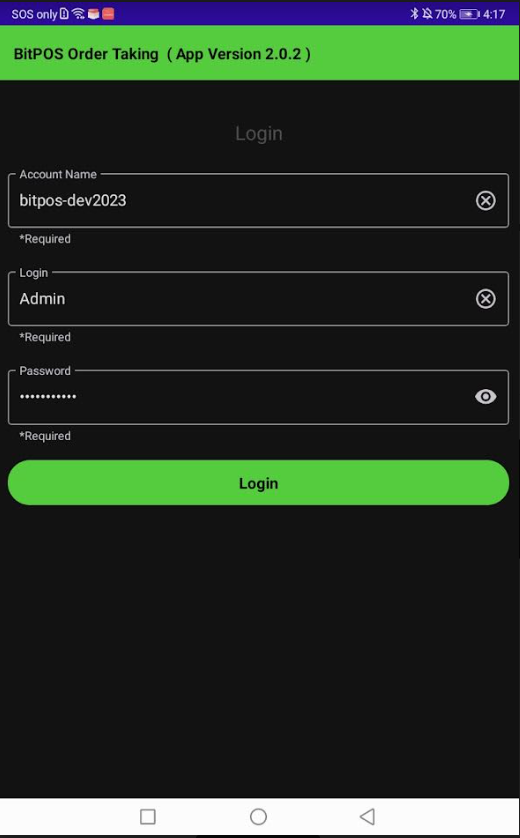 |
| Step 3: Select the Order: - Navigate to the order that needs to be voided. This could involve searching for the specific order number, customer name, or table number depending on how the application is organized. - Tap the table where the order was placed to void it. | 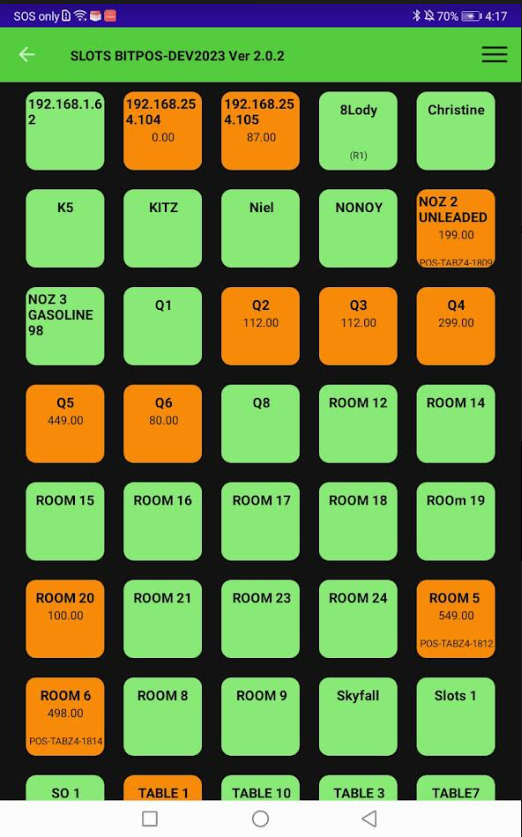 |
| Step 4: Go to “In-Tindahan Order”: | 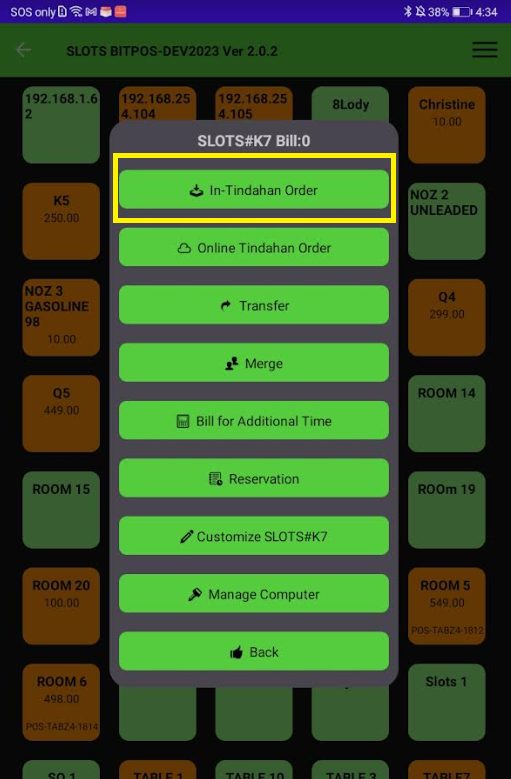 |
| Step 5: View Order Details: - Once you've located the order, tap on it to view its details. This should display the items included in the order. | 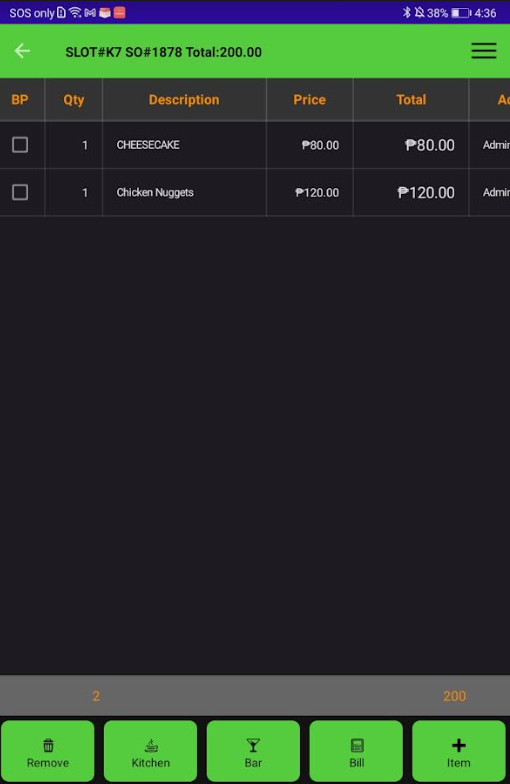 |
| Step 6: Tender: - Before voiding, ensure you've tendered the order first. >>Tap the 3 Line Icons >> Select the Tender Sales>> | 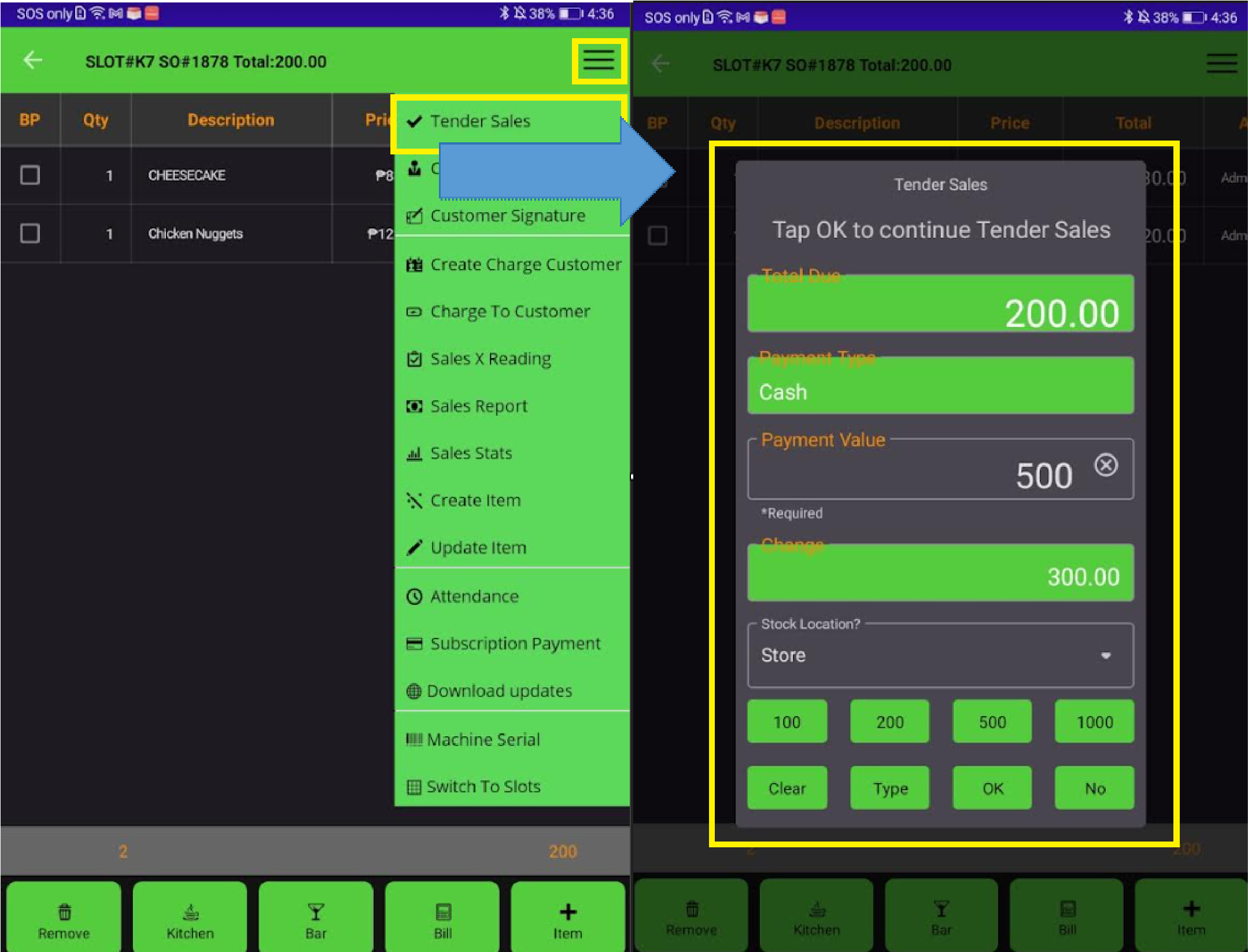 |
| Step 7: After completing the tender process, go to “Sales Report”: | 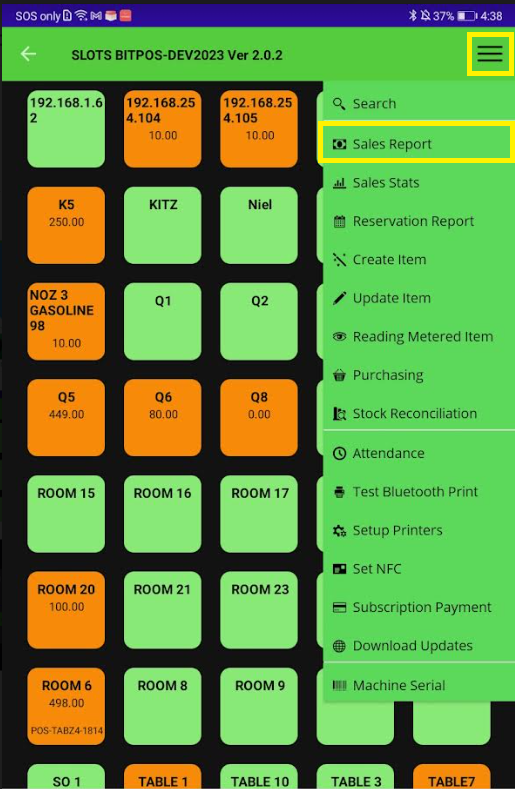 |
| Step 8: Tap the “List” |  |
| Step 9: - Select the S0# - Look for an option or button labeled "Void" within the order details screen. Tap on this option to initiate the void process. | 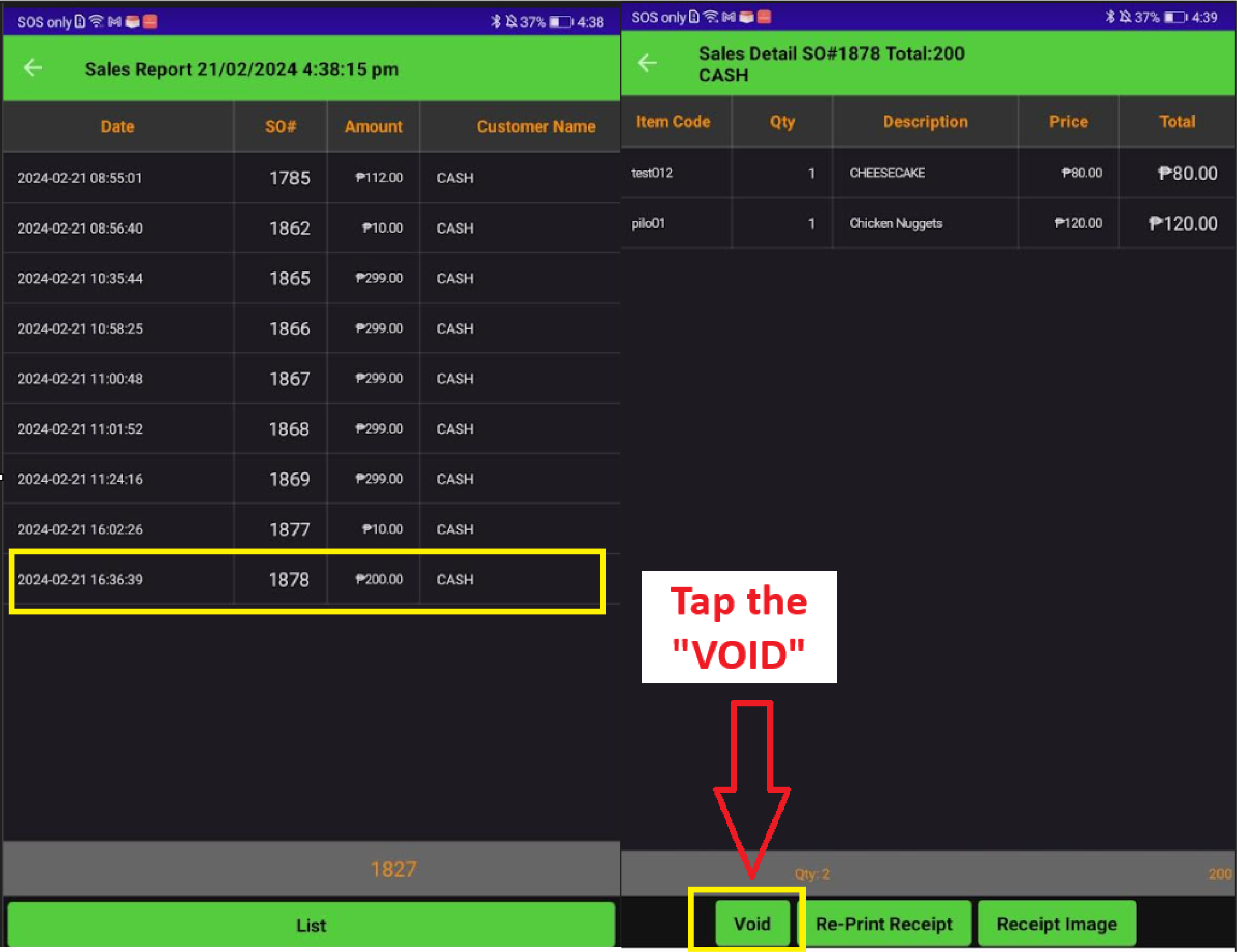 |
| Step 10: To void, combine the admin username with the password: - Take note, this is very important because our cashiers are not allowed to void transactions. | 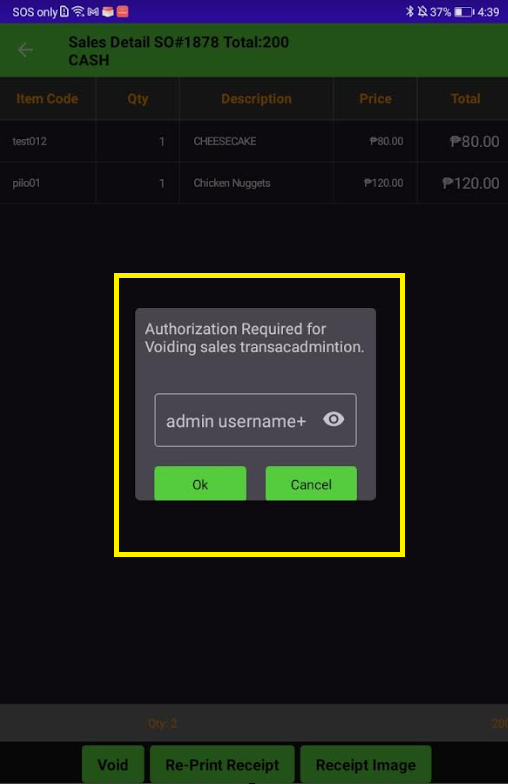 |
| Step 11: Confirm Void: - After selecting the items to void, the application may ask you to confirm the void transaction. Review the details to ensure accuracy, and then confirm the void action. - For this part, the “Your Memo Here” section is where you provide the reason for voiding, such as if there was an error or for any other explanation. | 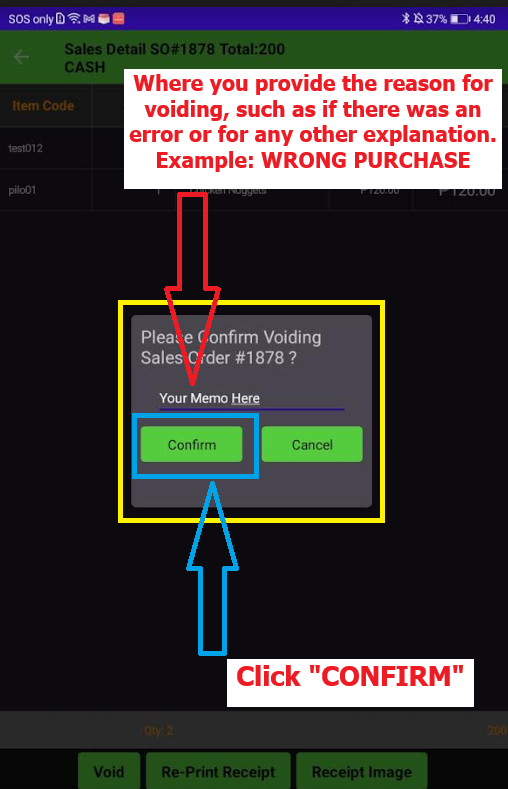 |
| Step 12: Void Success: | 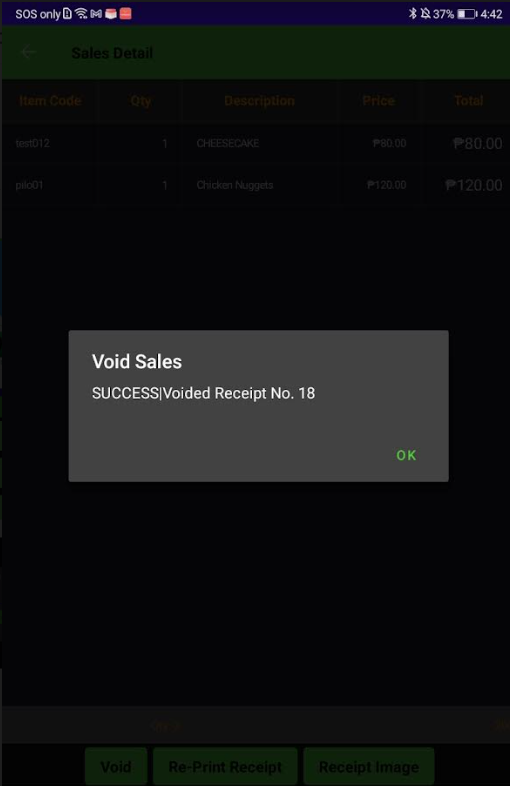 |
| Step 13: Tap the Voided Item |  |
| Step 14: Complete Void Transaction: - After voiding the order, ensure that any necessary documentation is updated accordingly. This might include printing a void receipt for the customer or updating sales reports to reflect the voided transaction. |
TAKE NOTE: It's important to note that the exact steps and user interface may vary depending on the specific MOT application and POS system you're using. If you're unsure about how to perform void transactions or encounter any difficulties, consult the user manual or contact your POS system provider for assistance.
