Main /
SEARCH TAB USING MOBILE ORDER TAKING (MOT)
The Search Tab of the mobile order taking (MOT) application gives the user the capacity to search table customize names to check for Reservation Availability. Follow the search tab steps below:
| STEP 1: Go to your Mobile Order Taking (MOT) application: Log in your assigned account. | |
| STEP 2: Login: Enter your credentials (username and password) to log in to the Mobile Order Taking (MOT) application. | 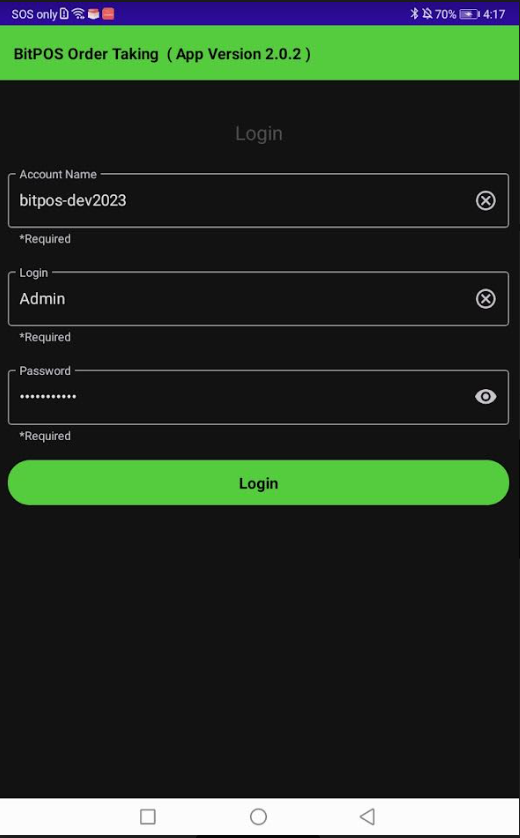 |
| STEP 3: Tap the 3 lines icon on the upper right corner and select Search | 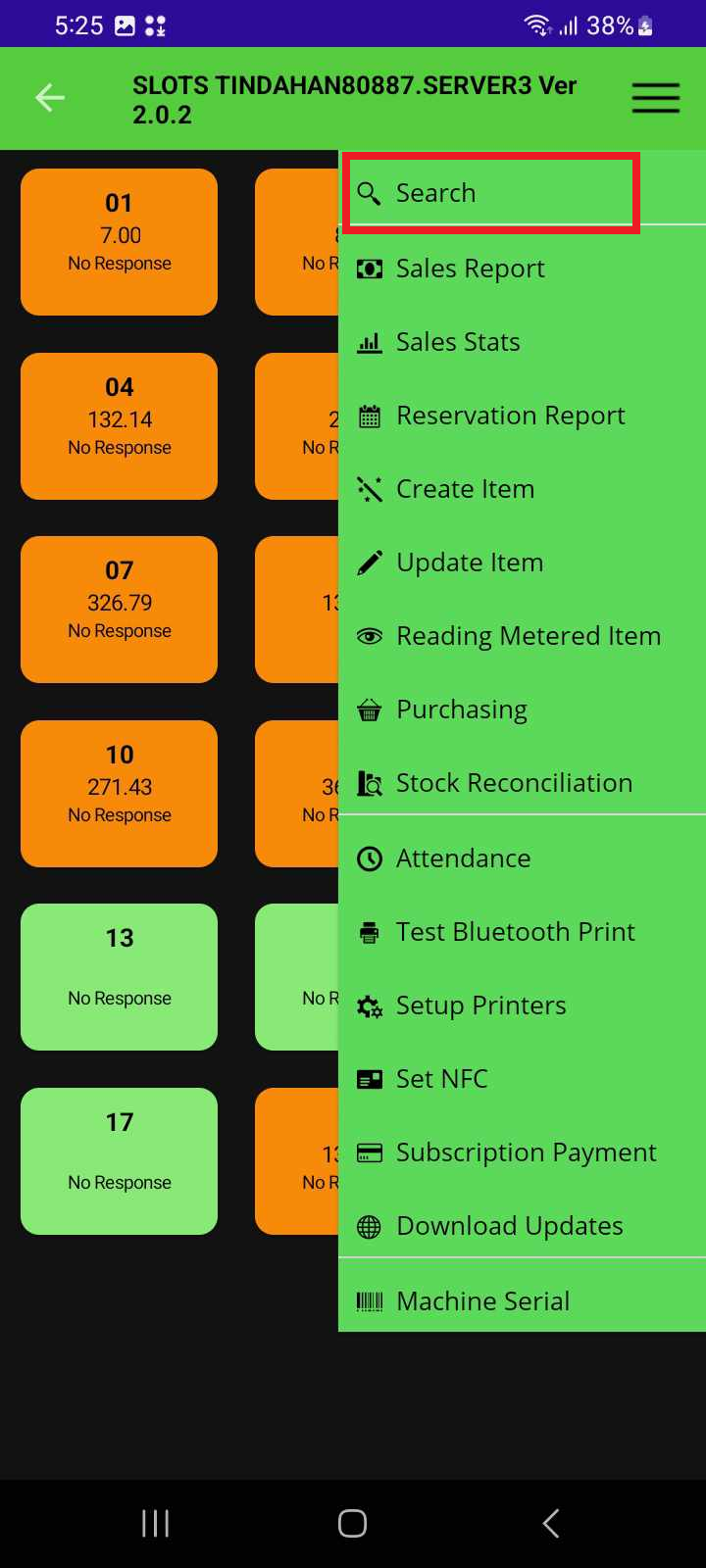 |
| STEP 4: Input the Name of the customize slot >> Tap OKAY | 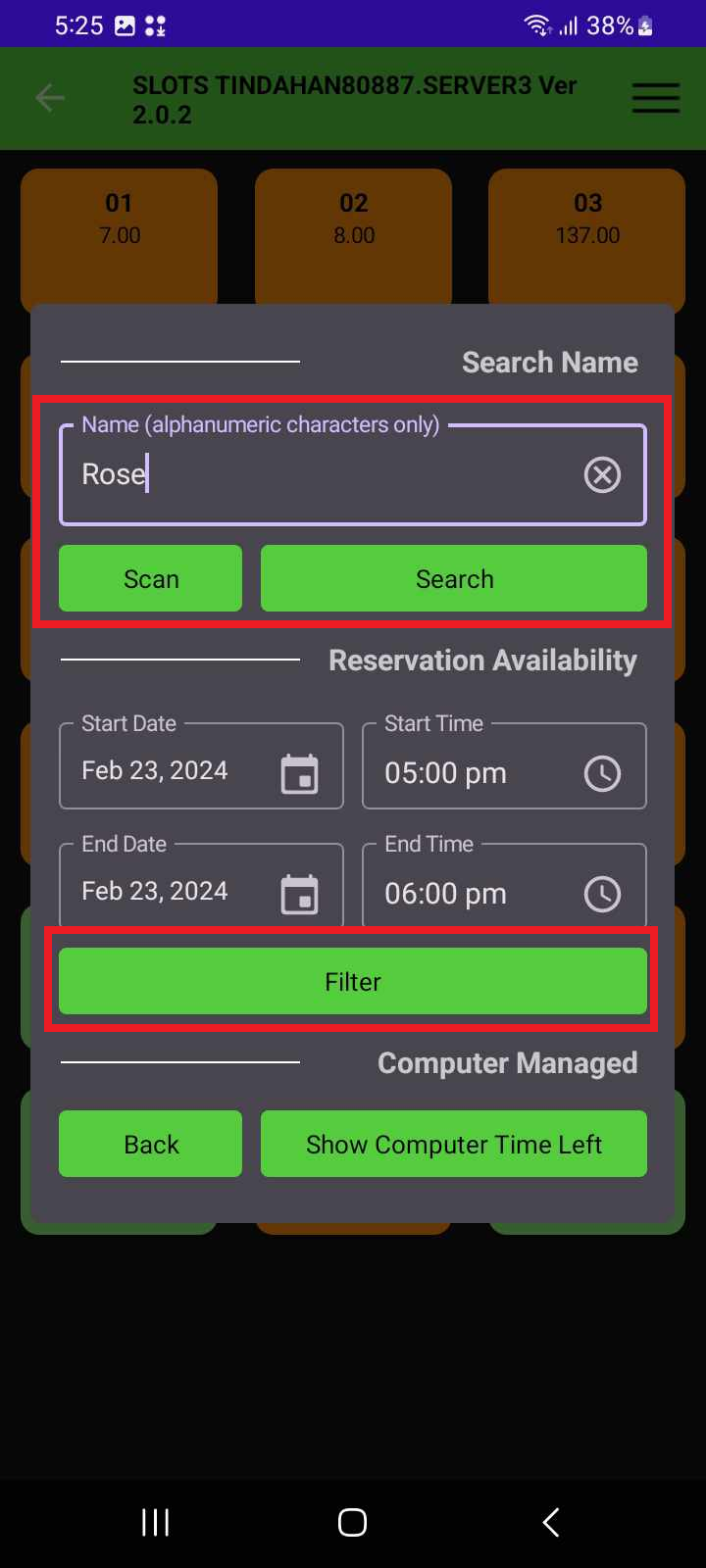 |
