Main /
SALES STATS GUIDE USING MOBILE ORDER TAKING (MOT)
The Sales Stats feature in the Mobile Order Taking application allows users to access comprehensive data on total sales, costs, and profits. Users can easily view this information for previous days, the current day, and upcoming days, enabling them to track performance over time and plan accordingly.
| STEP 1: Go to your Mobile Order Taking (MOT) application. | |
| STEP 2: Enter your credentials (username and password) to log in to the Mobile Order Taking (MOT) application. | 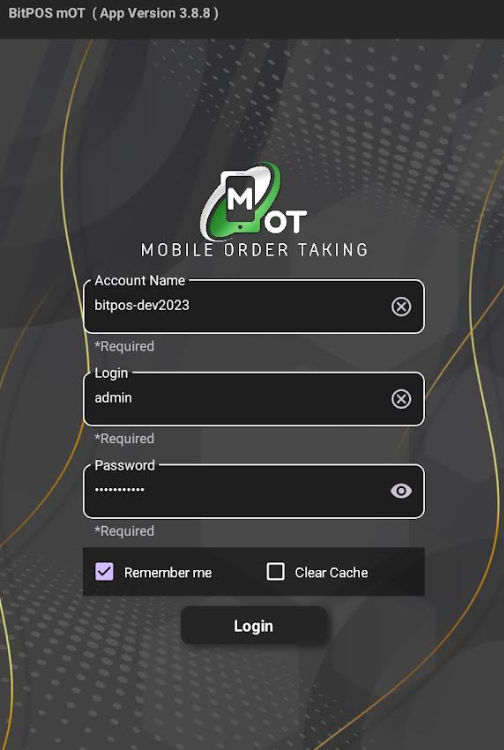 |
| STEP 3: Tap the three lines icon and select Sales Stats. |  |
| STEP 3: You may see your cost, sales and profit with the line and bar graph. You may also view from previous dates. | 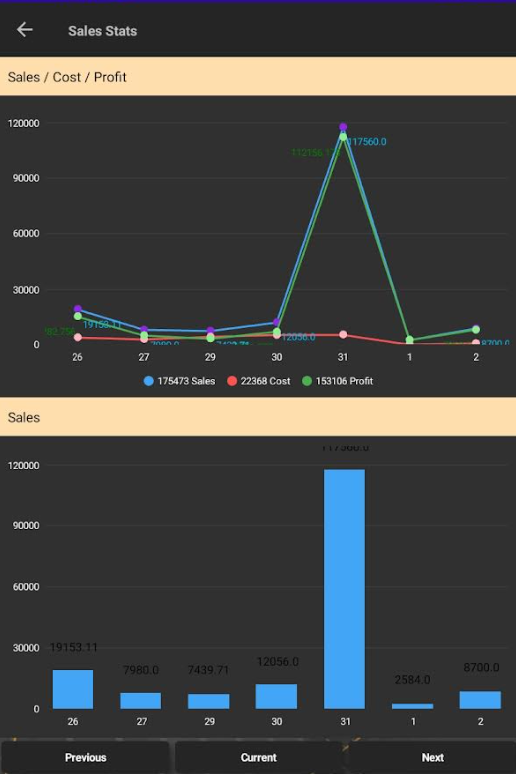 |
