Main /
mOT Face Registration
Facial registration linked to an employee's account is essential for Face ID, ensuring that the software can accurately identify the employee. This process involves capturing and storing facial data, which is then used for authentication, access control, and attendance tracking. Proper registration enhances security, prevents unauthorized access, and streamlines employee verification within the system.
Step 1: Log in to your mOT Cashiering Side
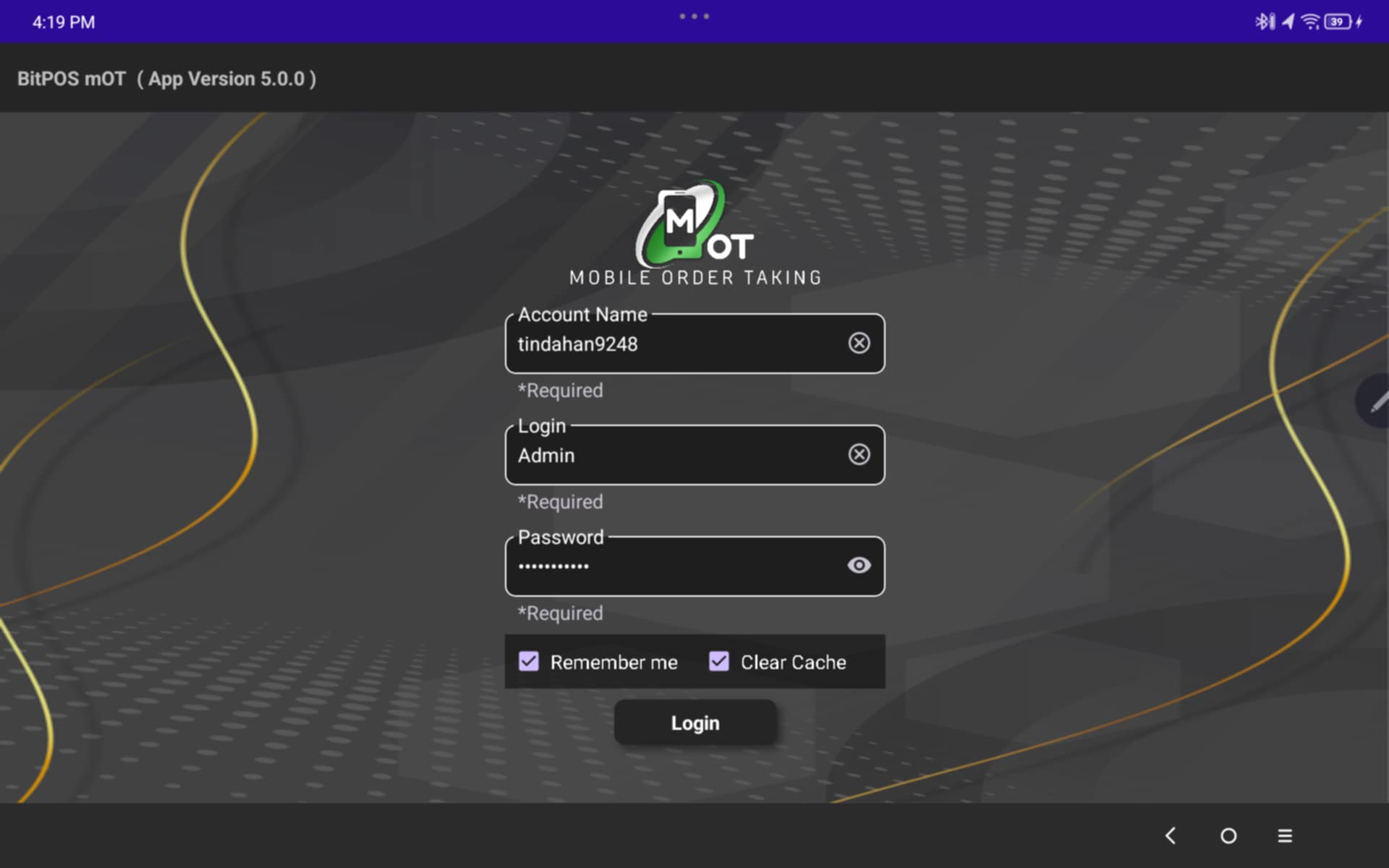 |
Step 2: Once Log In , tap the 3 line Icon on the upper right
- Select Attendance
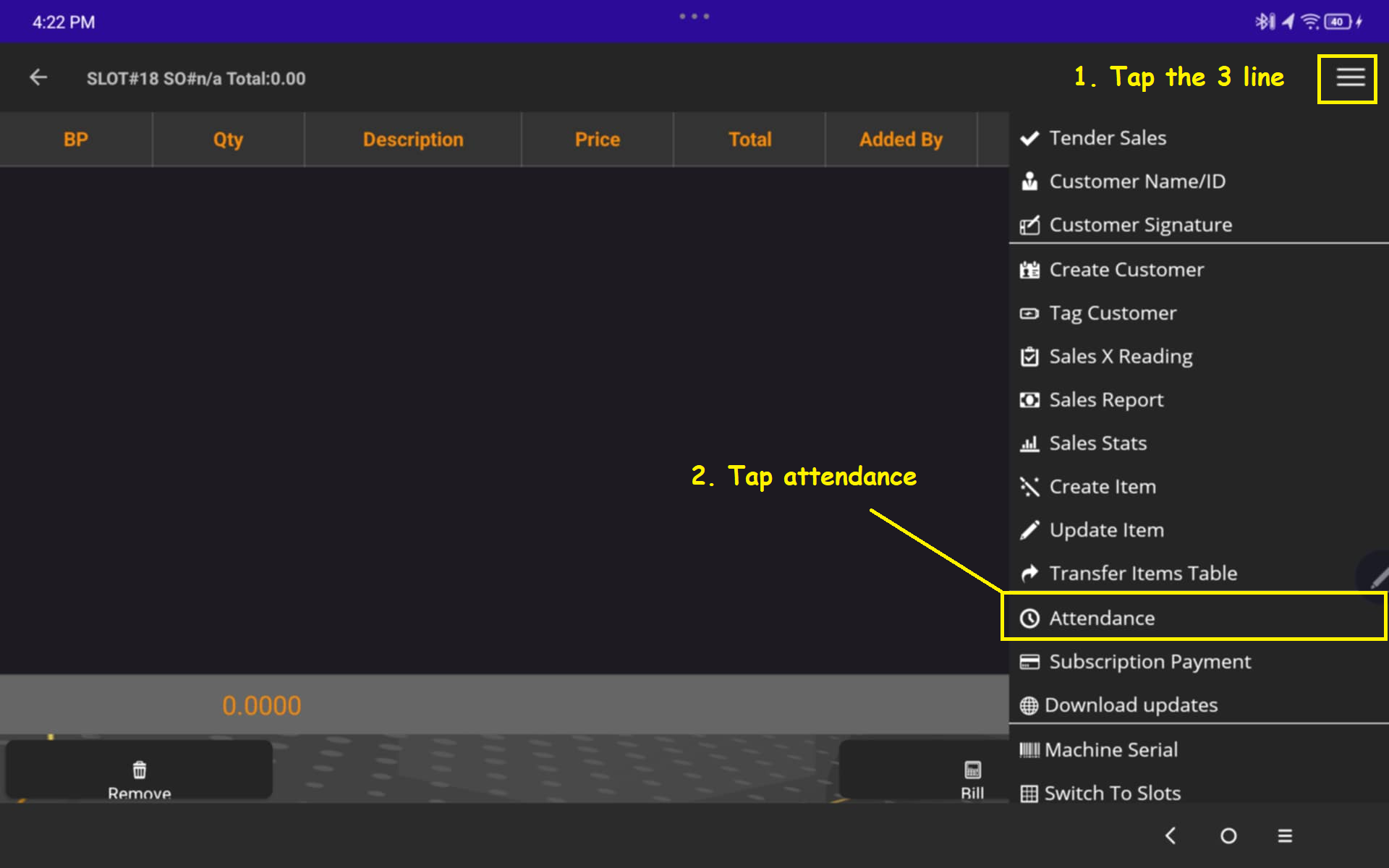 |
Step 3: Take a Picture of the employee in a good lighting location with all features visible
- System will confirm that the face is registered under that employee
 |
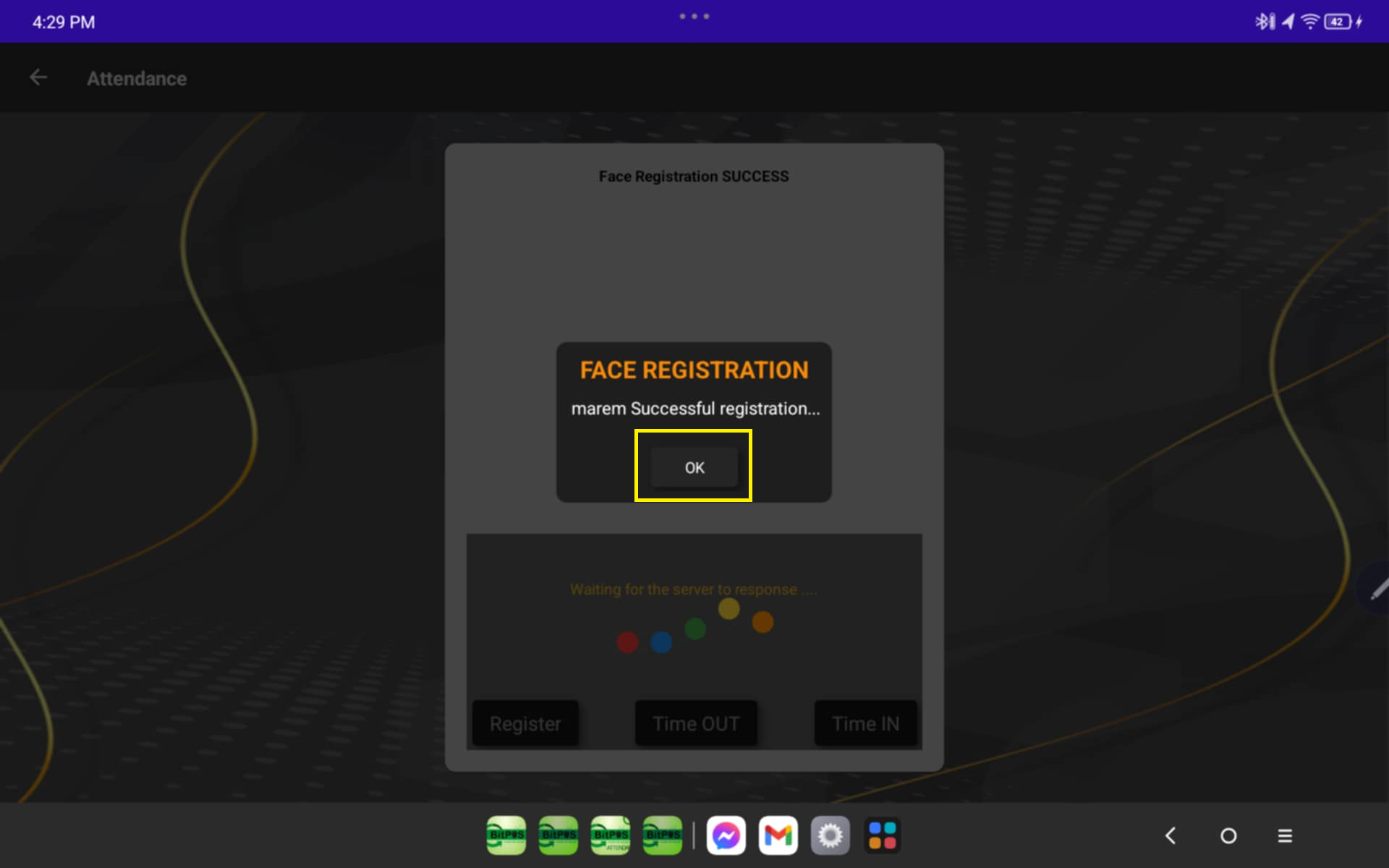 |
Step 4:Once employee is registered, this employee may do Time in and Time Out using our mOT Application
