Main /
MOT Editing Of Reservation
Editing of reservation is the process of modifying an existing booking in the MOT App to update details, reschedule, or correct information without causing conflicts with other reservations.
- STEP 1: Open the MOT App
- Launch the application on your device.
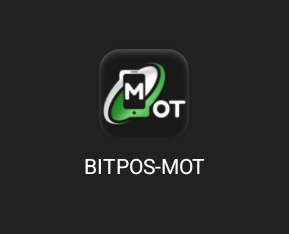 |
- STEP 2: Log in
- Enter your admin credentials to access reservations.
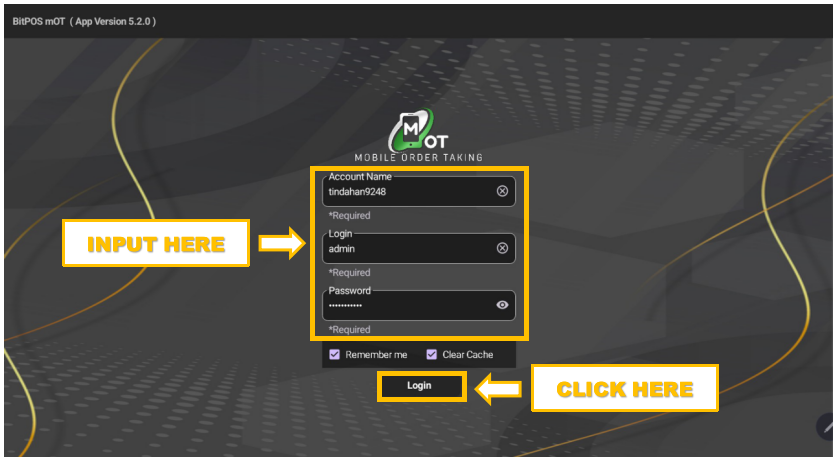 |
- STEP 3: Select the table with an existing reservation
- Choose the table that has the booking you want to edit.
 |
- STEP 4: Click Reservation
- Open the reservation details panel.
 |
- STEP 5: Click the name of the customer in the timetable (Day view)
- Select the customer’s reservation based on the date.
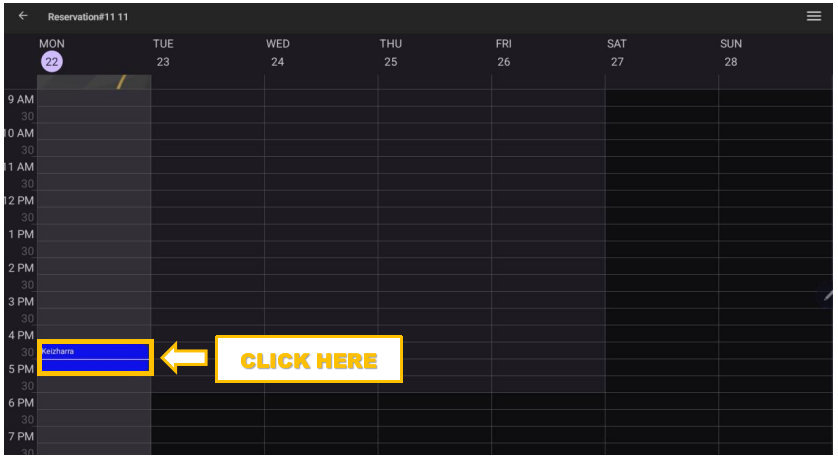 |
- STEP 6: Click the name of the customer in the timetable (Time view)
- Select the exact reservation by time slot.
 |
- STEP 7: Edit the reservation information
- Update details such as date, time, contact information, notes, or type as required.
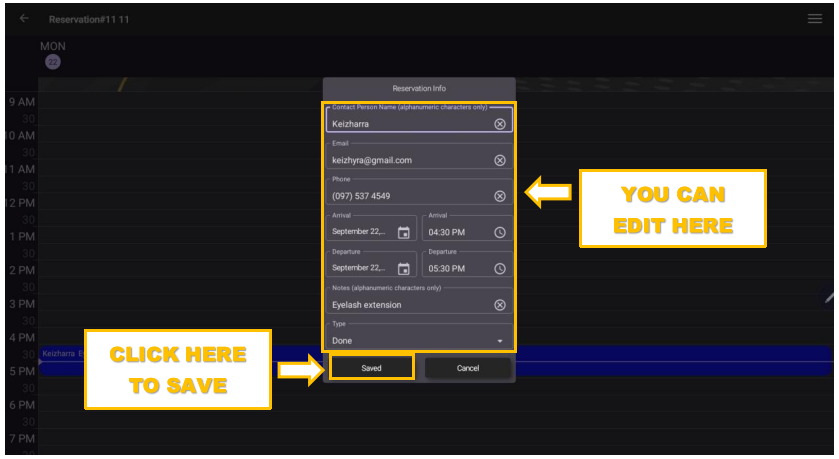 |
- Important Note: Always ensure the edited reservation does not clash or overlap with another existing booking before saving.
