Main /
CUSTOMER SIGNATURE USING MOBILE ORDER TAKING (MOT)
The Customer Signature refers to the capability within a mobile order taking system that allows customers to provide their digital signature when placing an order using a mobile device such as a smartphone or tablet. Follow the discount steps below:
| STEP 1: Go to your Mobile Order Taking (MOT) application: Log in your assigned account. | |
| STEP 2: Login: Enter your credentials (username and password) to log in to the Mobile Order Taking (MOT) application. | 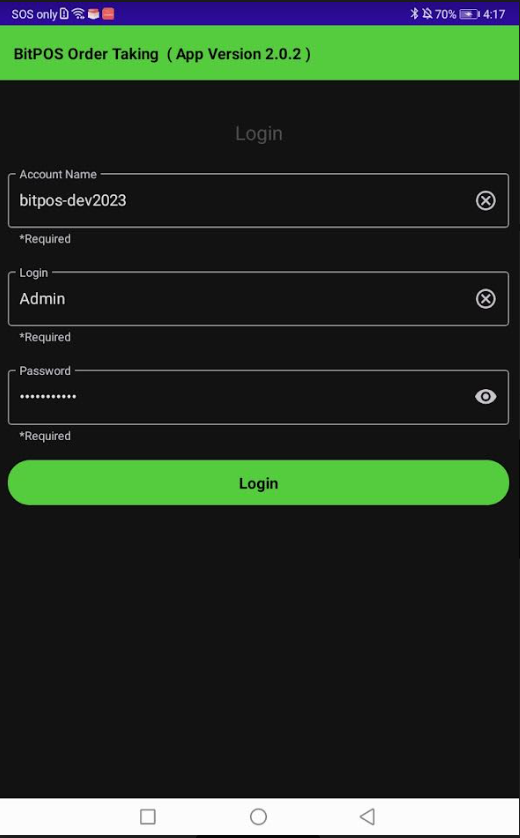 |
| STEP 3: Select the any table slot. | 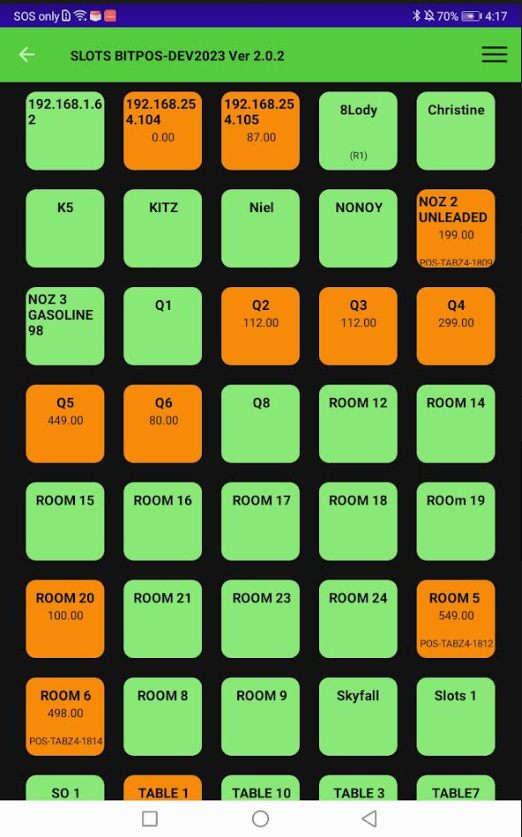 |
| STEP 4: Go to In-Tindahan Order | 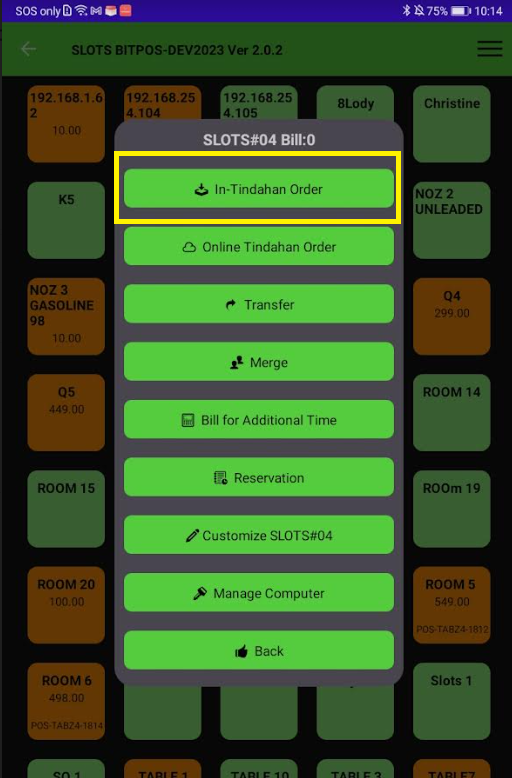 |
| STEP 5: Go to this 3 lines icon >> Click on the Customer Signature | 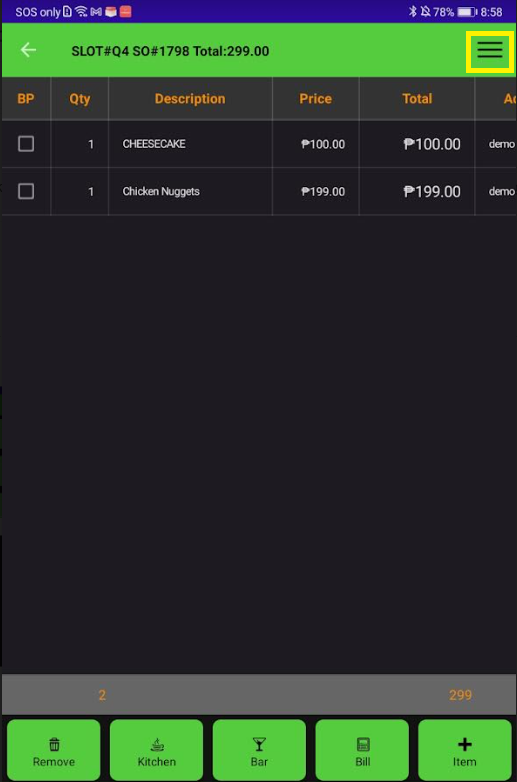 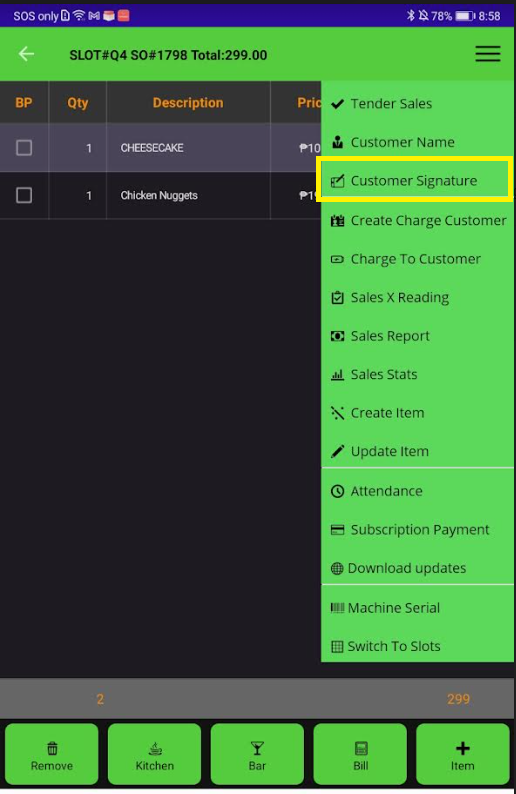 |
| STEP 6: Create your New Signature | 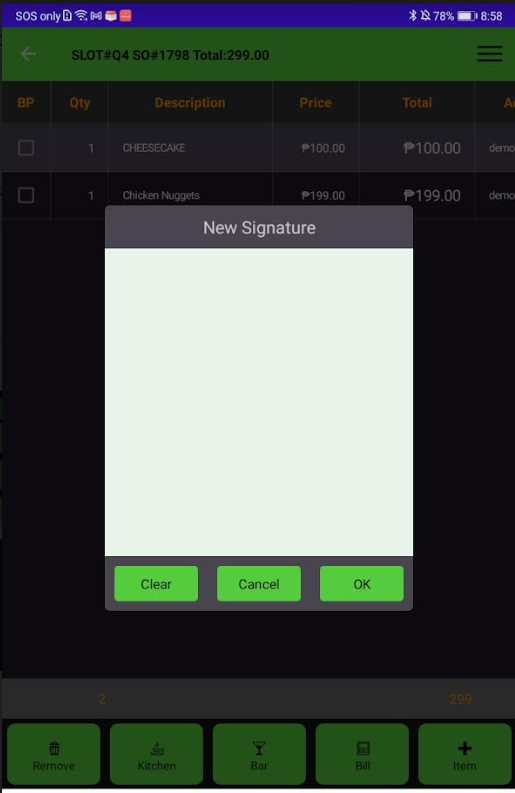 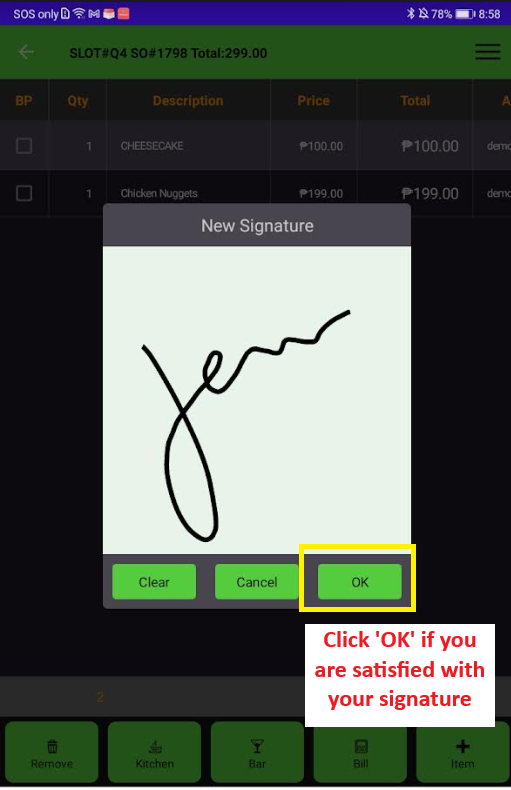 |
| STEP 7: Click Bill Out >> then select Yes to view the order slip with the customer's signature. | 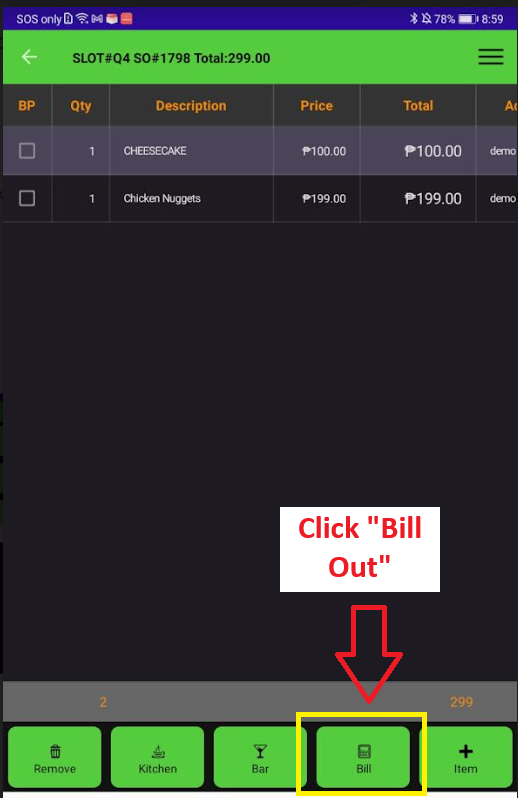 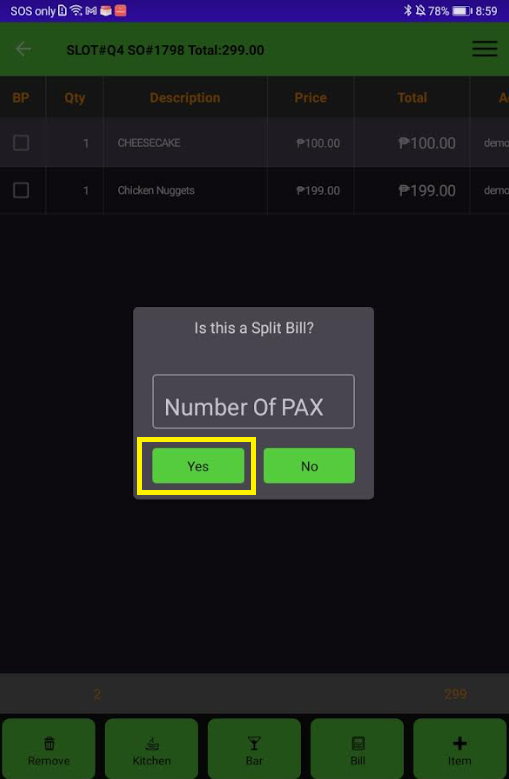 |
| STEP 8: Successfully the Customer Signature! | 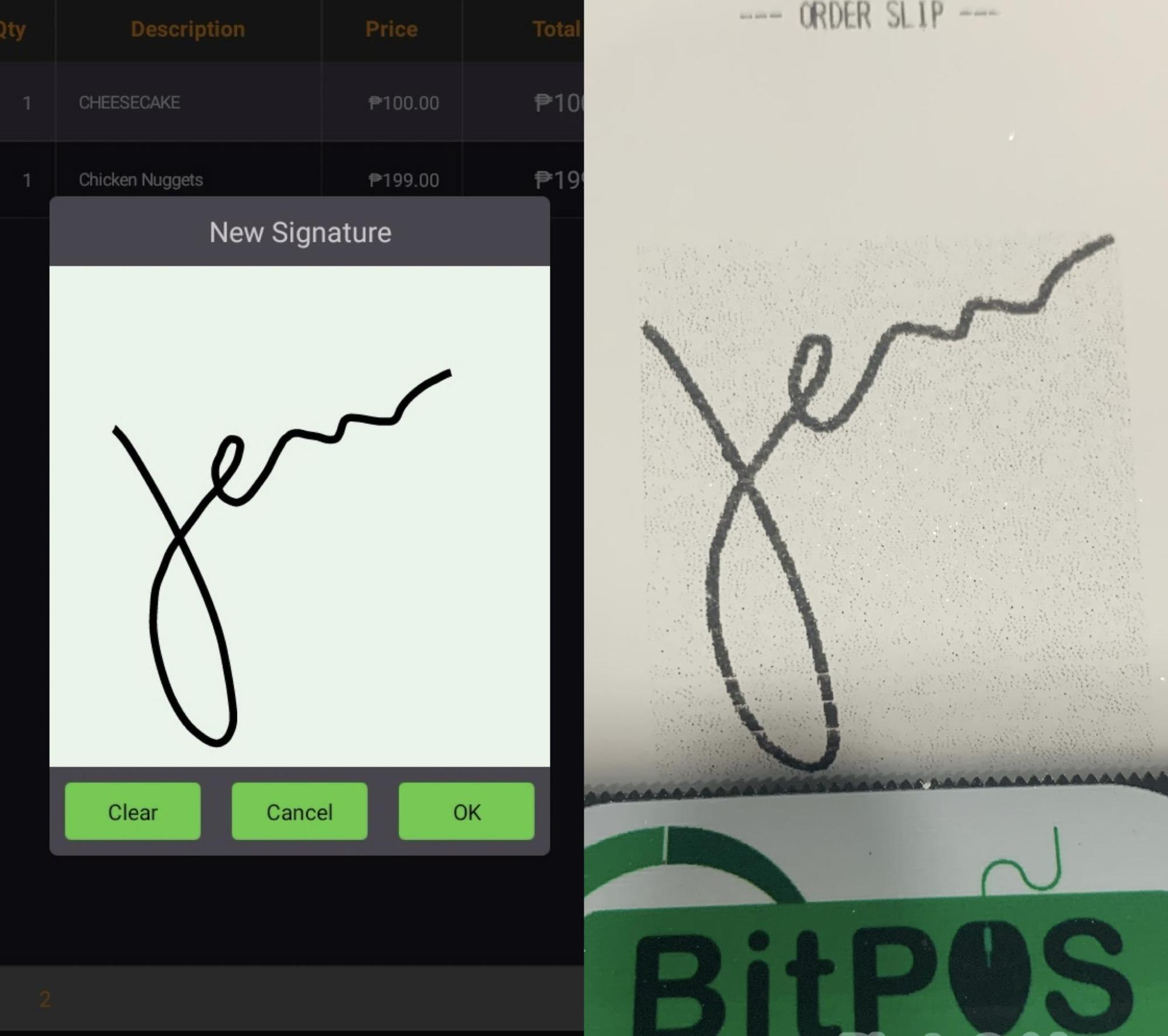 |
