Main /
CUSTOMER RECORDING
The Customer Recording or Create Customer allows users to add new customer details, including name, address, and phone number. It enables quick and accurate entry of customer information for efficient mobile order taking. Refers to the process of maintaining a record of customers and their orders in a restaurant.
| STEP 1: Go to your Mobile Order Taking (MOT) application. | |
| STEP 2: Enter your credentials (admin, username and password) to log in to the mOT. | 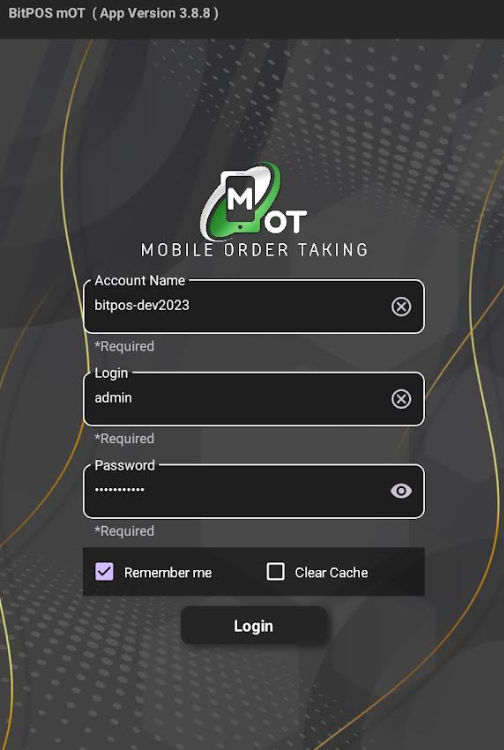 |
| STEP 3: Select any available table slot, or tap on the table slot where a customer has already placed an order. | 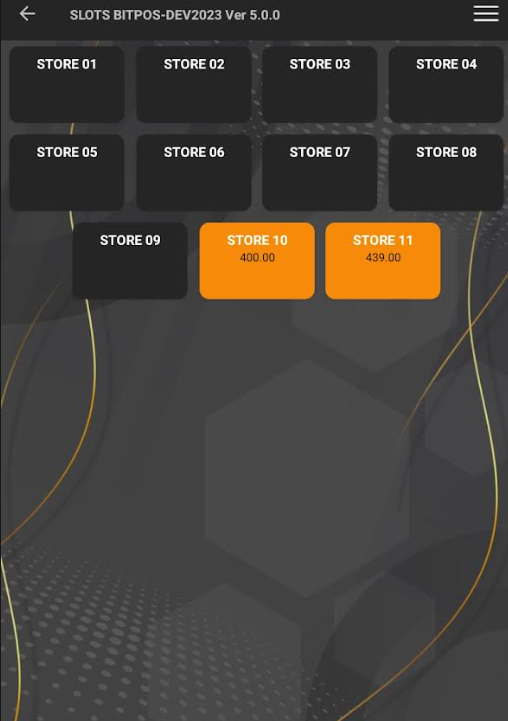 |
| STEP 4: Tap Order. | 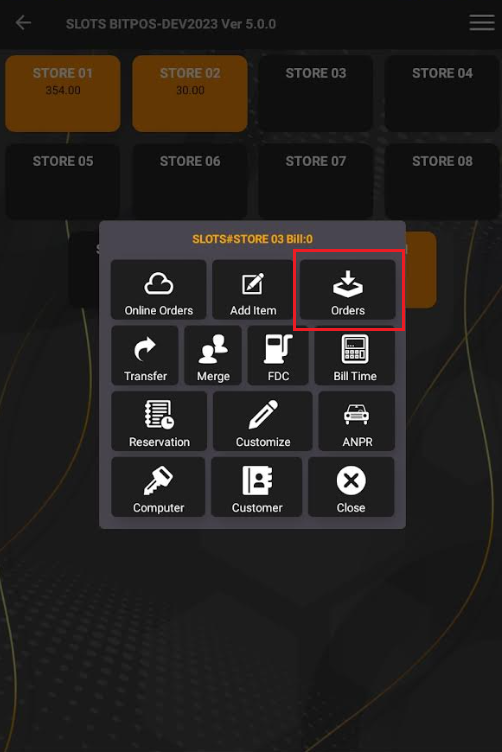 |
| STEP 5: Tap the 3 lines icon and select Create Customer. | 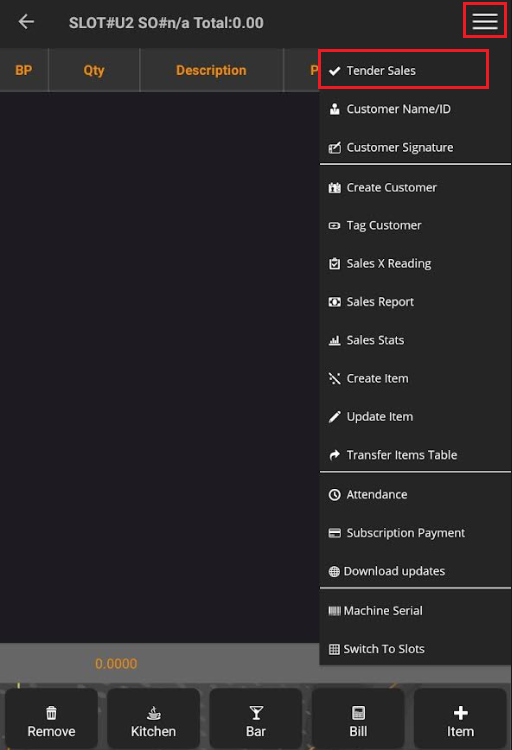 |
| STEP 6: Fill in the details under Create Customer. Name: Address: Phone: | 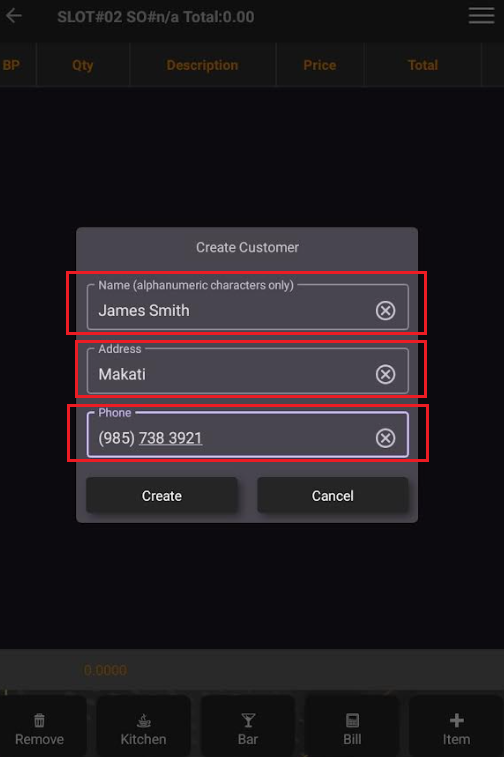 |
| STEP 7: Tap Create. | 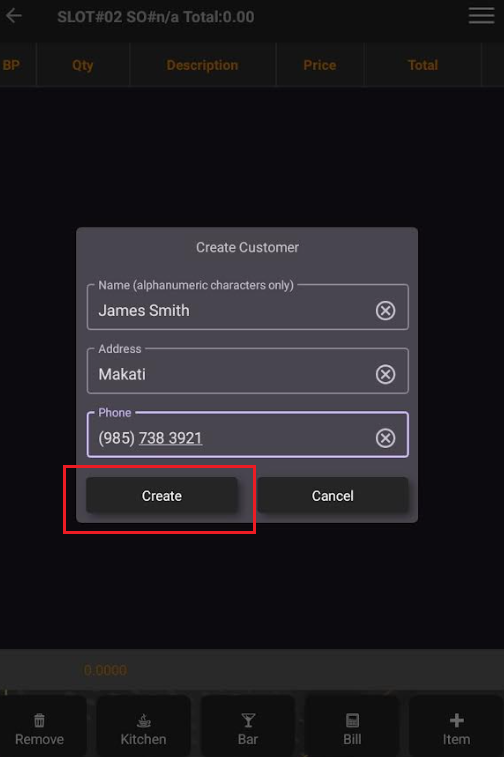 |
| STEP 8: Once the Customer has been created successfully appears, tap OK. | 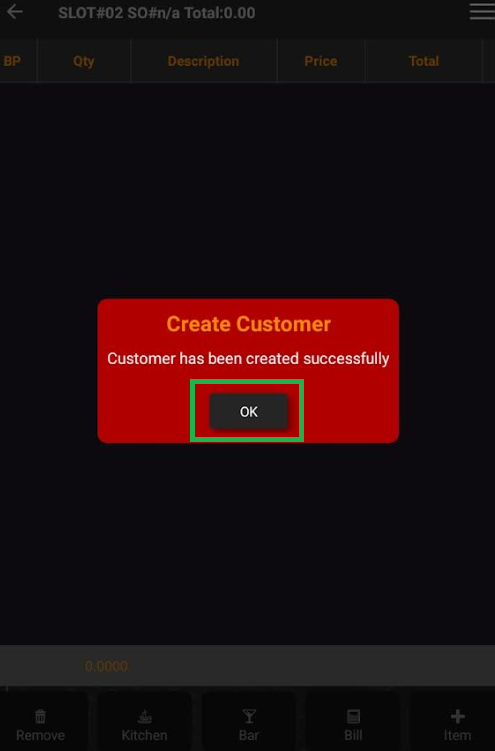 |
