Main /
CREATE ITEMS GUIDE USING MOBILE ORDER TAKING (MOT)
The Create Items is to improve the customer experience by making the ordering process more convenient, efficient, and personalized. It enables customers to effortlessly browse a menu, customize their orders to suit their tastes, and place orders quickly using their mobile devices. Follow the discount steps below:
| STEP 1: Go to your Mobile Order Taking (MOT) application. | |
| STEP 2: Enter your credentials (username and password) to log in to the Mobile Order Taking (MOT) application. | 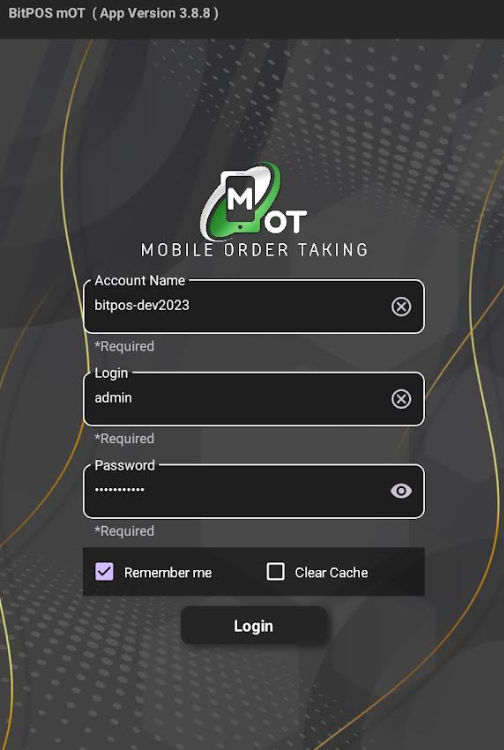 |
| STEP 3: Tap the three lines icon and select Create Item | 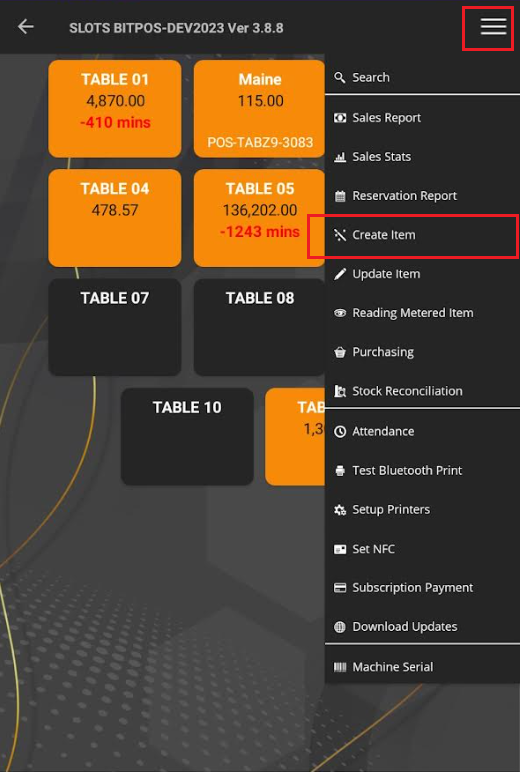 |
| STEP 4: Once you select the sales report, an authorization prompt will appear. Enter the admin username and password, then tap OK | 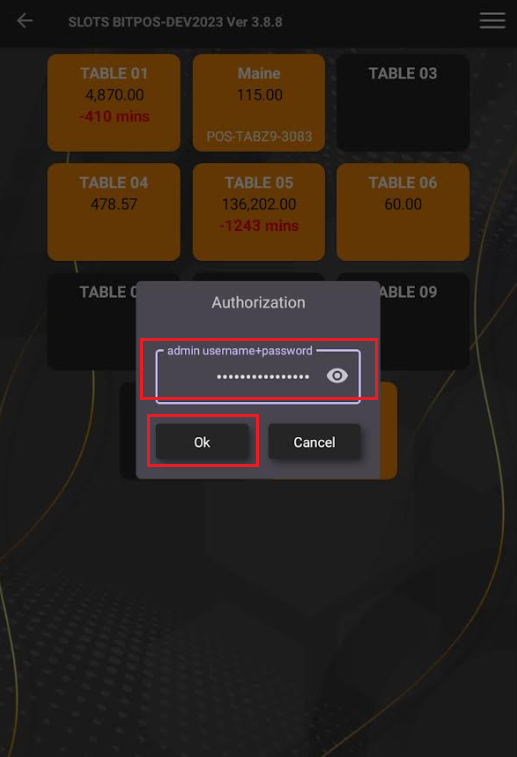 |
| STEP 5: Fill out the necessary details: • Item Code: Barcode of the Item • Description: Name of the item • Price: Selling Price of the Item • Unit of Measure: Measure of unit of the Item • Category: Group Specification of the Item • Item Type: Type of Item |  |
| STEP 6: Tap the OK |  |
