Main /
CHARGE SALES EXISTING CUSTOMER USING MOBILE ORDER TAKING (MOT)
The Charge Transaction (Customer) in the context of accounts receivable, means buying something now and paying for it later. Follow the charge transaction steps below:
| STEP 1: Go to your Mobile Order Taking (MOT) application: Log in your assigned account. | |
| STEP 2: Select the Items that the customer want to purchase. | |
| STEP 3: Tap the 3 Line Icons. | 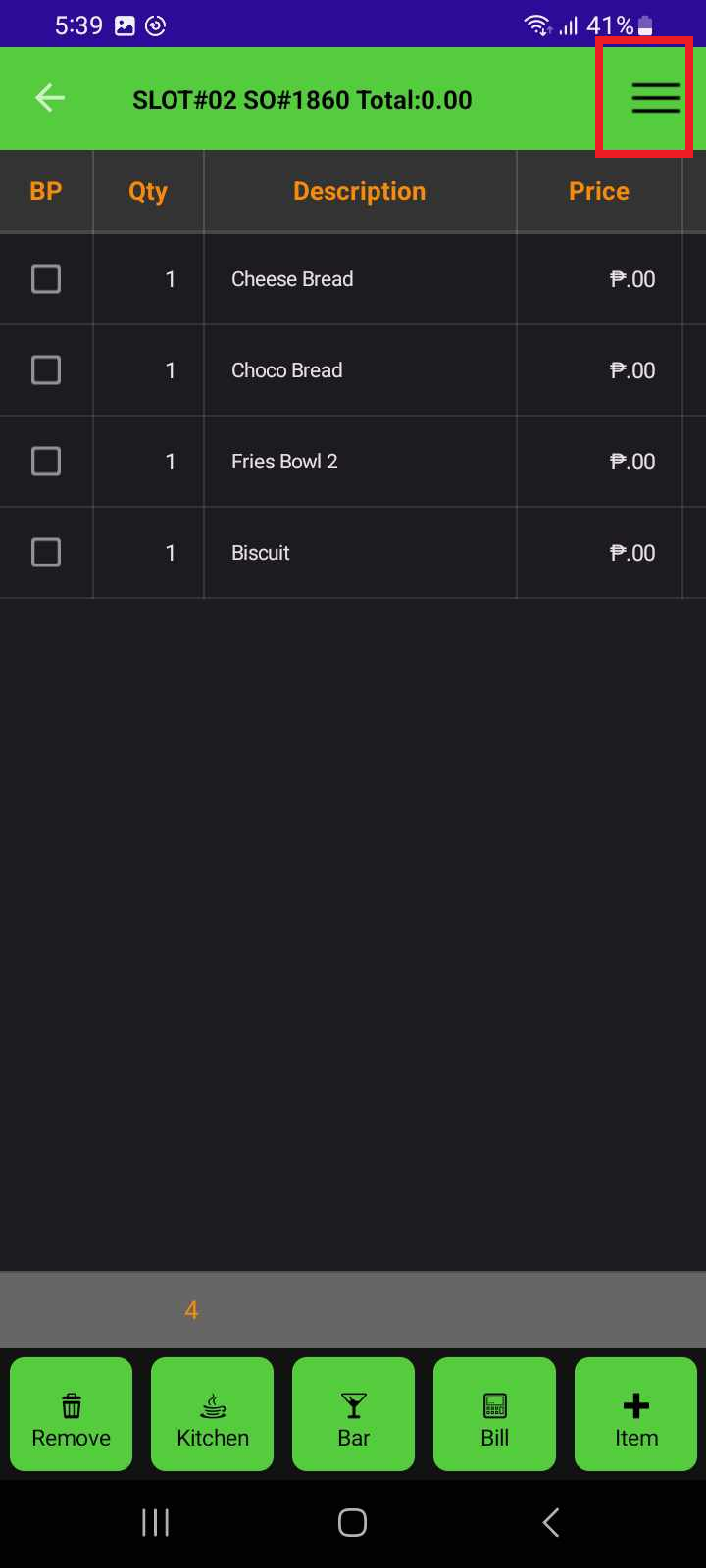 |
| STEP 4: Customer Selection: Tap the Charge to Customer to search the name of the customer. | 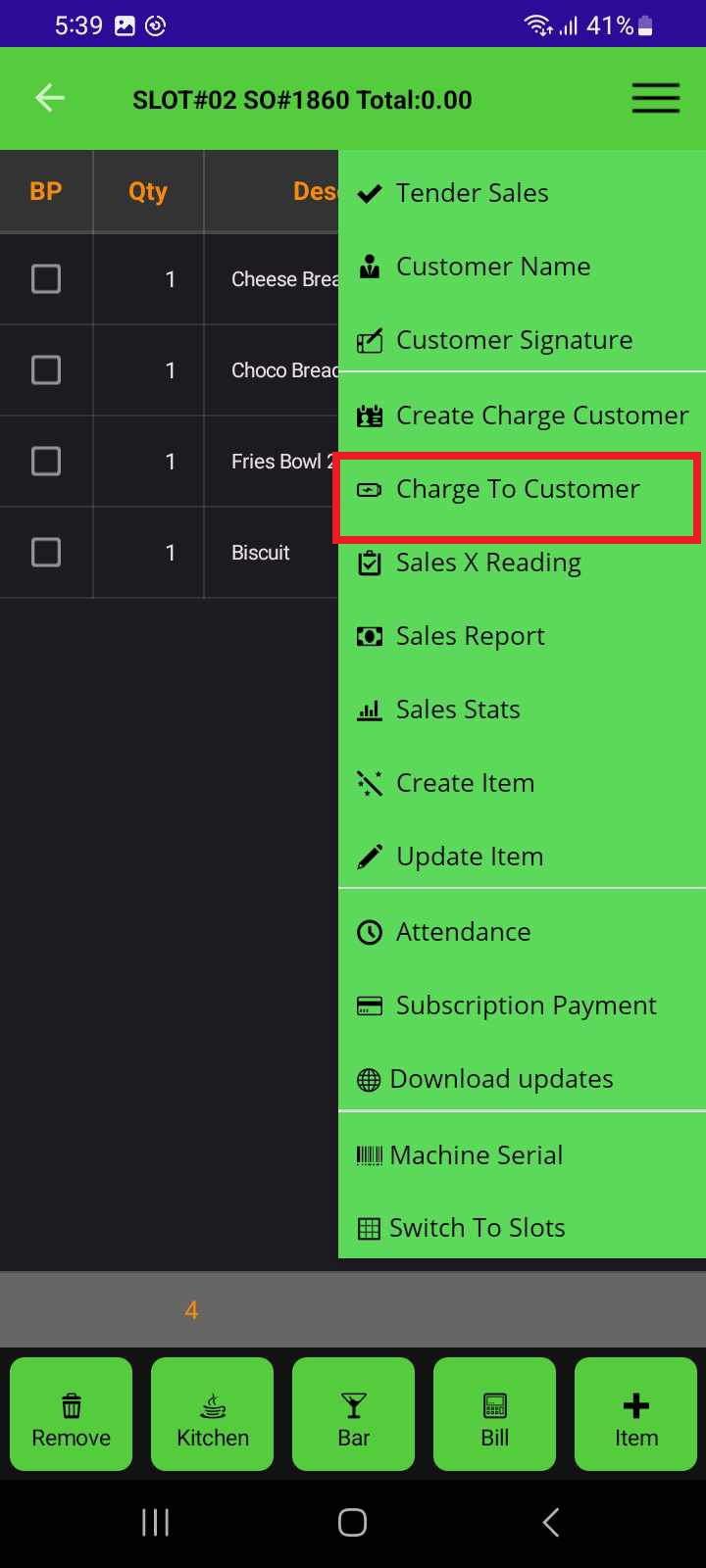 |
| STEP 5: Type the name of the customer and the customer will automatically appear. | 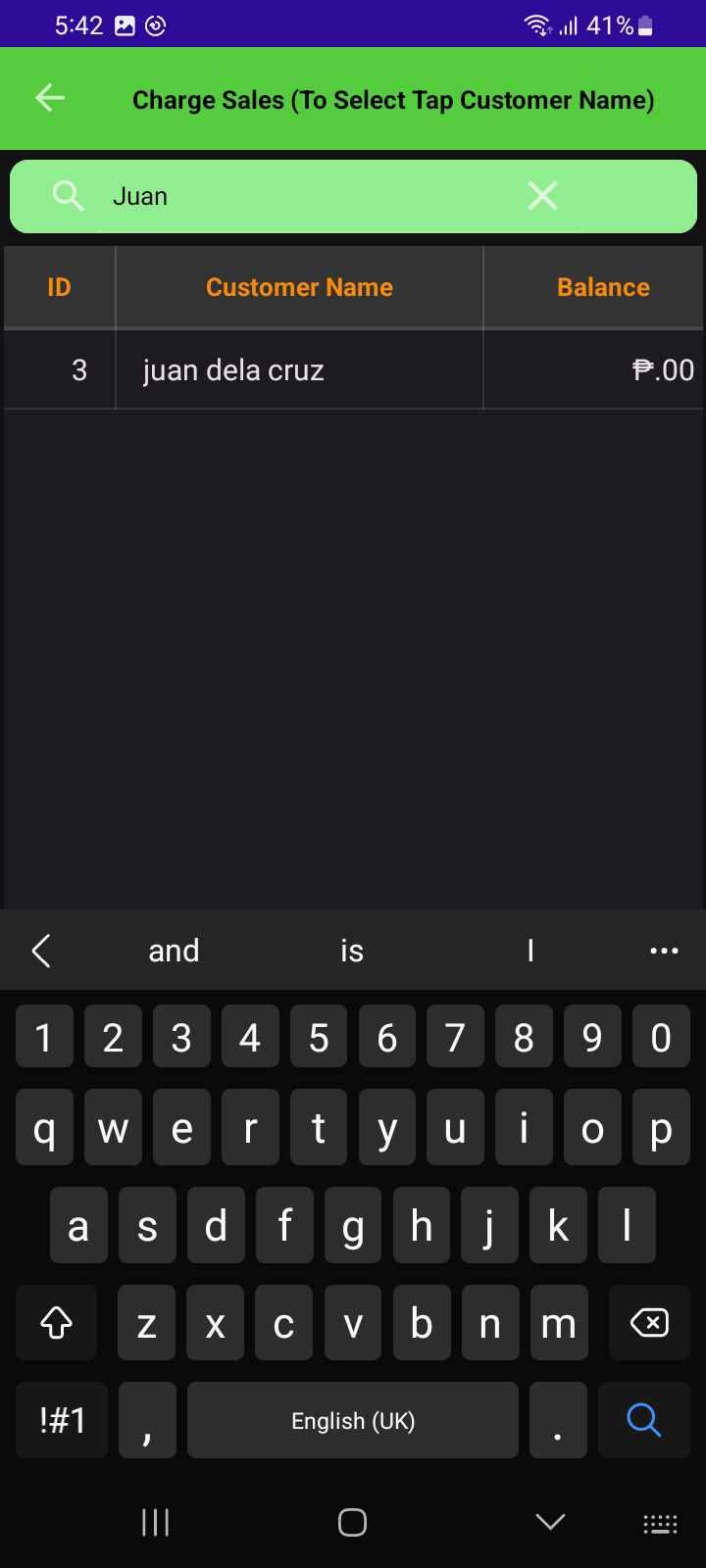 |
| STEP 6: Once the customer is selected it will appear on top of the transaction. | 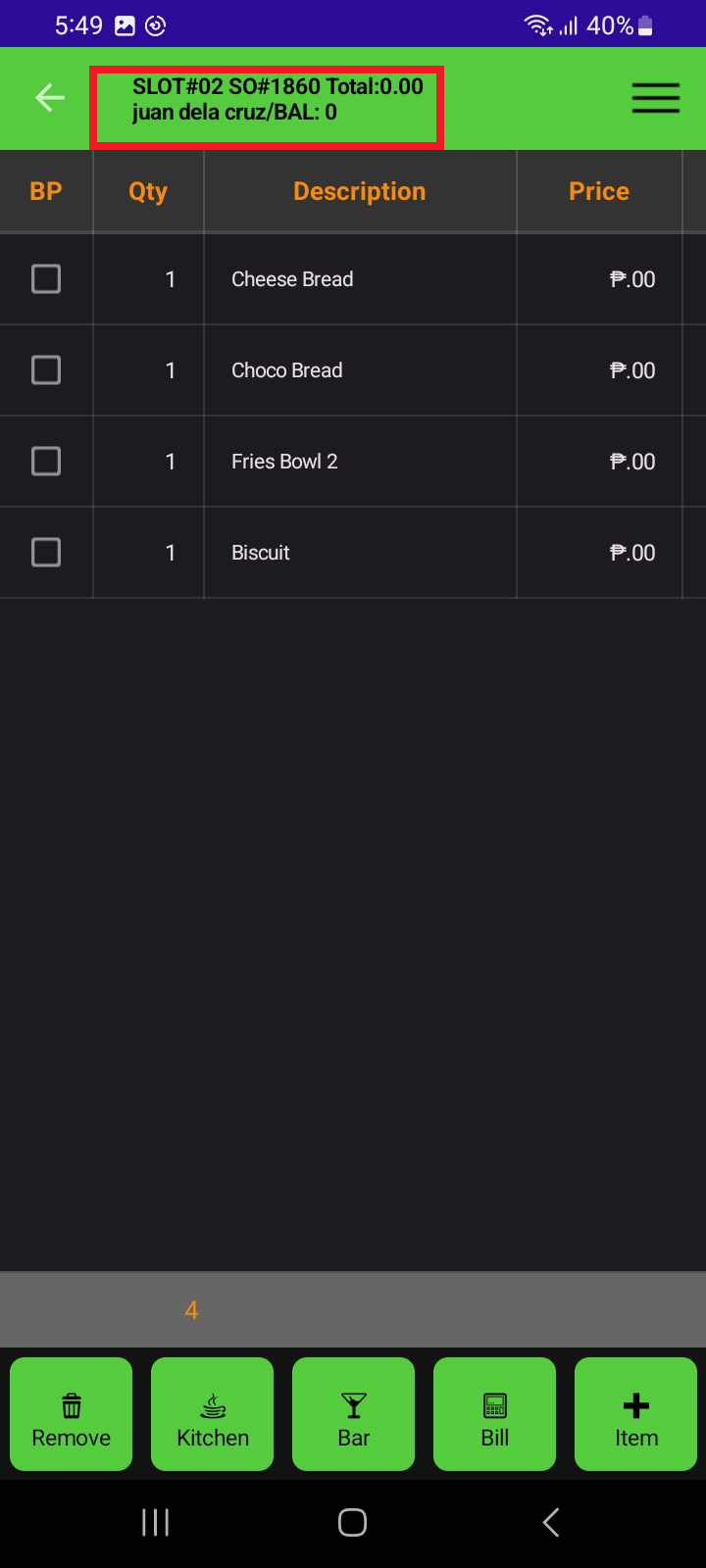 |
| STEP 7: Tender for selling Process >> Tap the 3 line icons on the upper right corner, select Tender Sale. | 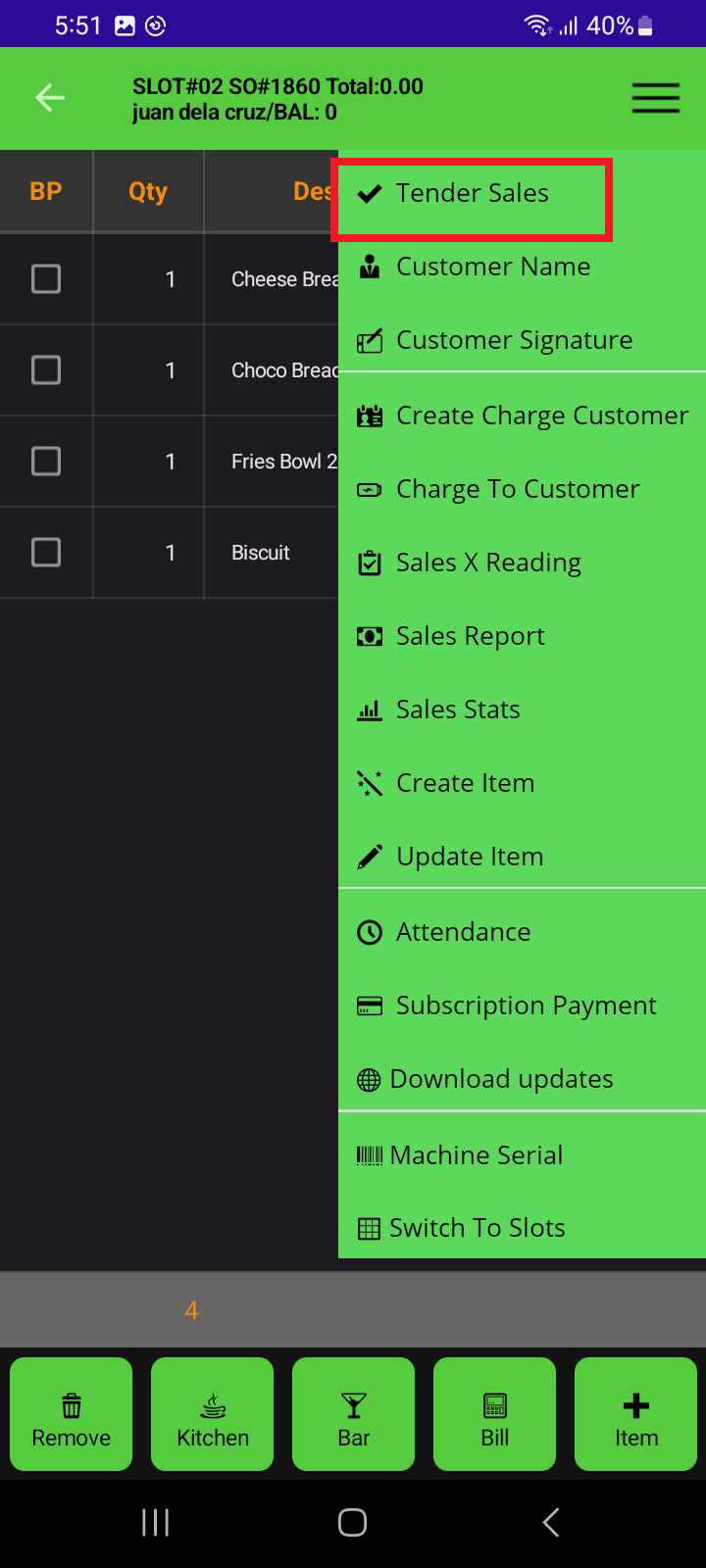 |
| STEP 8: Tap okay then enter in the Payment Memo>> (CTA) Charge To Account >> 2 Copies will print one for the cashier and one for the customer. | 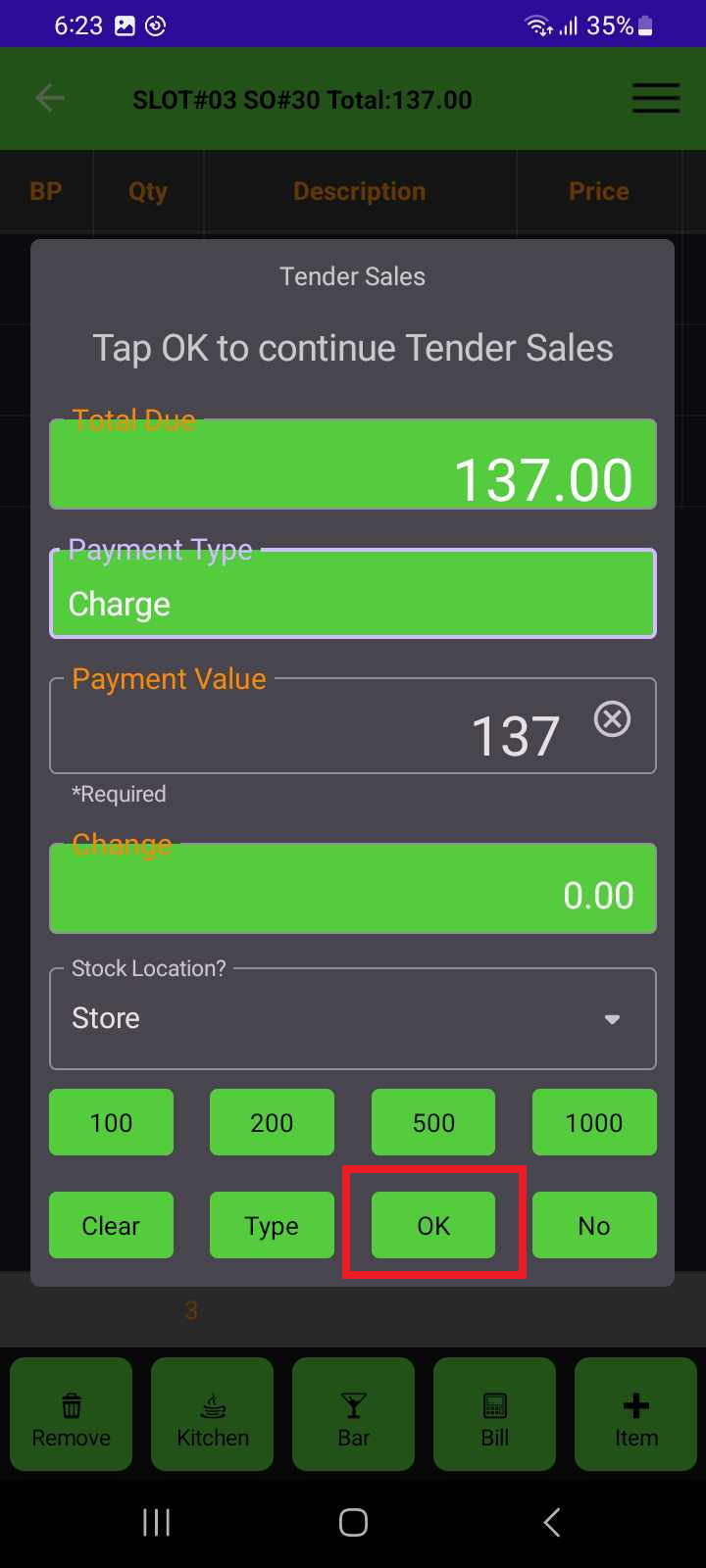 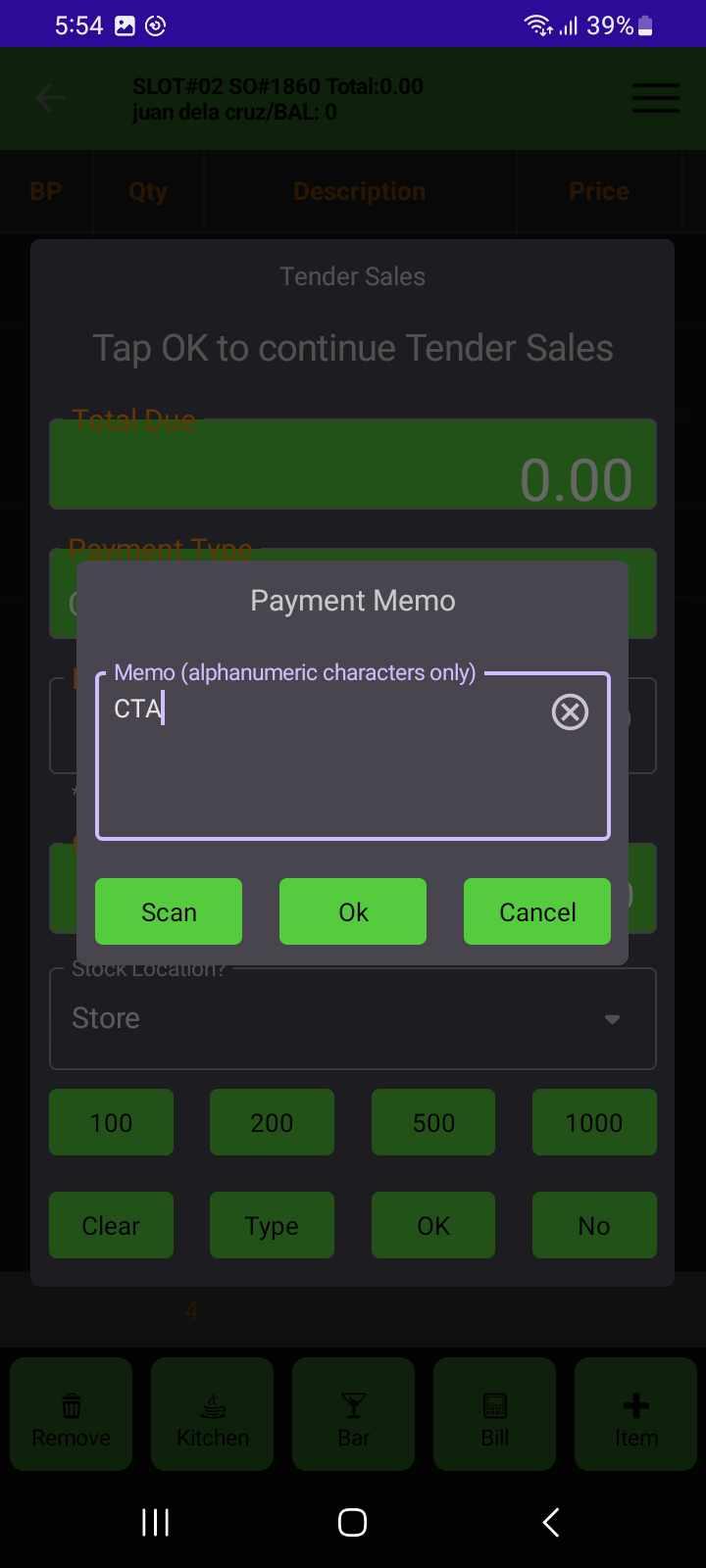 |
