Main /
BOUGHT ITEMS USING MOBILE ORDER TAKING (MOT)
The Bought Items refer to the products or services that a customer has purchased or taken on credit (debt). This means the customer either paid for these items immediately or agreed to pay later.
| STEP 1: Go to your Mobile Order Taking (MOT) application. | |
| STEP 2: Enter your credentials (account name, login and password) to log in to the Mobile Order Taking (MOT) application. | 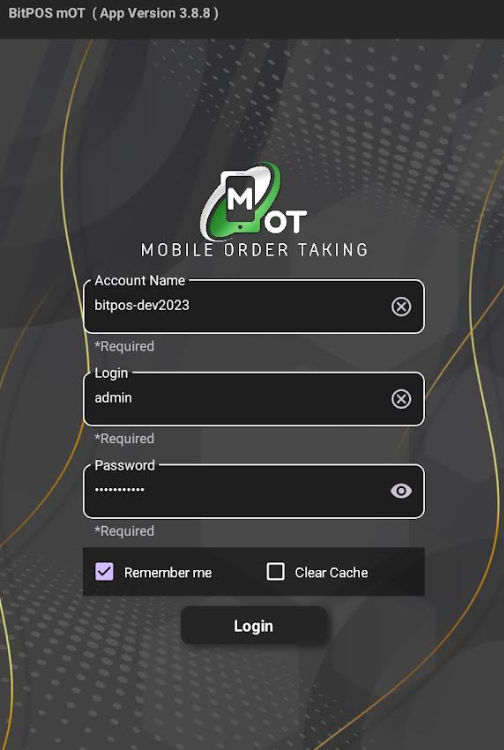 |
| STEP 3: Select any available table slot. |  |
| STEP 4: Tap In-Tindahan Order | 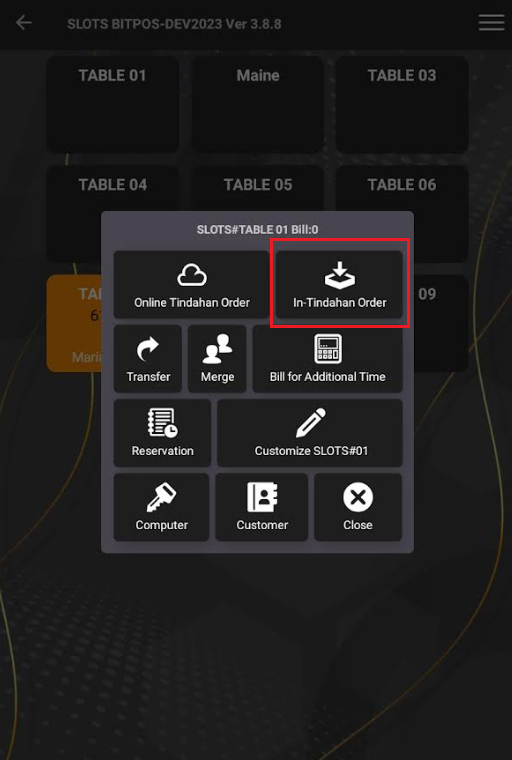 |
| STEP 4: Tap 3 lines icon then tap the Tag Customer | 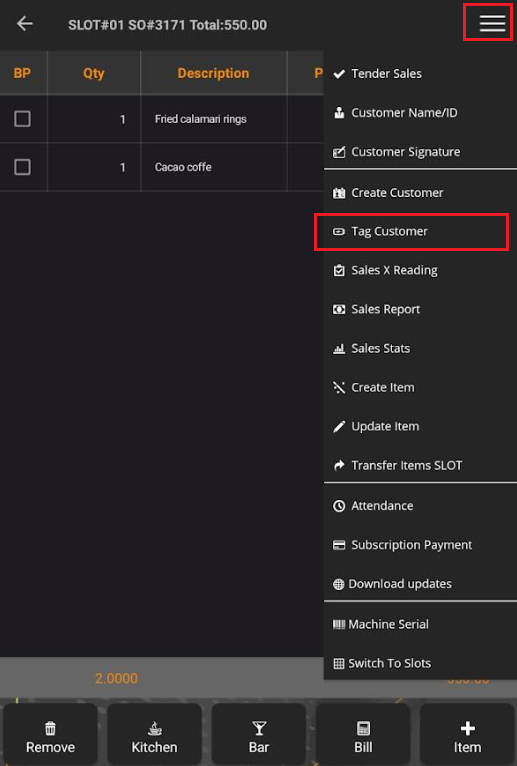 |
| STEP 5: Type the name of the customer and the customer will automatically appear then tap Bought Items | 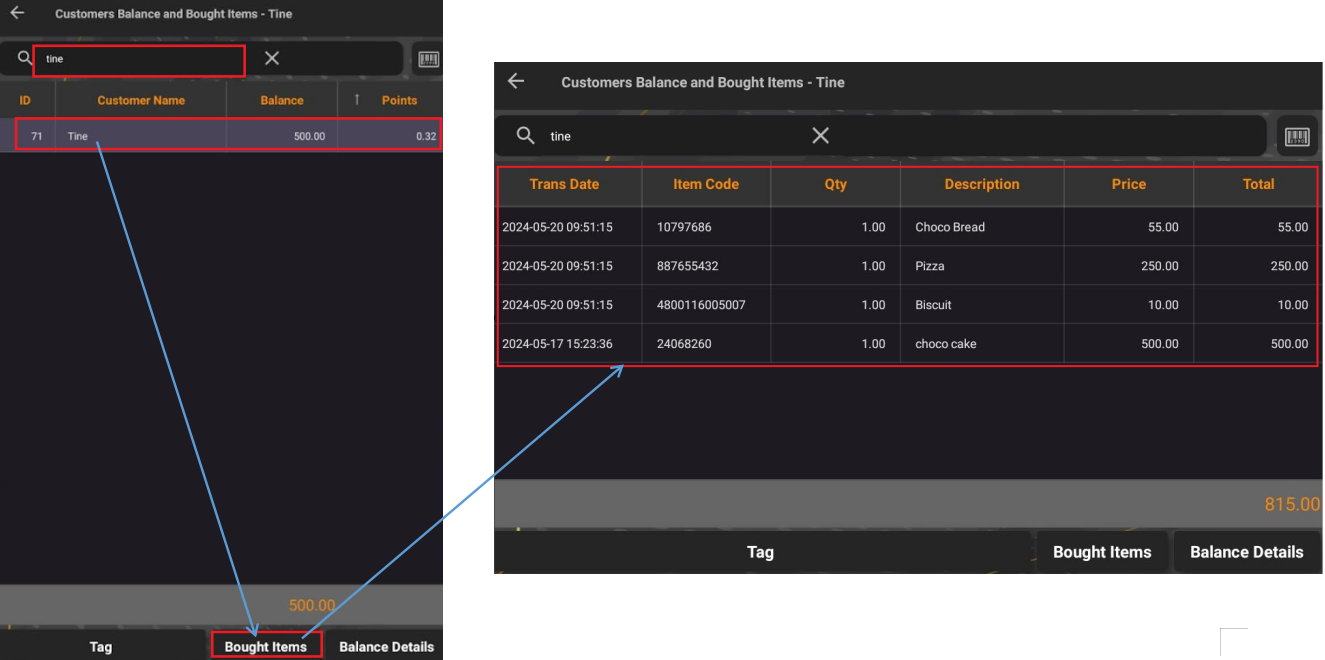 |
