Main /
Bill-Out
Bill Out is the process of generating and presenting the final bill to the customer for payment. It ensures that all orders are accurately recorded and totaled, allowing for a smooth and efficient checkout experience.
STEP 1: Go to your Mobile Order Taking (MOT) application.
- Enter your credentials (account name, login and password) to log in to the Mobile Order Taking (MOT) application.
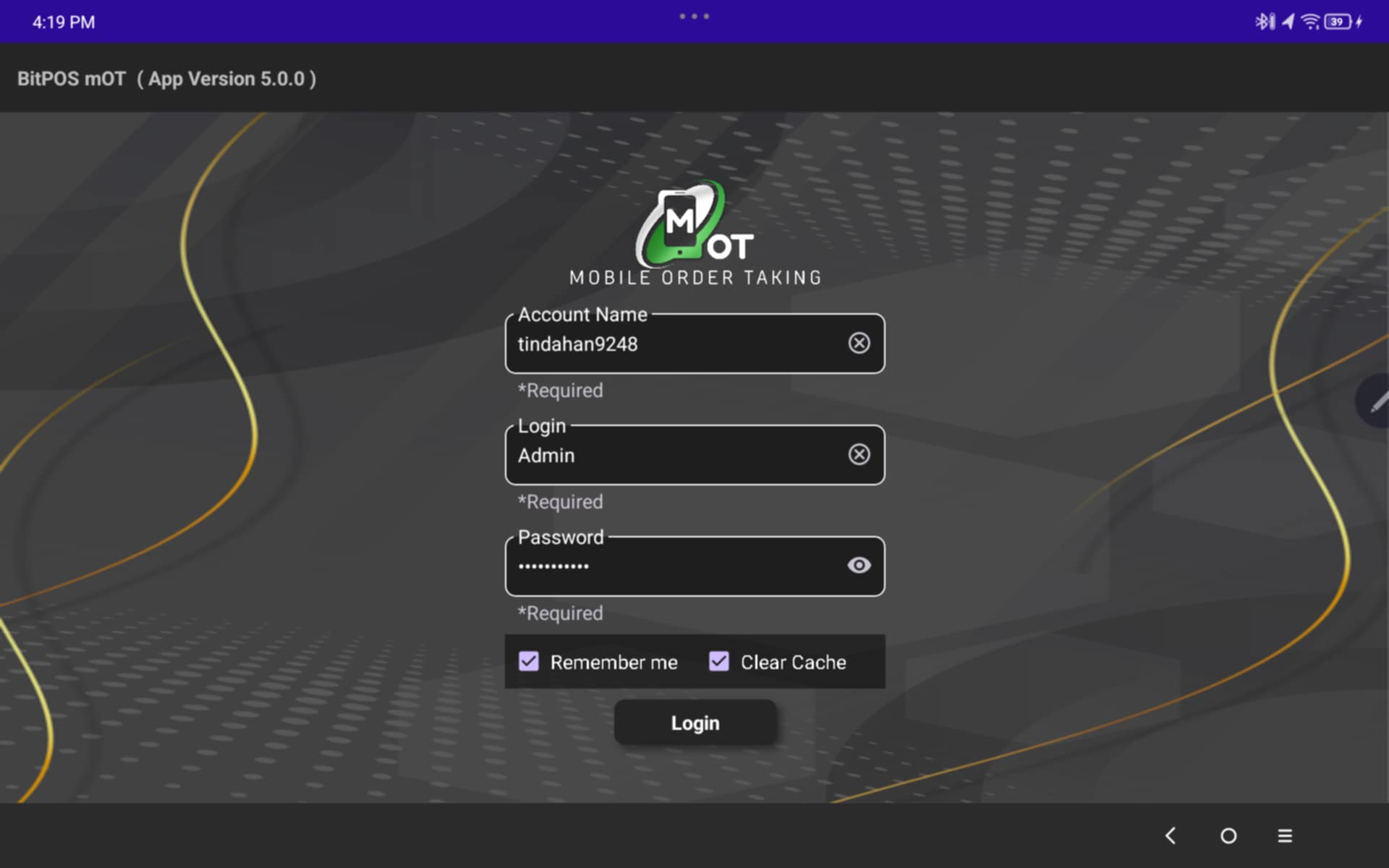 |
STEP 2: Tap Item to see the list of menu
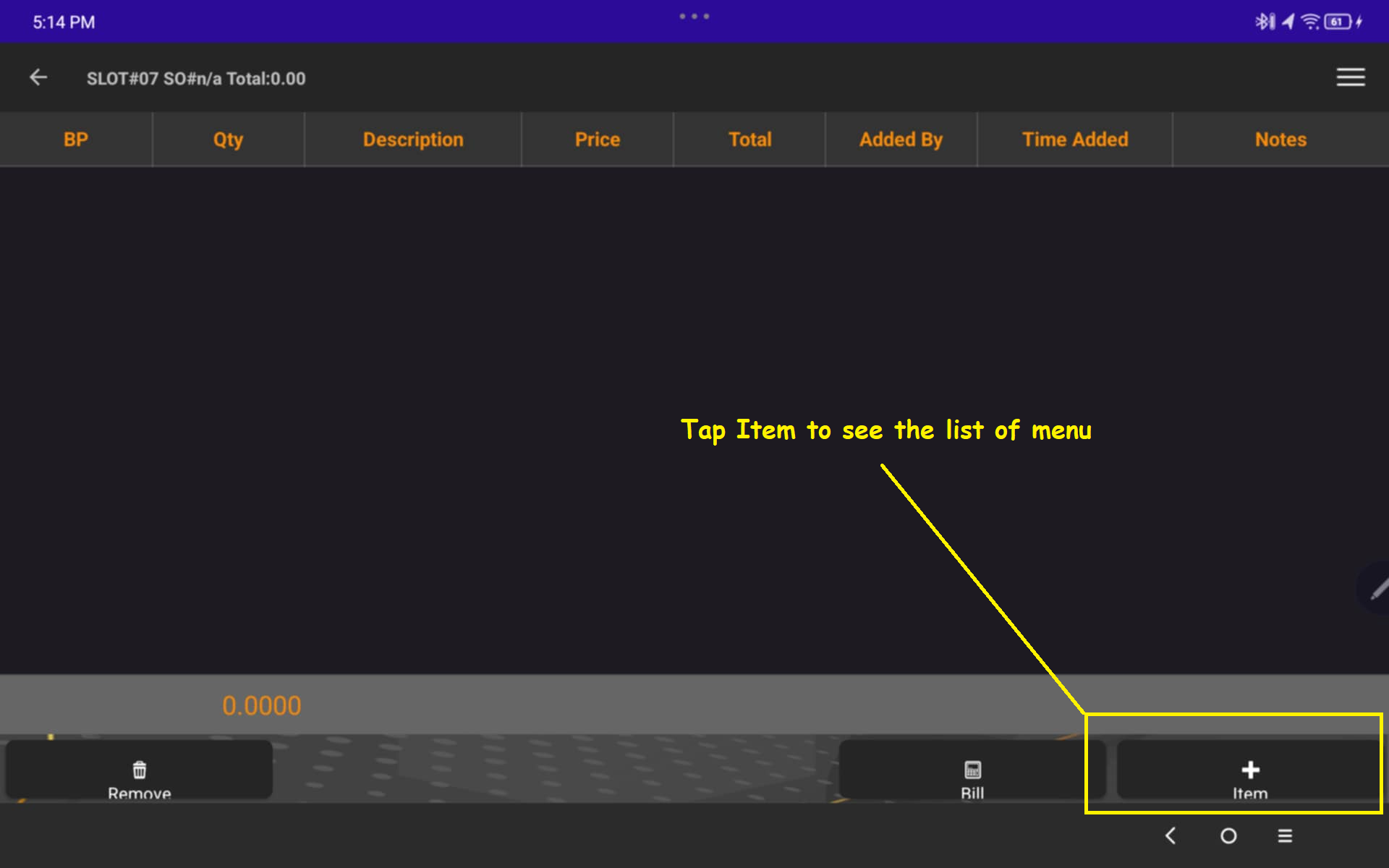 |
STEP 3: Select the specific category, for Example: Iced Coffee
- Select the food product the customer wanted to order, Example: Ice Coffee Vanilla
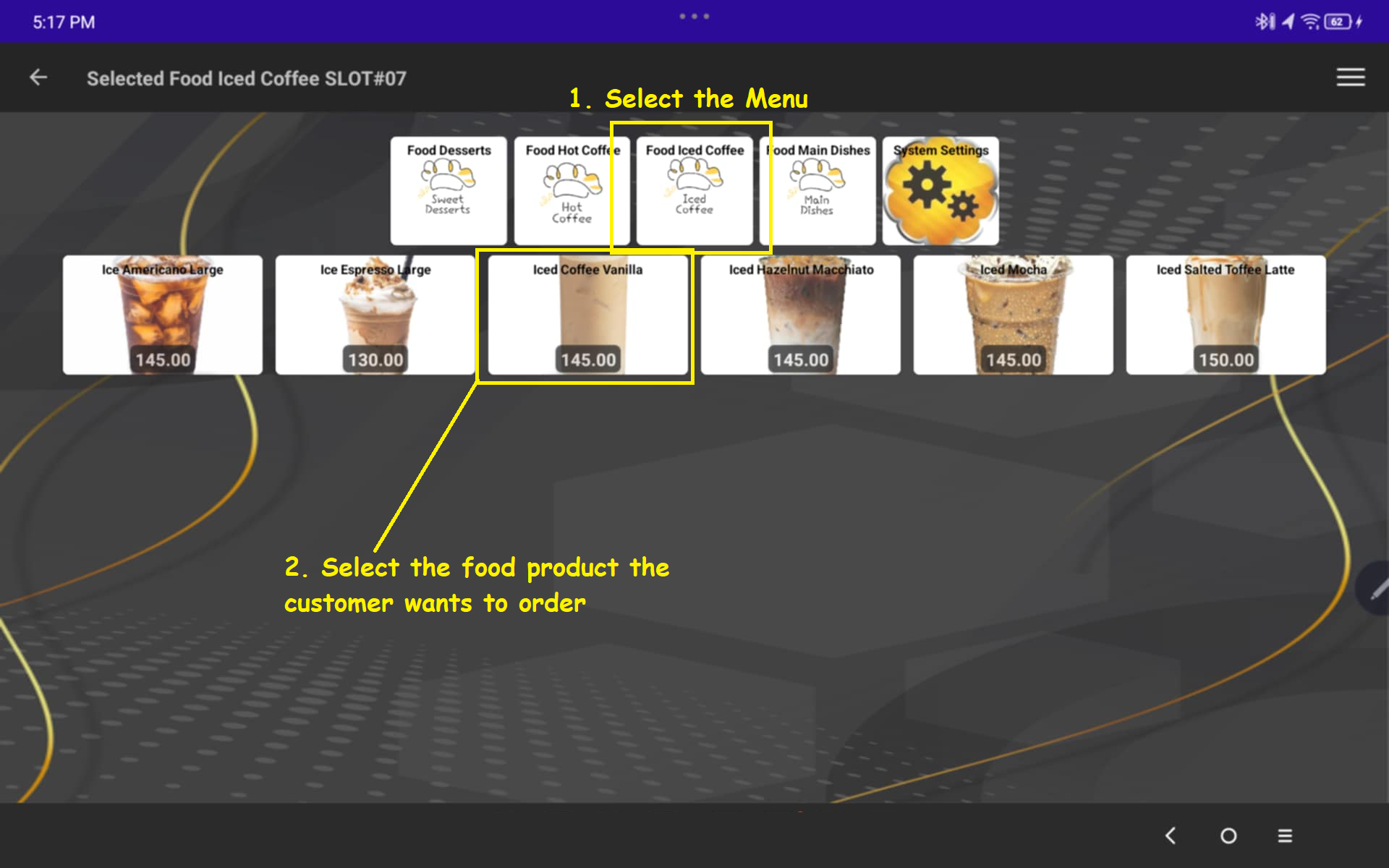 |
STEP 4:Once you tap the product you may input the number of quantity of the product
- Then tap OK
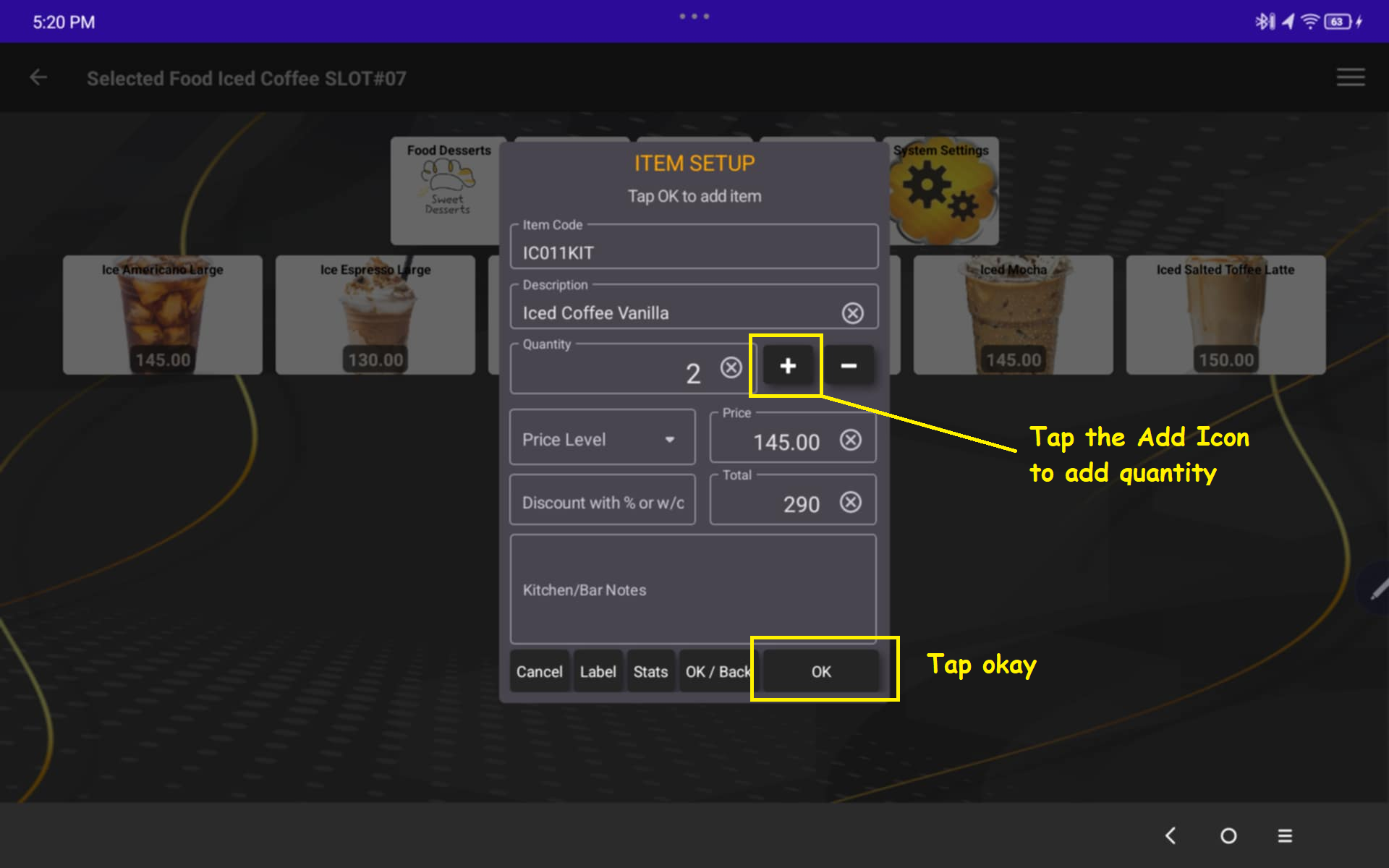 |
You may repeat Step 3 and 4 as necessary STEP 5: Click the Back Arrow to go back to main menu
- Select Any of the line-up items
- Then Select Bill Out
- Select No
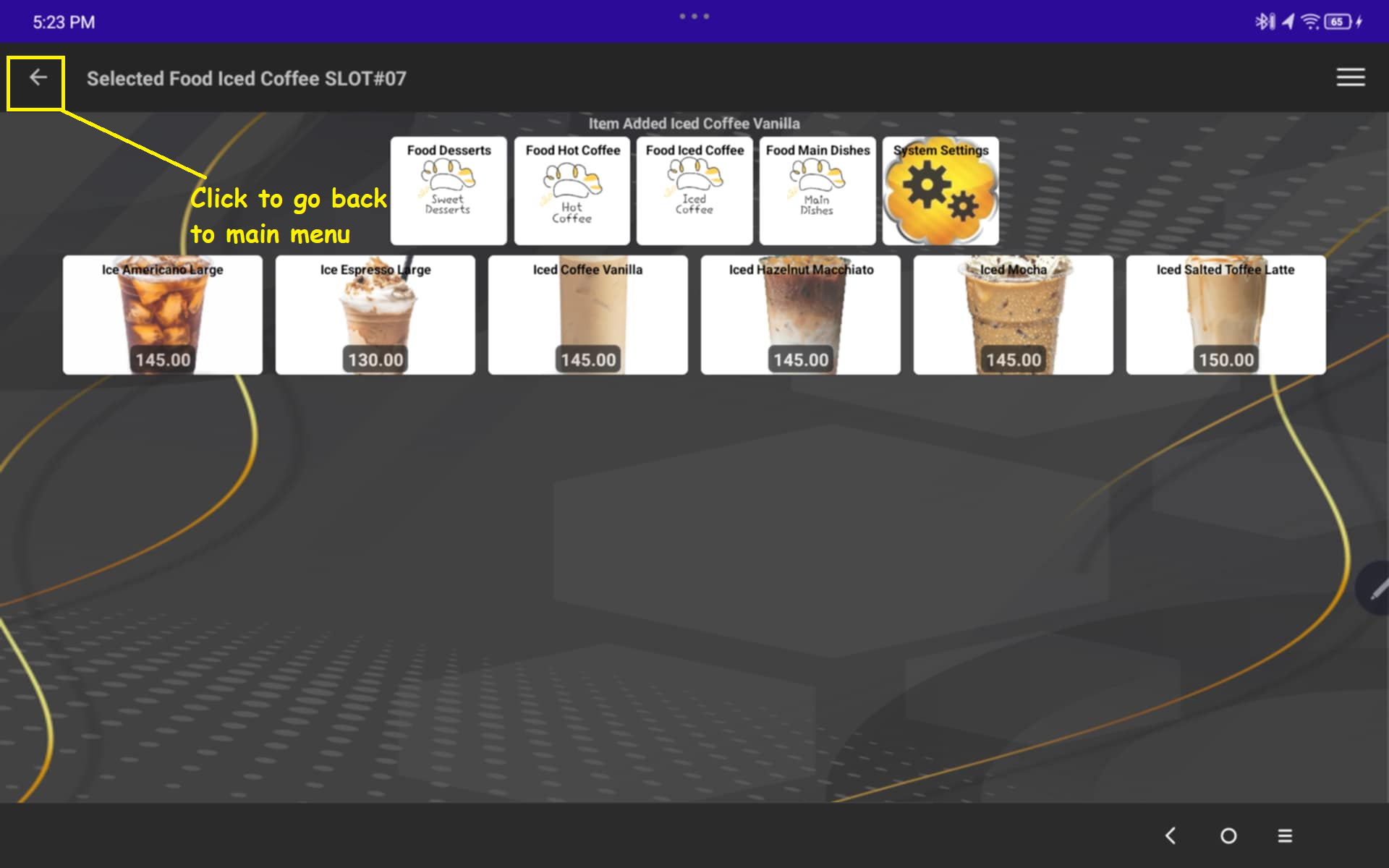 |
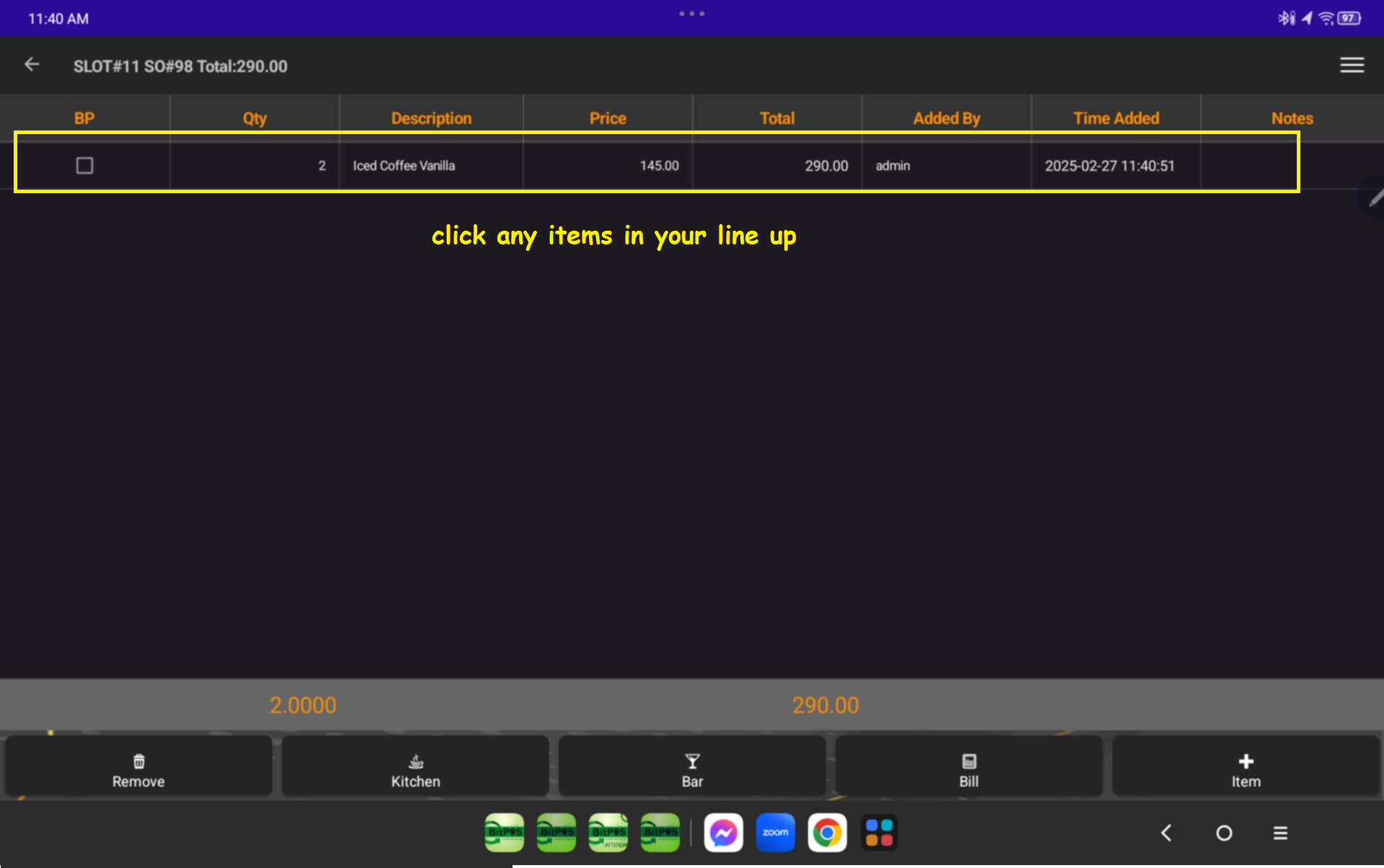 |
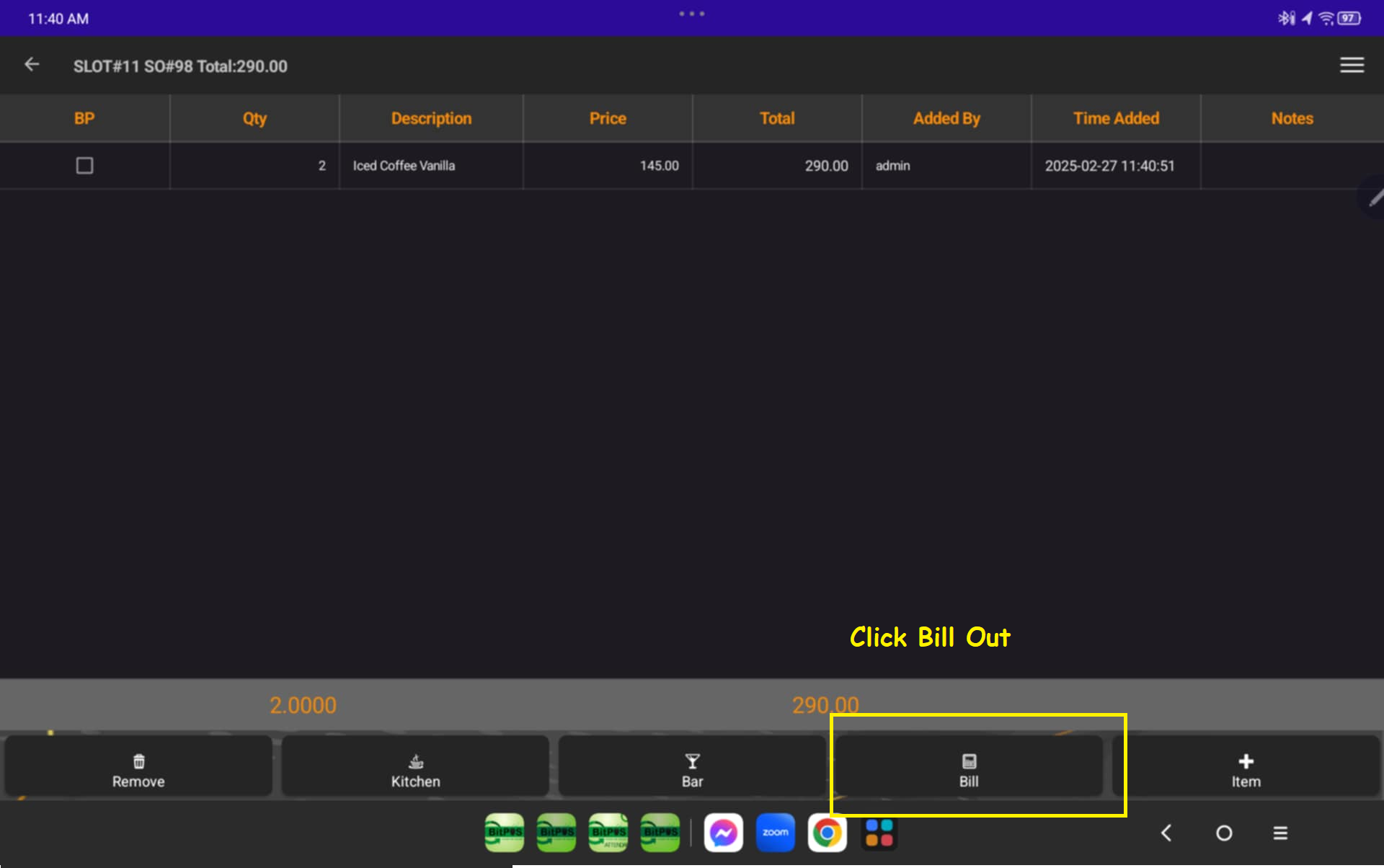 |
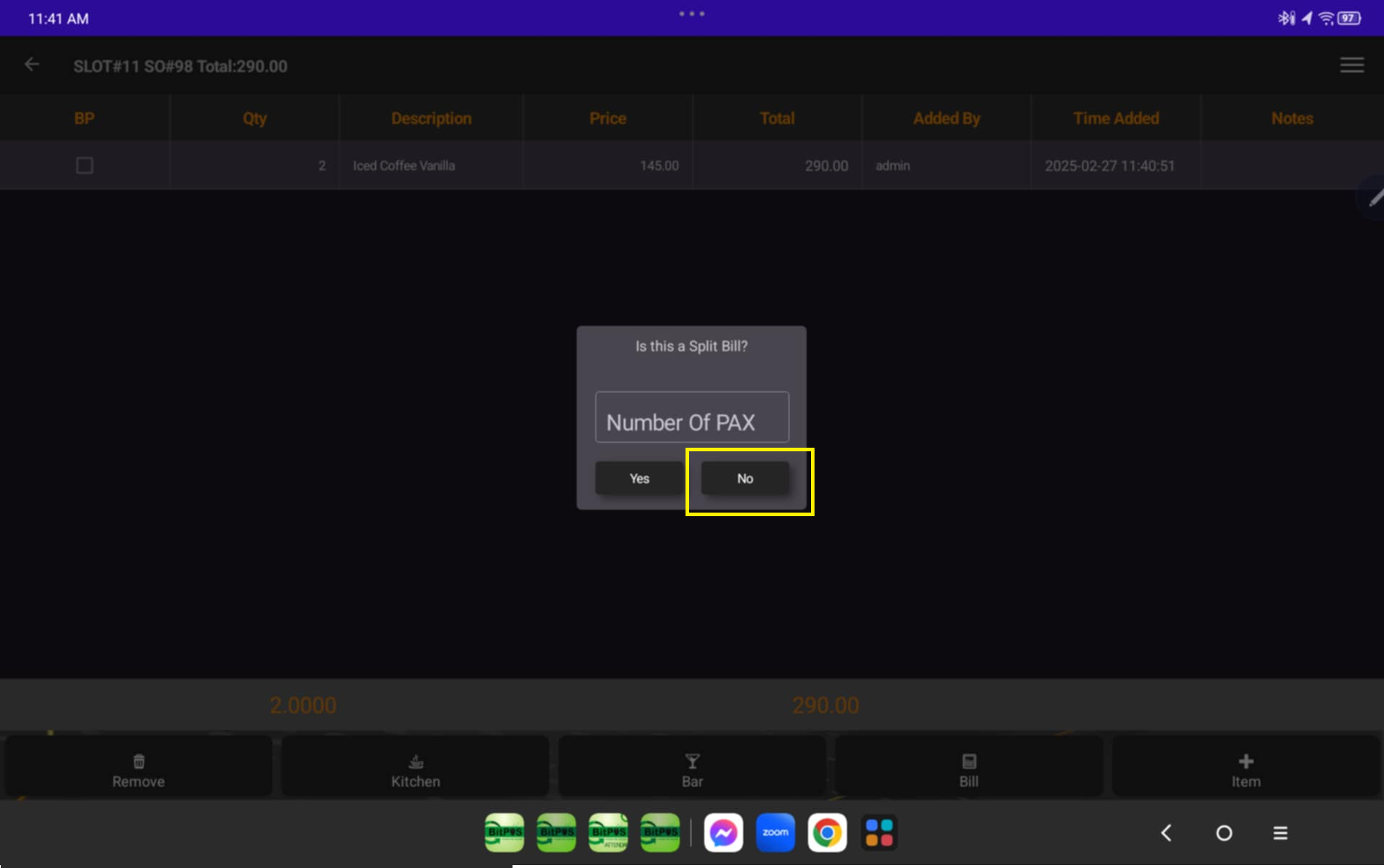 |
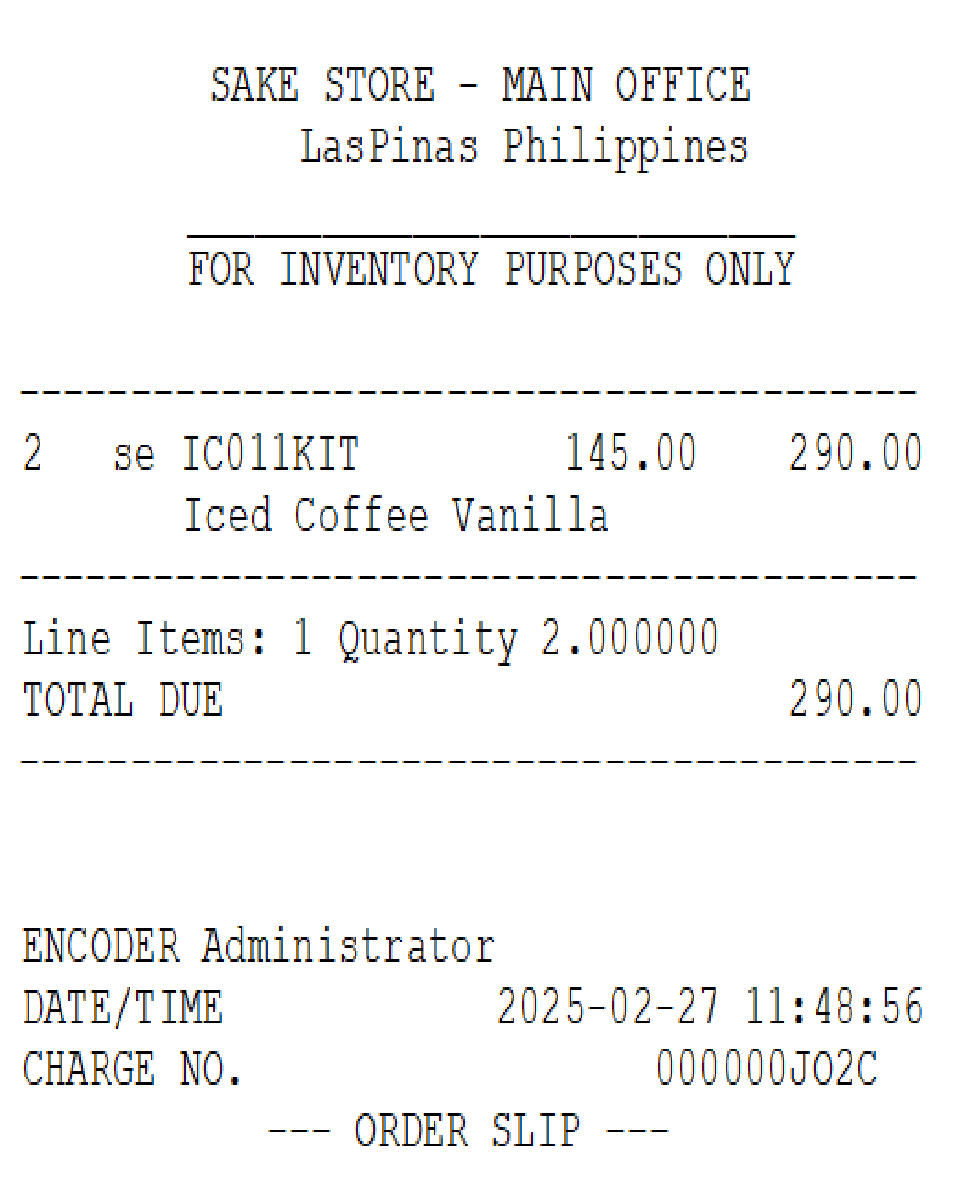 |
