Main /
BALANCE DETAILS USING MOBILE ORDER TAKING (MOT)
The Balance Details showing types of transactions, dates, charges, payments, and the remaining balance. This overview helps both the customer and business track what is owed and what has been paid. This feature allows customers to track how much they still owe or have available to spend, making it easier to manage their finances and stay informed about their account status directly from their mobile device.
| STEP 1: Go to your Mobile Order Taking (MOT) application. | |
| STEP 2: Enter your credentials (account name, login and password) to log in to the Mobile Order Taking (MOT) application. | 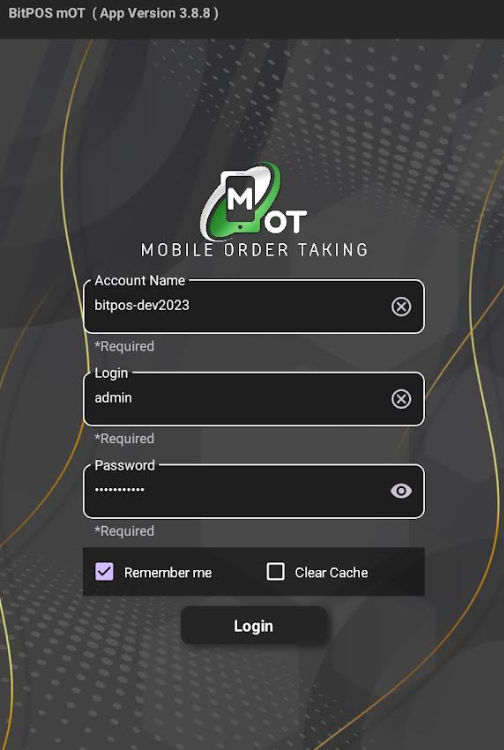 |
| STEP 3: Select any available table slot. |  |
| STEP 4: Tap In-Tindahan Order | 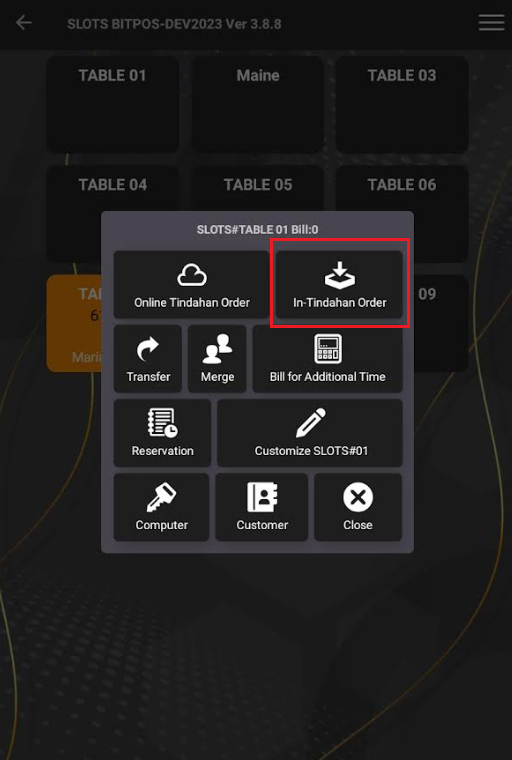 |
| STEP 4: Tap 3 lines icon then tap the Tag Customer | 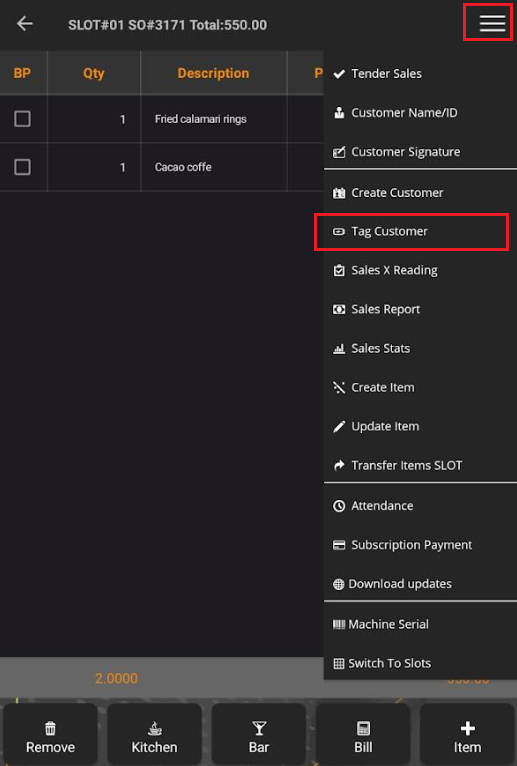 |
| STEP 5: Type the name of the customer and the customer will automatically appear then tap Balance Details | 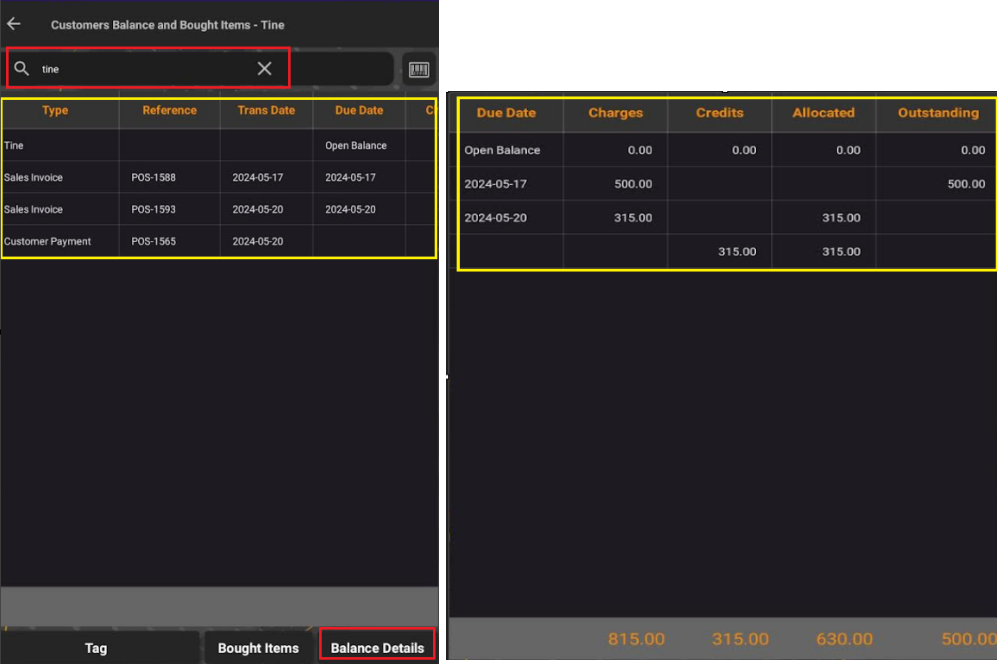 |
