Main /
MOBILE ORDER TAKING (MOT) INSTALLATION GUIDE
This guide provides a concise step-by-step process for installing and setting up the Mobile Order Taking (MOT) system, enabling efficient and seamless order management via mobile devices. Follow these instructions to ensure a smooth installation and optimal functionality of the MOT system.
| STEP 1: Click this link: https://bitpos-dev2023.bitpos.pro/mobile_order_taking/com.bitpos.bit_mot-Signed.apk | |
| STEP 2: Download the file. | 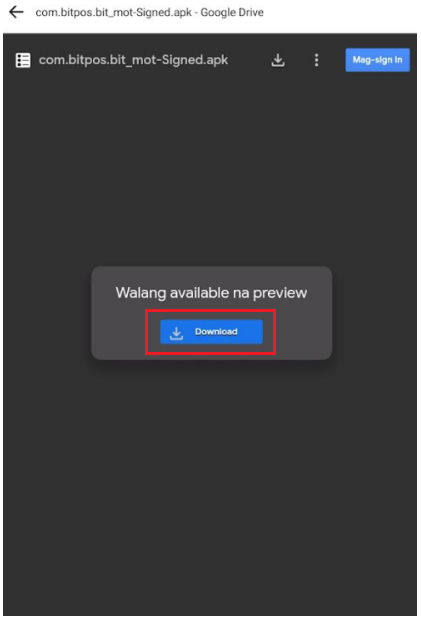 |
| STEP 3: Use the search bar in the settings and enter unknown sources. Tap the Download anyway, then tap the Download. | 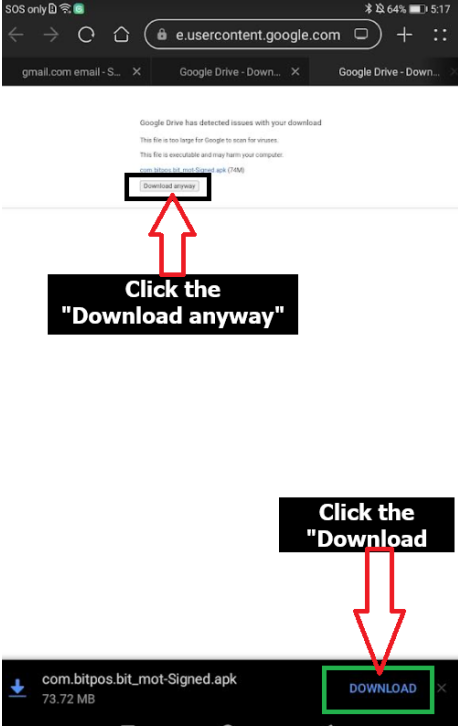 |
| STEP 4: Go to download or files in your tablet and install. | 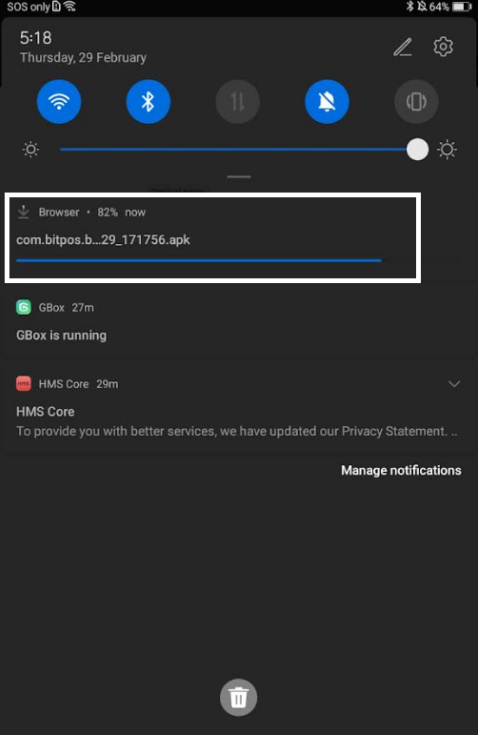 |
| STEP 5: Tap Install. | 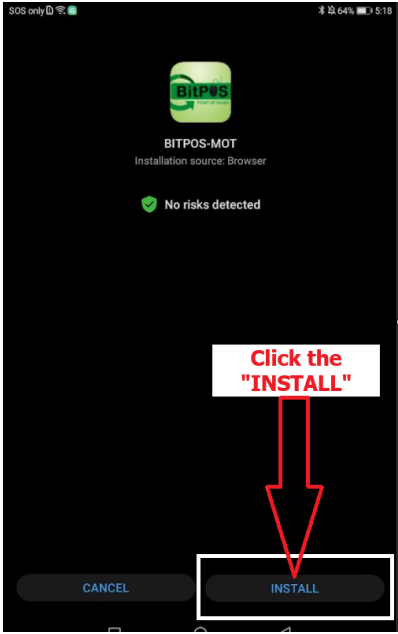 |
| STEP 6: Open the application. | 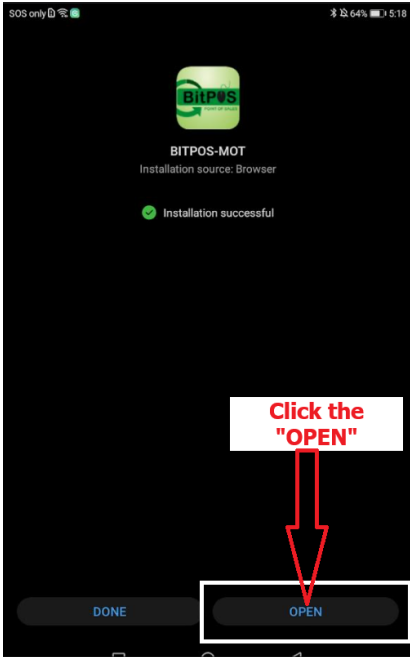  |
| STEP 7: Tap OK. | 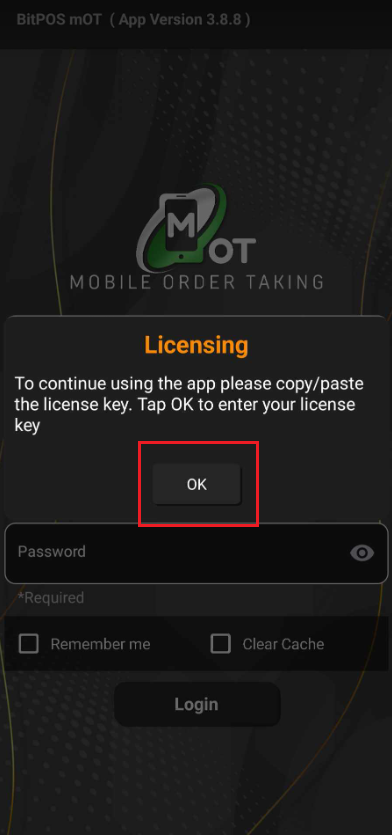 |
| STEP 7: Send a screenshot of the machine serial to the IT assigned. Tap Process | 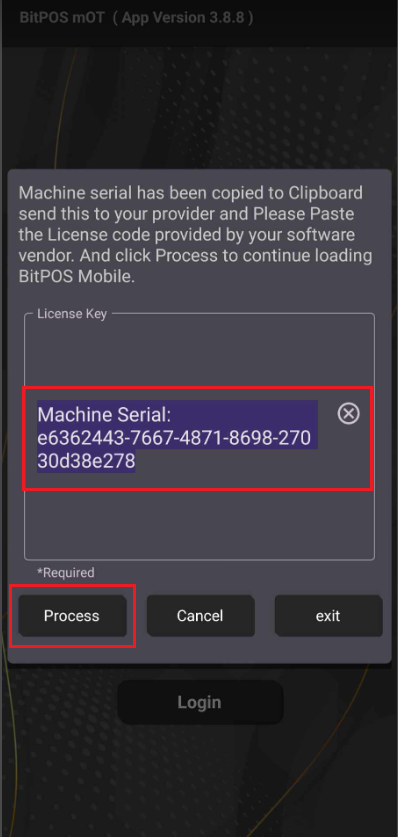 |
| STEP 8: Once the machine serial is sent to the assigned IT personnel, you can proceed. Login using the cloudlink provided. Account name: tindahanXXXX Login: admin Password: 837922 |
