Main /
MOBILE ATTENDANCE LOGIN APPLICATION (MALA) TIME IN
The (MALA) Time In they use the mobile attendance login to time in. They tap the designated icon or button on their device, which records their exact start time.
| STEP 1: Go to your Mobile Attendance Login Application (MALA). | |
| STEP 2: Enter your credentials (account, login and password) to log in to the Mobile Attendance Login Application (MALA). | 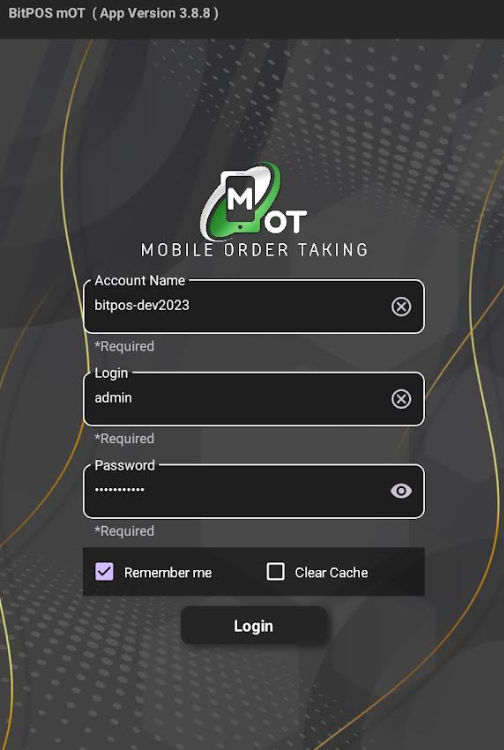 |
| STEP 3: Tap Time In | 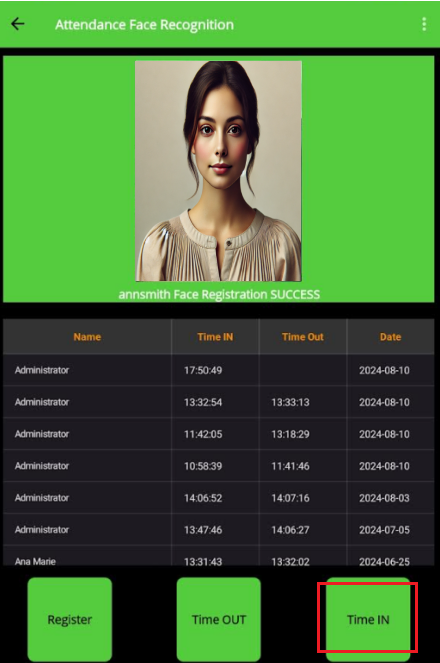 |
| STEP 4: Tap the icon that is in the red box. |  |
| STEP 5: Tap this icon ✔️ (check). |  |
| STEP 6: Tap OK | 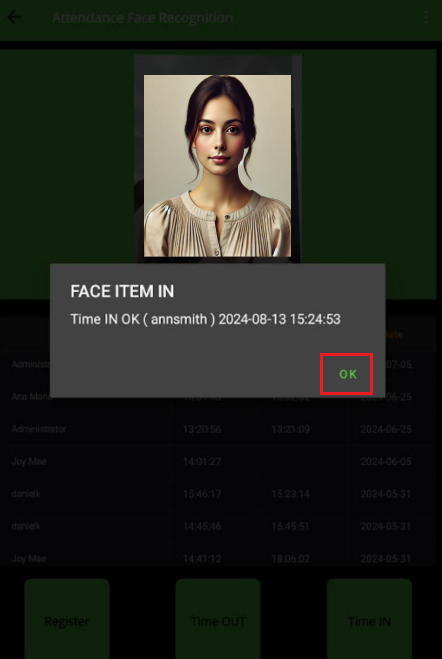 |
| STEP 7: Face Time In Success | 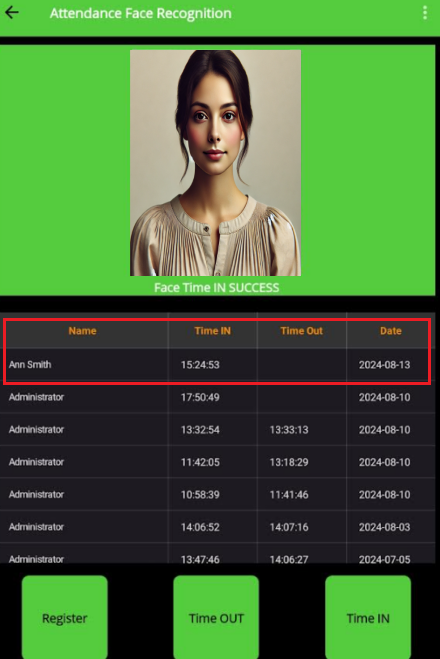 |
