MOBILE ATTENDANCE LOGIN APPLICATION (MALA) REGISTER
MALA is a mobile attendance log-in application designed to simplify and streamline the process of tracking employee attendance. The purpose of the app is to provide a quick, reliable, and user-friendly platform for employees to log in and out of work, ensuring accurate attendance records. This helps businesses manage time tracking efficiently, reduce errors in attendance data, and improve overall workforce management.
STEP 1: Accessing back office: Login go to into the back office.
STEP 2:
- For register employee: Go to Setup
- Locate the Access Setup
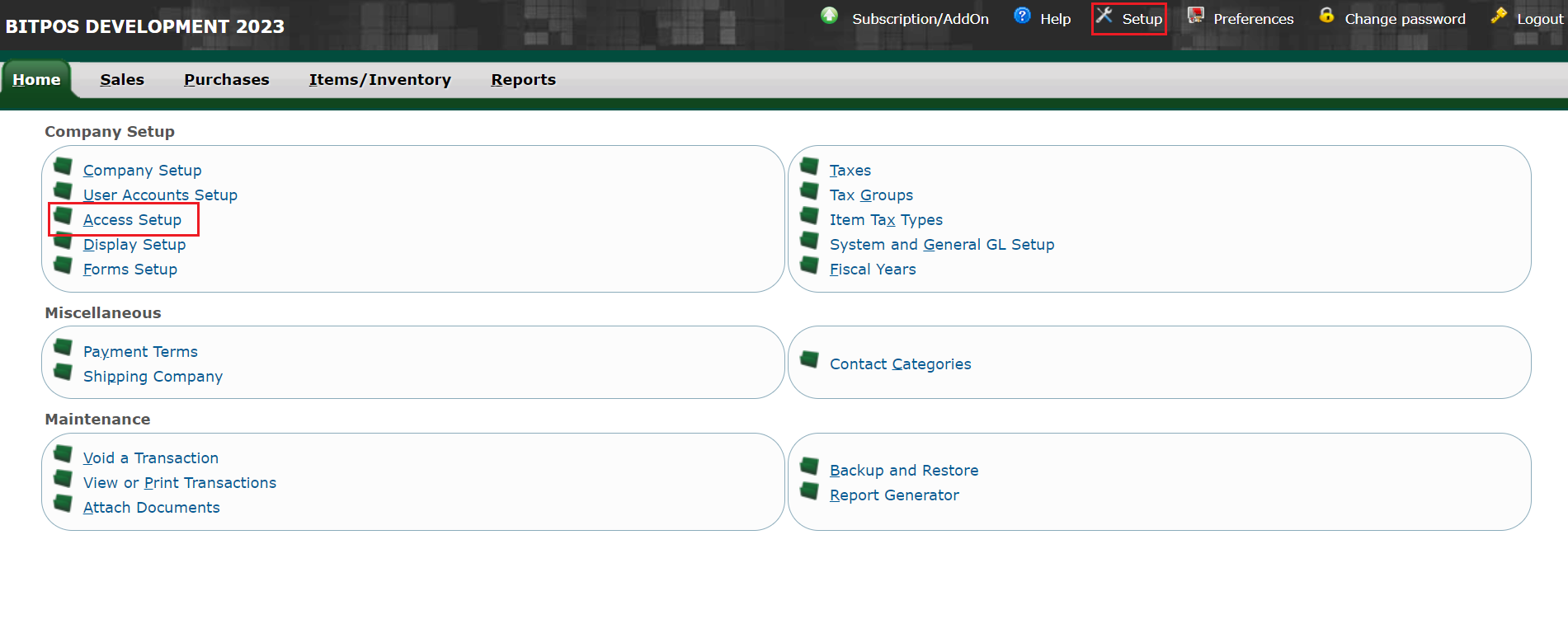 |
STEP 3:
NOTE: The role name and role description should focus only on Attendance Only for access level since the purpose is for a mobile attendance log-in application, and this is required.
- Type the Role name and Role description it should be Attendance Only
- Click the Update view
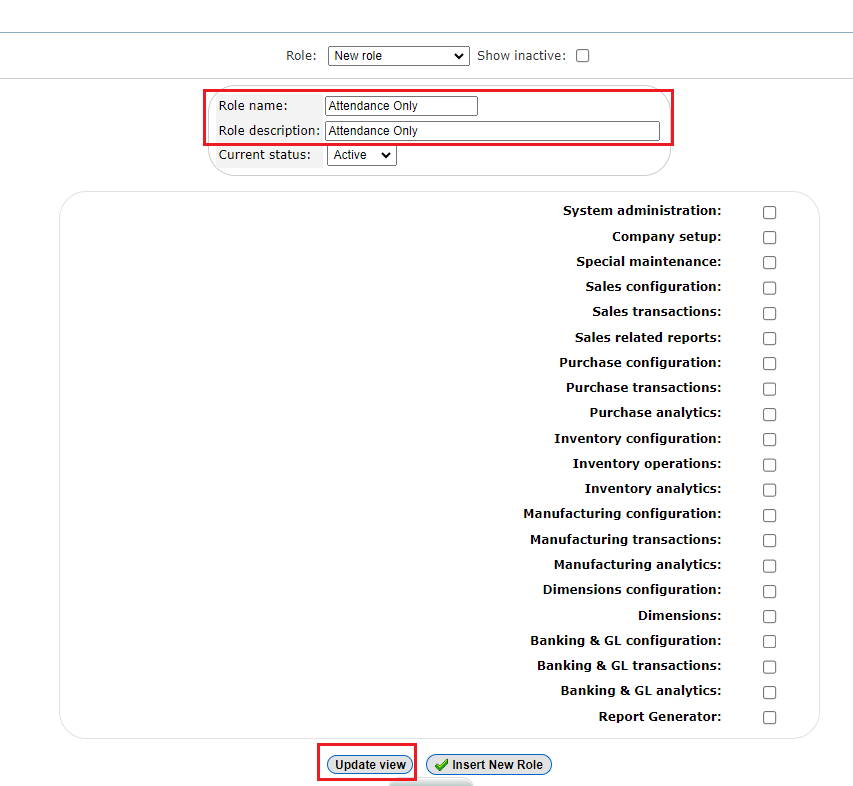 |
STEP 4:
- Go to Setup
- Locate the User Accounts Setup
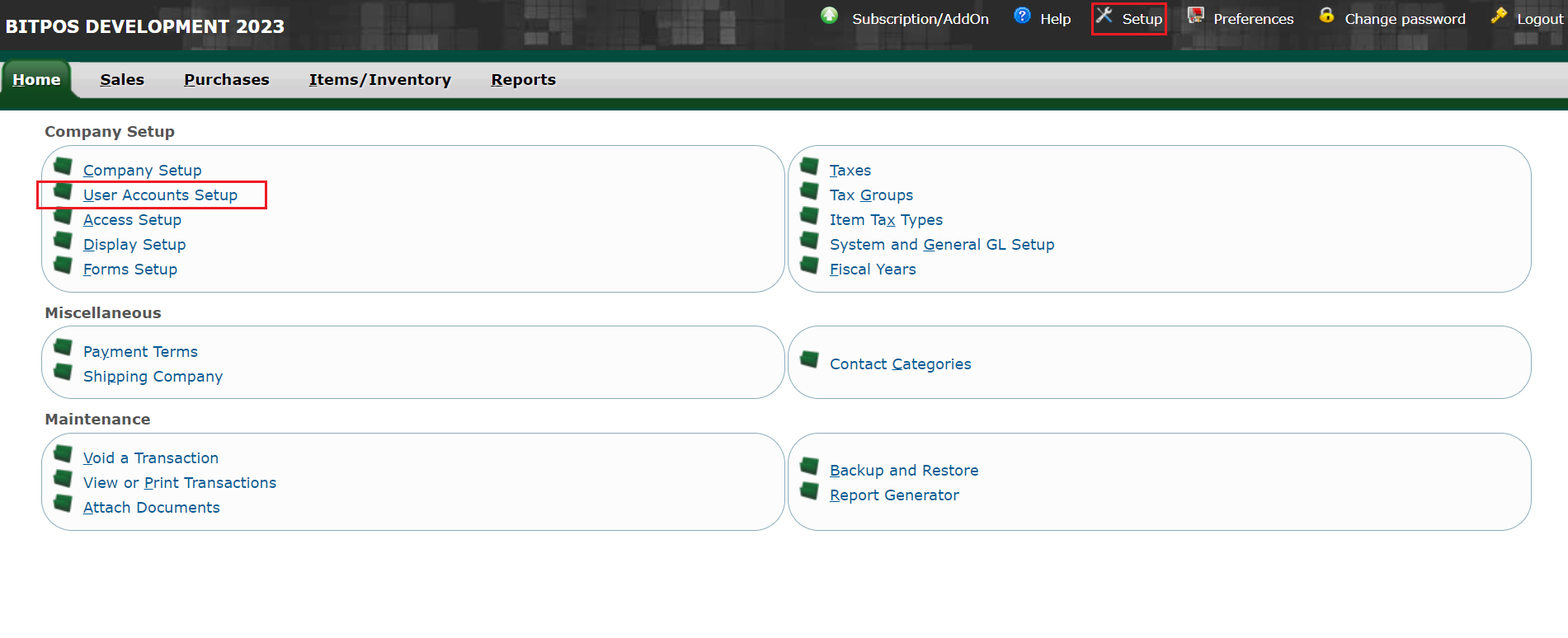 |
STEP 5:
Fill up the details important:
- User login:
- Password:
- Full Name:
- Access Level:
NOTE: Regardless of whether there is already an existing account, for example, a POS cashier needs to create a new account specifically for Attendance Only purposes under the Access Level.
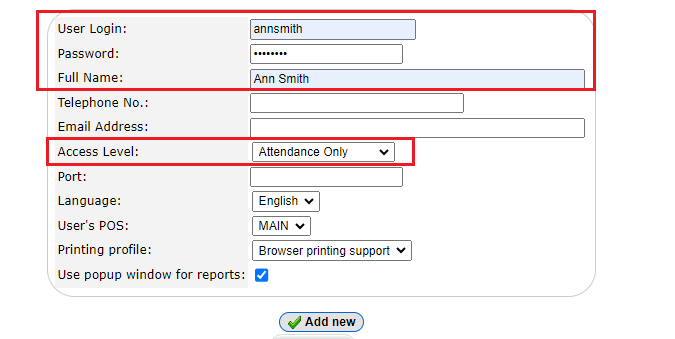 |
STEP 6:
- Click Add New
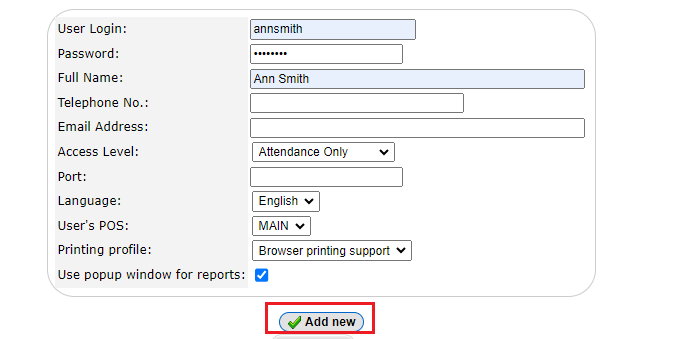 |
STEP 7:
- Go to your Mobile Attendance Login Application (MALA)
STEP 8:
- Enter your credentials (account name, login and password) to log in to the Mobile Attendance Login Application (MALA).
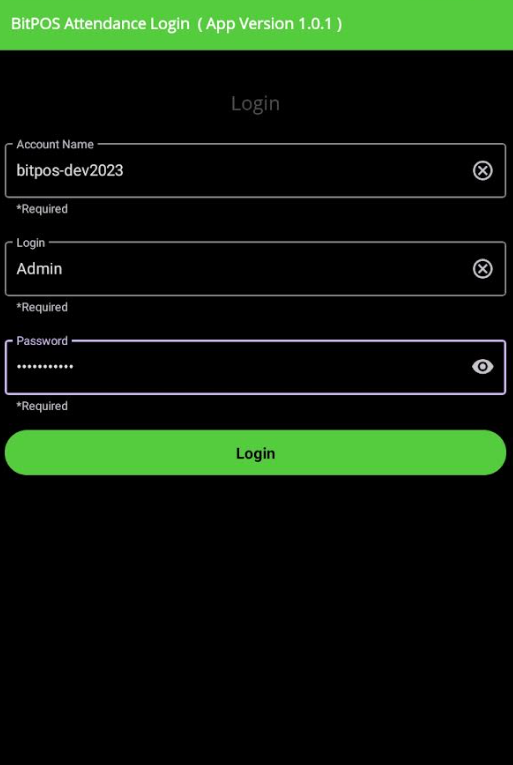 |
STEP 9: Tap the Register
 |
STEP 10:
Fill in the required details:
- Username:
- Password:
- Admin+Password:
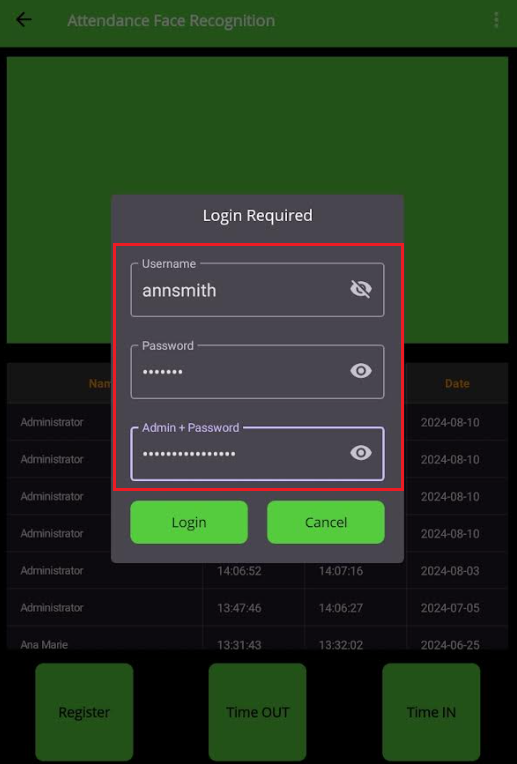 |
STEP 11:
- Tap Login
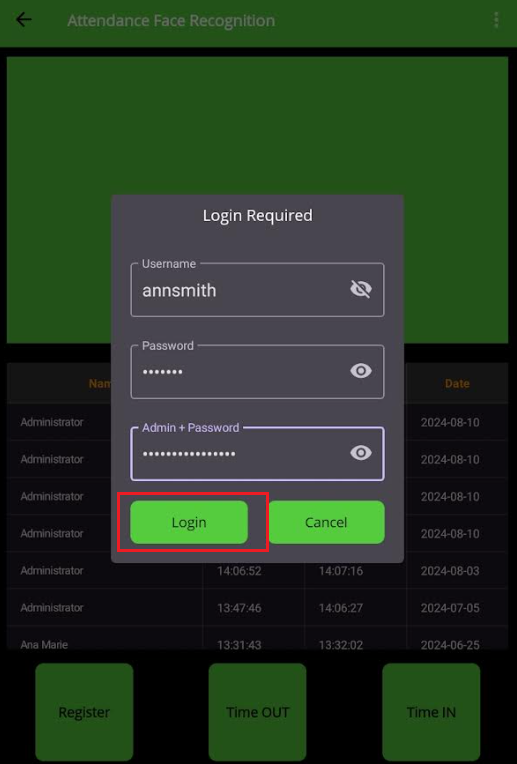 |
STEP 12:
- Tap the icon that is in the red box.
 |
STEP 13:
- Tap this icon ✔️ (check).
 |
STEP 14:
- Success face registration. Tap OK
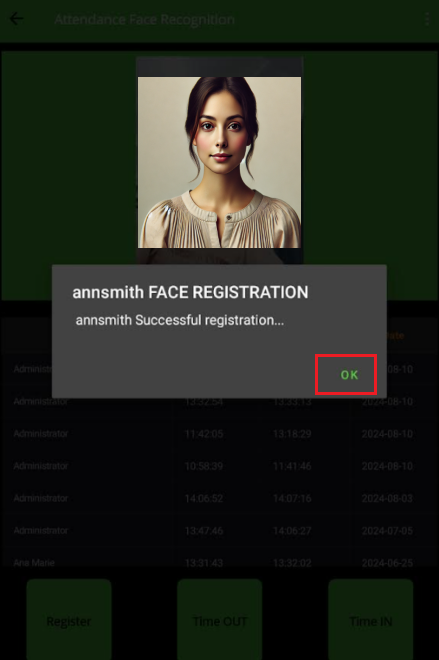 |
You can now proceed to time in and time out
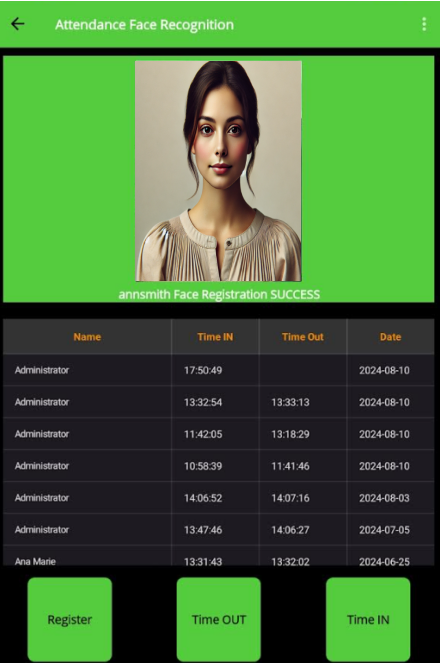 |
