Main /
LOAD RECEIPT PAPER
Follow the steps below to setup the load receipt paper:
| STEP 1: Prepare the 57mm x 30mm thermal receipt paper. | 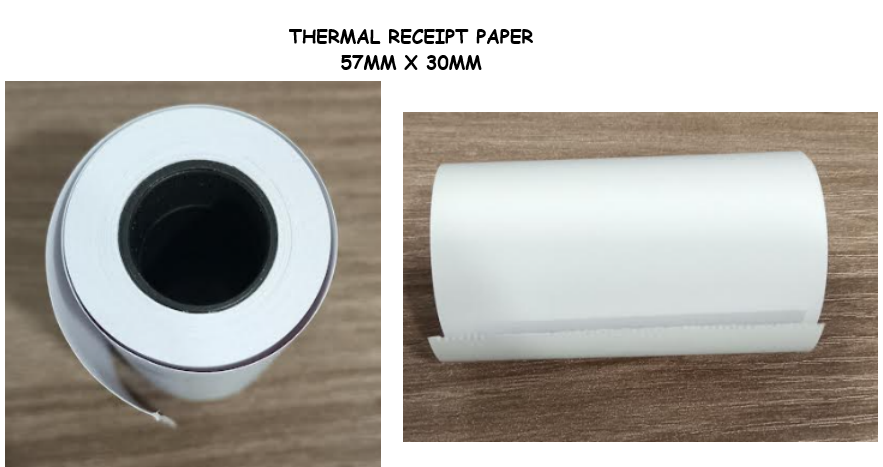 |
| STEP 2: Pull both the left and right arrows to open the printer. | 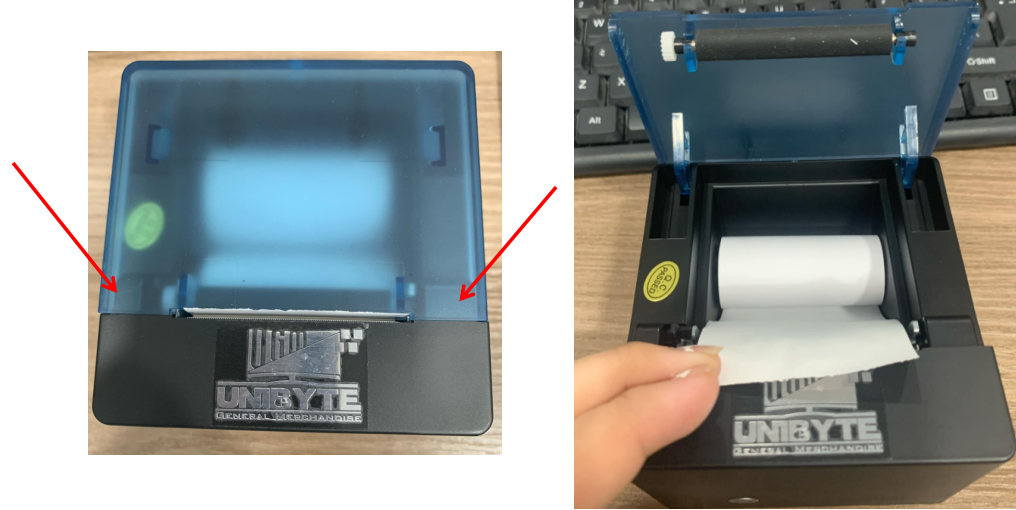 |
| STEP 3: Open the printer, put the 57mm x 30mm thermal receipt paper, and close the printer. | 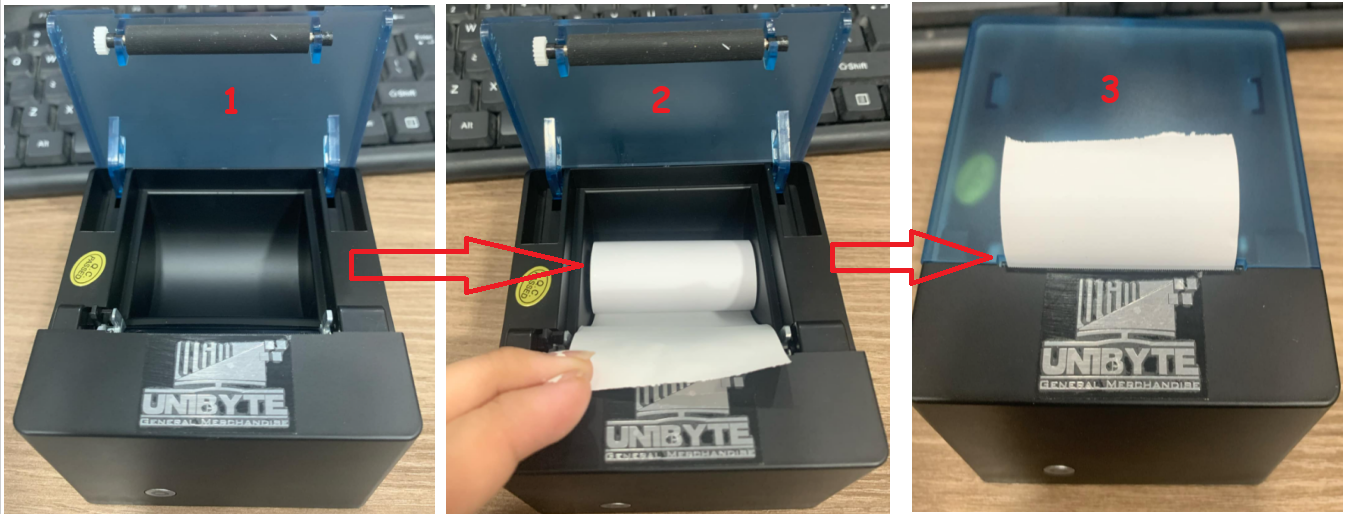 |
