Main /
Kitchen Display Log In Process
Definition:
The Kitchen Display Log In Process outlines the steps required for kitchen staff to access the Kitchen Display System (KDS). This ensures that all incoming customer orders are properly displayed, monitored, and prepared in an organized manner.
- Step 1: Open the KDS App
- Locate and launch the Kitchen Display System (KDS) application on the device.
 |
- Step 2: Input Credentials
- Enter your assigned username and password into the login fields.
- Ensure the information is typed correctly.
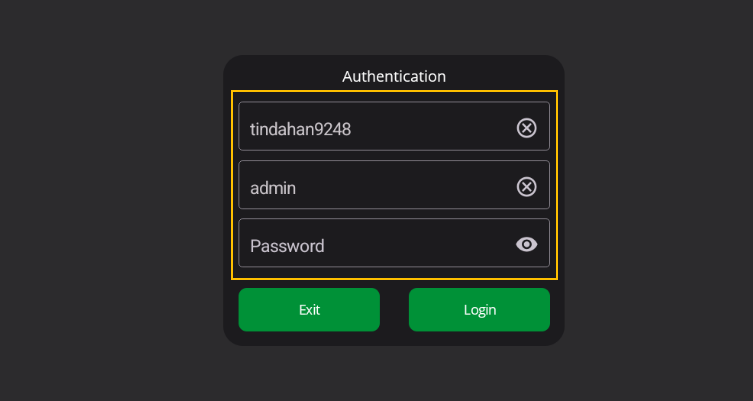 |
- Step 3: Click Log In
- Tap the Log In button to gain access to the KDS Main Screen.
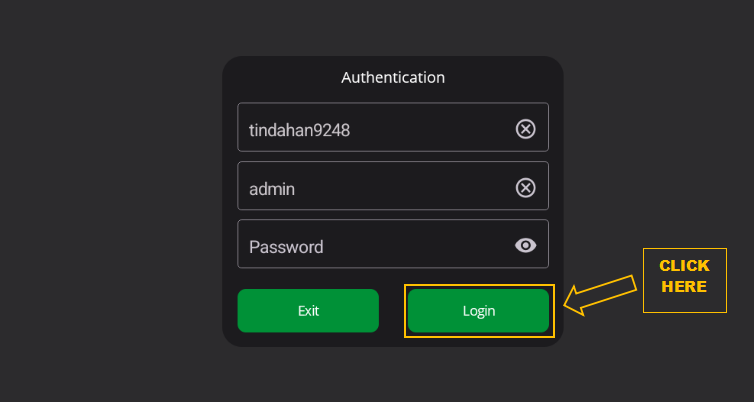 |
- Step 4: The Main Screen
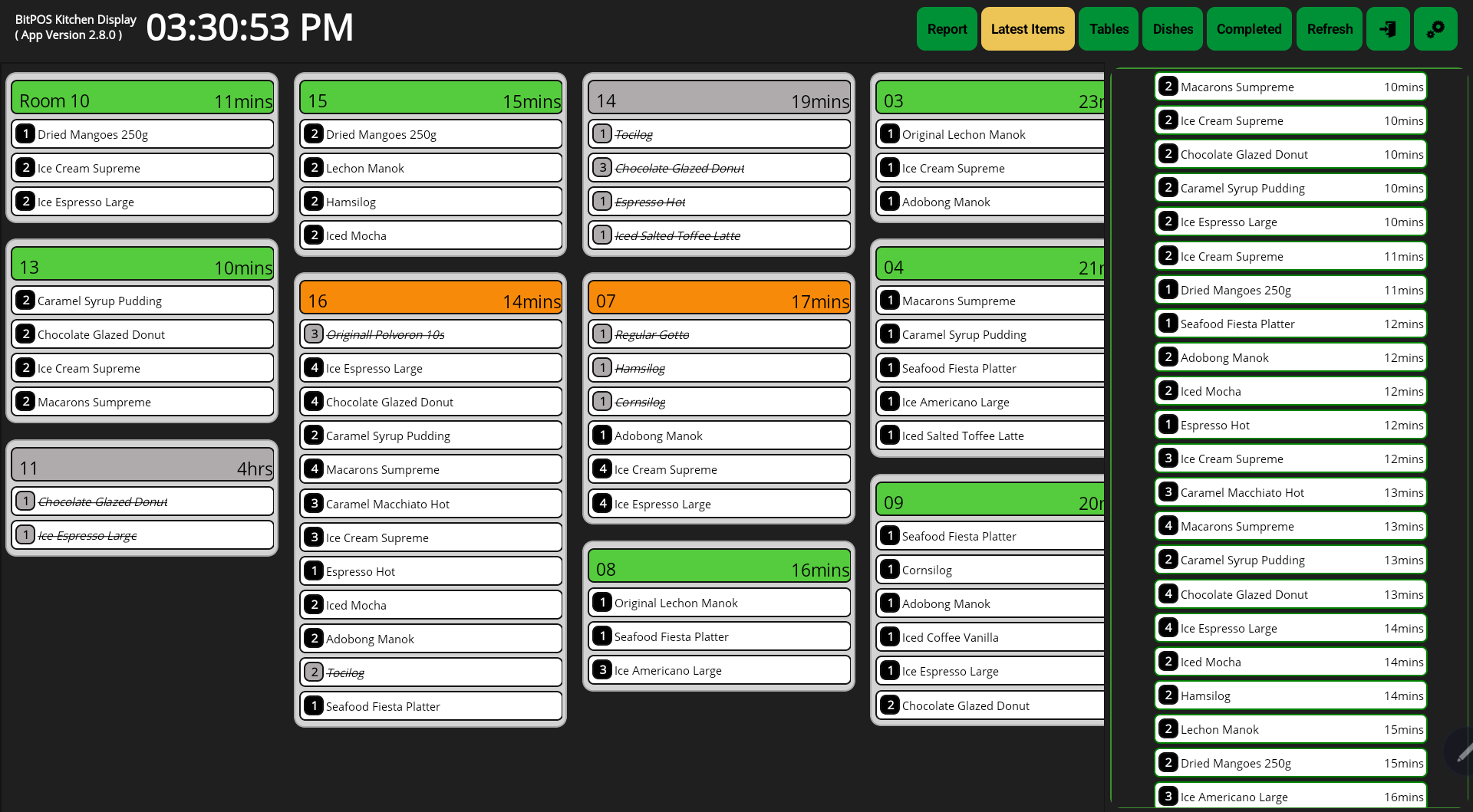 |
