Main /
KDS SETTINGS
The KDS Settings feature lets users set up and customize the Kitchen Display System so it works best for their kitchen. Adjusting these settings makes it easier to see orders, organize the screen, and prepare food more quickly and accurately.
- Step 1: Click the KDS Settings icon.
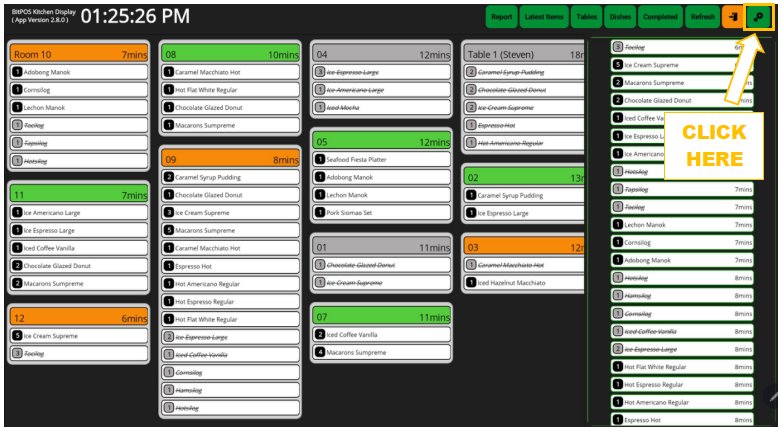 |
- Step 2: This opens the settings panel where you can change different display options.
- Detail Frame Width and Height: Changes the size of frames that show order details, making them easier to read.
- Table Frame Width: Adjusts the width of frames that show table numbers or names, helping staff quickly identify each table.
- Item Frame Width and Height: Changes the size of frames that show individual items in each order, making it easier to see what needs to be prepared.
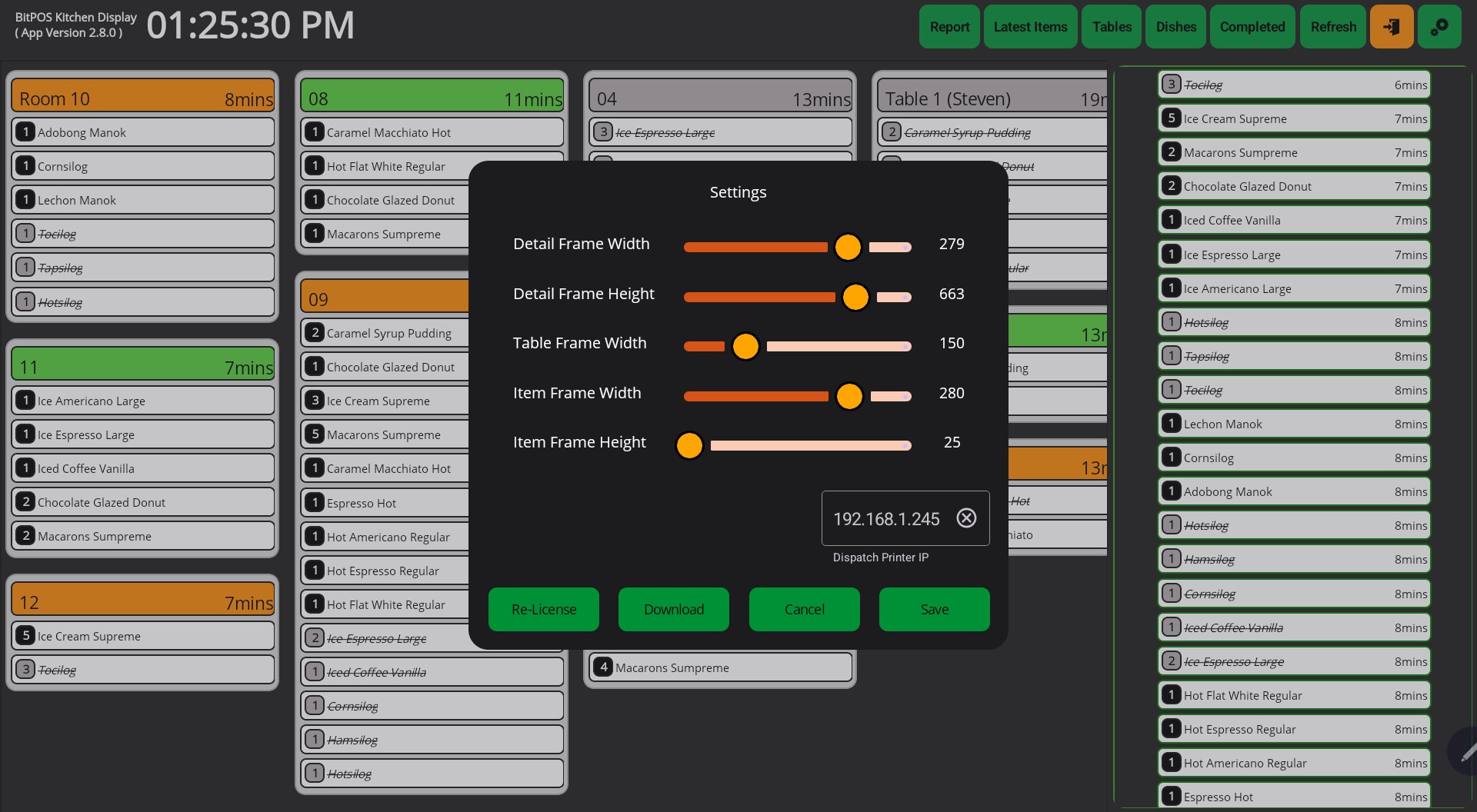 |
- Step 3: Click the Save button.
- This saves all the changes you made and updates the KDS display.
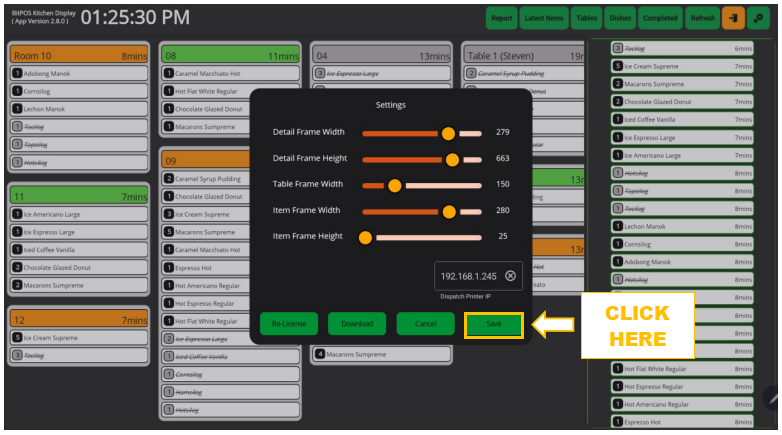 |
