Main /
KDS REPORT
The KDS Report shows a summary of all kitchen activities for a specific day. It helps managers and staff keep track of orders, see how quickly they were completed, and find ways to improve the workflow.
- Step 1: Click the KDS Report icon to open the report panel.
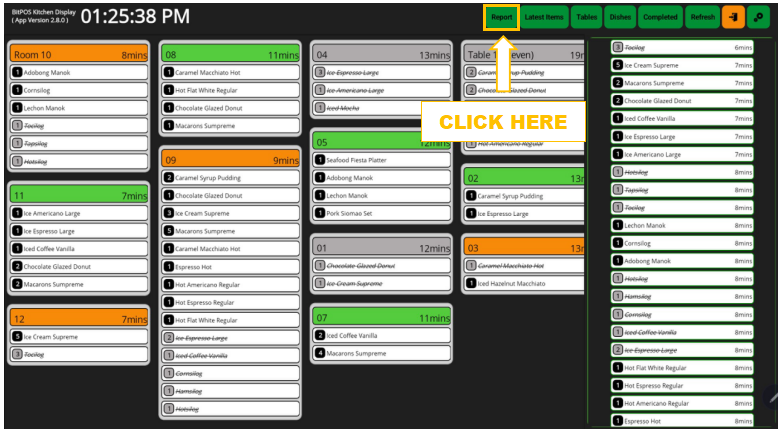 |
- Step 2: Select the date you want the report for by clicking the calendar icon and choosing the day.
- For example: "Wed 24 Jul." This makes sure the report shows all orders and activities for that day.
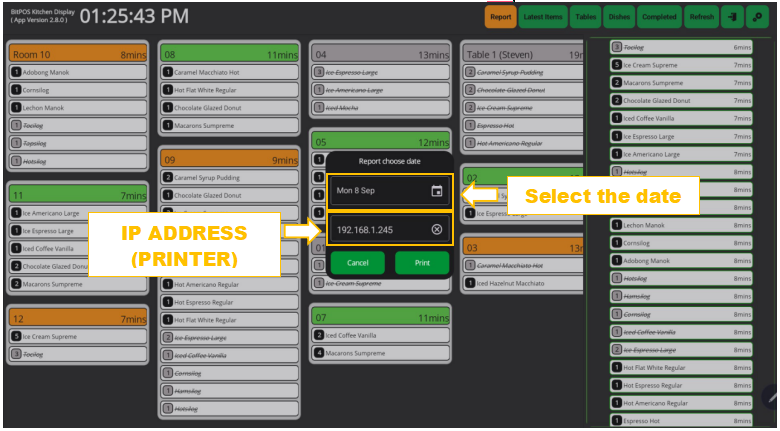 |
- Step 3: Click the Print button to make a copy of the report.
 |
- Step 4: The Report will be printed
 |
