Main /
Journal Entry
Enter general purpose bookings to your accounts
💡 Pro Tips 💡
- If you don't see an account on the list add it to the Chart of Accounts; an account can be added in another browser window while editing a document; page refresh may be required in order to see the new account on the list
- Inquiry journal entries in Banking and General Ledger -> Journal Inquiry
- Journal entries can be voided in Setup -> Void a Transaction
- Using Reverse Transaction option the system will automatically generate additional Journal Entry with reverse booking. This entry will be generated with transaction date set to first date of next month. You can see it in Journal Inquiry with filter dates set to next month.
Step 1: Go to Banking/GL
- Select Journal Entry
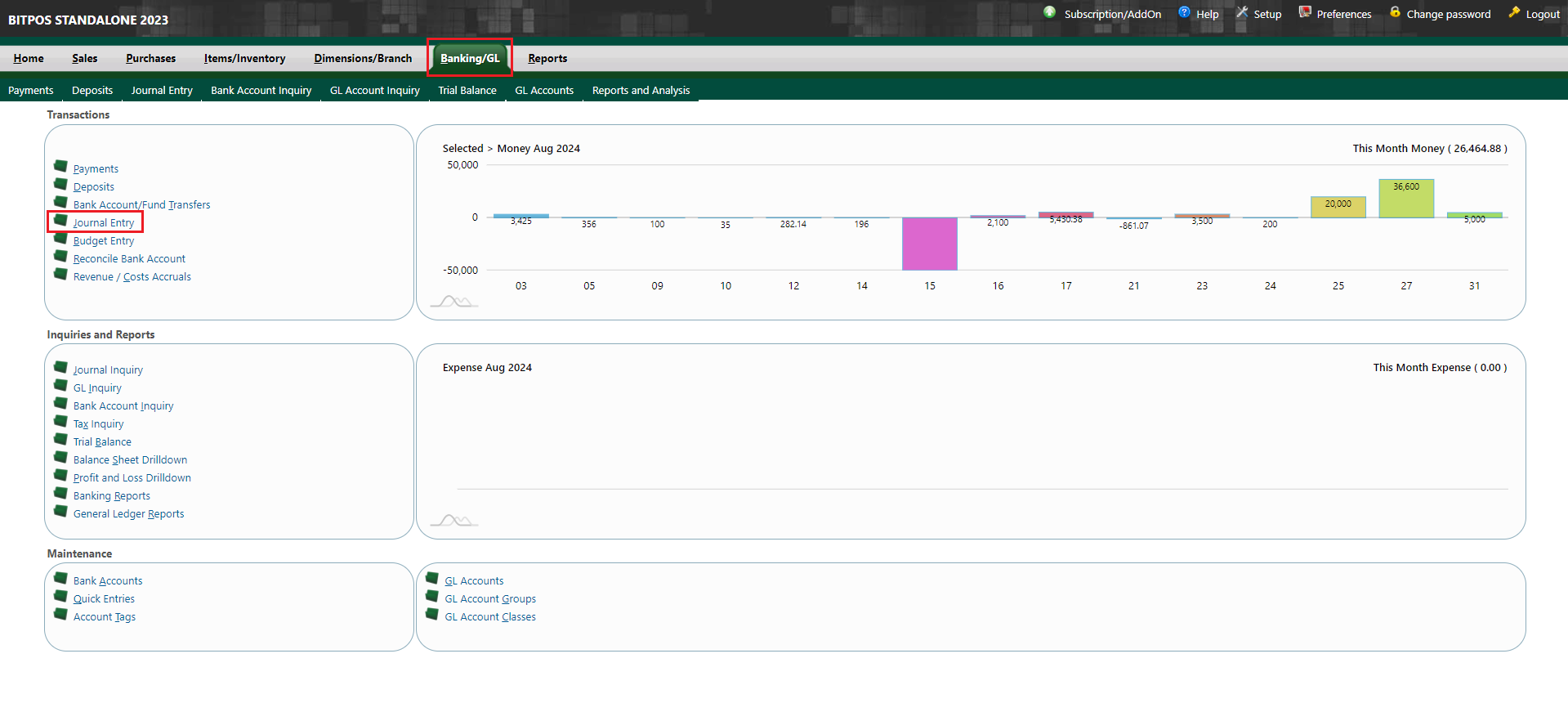 |
Step 2: Select date (Journal Date means the date when the entry takes effect in FA, Document Date means the date the document/receipt has been generated, Event Date means the date an according event takes/took place effectively; Event Date and Journal Date often are the same).
- Go to Account Code column and specify account code you want or go to Account Description field and select account from drop down list
Enter an amount to Debit or Credit
- Click Add Item
- Click Process Journal Entry to enter the document in the journal
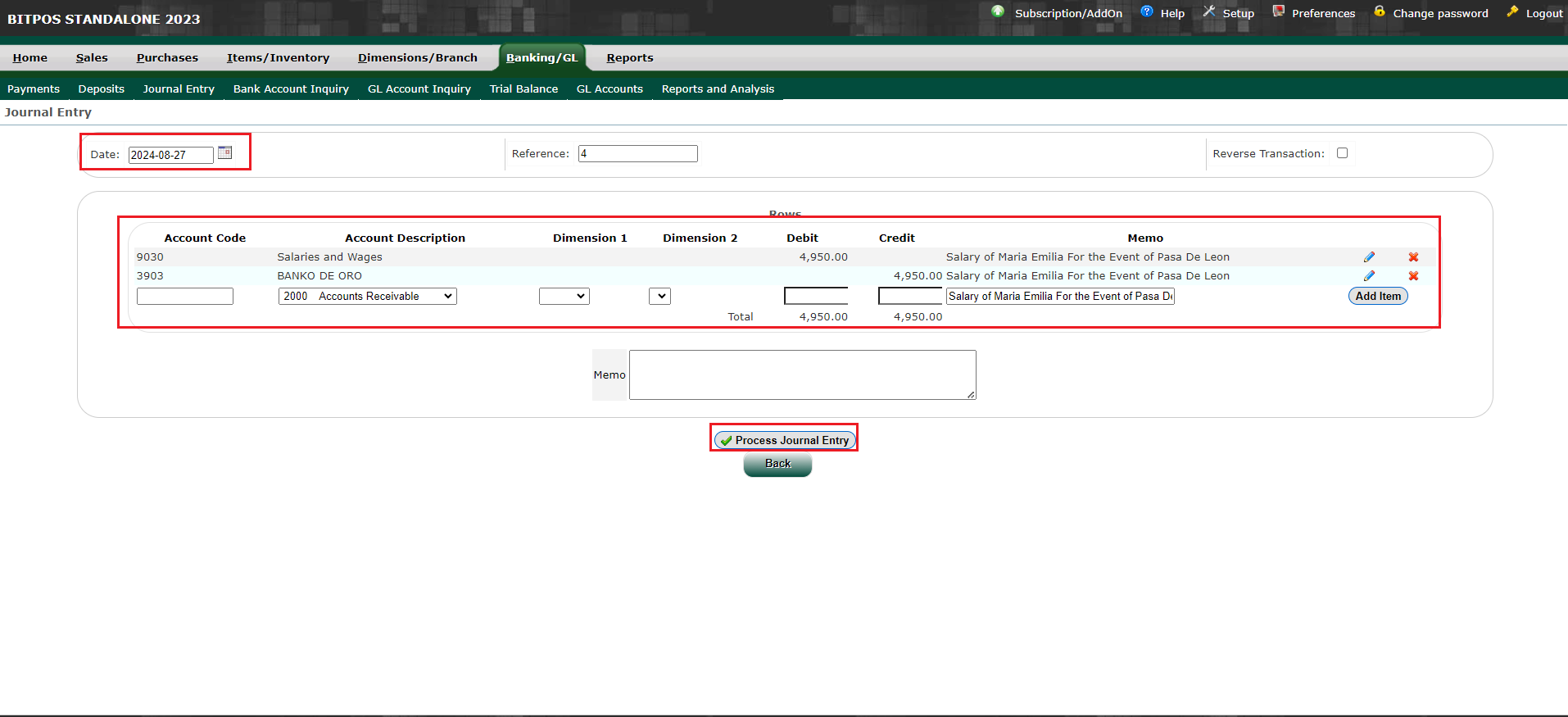 |
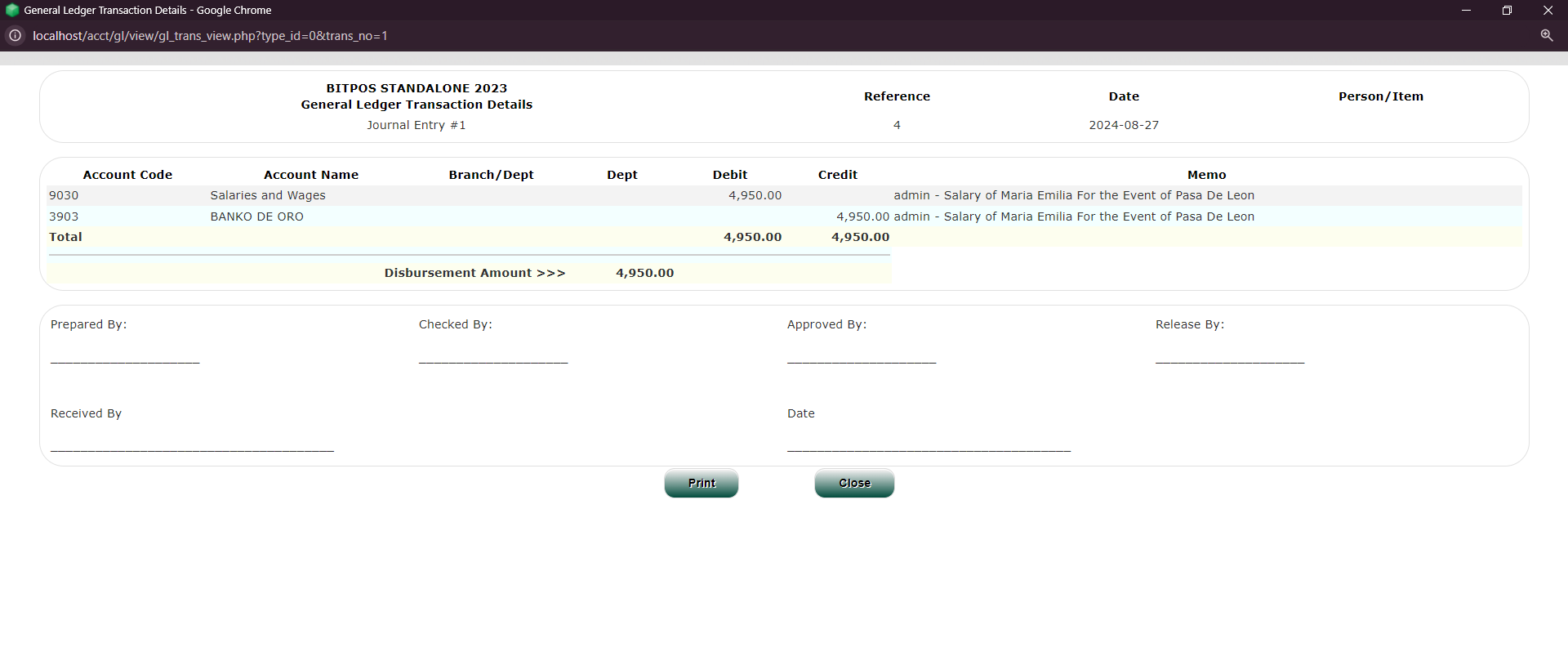 |
