Main /
Latest Items
The Latest Items feature provides a clear view of all food orders that have been placed but are still being prepared or have not yet been delivered to the customers. This allows kitchen and serving staff to easily monitor which orders are still pending and manage them efficiently to ensure timely service.
- Step 1: Click the Latest Items button to access the list of recent orders.
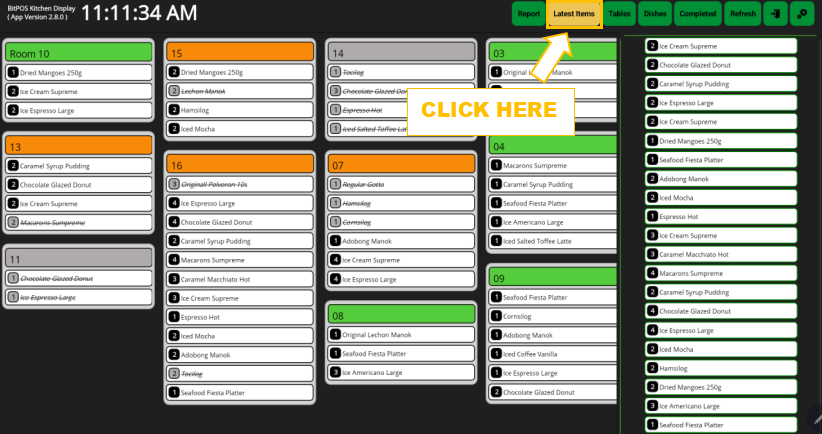 : : |
- Step 2: On the right side of the screen, you will see all pending items—these are the orders that have not yet been served.
- This section helps staff keep track of what still needs attention.
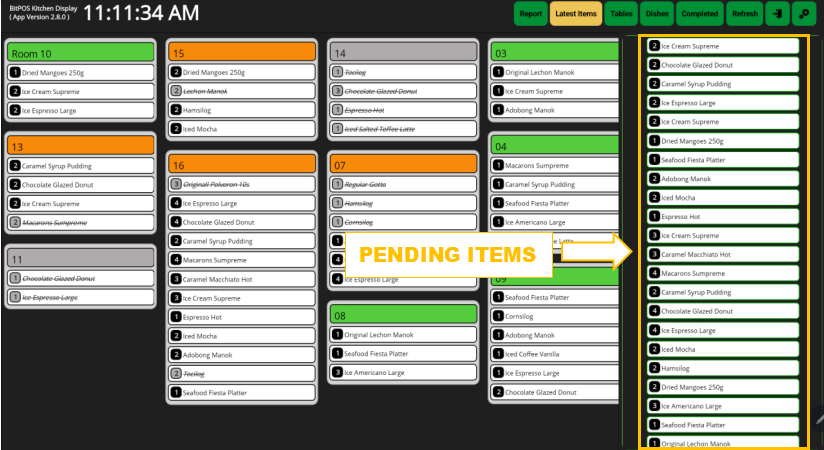 |
- Step 3: When you click on a specific item, the table it belongs to will be highlighted in red.
- This makes it easy to identify which table’s order is being prepared or tracked, ensuring that no order is overlooked.
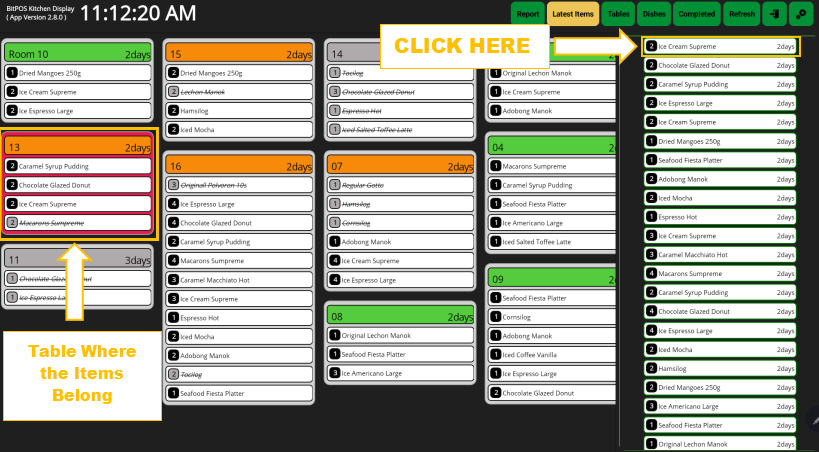 |
