Main /
What is Item Set Up ?
What is Item Set Up ?
In the POS (Point of Sale) Cashiering system, the item setup allows you to modify various details about the item. You can edit the quantity of the item, and you also have the option to add or change additional information such as the serial number, machine number, or any other relevant details.
Note: You may Right click the Image and Select Open Image in New Tab
Step 1 : Log in to your POS Cashiering Interface Input your User name and Password Then Click Log in
 |
Step 2: Type the Item name or Scan the Barcode of the item
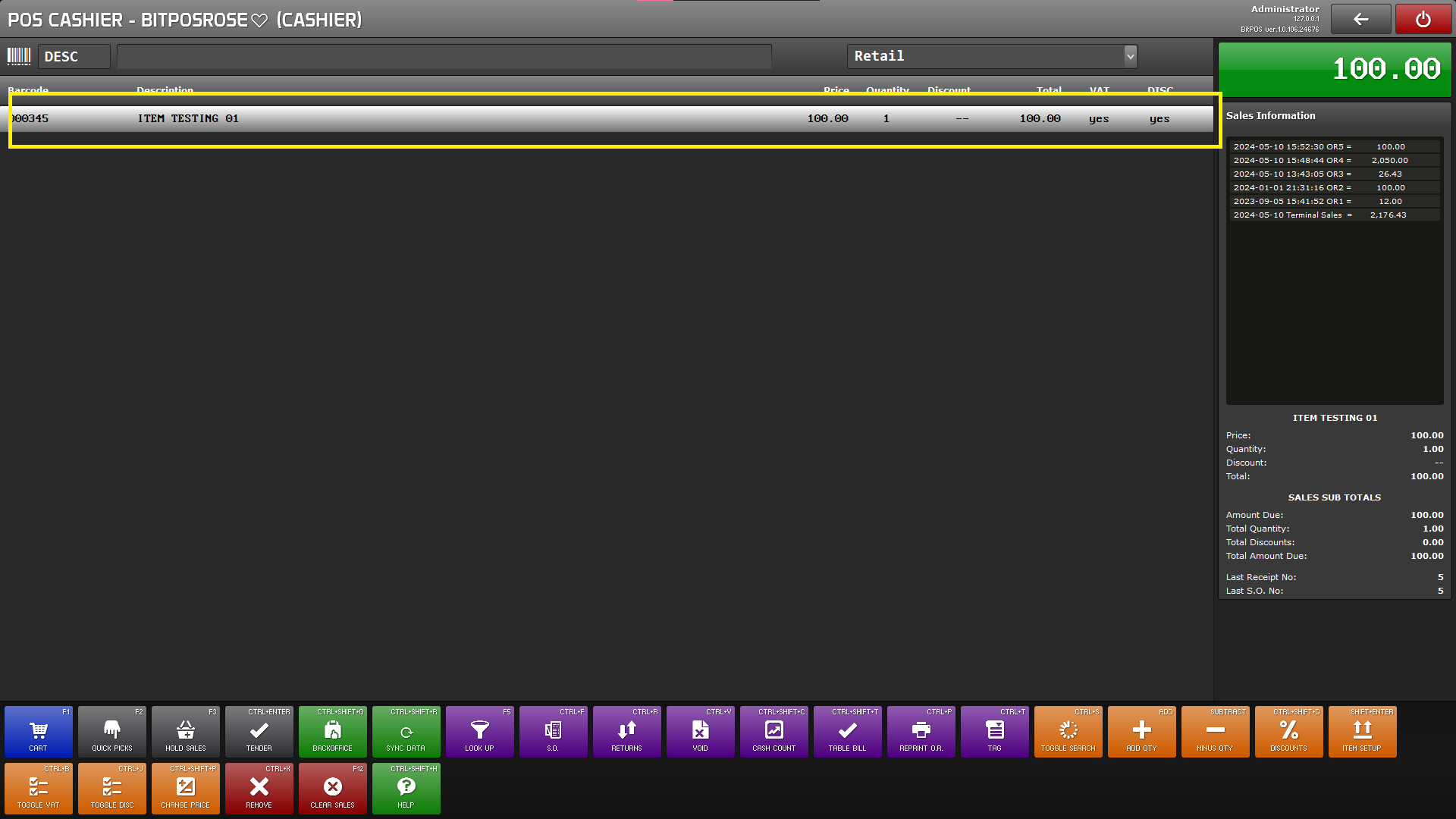 |
Step 3: Select Item Set Up or Shift + Enter in the keyboard (Shortkey)
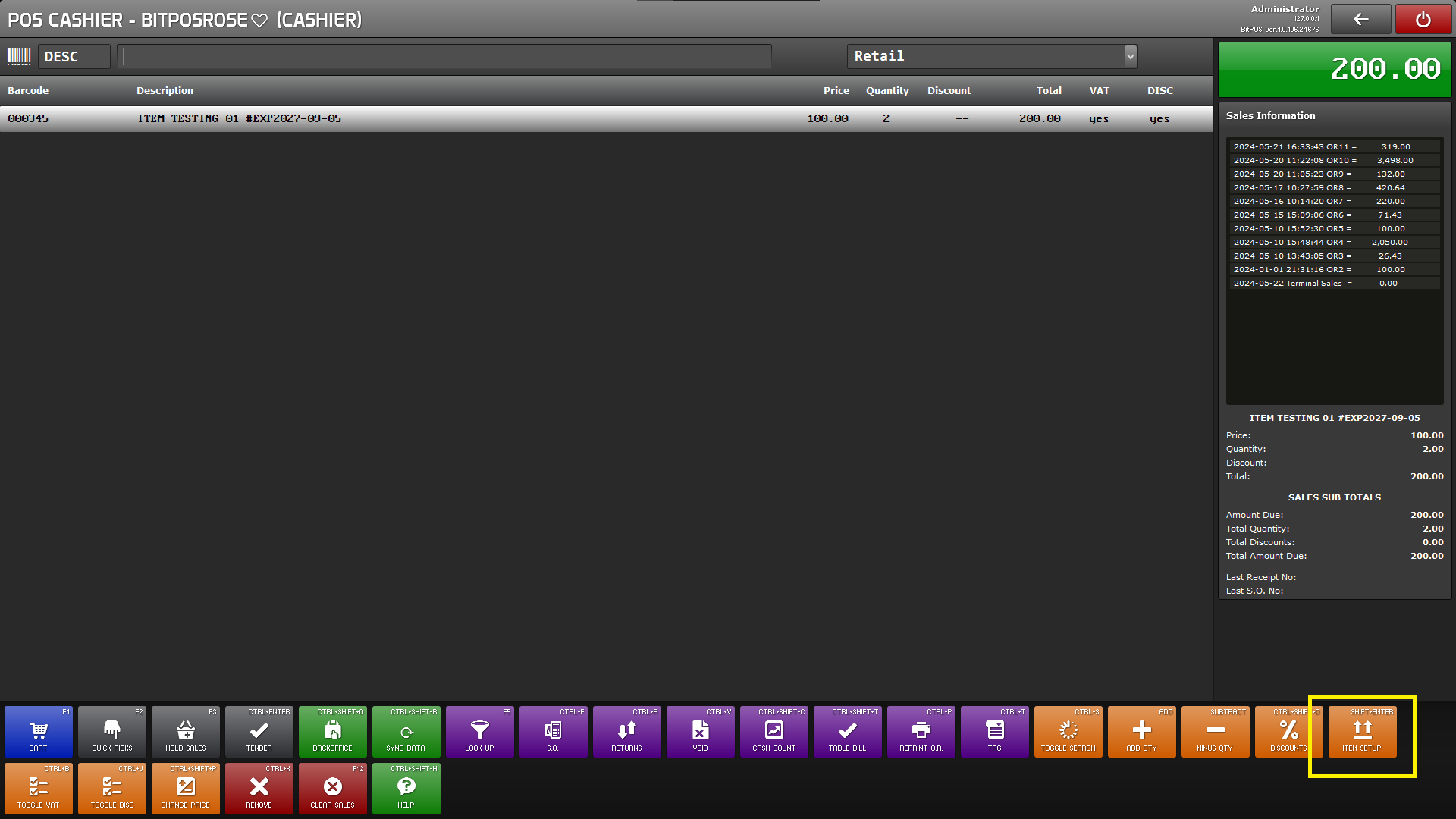 |
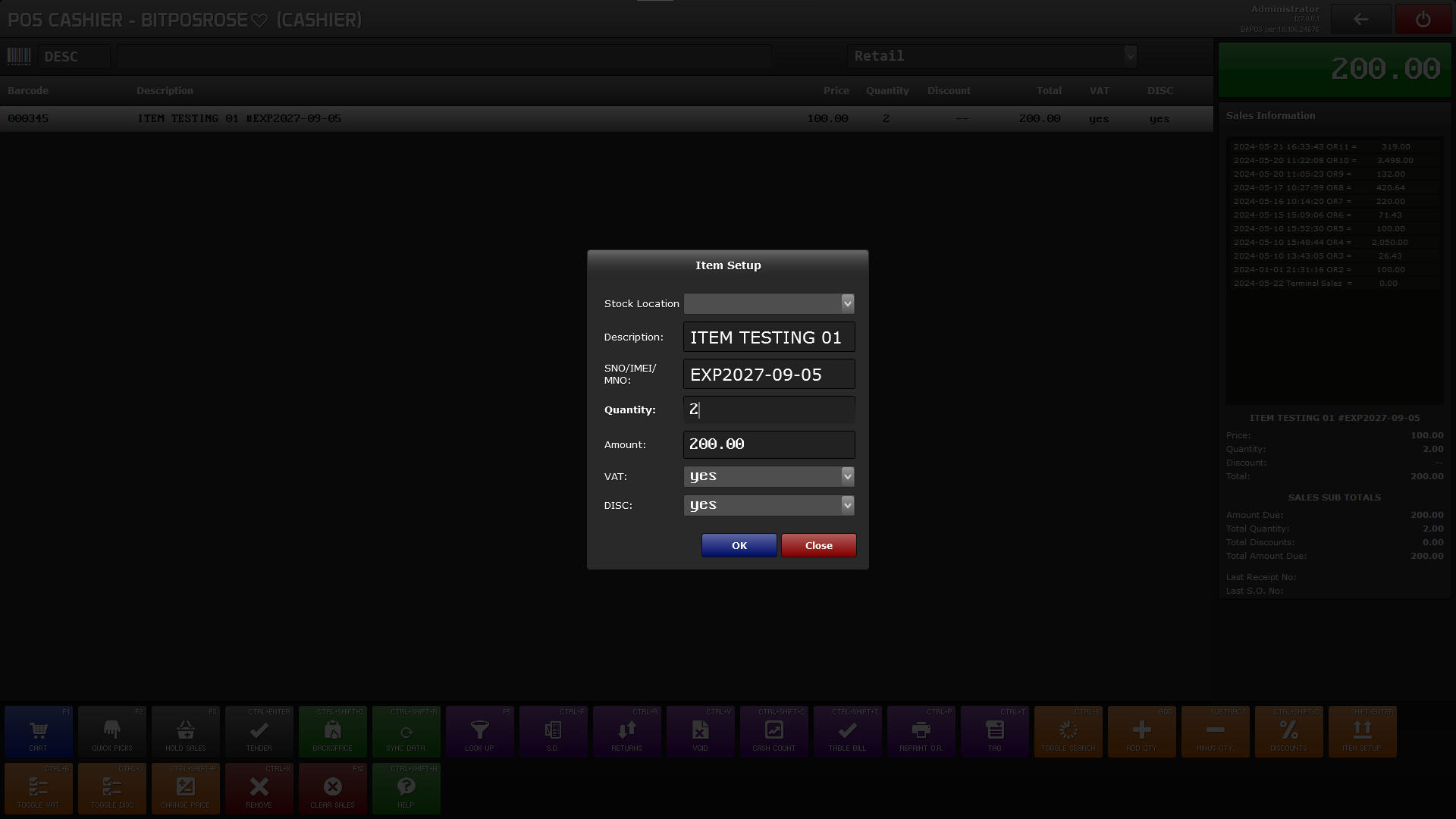 |
Step 4: Tender or (CRTL + ENTER) short key in the keyboard for payment process
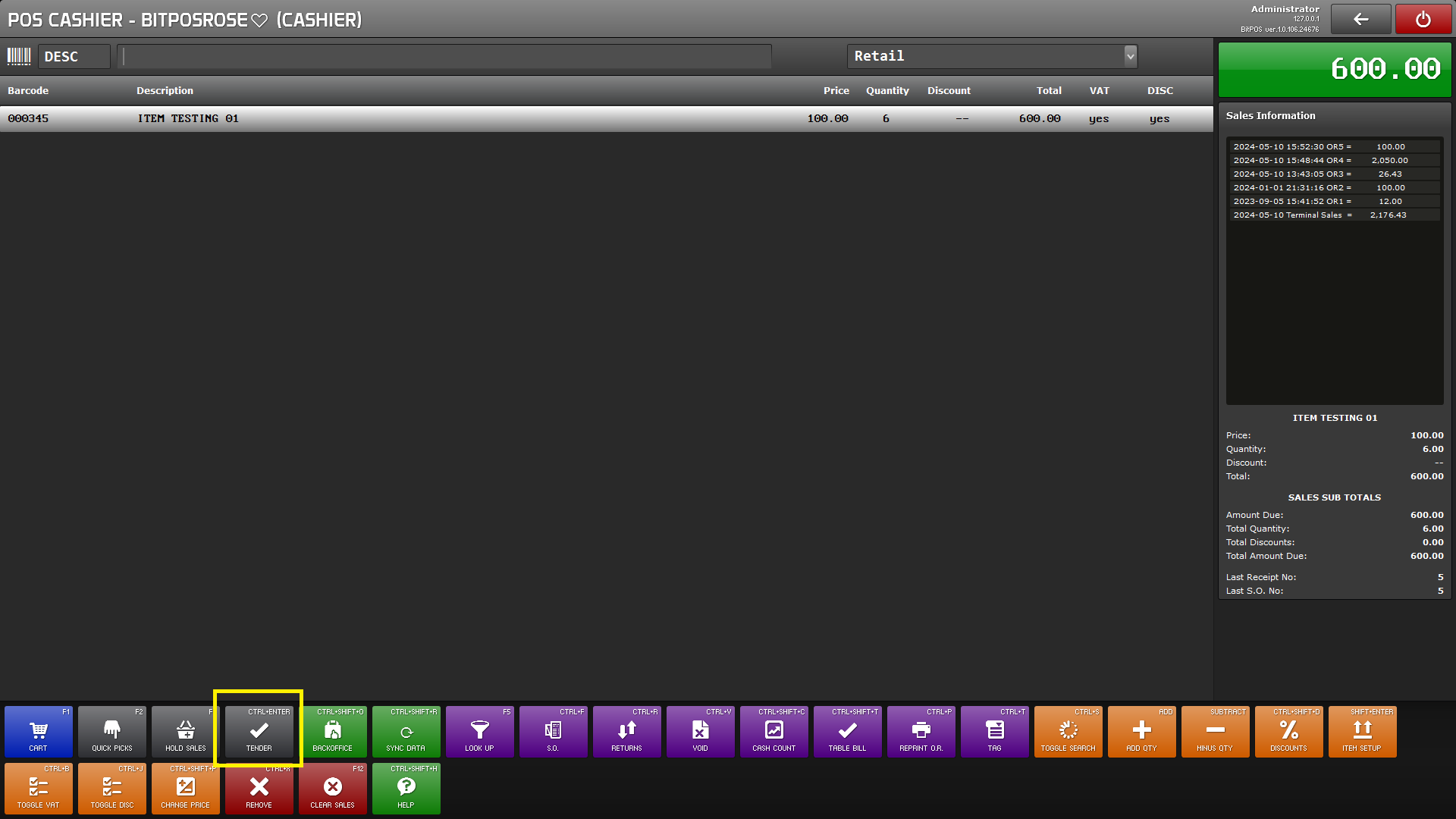 |
 |
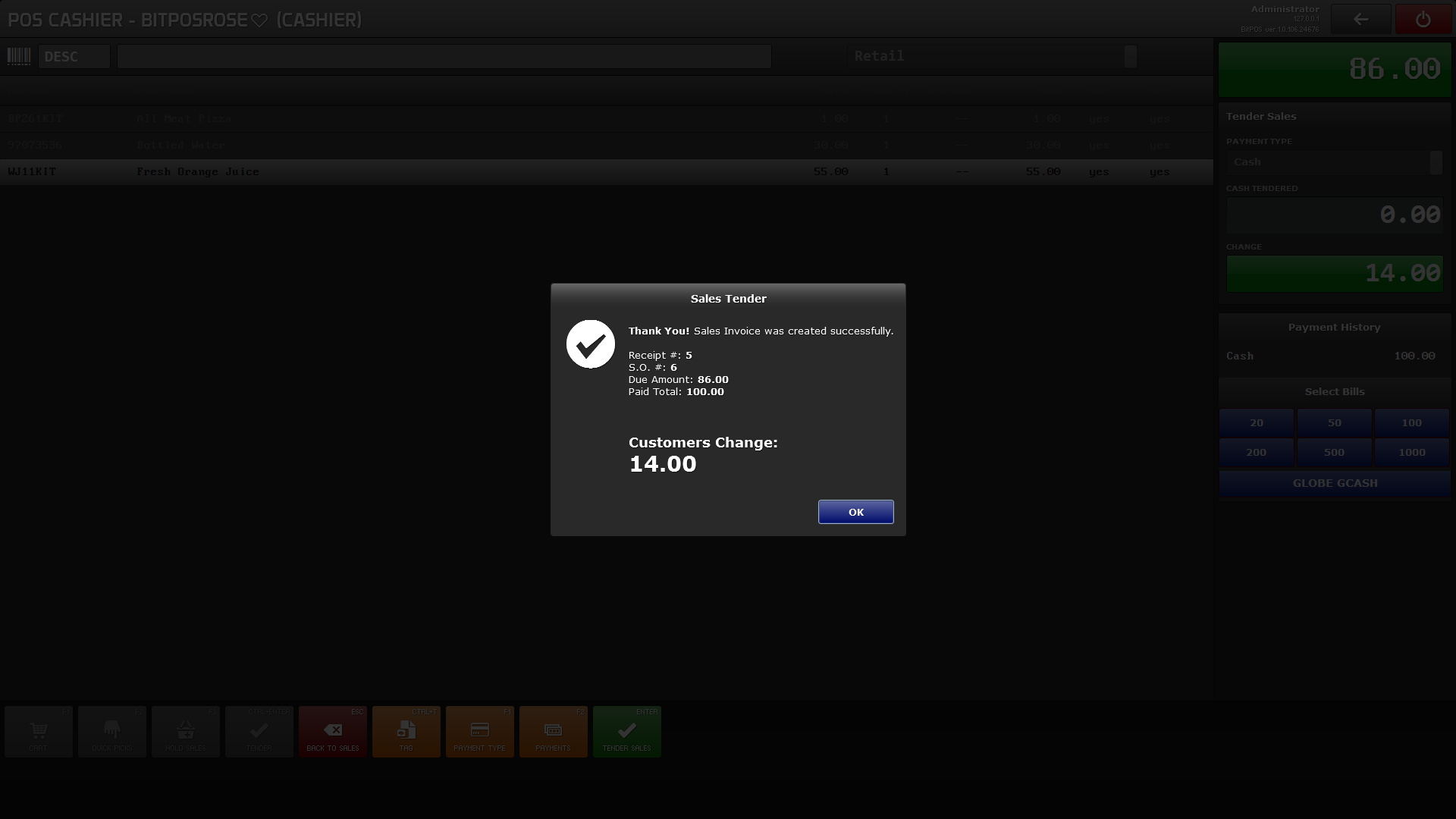 |
