Inventory movement types for inventory location transfers involve categorizing the reasons for moving inventory from one location to another. These reasons could include replenishing stock at a different warehouse, redistributing items to optimize storage space, fulfilling inter-branch transfers, or preparing for seasonal demands. Properly categorizing these movements helps maintain accurate inventory records and ensures that inventory levels are correctly reflected across all locations.
Step 1: Go to Back Office
Items/ Inventory
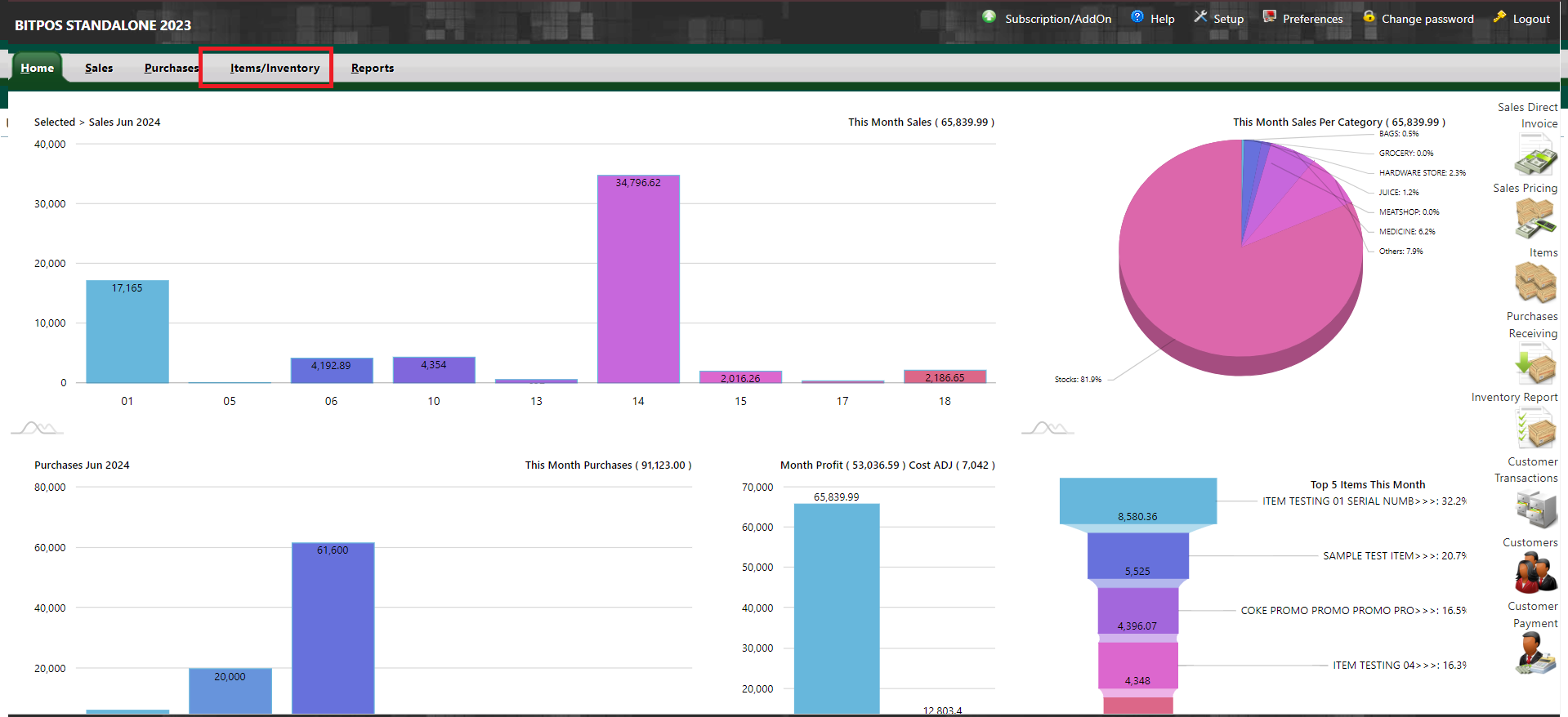 |
Step 2: Select Inventory Movement Types
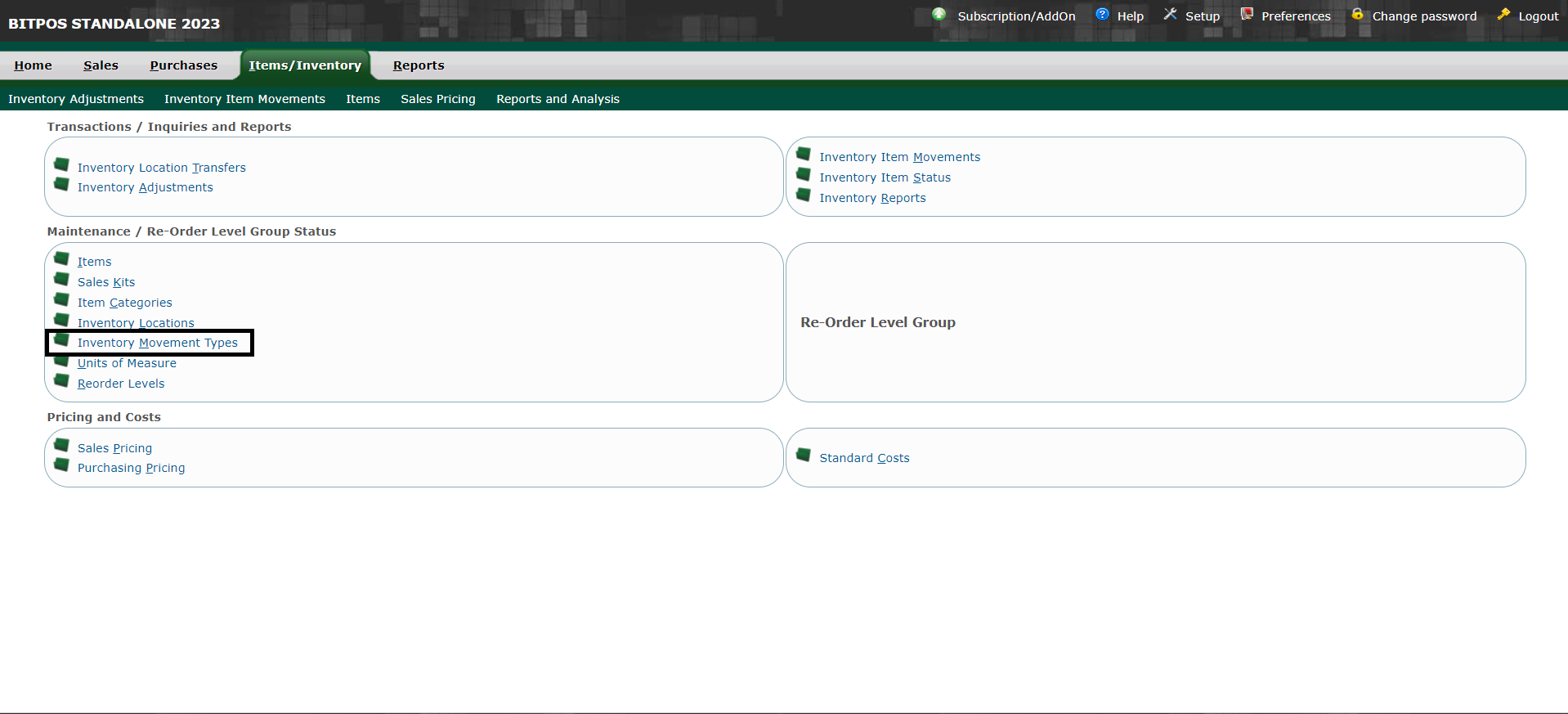 |
Step 3: Under Description: You may add details like Branch Transfer / From warehouse / Replenishment
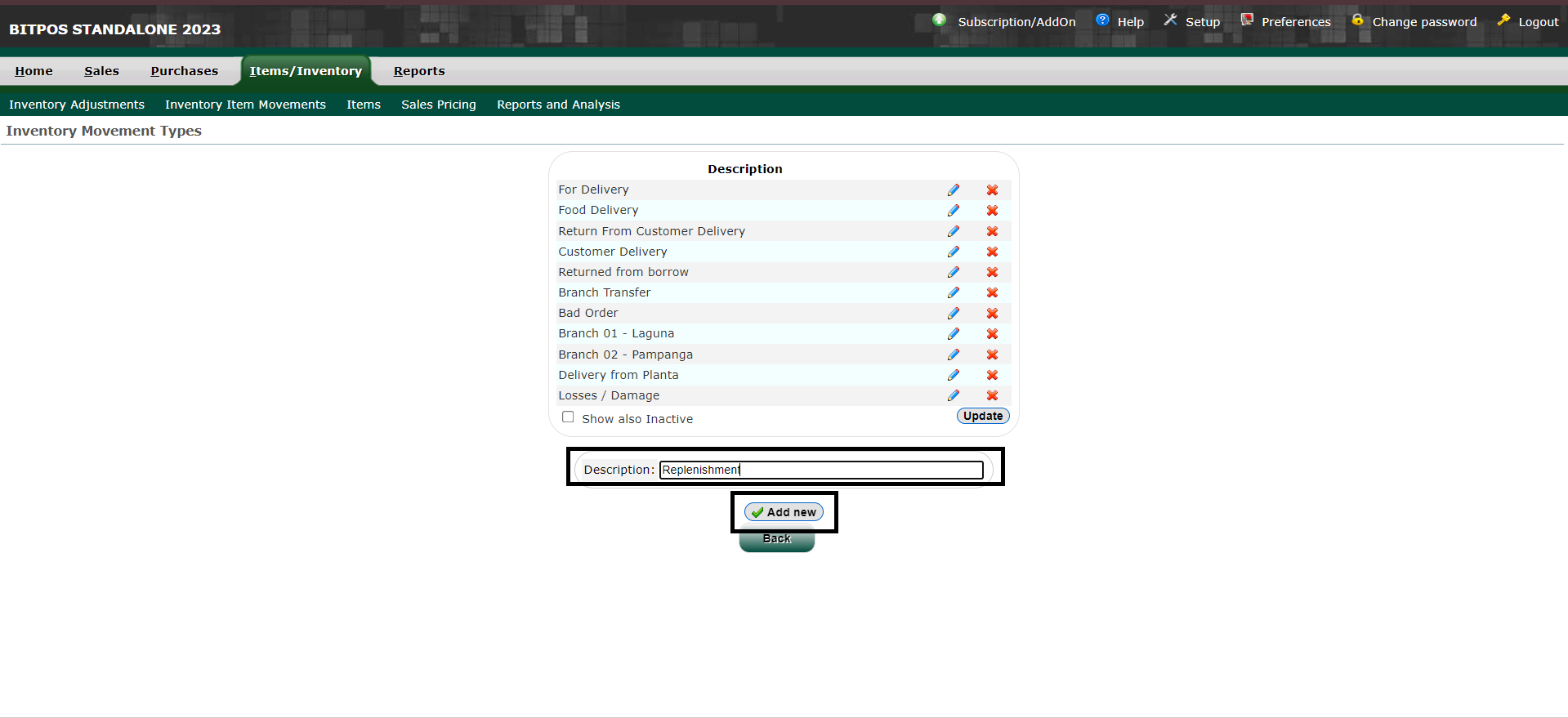 |
Step 4: During Inventory Location transfer you may use your movement type.
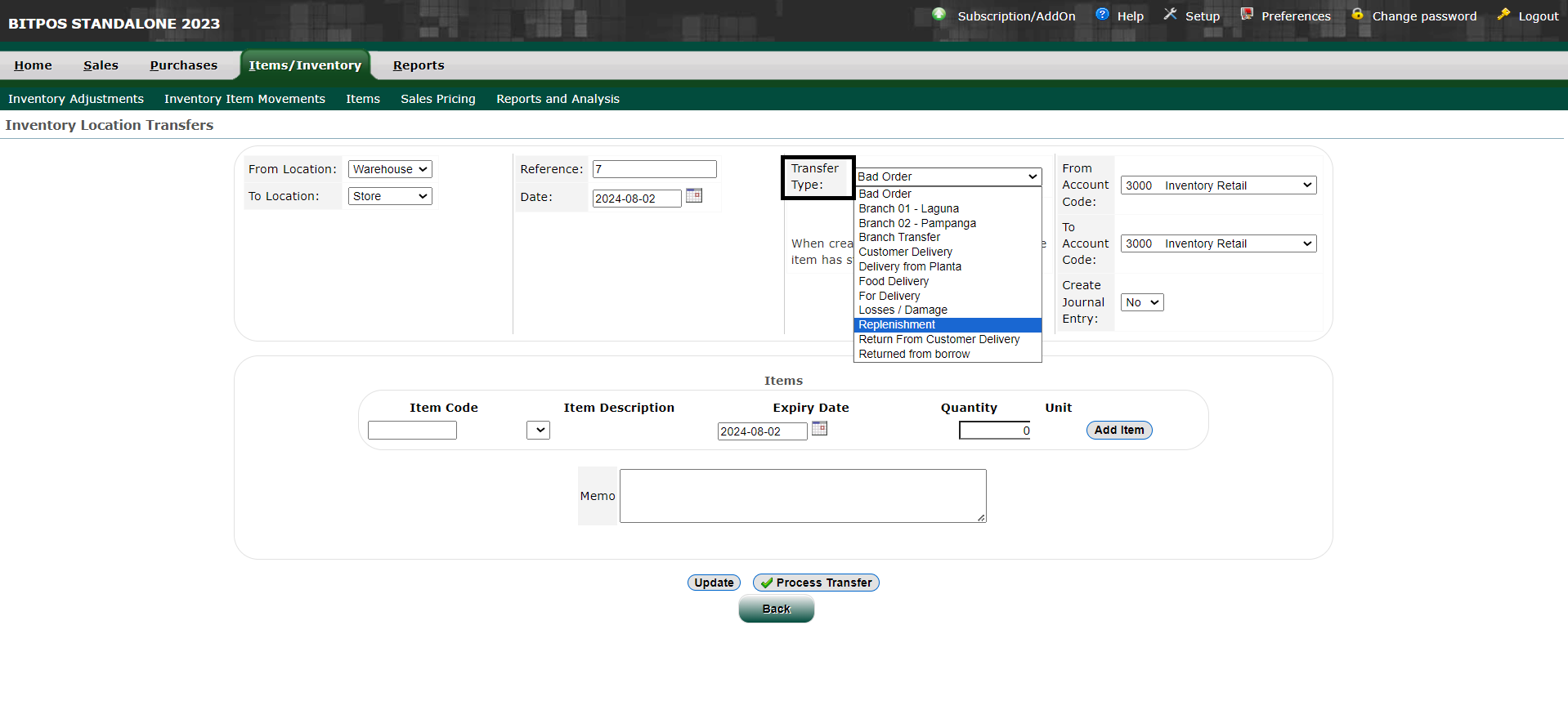 |
