Main /
Inventory movement types for inventory adjustment will be based on the reasons for adding or deducting inventory. These reasons could include receiving new stock, returning goods to suppliers, correcting inventory discrepancies, accounting for damaged or lost items, or fulfilling sales orders. Each movement type helps to accurately track and categorize the changes in inventory levels, ensuring precise and transparent inventory management.
Step 1: Go to Back Office
Items/ Inventory
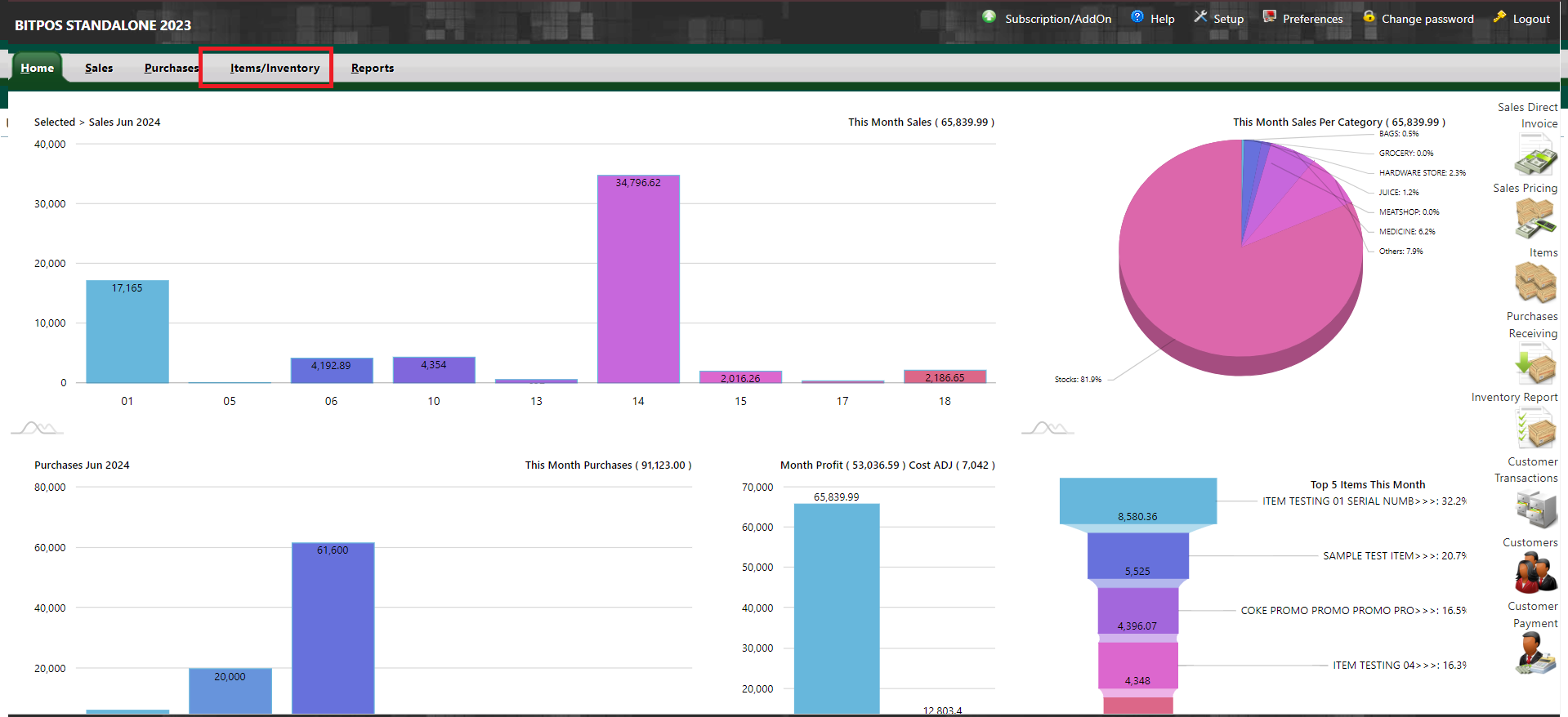 |
Step 2: Select Inventory Movement Types
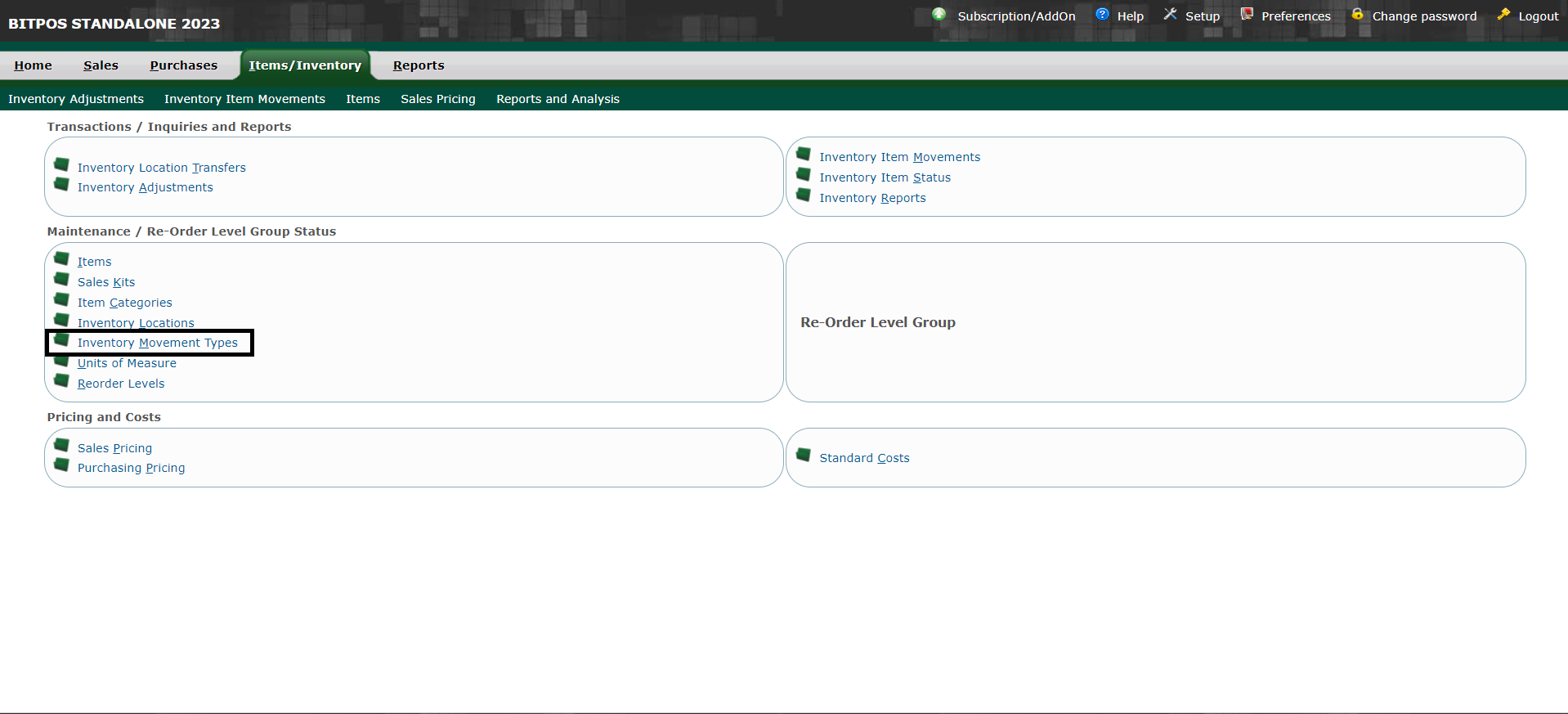 |
Step 3: Under Description: You may add details like (Losses and Damages) / Spoilage/ Inventory Balancing and many more and click Add new.
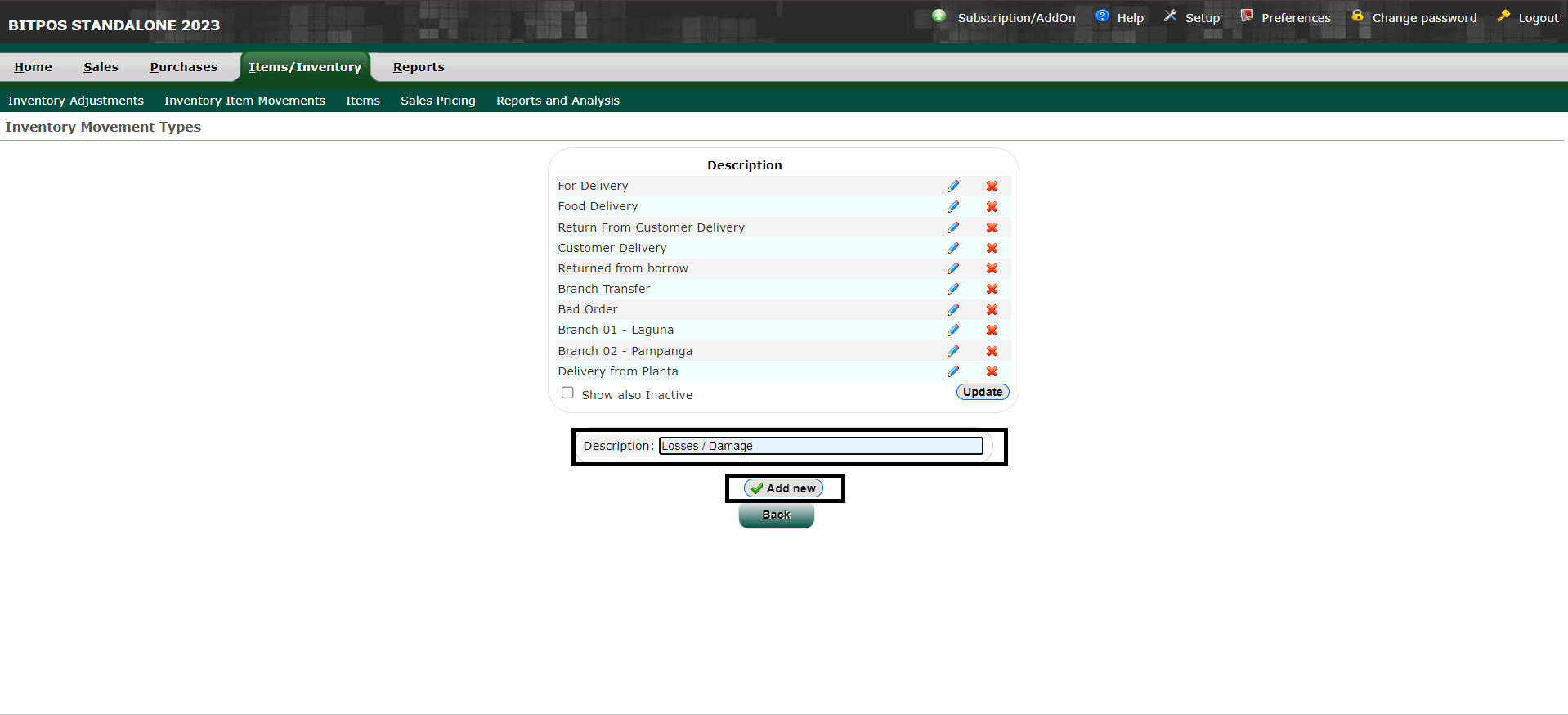 |
Note: You may used this movement type to your inventory adjustment
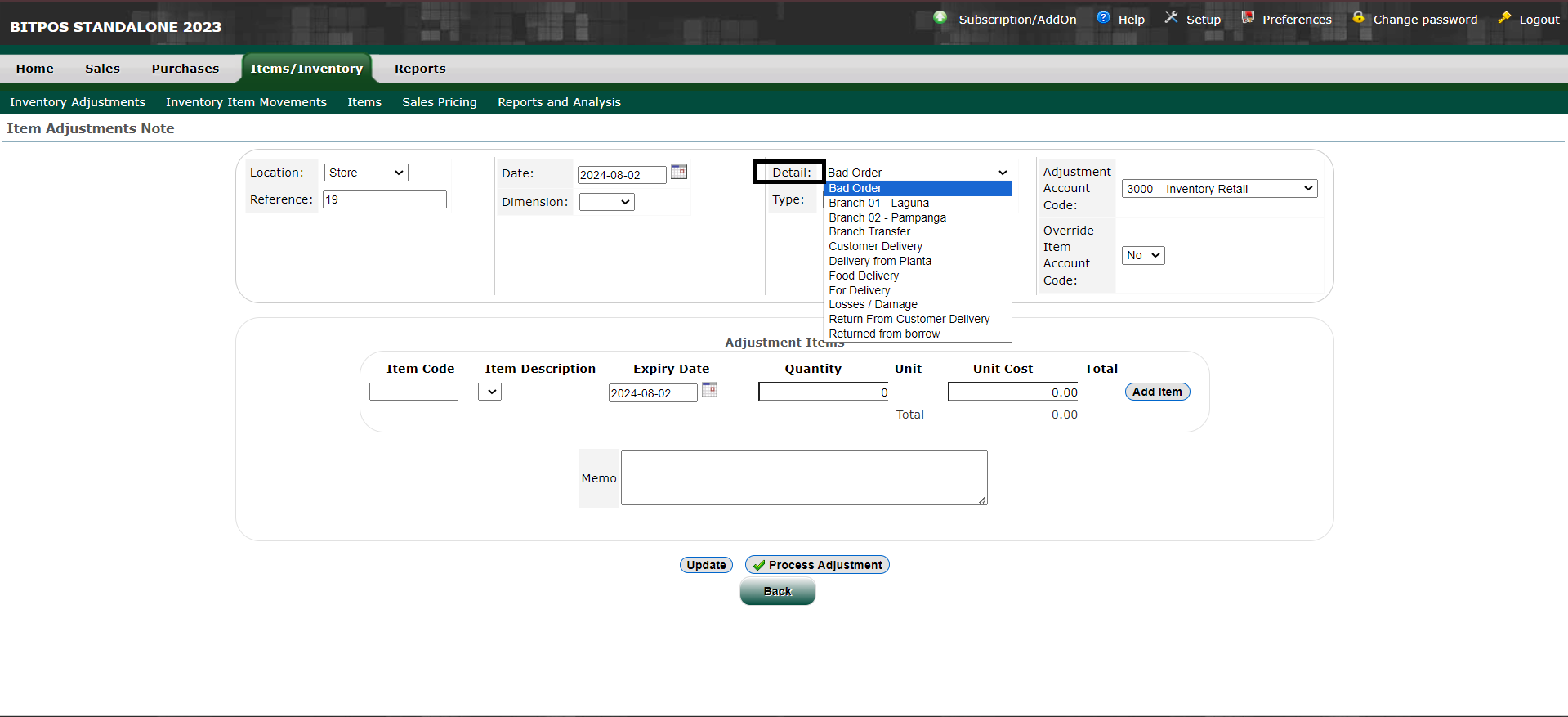 |
