Main /
Inventory location creation is a process where new storage locations within your inventory management system are established. This involves defining the details of each location, such as the name, type, and physical address or section within a warehouse. By creating and organizing these locations, you ensure that inventory can be accurately tracked, managed, and retrieved, leading to improved efficiency and accuracy in inventory management.
Step 1: Go to Back Office
Items/ Inventory
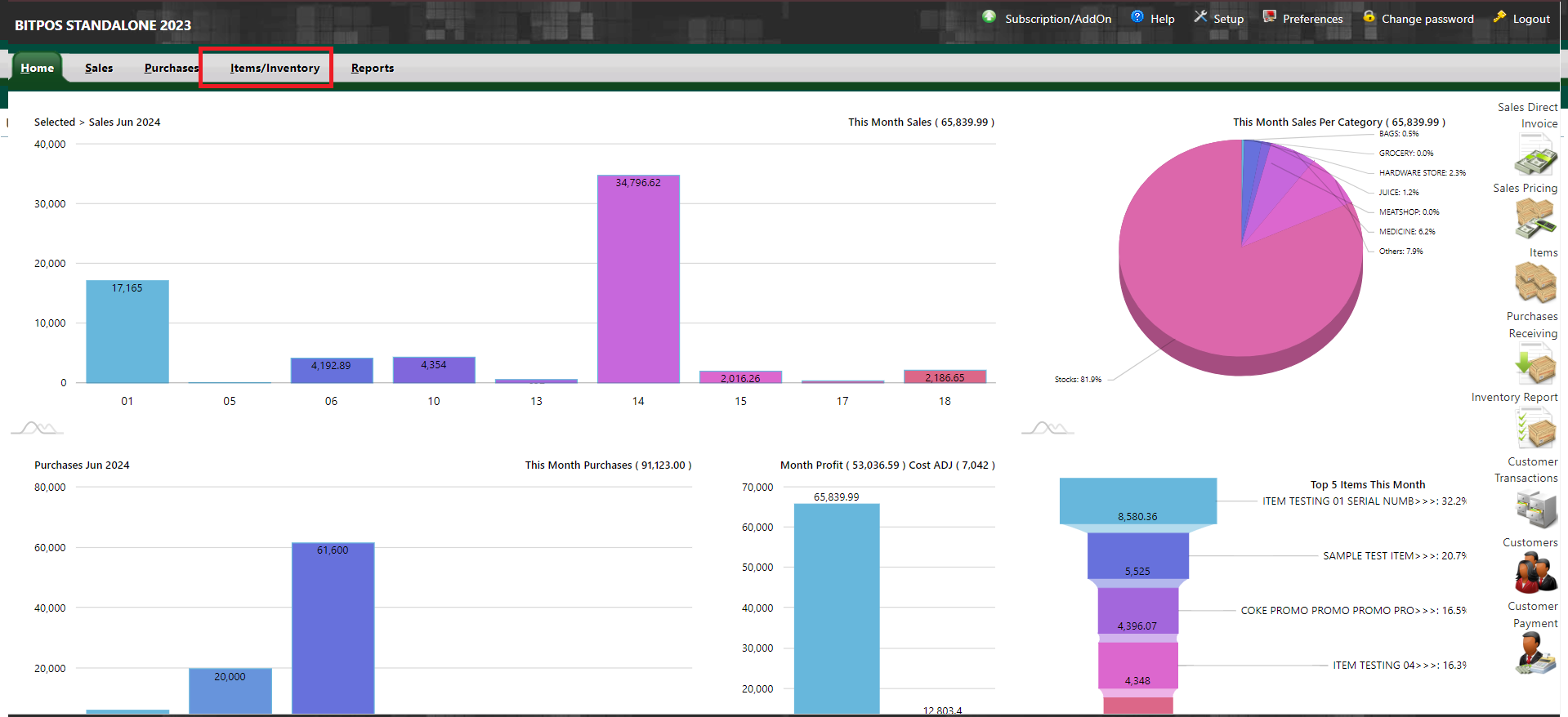 |
Step 2: Click Inventory Location
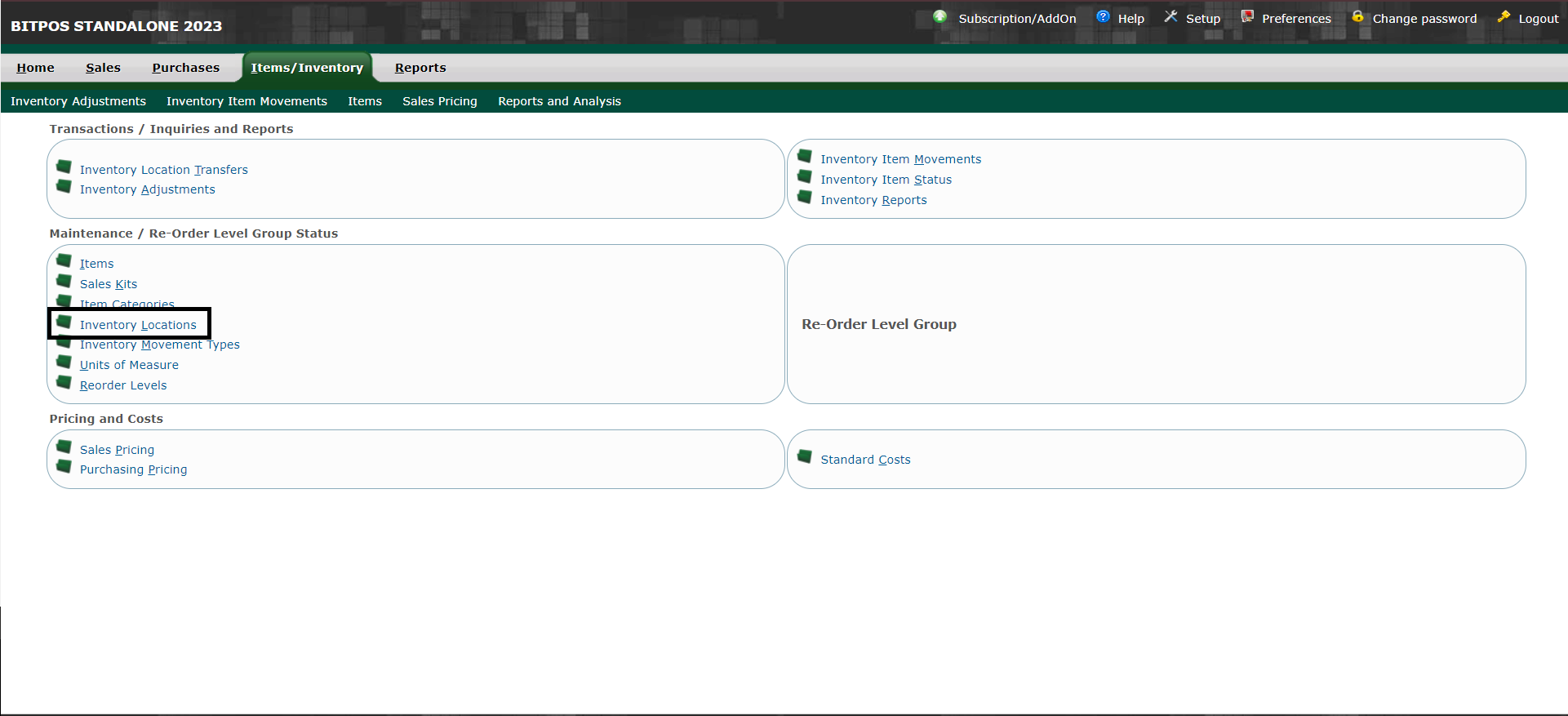 |
Step 3: Fill Up the necessary details
- Location Code: Example: BR2T
- Location Name: Branch 2 Taguig
- Contact for deliveries: Joshua Mendez
- Address: Taguig
- Telephone Number: Optional
- Secondary Phone Number:
- Facsimile No:
- E-mail:
- Dimension:
- Add new
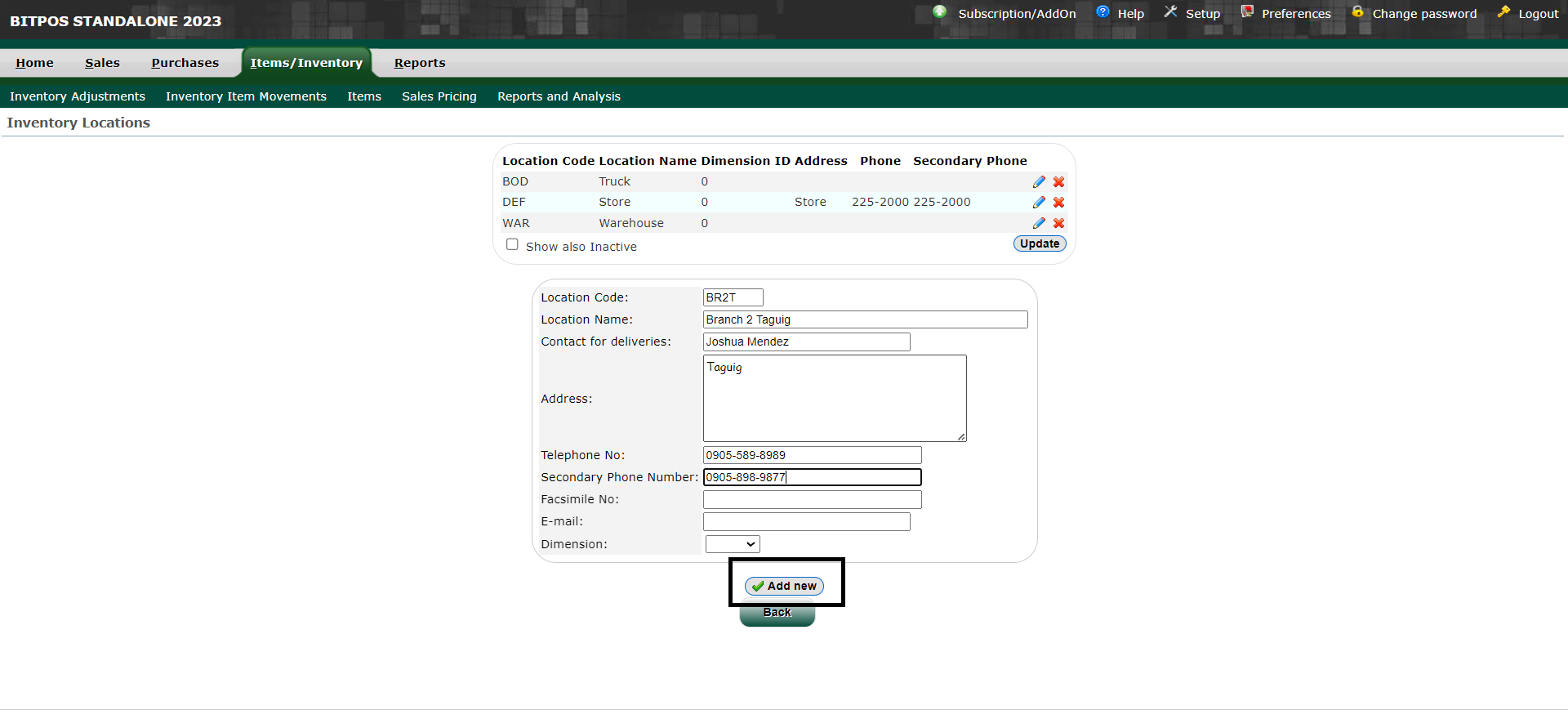 |
