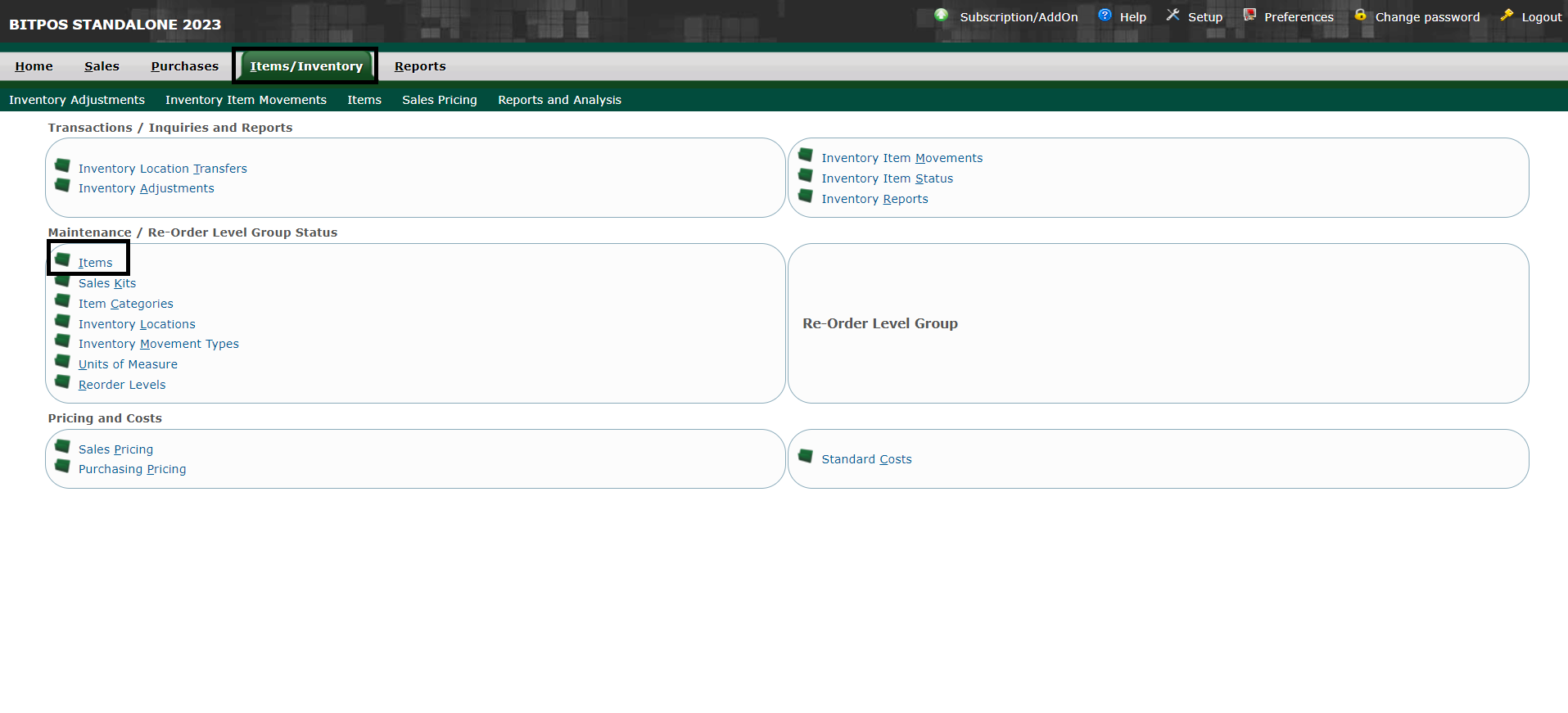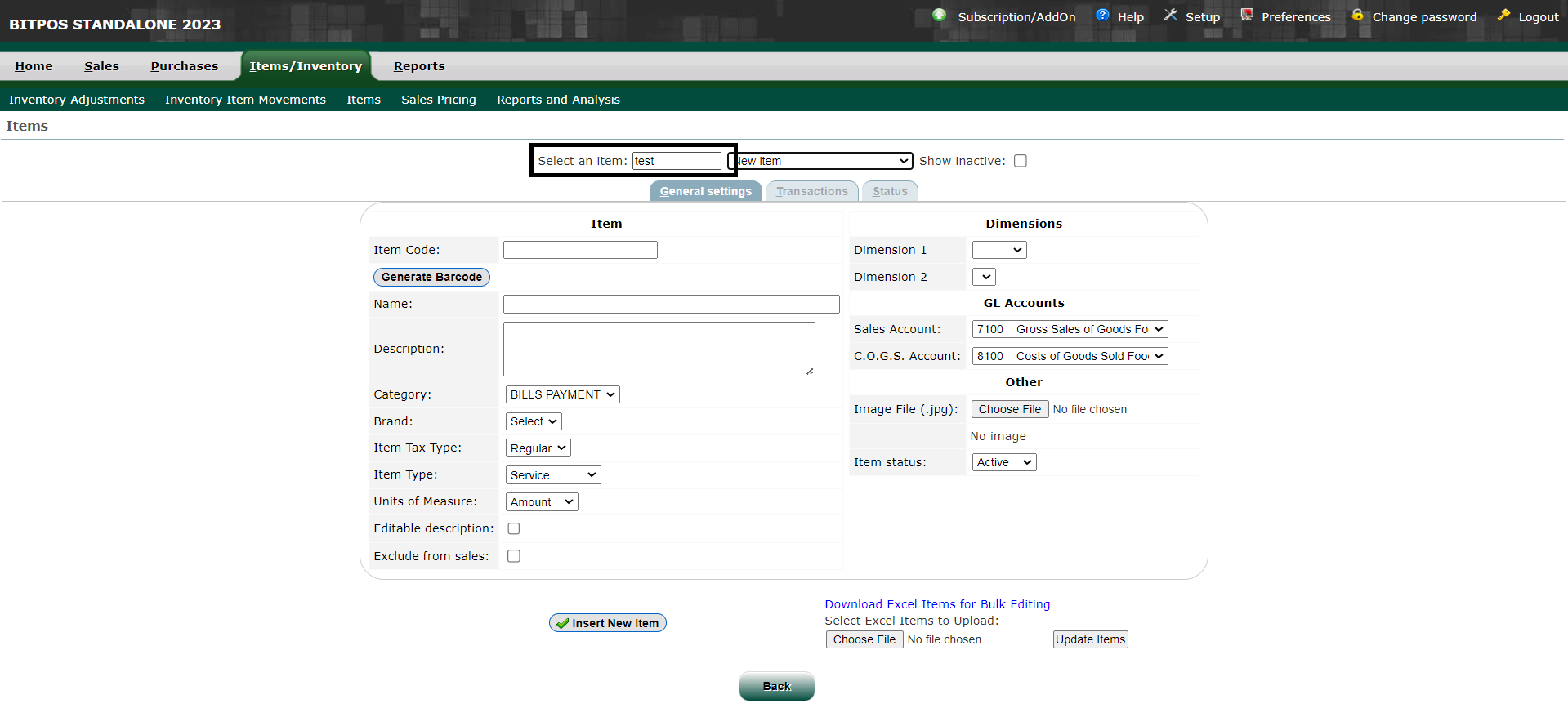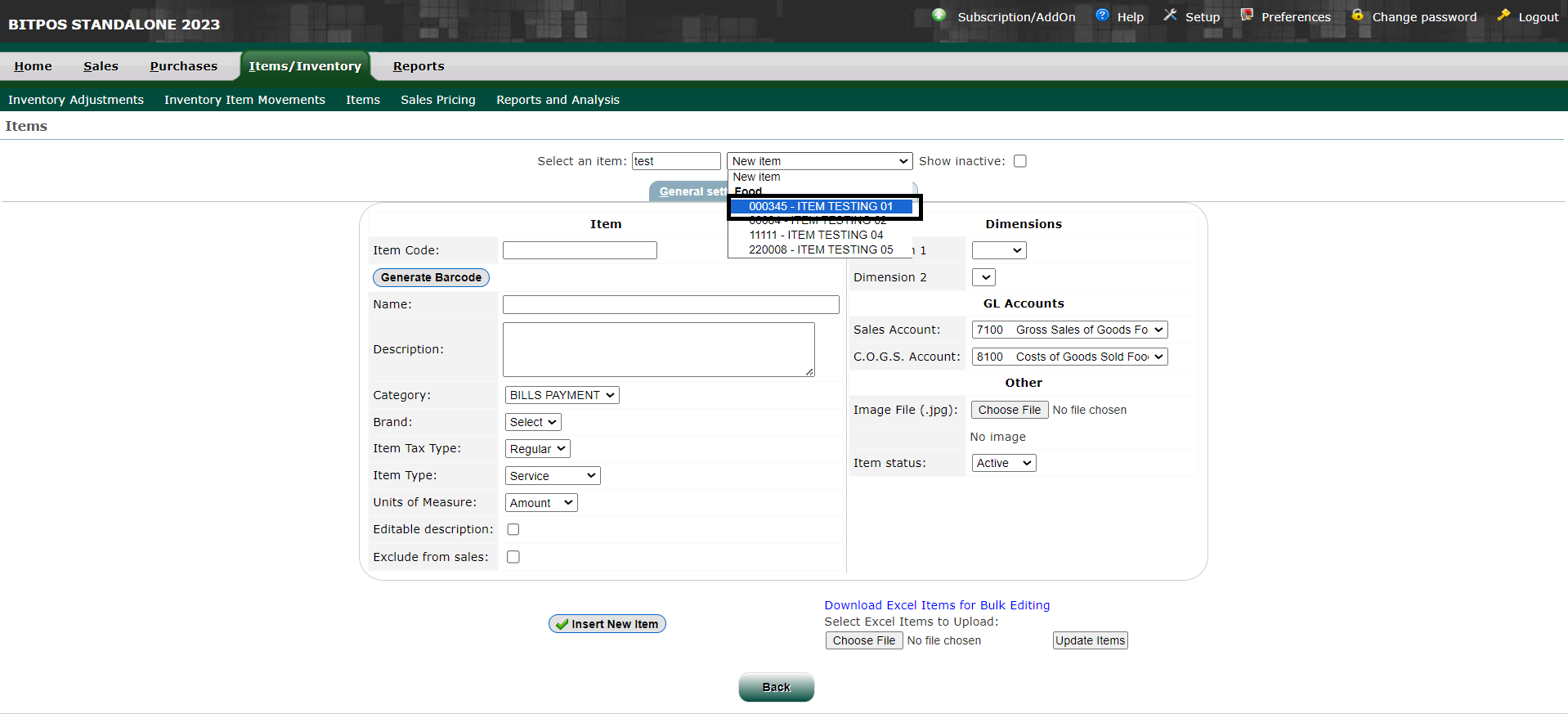If an item cannot be deleted due to existing inventory or sales transactions, it should be inactivated instead. Inactivating an item means it will no longer be available for selection in sales, purchases, or inventory management, but its history and past movements will remain intact in the system for reporting and reference purposes. This approach ensures that the item's transactional data is preserved while preventing further use of the item in everyday operations.
- Step 1: Log in to your back office
- Select Items/ Inventory
- Select Items
- Step 2: Under Select an Item search Box: type the name of the item then tap Enter (Keyboard)
- Step 3: Click the drop down arrow and select your item.
- Step 4: Click Inactive Item
- Then click Update