Download Excel Sales Pricing for Editing
What is Download Excel Sales Pricing for Editing?
The "Download Excel Sales Pricing for Editing" feature is a convenient process that allows retail stores to bulk edit the sales pricing of their items. By downloading an Excel file containing the current pricing information, store personnel can make necessary adjustments to prices efficiently. Once the edits are complete, the updated file can be uploaded back into the system, streamlining the process of managing and updating item prices.
Note: You may Right click the Image and Select Open Image in New Tab
Step 1: Log In into your Back Office Interface
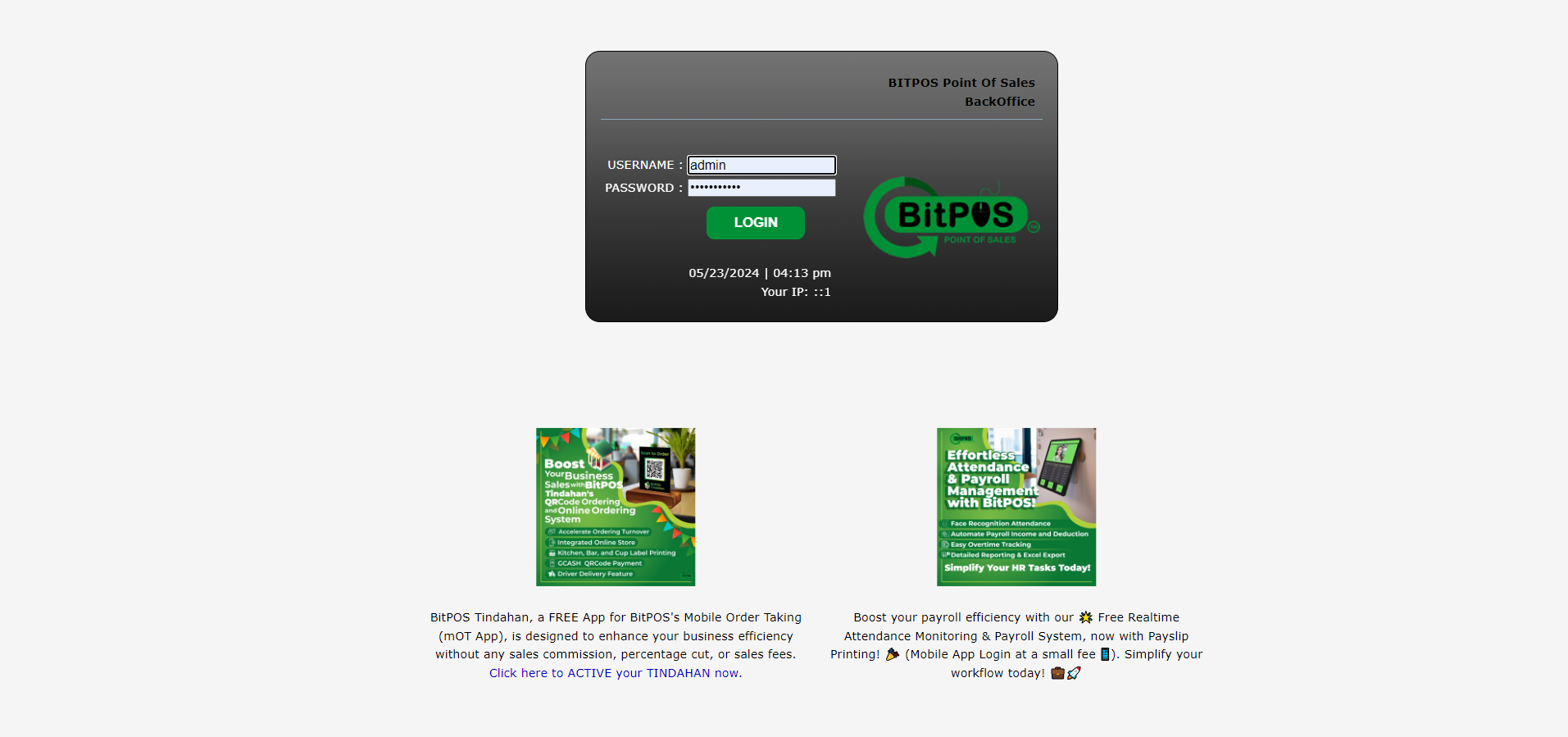 |
Step 2: Go to Item / Inventory
Select Sales Pricing
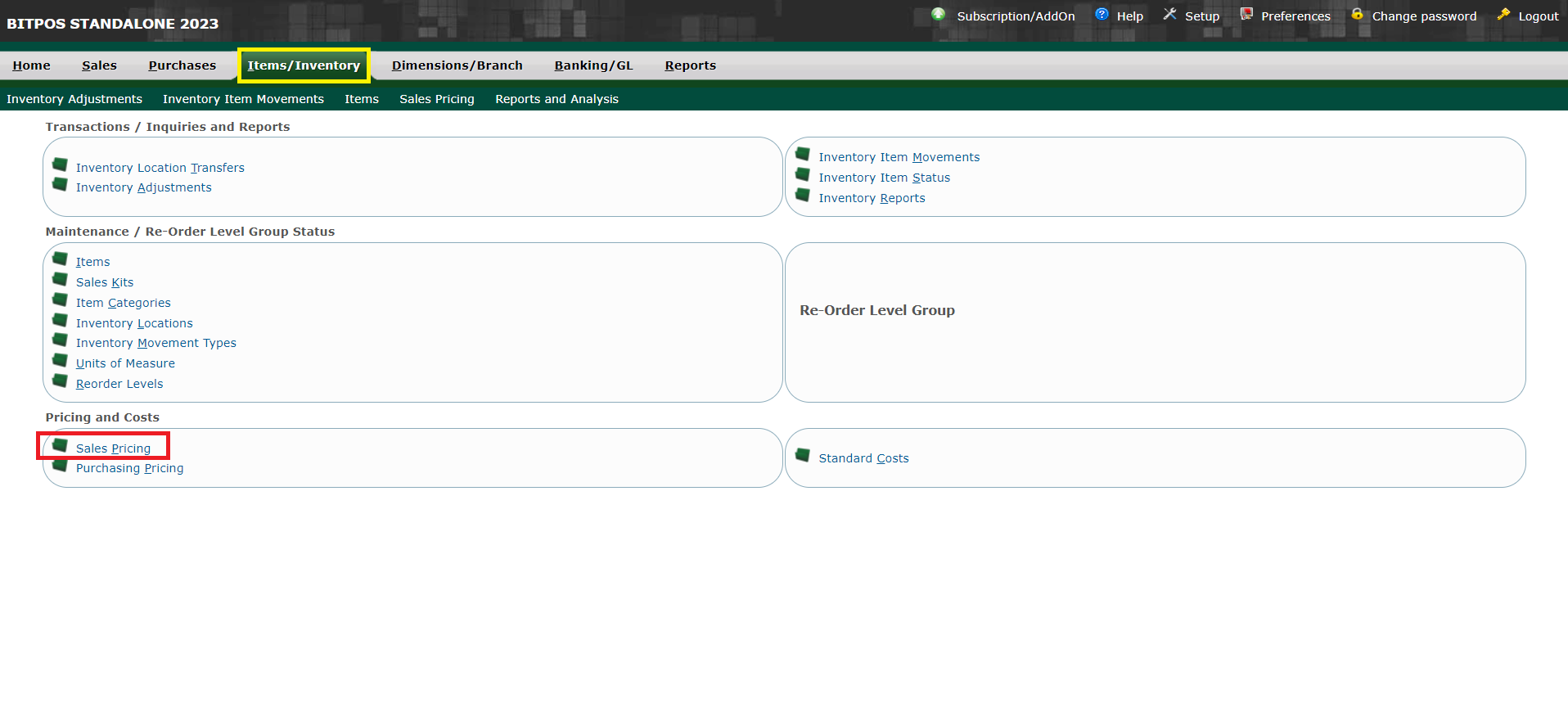 |
Step 3: Click Download Excel Sales Pricing for Editing
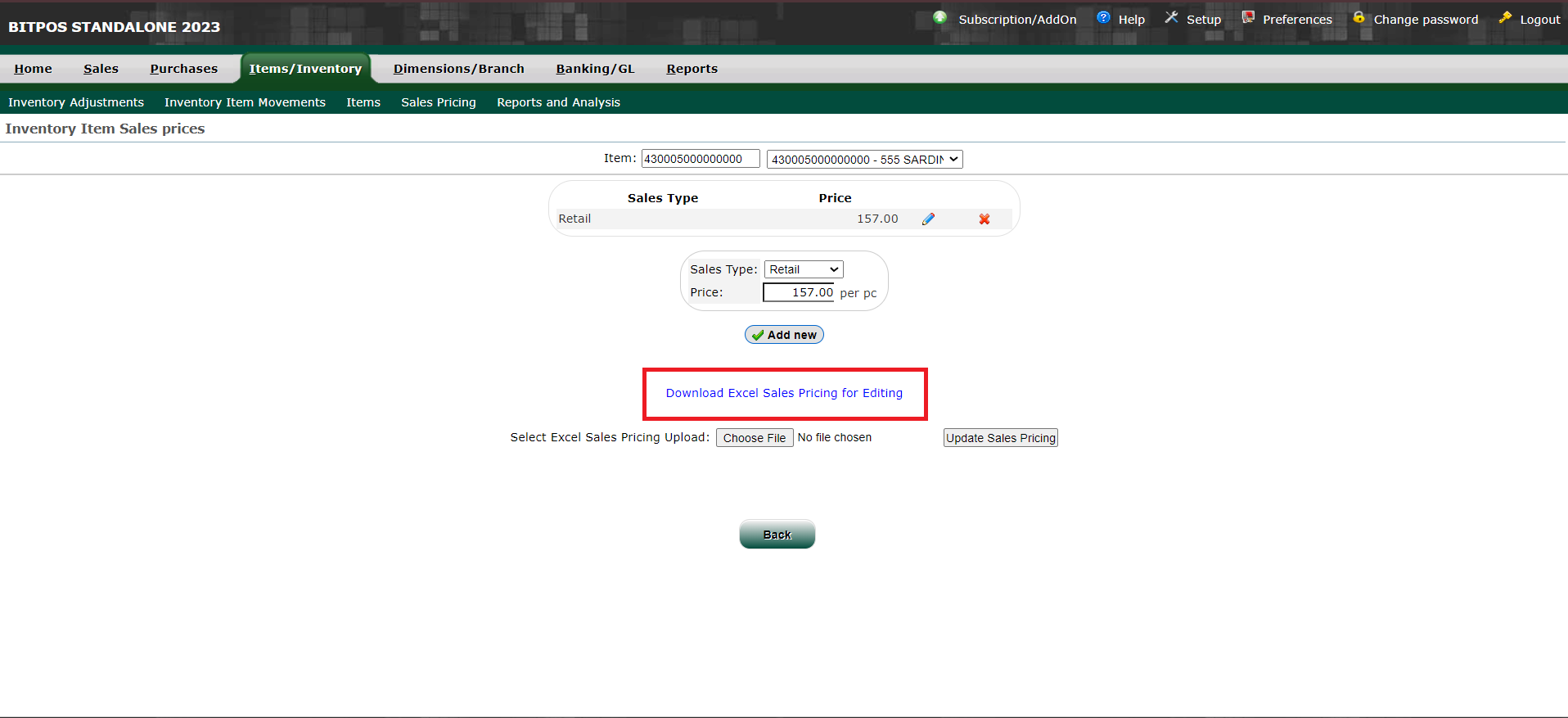 |
Step 4: Click the Item Code Table
Click Data
Text to Columns
Click Next
Click Next
Select Text , then click Finish
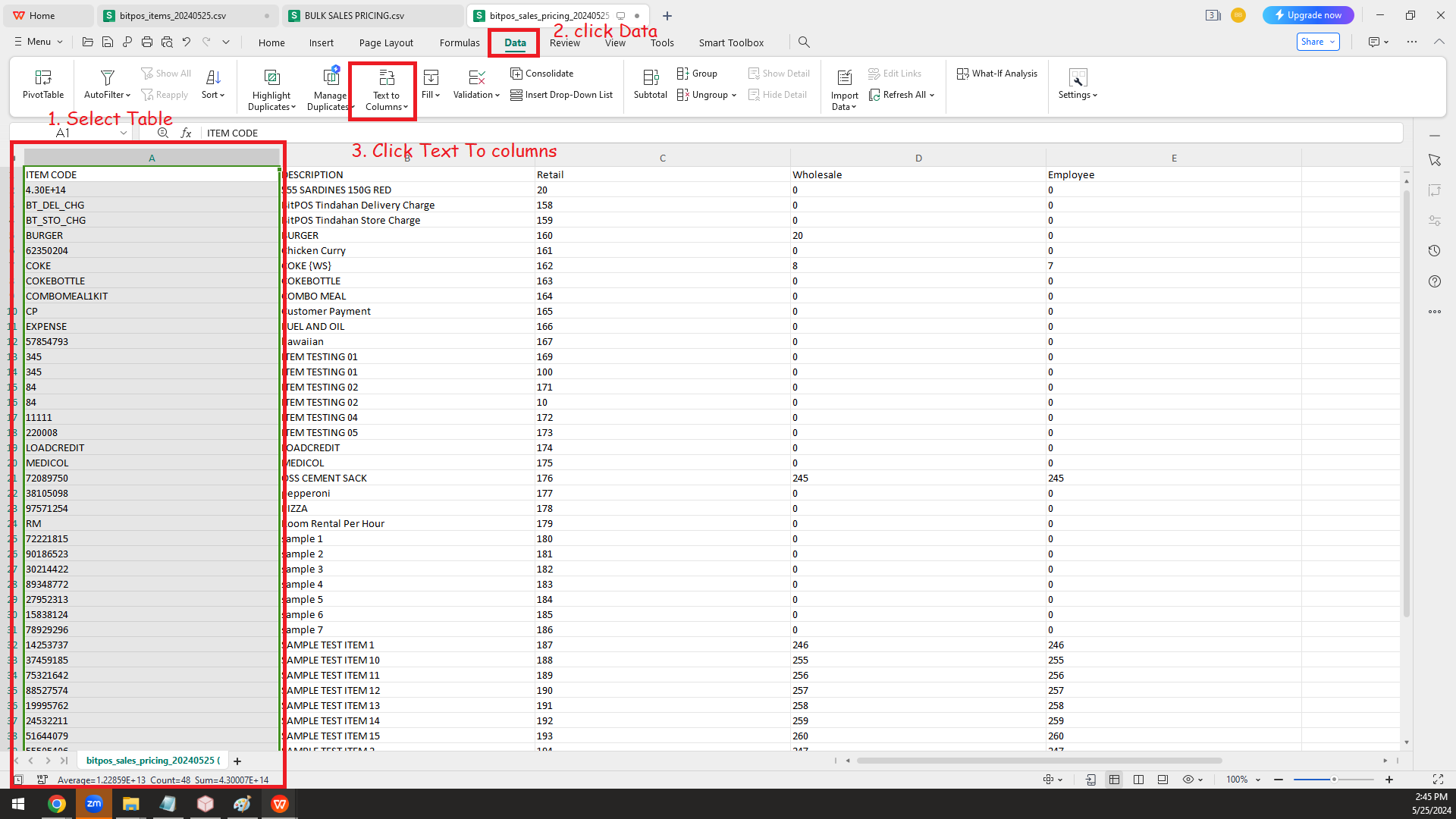 |
 |
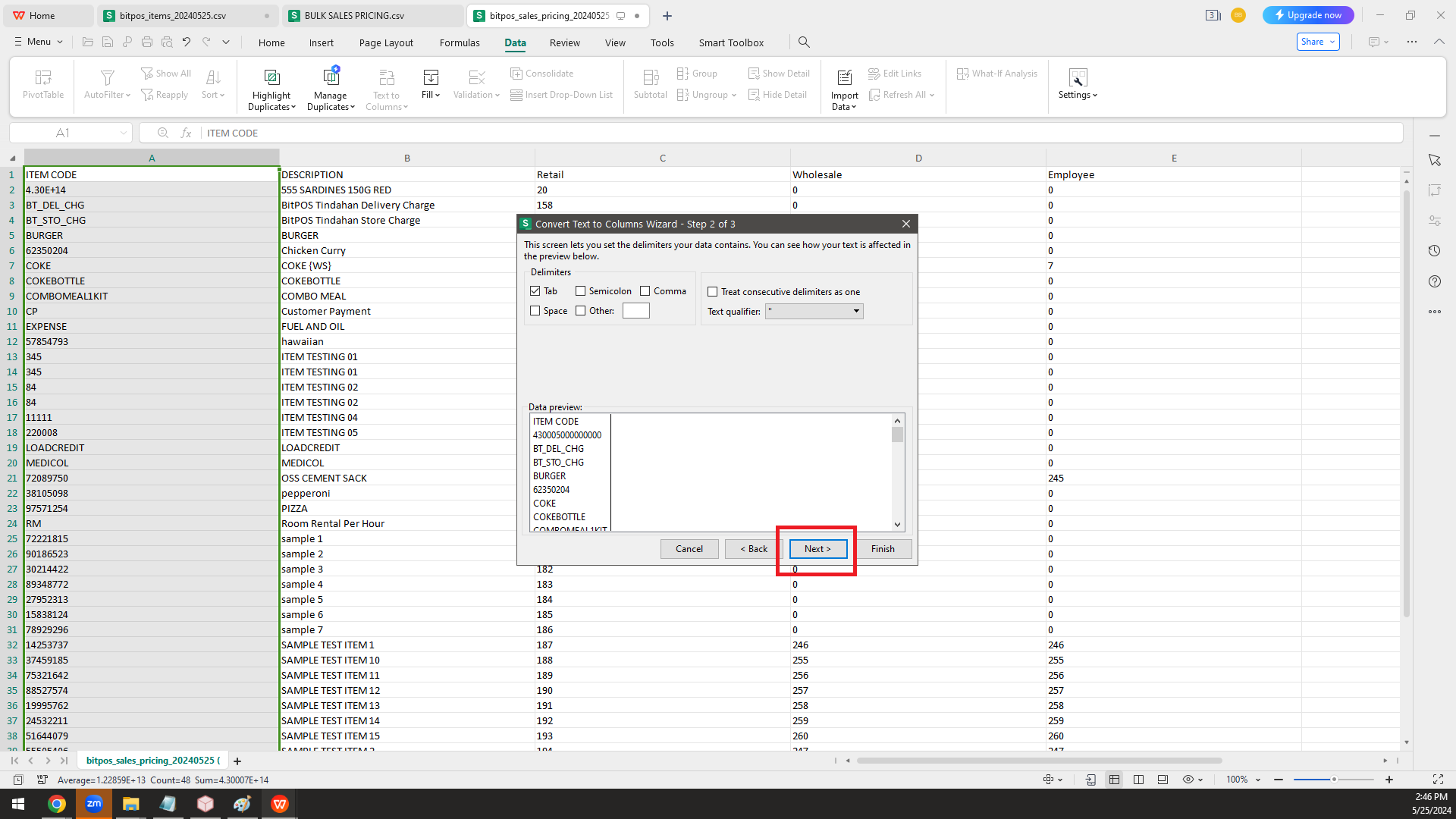 |
Step 5: Edit the necessary Prices
Once you are finish , save your file (PRICEBULKEDIT_DATE)
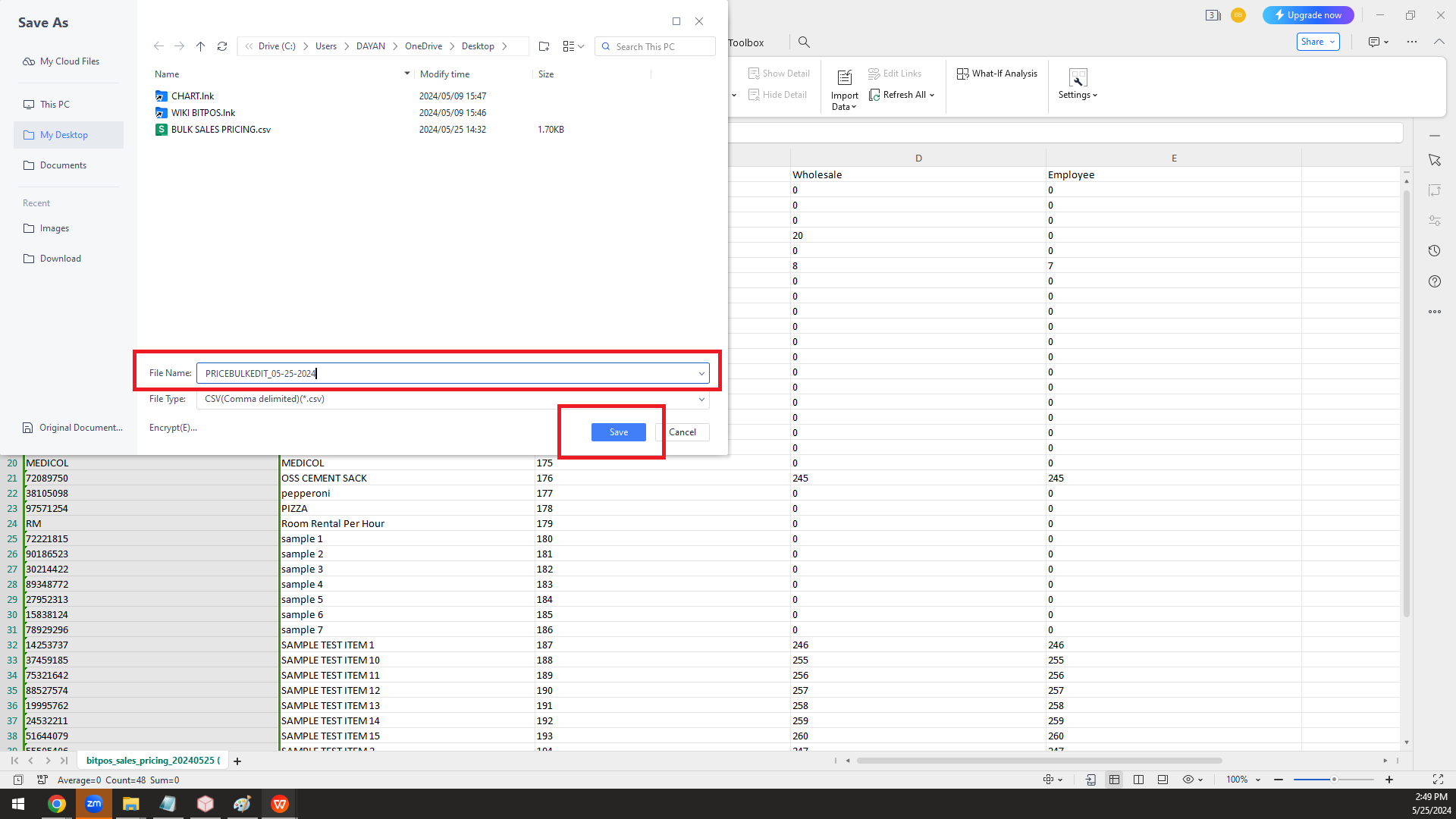 |
