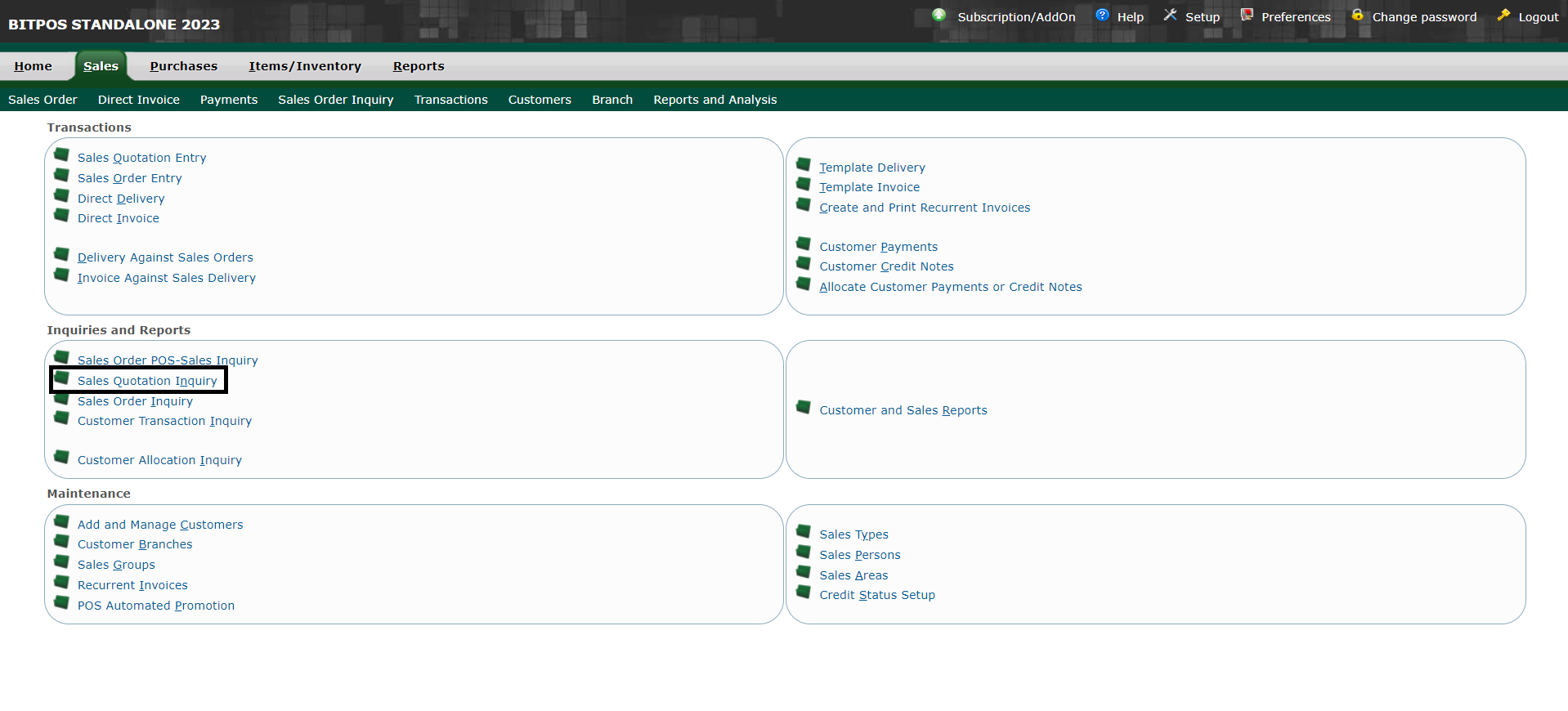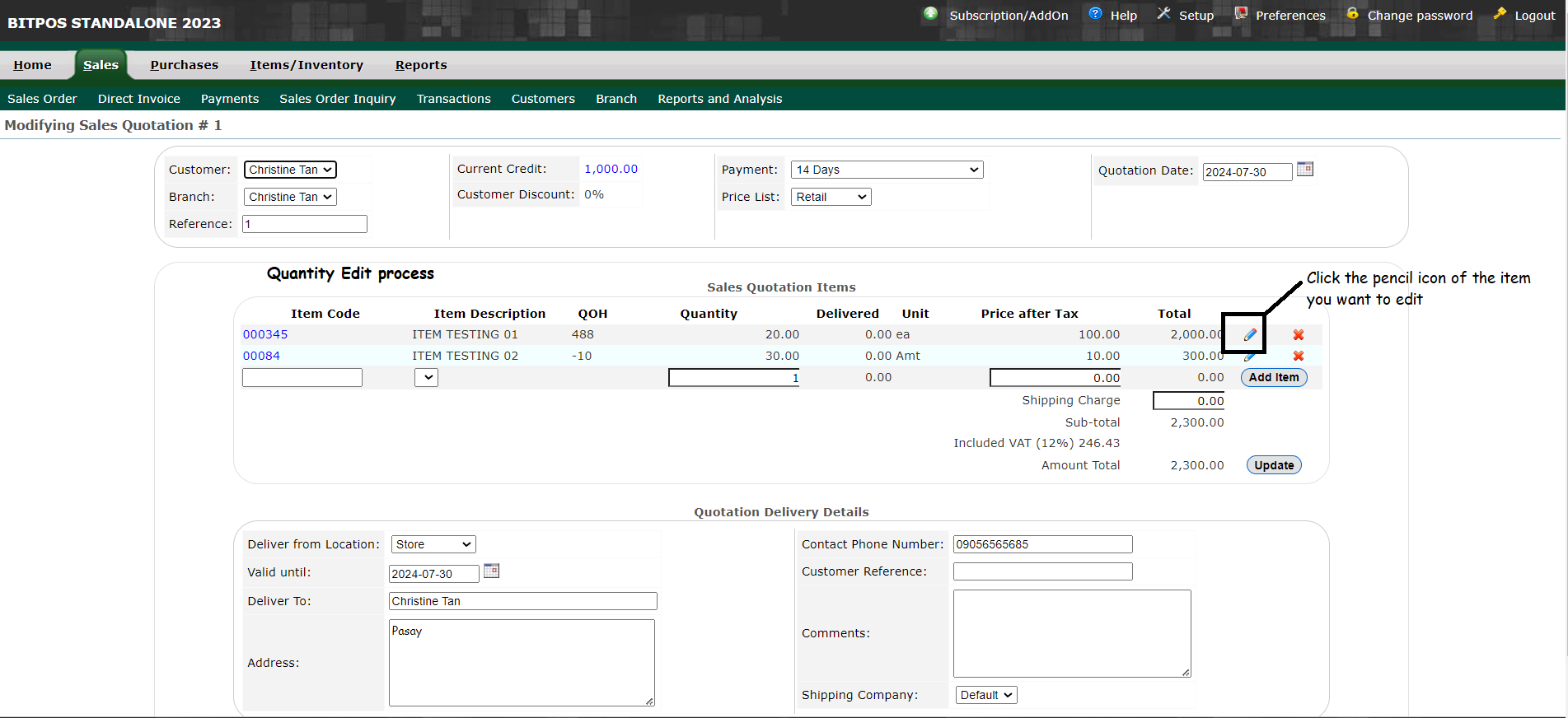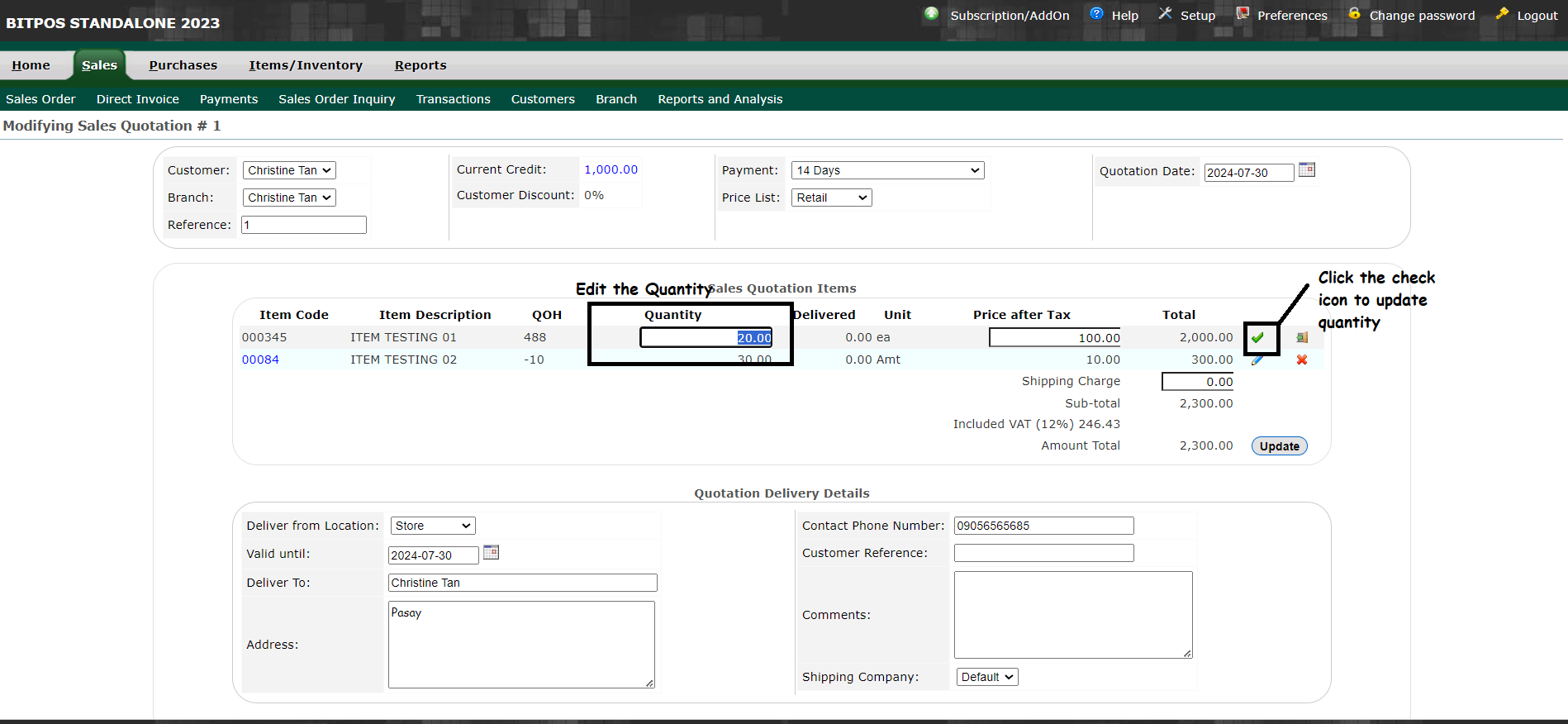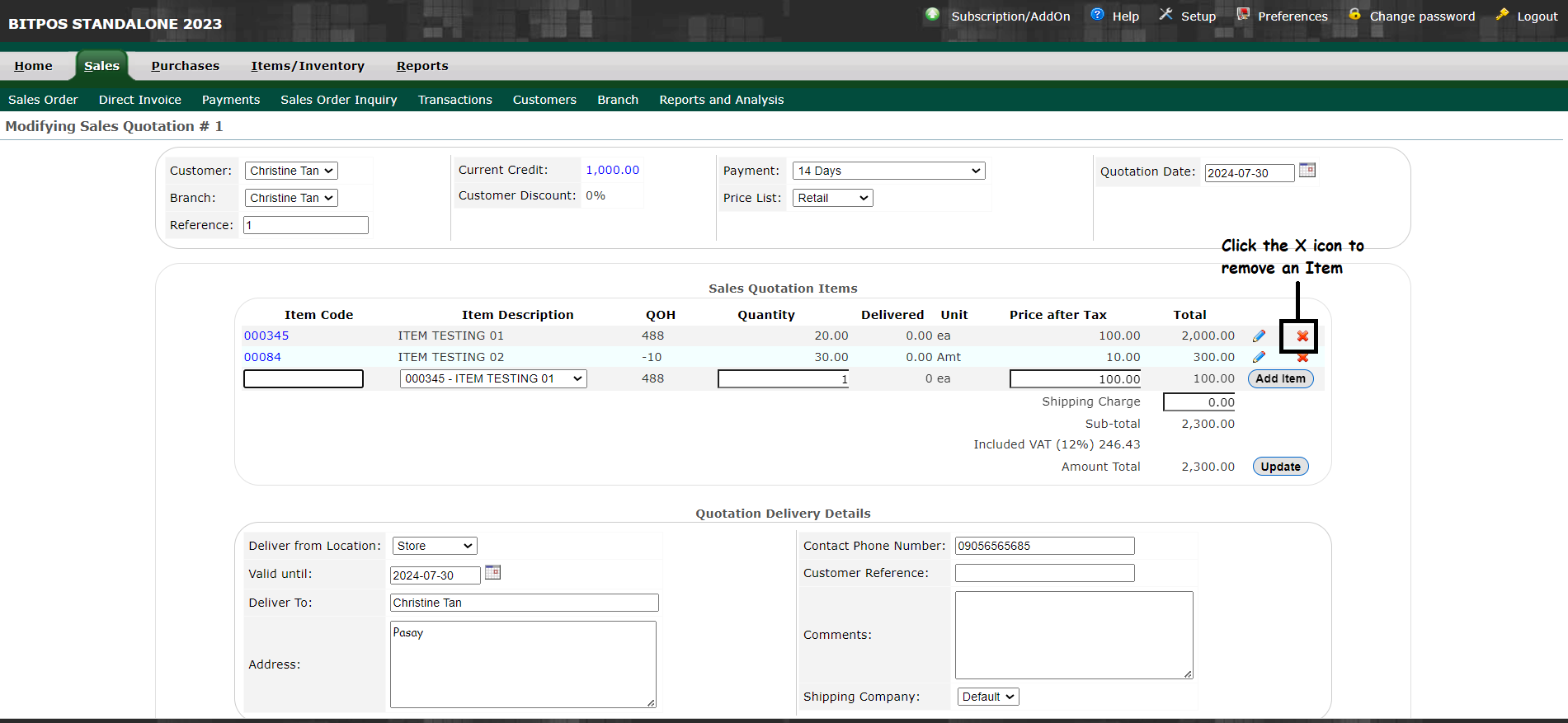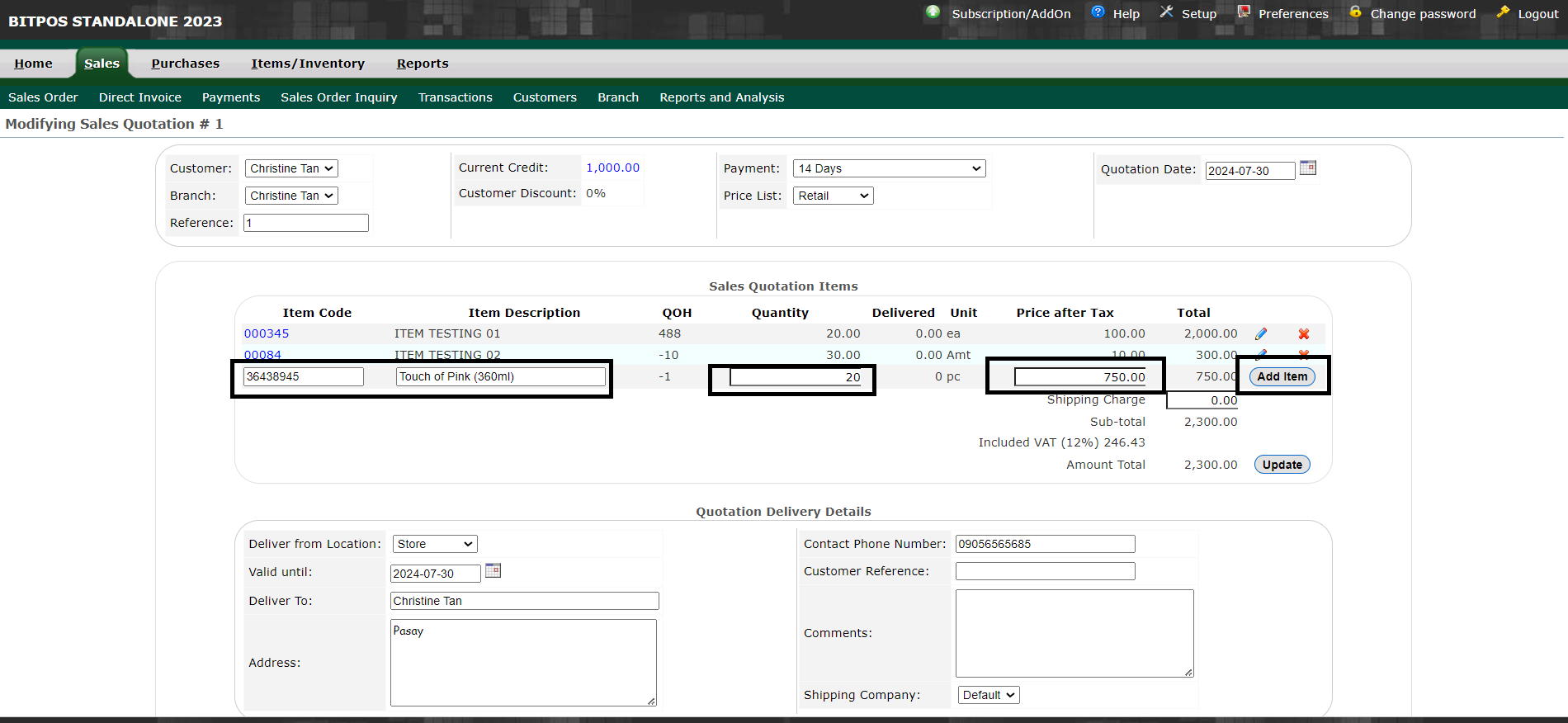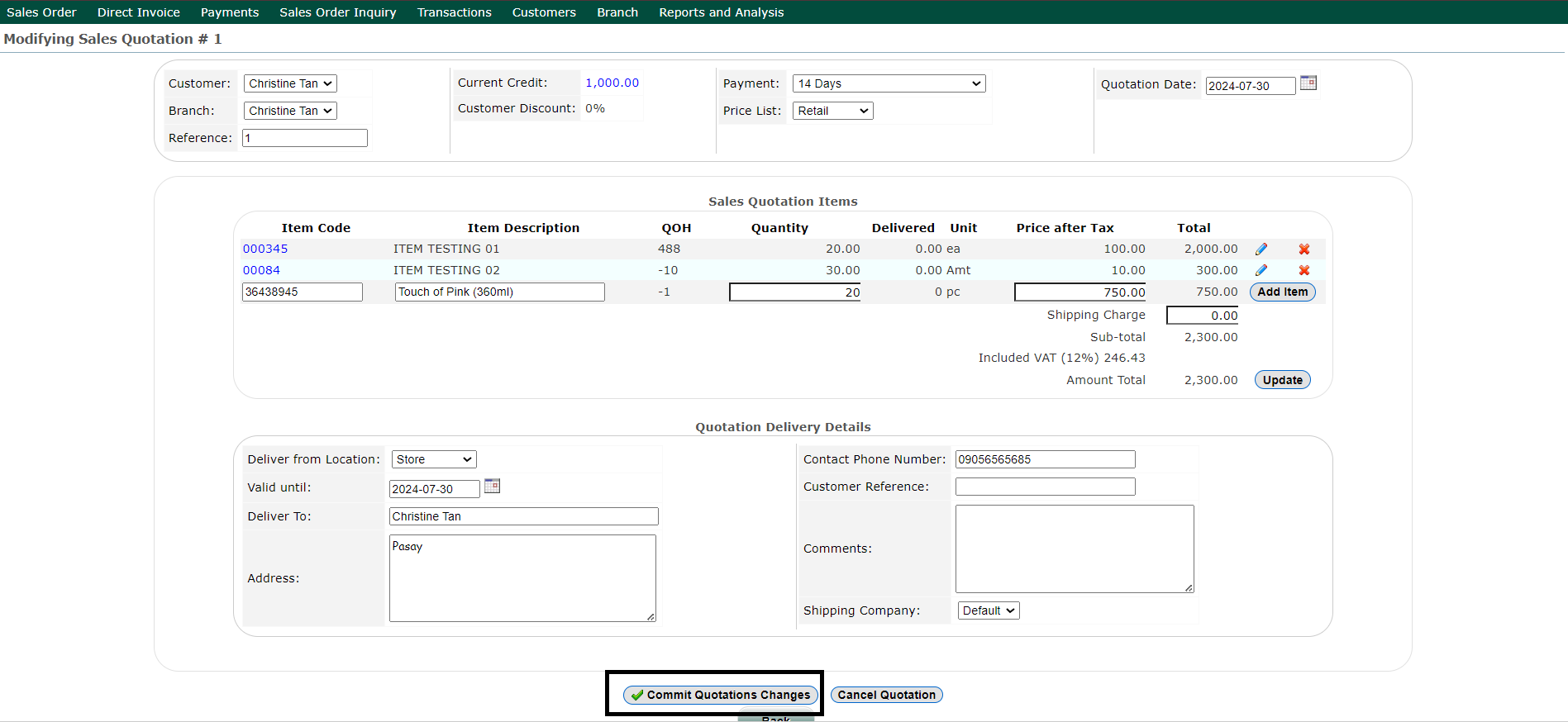EDITING SALES QUOTATION
Editing a sales quotation is a process where you modify the details of an existing sales quotation. This can include updating item quantities, changing prices, adjusting discount rates, or revising terms and conditions. After making the necessary changes, save or update the quotation to ensure the modifications are reflected accurately. This helps maintain precise records and ensures that the sales quotation meets current requirements and customer expectations.
- Step 1 : Log in into your back office
- Select Sales
- Select Sales Quotation Inquiry
- Step 2: Click the highlighted number for Quotation preview
- If you wish to edit your quotation click the pencil icon
- Step 3: Edit the necessary detail like adding / removing items, editing quantity , or editing prices.
- If you want to edit the quantity, click the pencil icon of the item you want to edit.
- Change the desired Quantity then click the Check Icon for Update
- Step 4: For Removing Items or adding Items for Sales Quotation
- Click the (X) icon on the right corner of the item to delete it on the list
- Under the Item code box you may type the new item you want to add , input the quantity , the price and click Add item
- Step 5: Once you finished editing all the necessary set up , you may click Commit Quotation Changes