Editing an inventory location involves modifying the details of an existing storage location within your inventory management system. This process can include updating the location name, type, physical address, or specific section within a warehouse. To edit an inventory location, access your inventory management system, navigate to the list of locations, select the location you want to modify, and make the necessary changes. After updating the details, save the changes to ensure the revised information is accurately reflected in the system. This helps maintain organized and accurate inventory records.
Step 1: Go to Back Office
Items/ Inventory
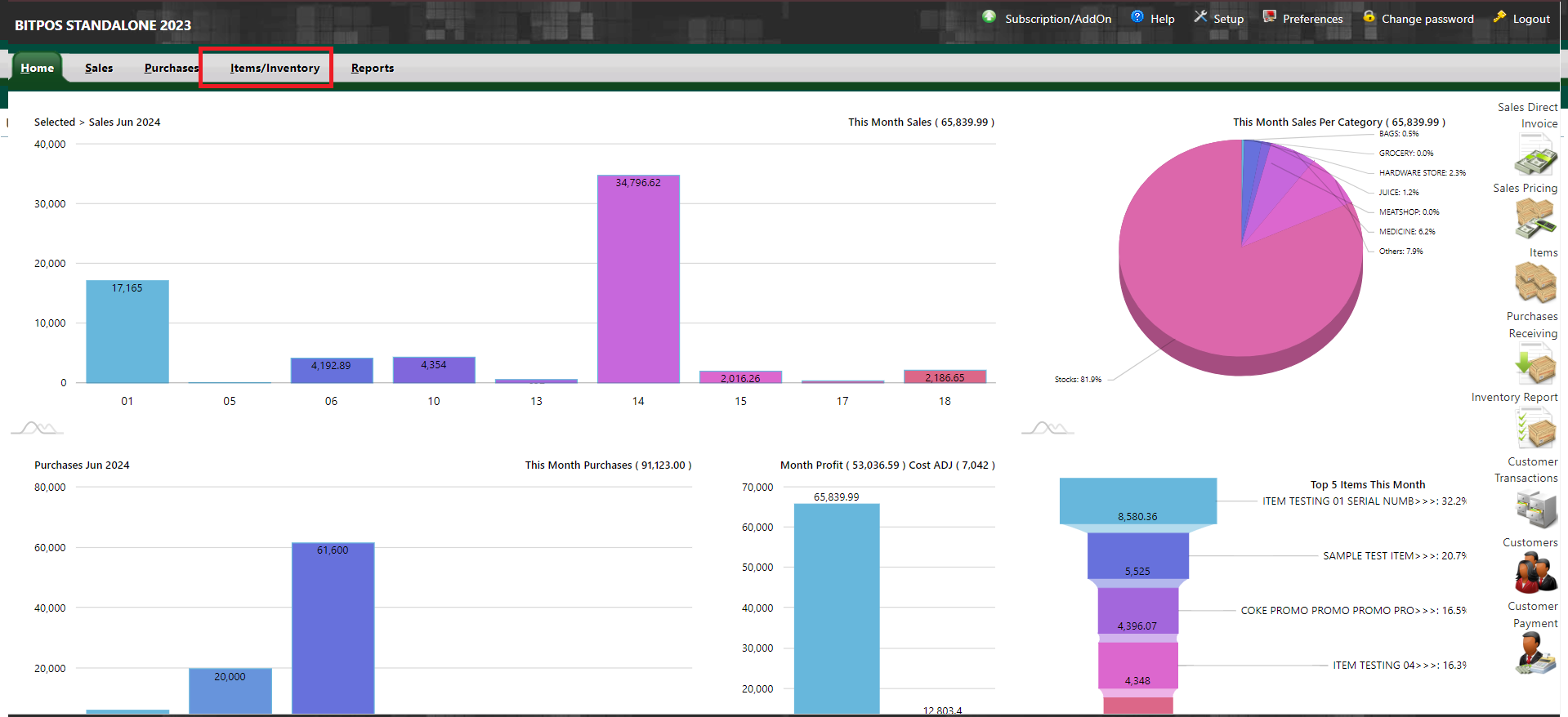 |
Step 2: Click Inventory Location
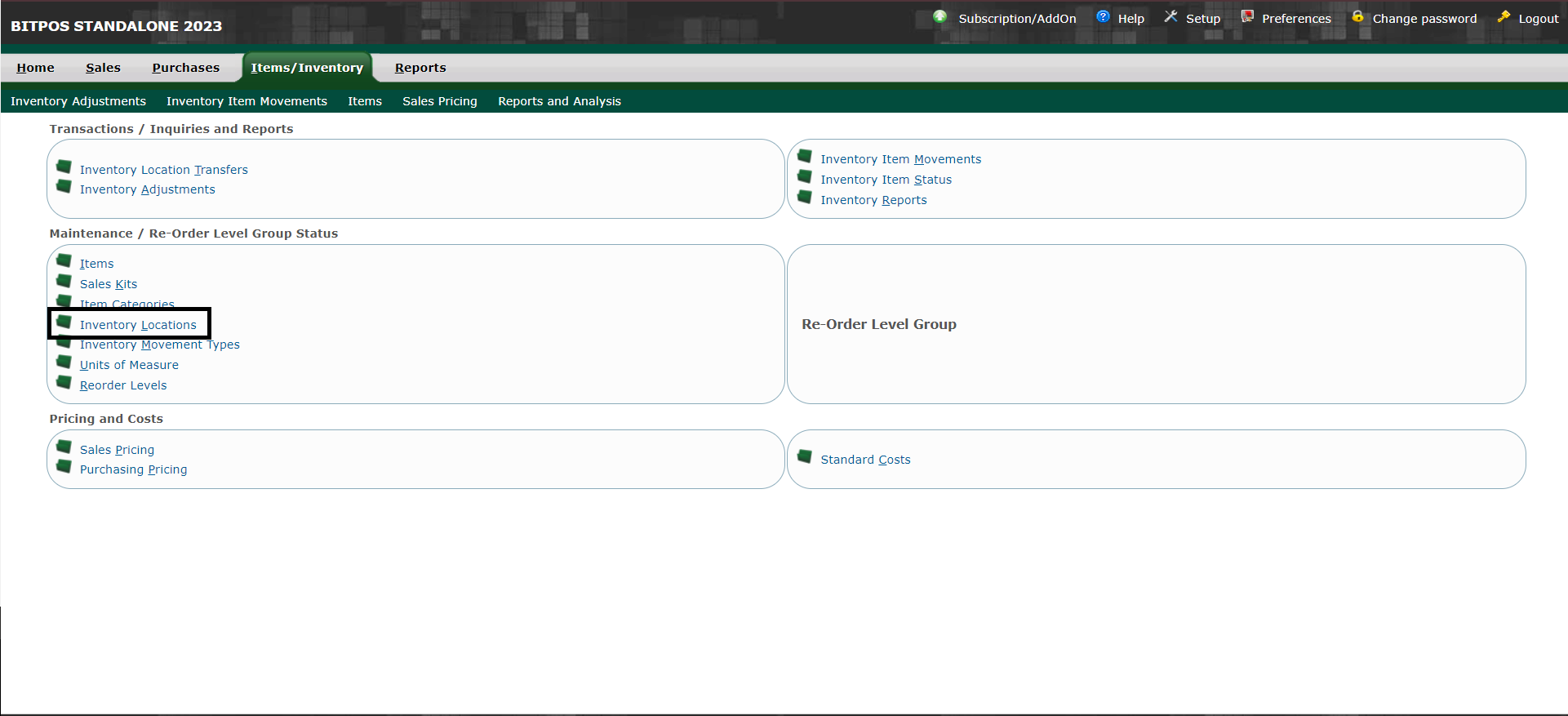 |
Step 3: Click the pencil icon if you want to edit the details of the inventory location, and x icon if you want to delete.
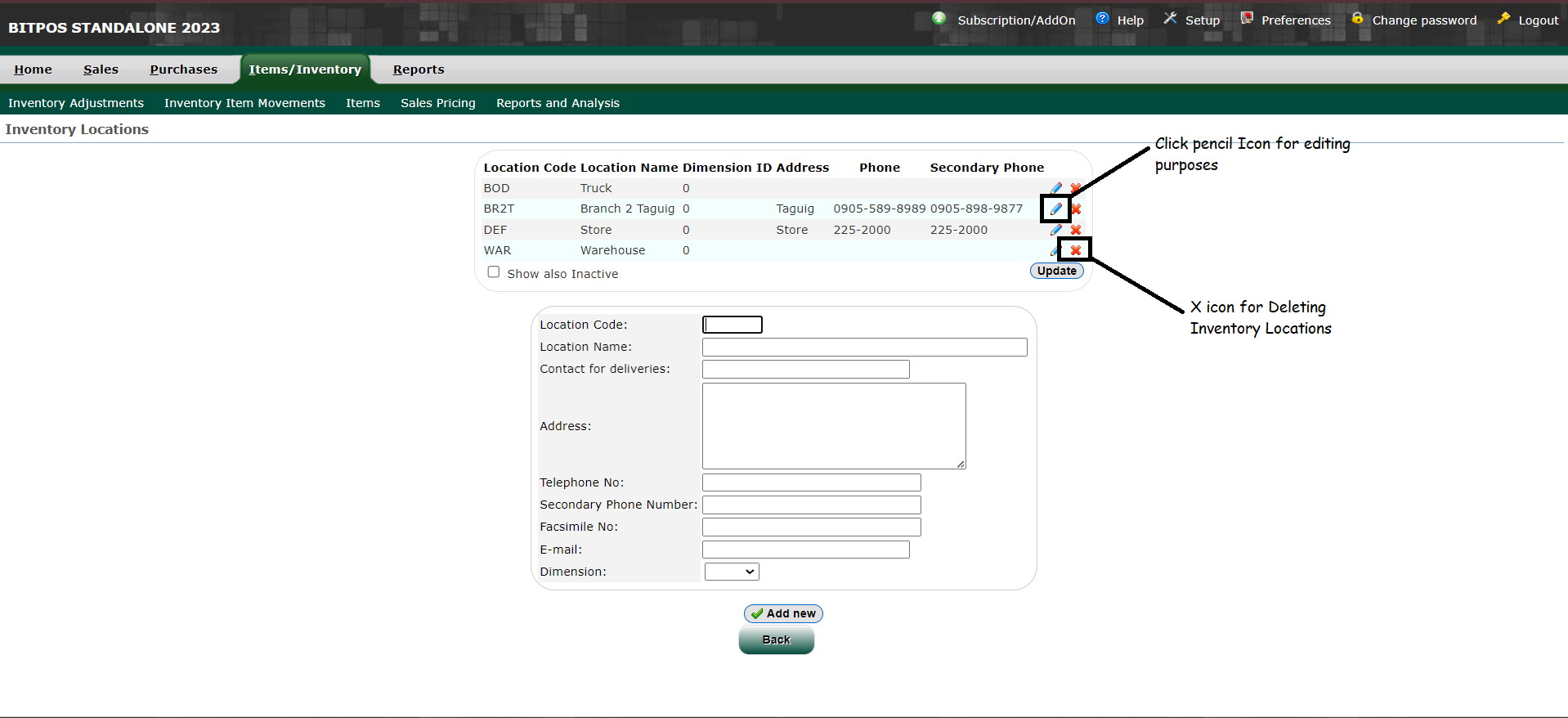 |
