Main /
Editing sales pricing is a process where you modify the existing prices of products or services within the system. This involves updating the price fields to reflect new pricing strategies, promotions, or adjustments based on market conditions or cost changes. Once the new prices are entered, they are applied to transactions, inventory management, and customer interactions, ensuring that all sales channels reflect the updated pricing. This process helps maintain accurate and competitive pricing, optimize profitability, and respond to changes in the market.
Step 1: Go to Back Office
Items/ Inventory
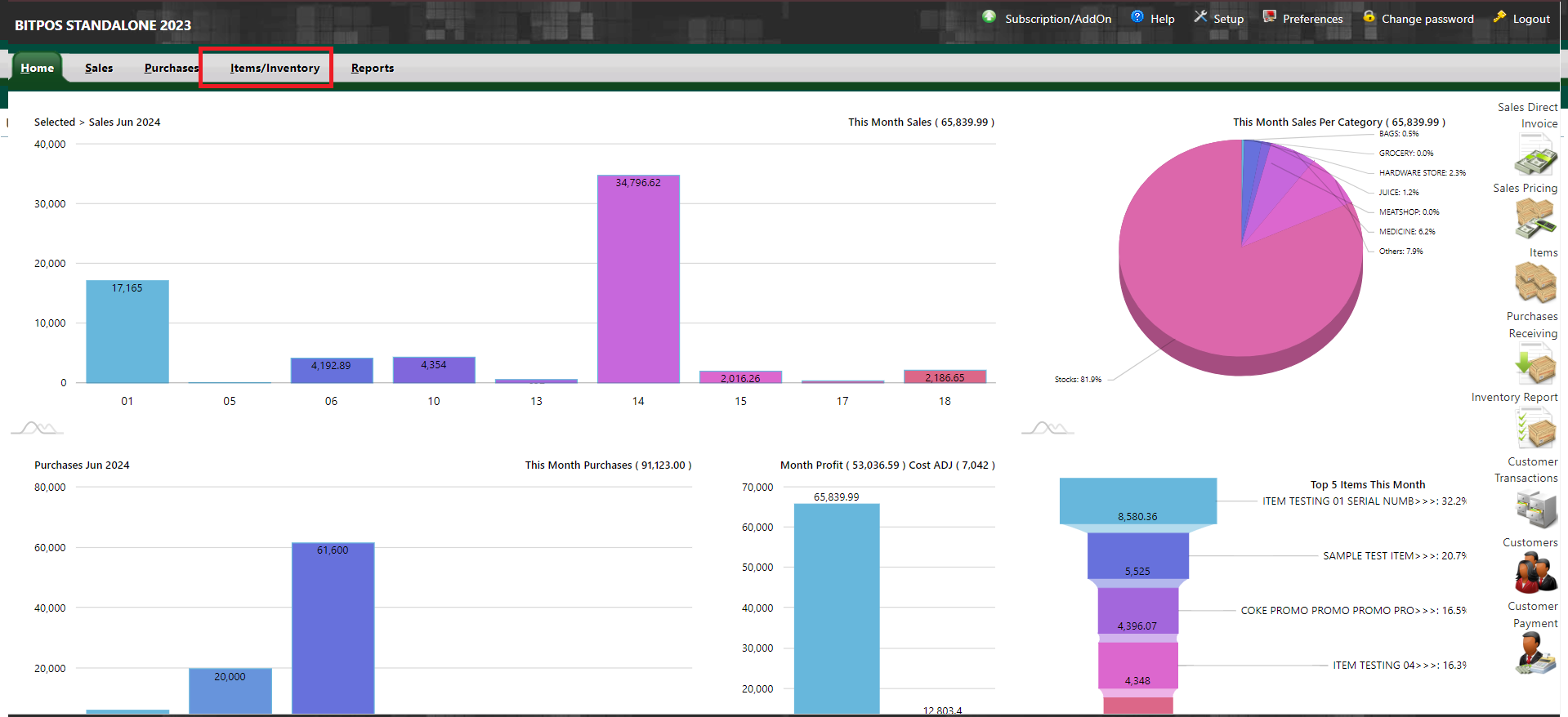 |
Step 2: Click Sales Pricing
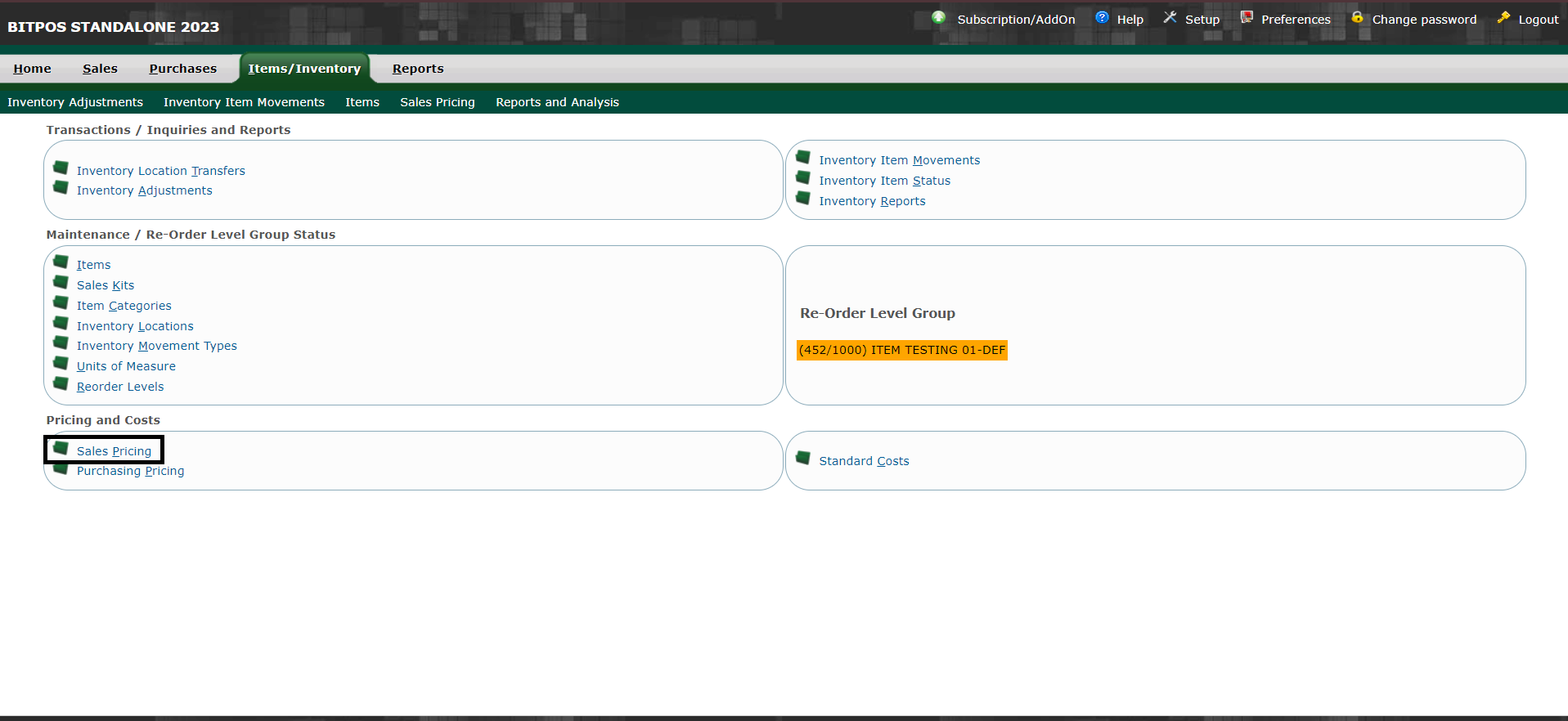 |
Step 3: Search your Item Name
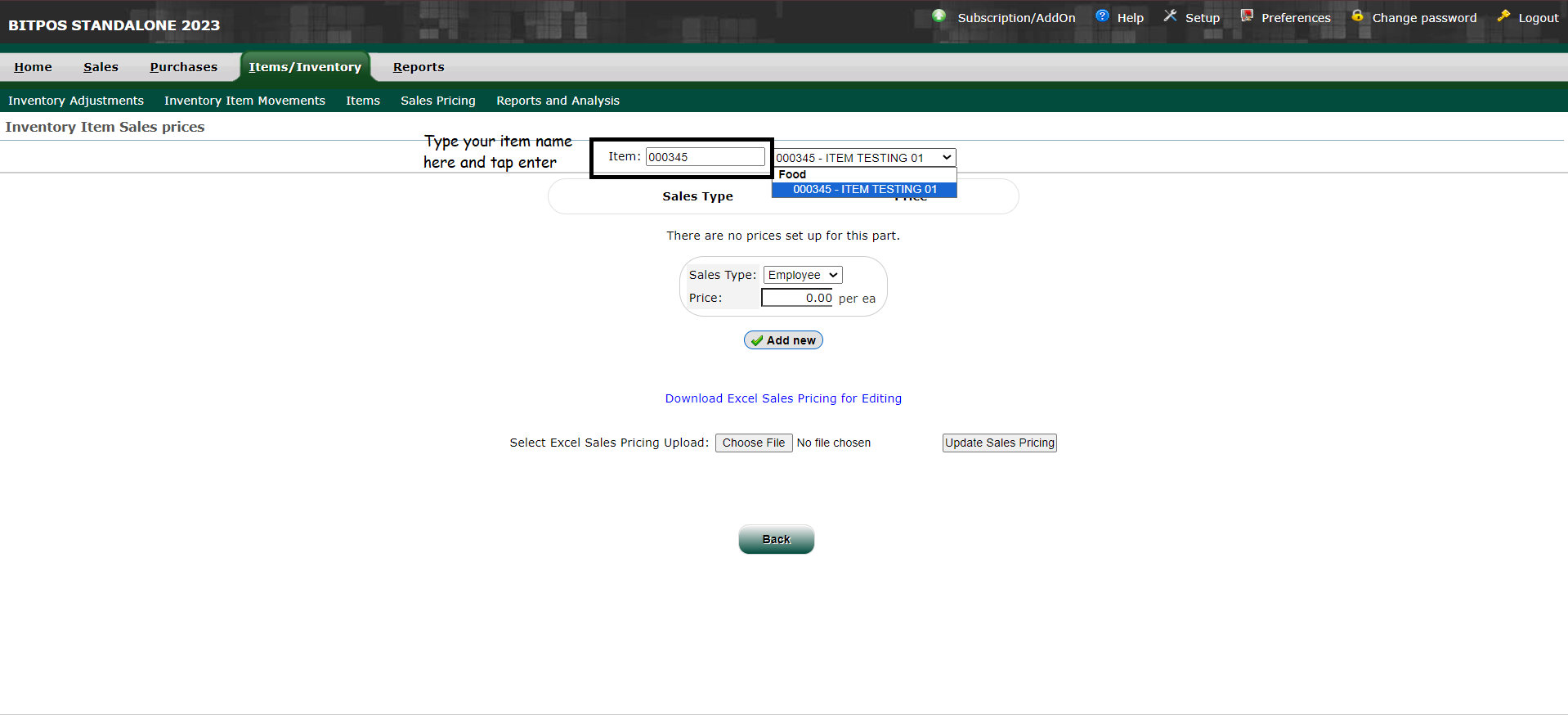 |
Step 4: Click the pencil Icon to edit your price
- Input your Updated price
- Click Update
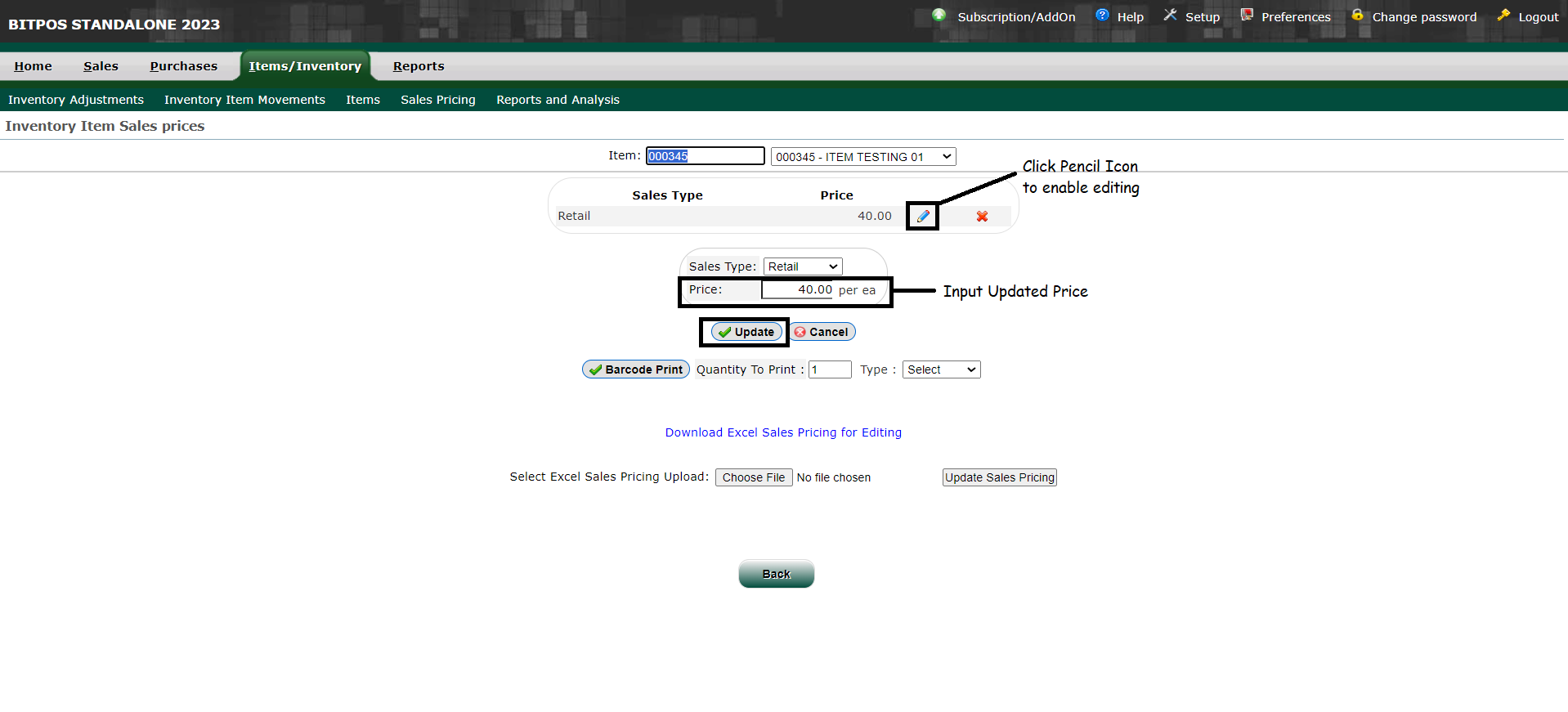 |
