Main /
Editing a sales kit is a process where we modify the components of an item. This includes updating the individual items that make up the kit, adjusting quantities, and changing descriptions or other relevant details. After making the necessary changes, save or confirm the updates to ensure that the sales kit accurately reflects the revised components. This process helps maintain accurate and up-to-date inventory and sales records.
Step 1: Go to Back Office
Items/ Inventory
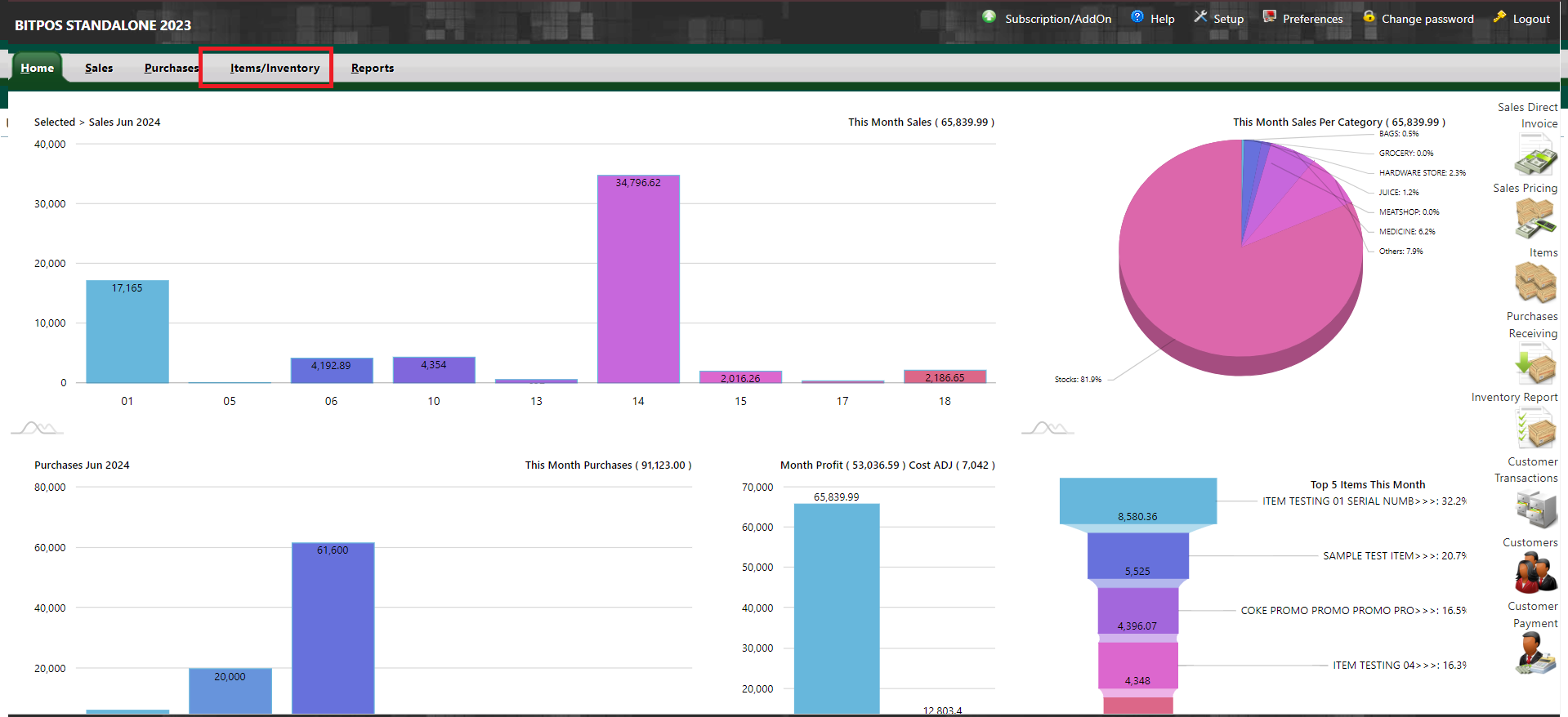 |
Step 2: Select Sales Kit
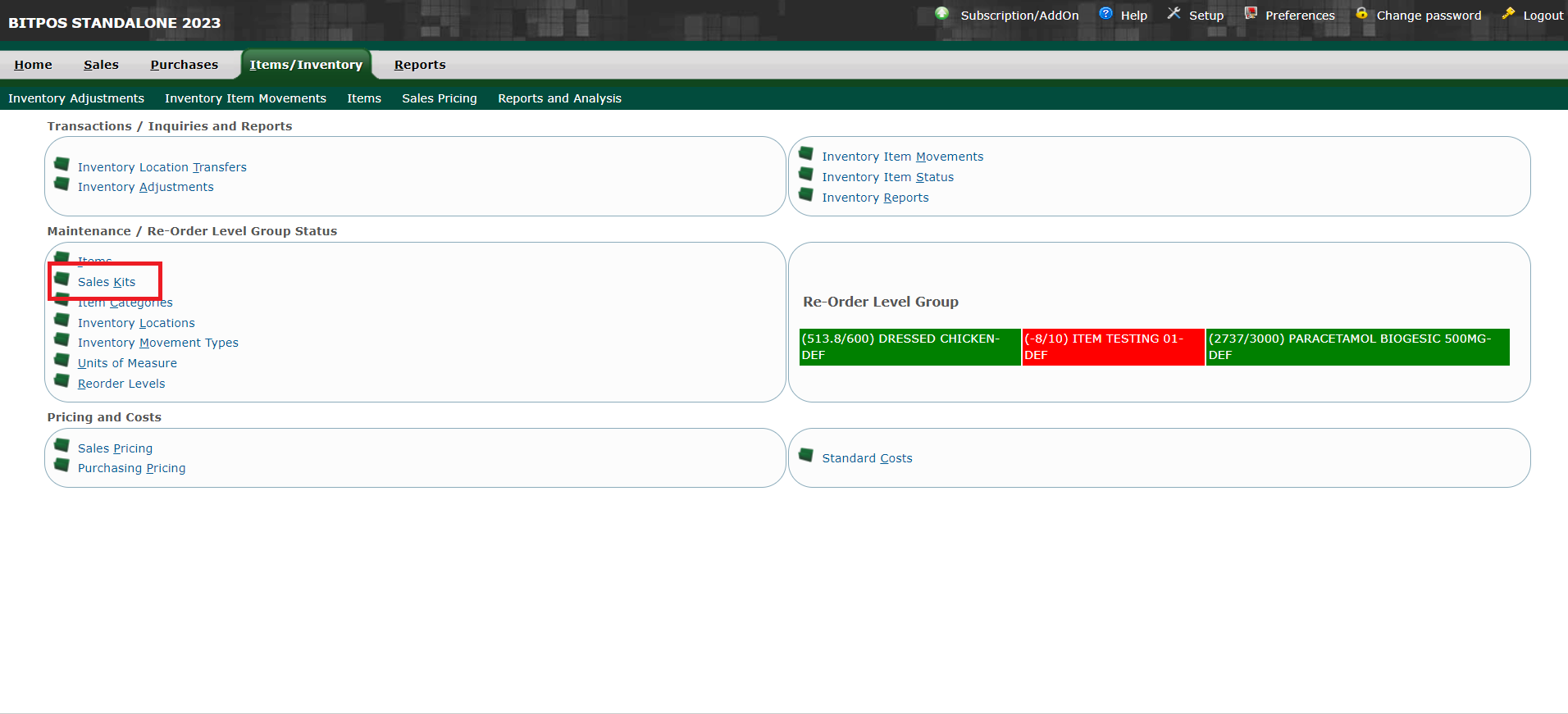 |
Step 3: Search the name of the kit then tap enter
 |
Step 4:The pencil Icon represent editing the quantity of the component. Clicking the x icon represents deleting the component
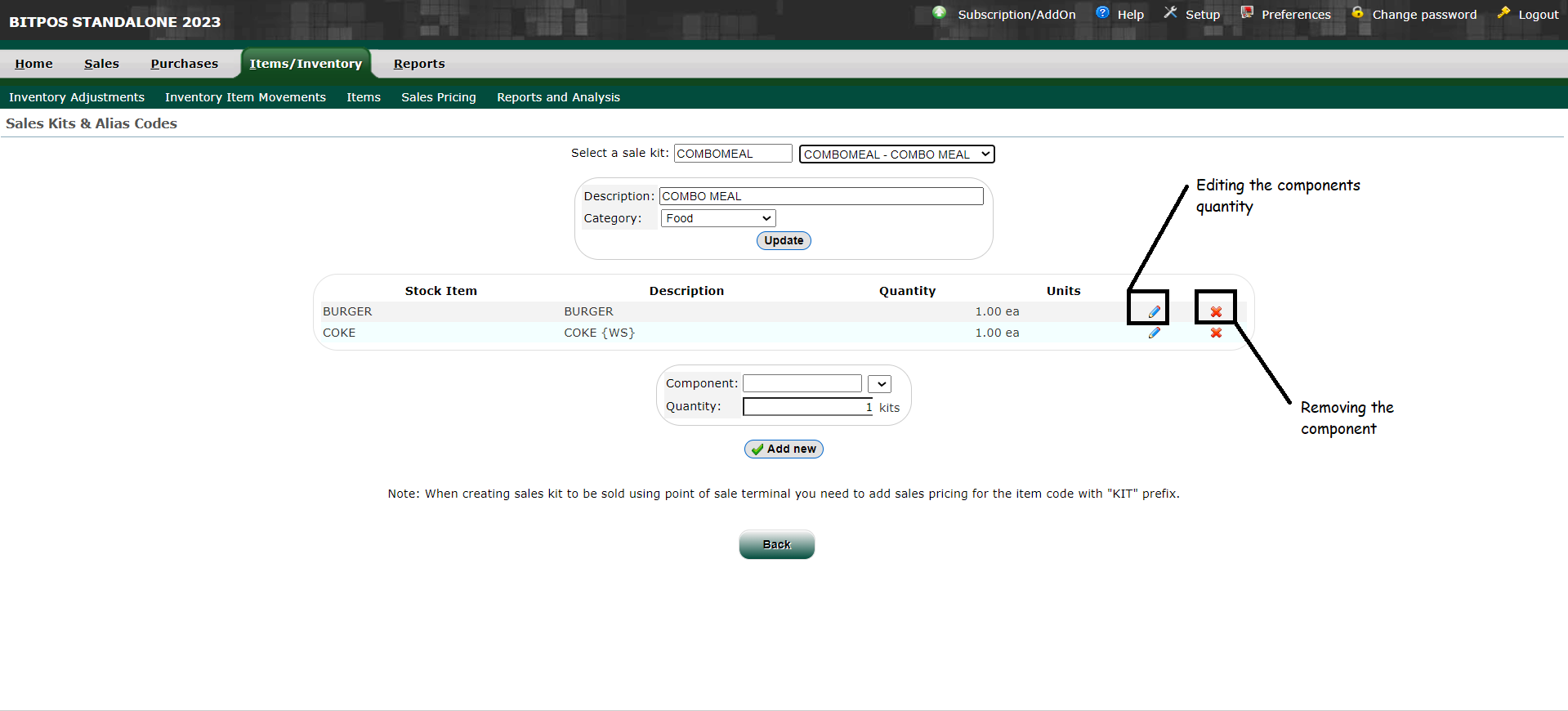 |
