Main /
In an editing company setup, you may change details such as the company name, address, contact numbers, and other information. This information is crucial since it will appear on your receipts.
STEP 1: Accessing Back Office: You go into the Back Office and login. STEP 2: Go to Setup and locate the Company Setup.
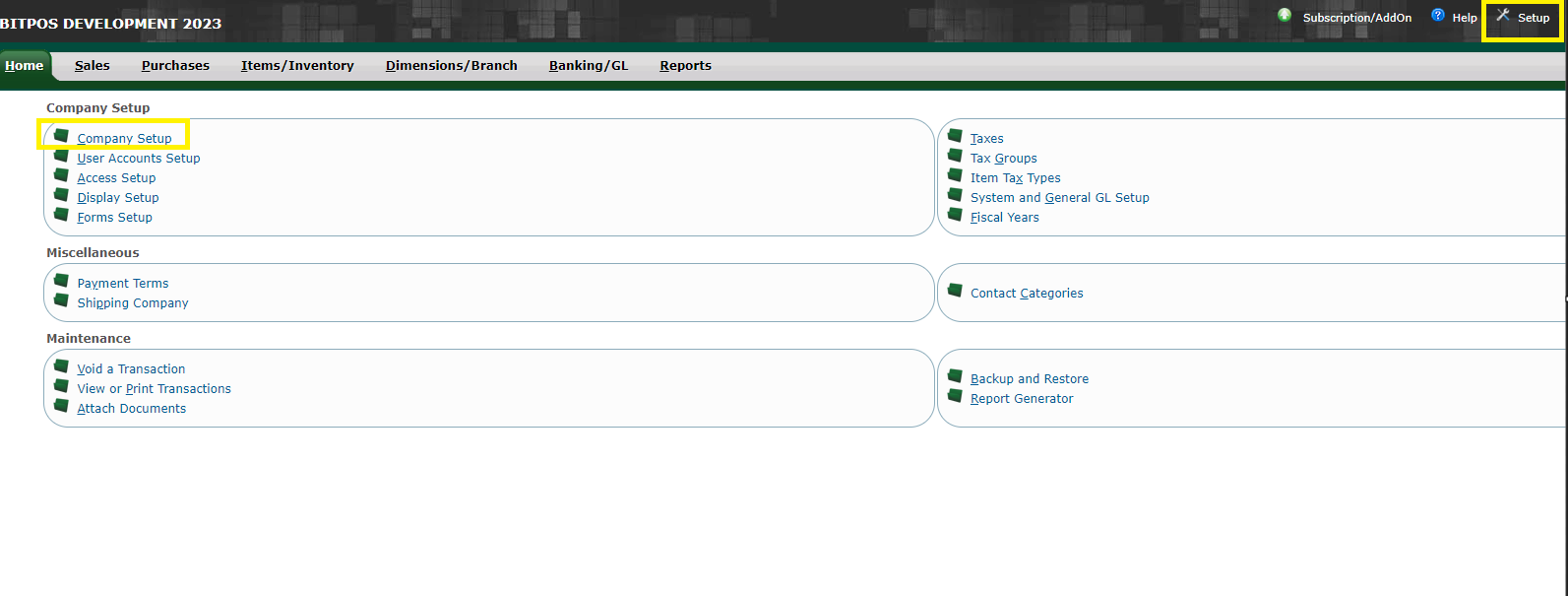 |
STEP 3: After clicking the Company Setup. Fill out the basic information needed for the store.
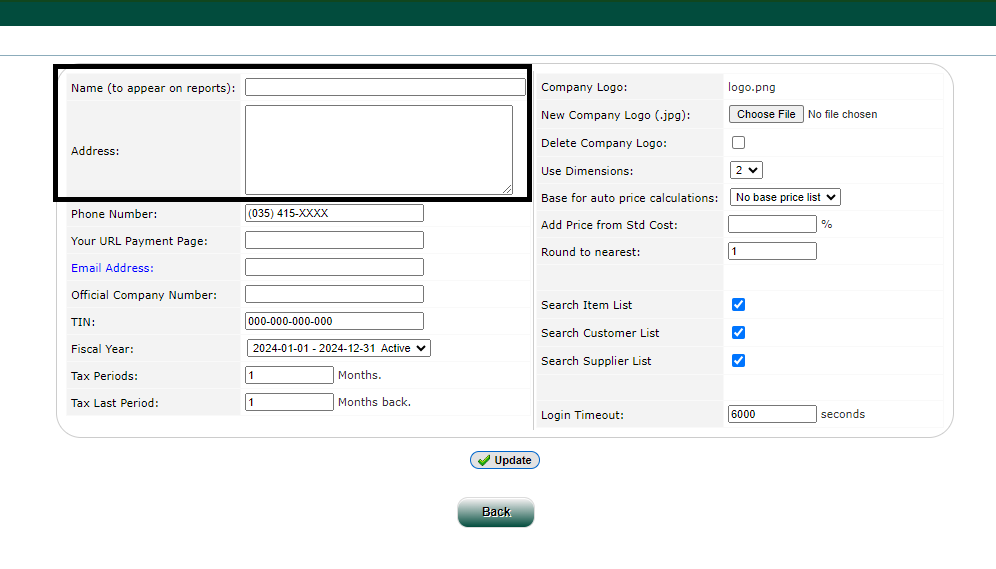 |
STEP 4: A company logo please follow the following Link
- Company Logo Resizing: https://wiki.bitpos.pro/pmwiki.php?n=Main.CompanyLogo
STEP 5: Click Update button to Save the details.
 |
