Main /
DOWNLOAD UPDATE GUIDE USING MOBILE ORDER TAKING (MOT)
The Download Update often bring new features that can improve the user experience, such as new ordering options, payment methods, or enhanced user interface elements. Software updates frequently address bugs and glitches identified in previous versions, reducing errors and improving overall stability. The steps for installing and setting up the mobile order taking will be provided here, please follow accordingly to ensure a proper installation. (Note: The cloud also needs to be updated manually by the assigned IT). For the steps for updating the mot application please refer down below:
| STEP 1: Open the Mobile Order Taking (MOT) application. | |
| STEP 2: Enter your credentials (username and password) to log in to the Mobile Order Taking (MOT) application. | 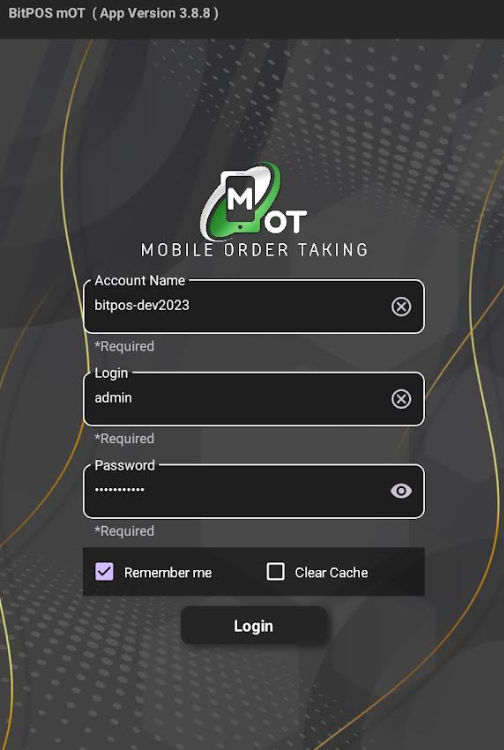 |
| STEP 3: Tap the 3 lines icon >> Tap the Download Updates | 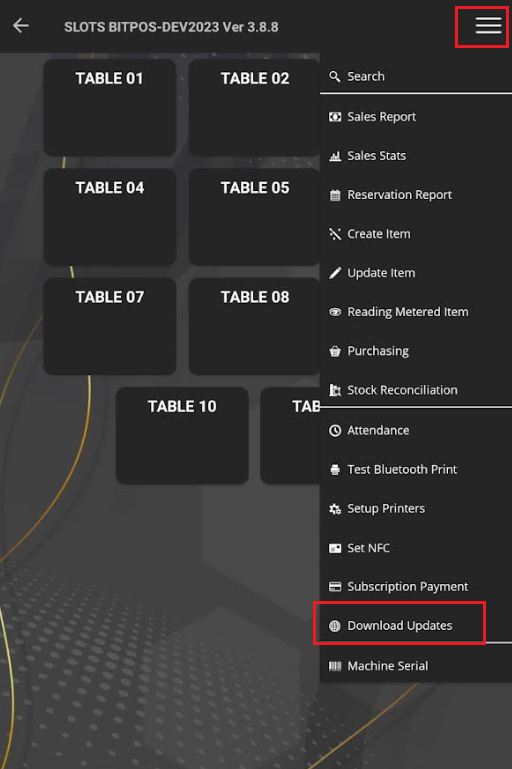 |
| STEP 4: Tap Download | 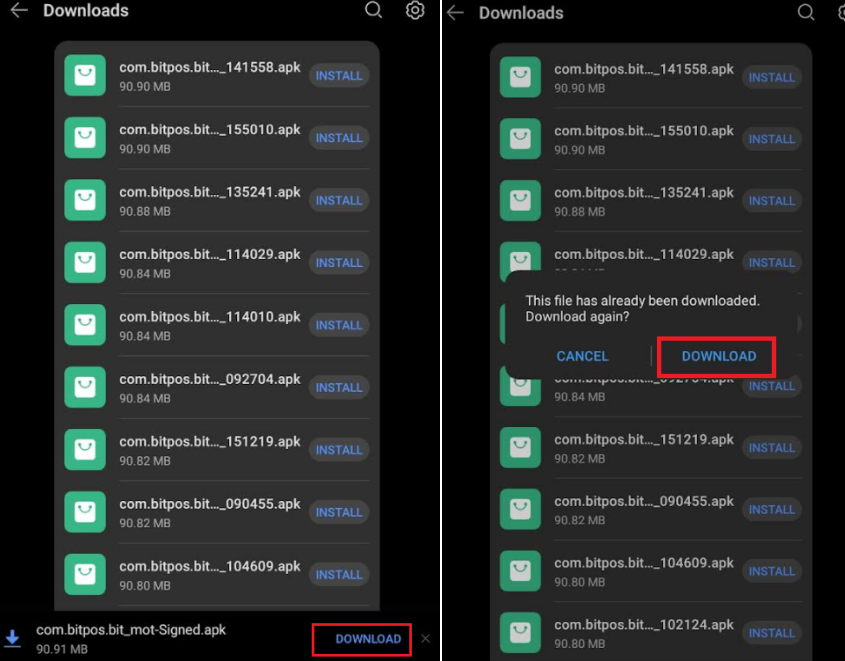 |
| STEP 5: Tap Download | 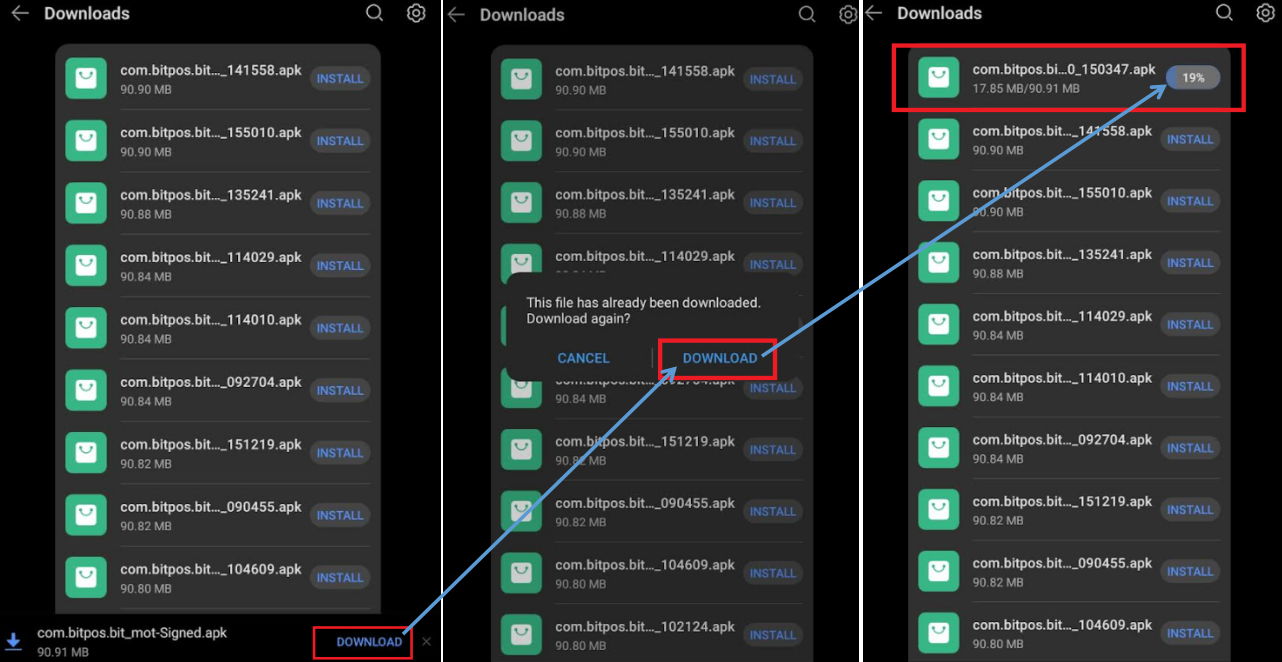 |
| STEP 6: Tap Install | 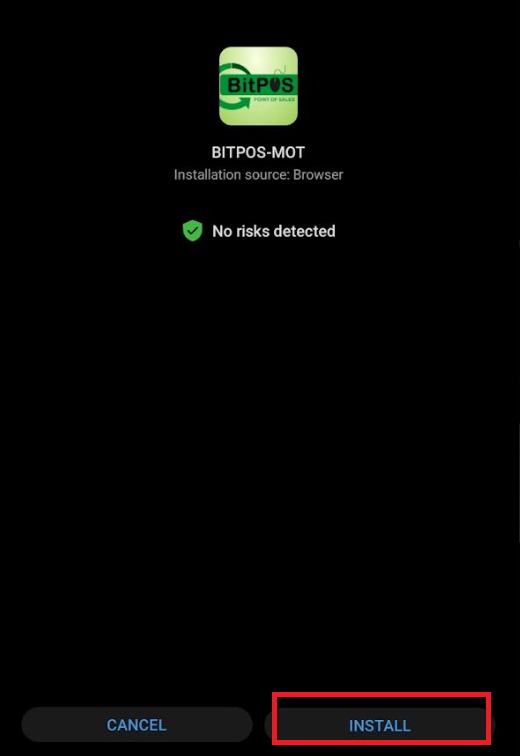 |
| STEP 7: Tap Open | 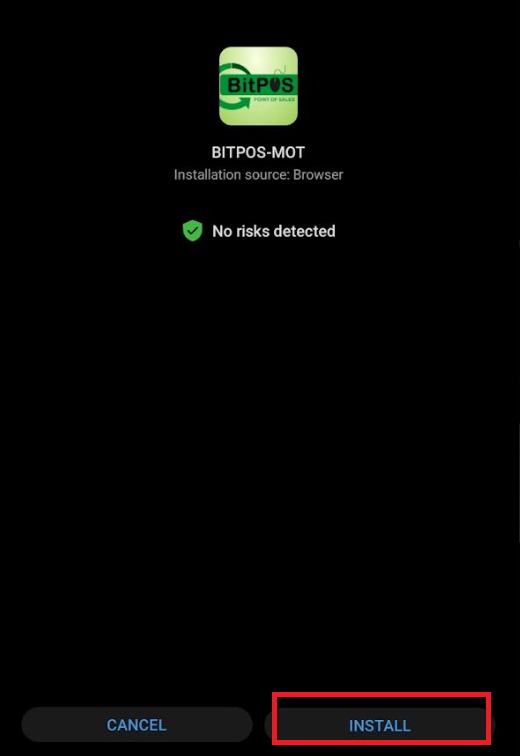 |
| STEP 8: After the download and installation are complete, you can open the updated Mobile Order Taking (MOT) application and use the new features included with it. | 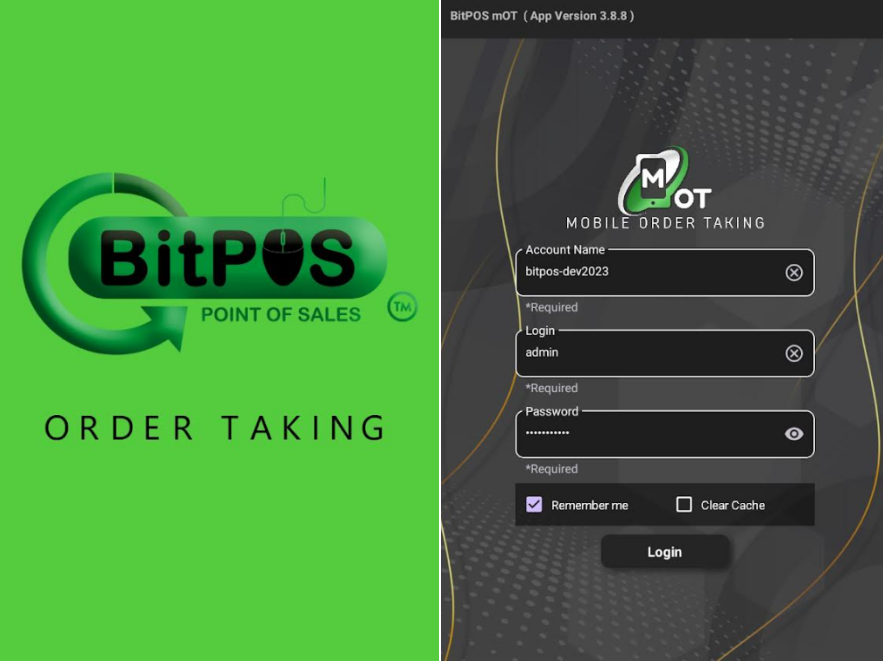 |
