DISPLAY SETUP
The Display Setup is involves configuring how information is shown on a screen or monitor using administrative tools. This process allows users to adjust various aspects such as resolution, color settings, and arrangement of multiple displays.
STEP 1: Accessing Back Office: You go into the Back Office and login. STEP 2: Go to Setup and locate the Display Setup.
 |
STEP 3:
Decimal Places:
• Prices/Amounts - this setting determines how many decimal places are shown for prices and monetary amounts.
• Quantities - similar to prices, this setting controls the number of decimal places displayed for quantities.
• Exchange Rates - specifies the decimal precision for exchange rates.
• Percentages -sets the number of decimal places for percentages.
Dateformat and Separators:
• Dateformat - determines the format in which dates are displayed (e.g., MM/DD/YYYY, DD/MM/YYYY, YYYY-MM-DD).
• Date Separator - specifies the character used to separate date components (e.g., '/', '-', '.').
• Thousand Separator - specifies the character used to separate thousands in numbers (e.g., ',', '.')
• Decimal Separator - specifies the character used to denote the decimal point in numbers (e.g., '.', ',').
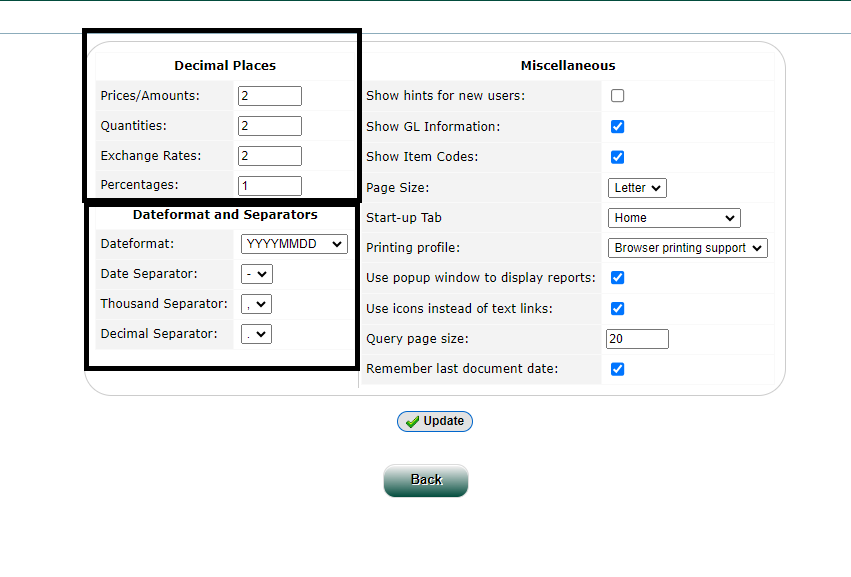 |
Miscellaneous:
• Show hints for new users- determines whether hints or tips are displayed for new users to help them navigate the system.
• Show GL Information- specifies whether to display General Ledger (GL) information.
• Show Item Codes - determines whether item codes are displayed alongside item names.
• Page Size - sets the default number of items displayed per page.
• Start-up Tab- specifies the default tab or page that users see upon logging in.
• Printing profile - selects the default printing profile for documents. Options may include Browser printing support, central, out of office, sales department.
• Use popup window to display reports - determines whether reports are displayed in popup windows.
• Use icons instead of text links - specifies whether icons or text links are used for navigation.
• Query page size - sets the default number of items displayed per page for queries.
• Remember last document date - remembers the last date used for documents to streamline data entry processes.
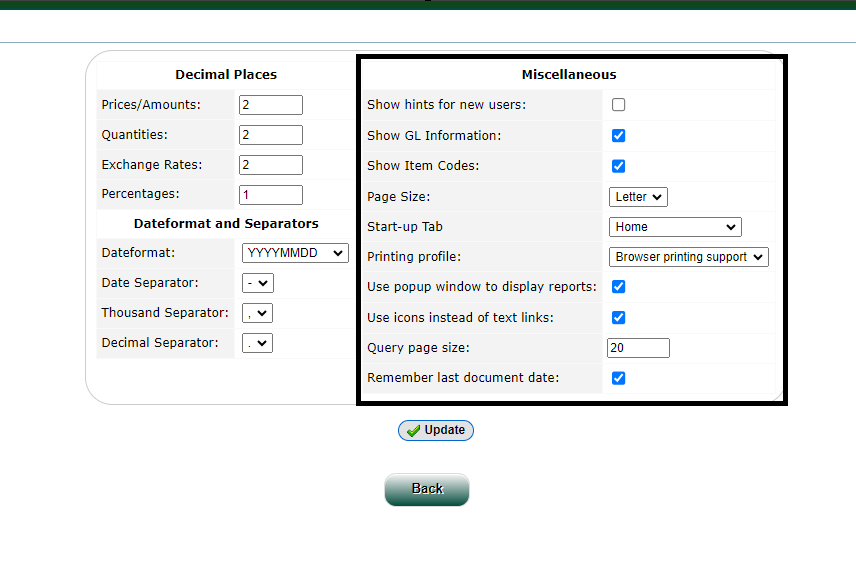 |
STEP 4: Click the Update button after you've added or made any changes.
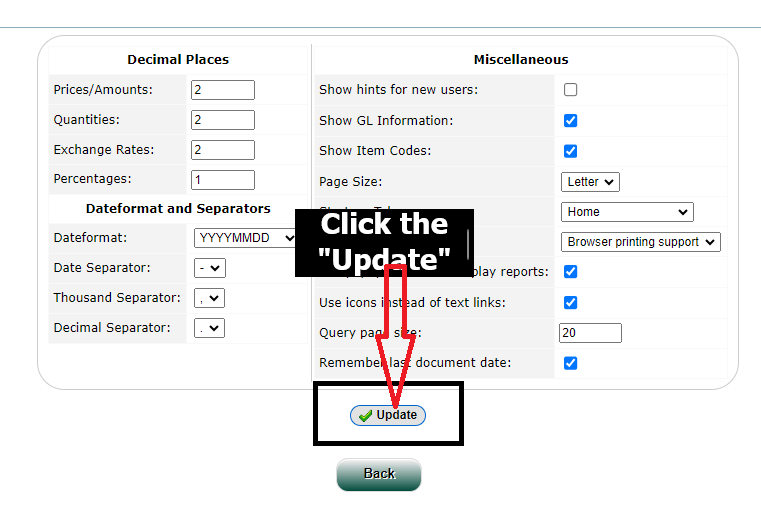 |
