Main /
Dish Pending
This section shows all the food dishes that still need to be cooked or prepared by the kitchen staff. It helps staff keep track of which dishes are still in progress and ensures timely preparation.
- Step 1: Click the Dishes button.
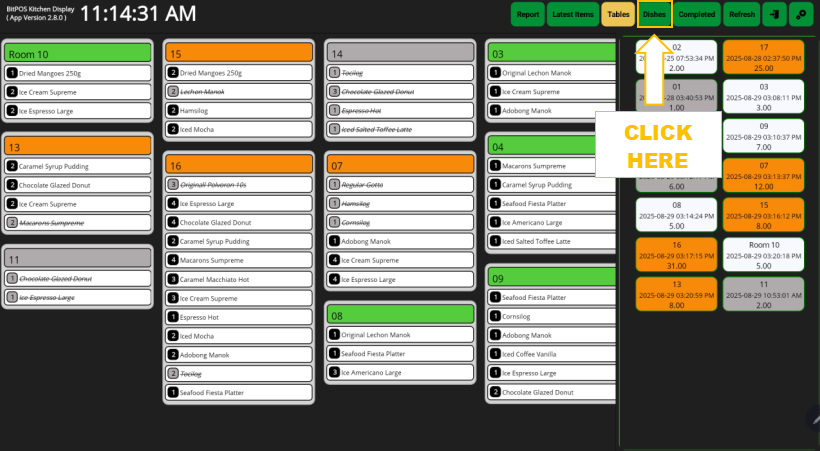 |
- Step 2: On the right side of the screen, a list of dishes to be prepared is displayed, grouped by the tables that ordered them.
- Each item shows its quantity, and individual orders of the same dish may appear separately, with the total quantity summarized at the bottom. This helps kitchen staff quickly see how many servings are needed, prioritize preparation, and efficiently manage multiple orders at once.
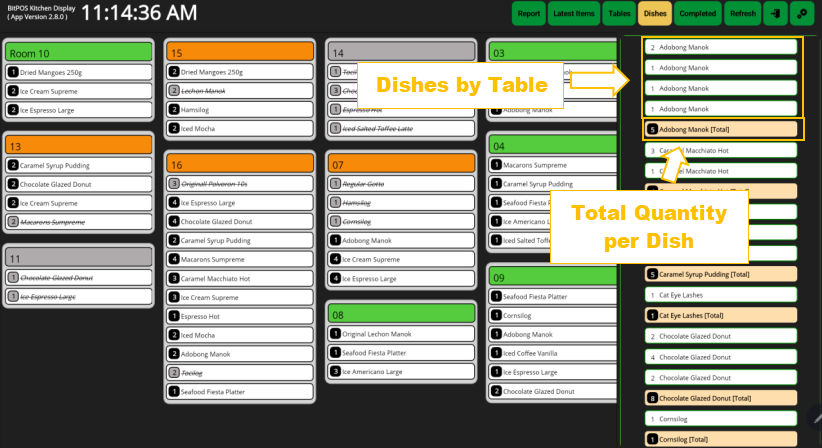 |
