Dimensions are used to track departments, cost/profit/investment centers, or projects within a company. For example, you may have several cost centers like Research and Development, Customer Service, and Marketing that you want to track. Or, you may want to track several projects over a specific time period.
Dimension Entry Dimension entries in a business system, such as branch locations, projects, and inventory, serve to categorize and manage various aspects of operations. Branch location entries detail physical sites with attributes like Branch ID, Branch Name, and Address. Project entries track initiatives, including attributes like Project ID, Project Name, and Status. Inventory entries manage stock items, recording details like Item ID, Item Name, and Quantity. These dimensions enable comprehensive data organization and analysis across different operational areas.
Step 1: Log in to your back Office
- Select Dimensions / Branches
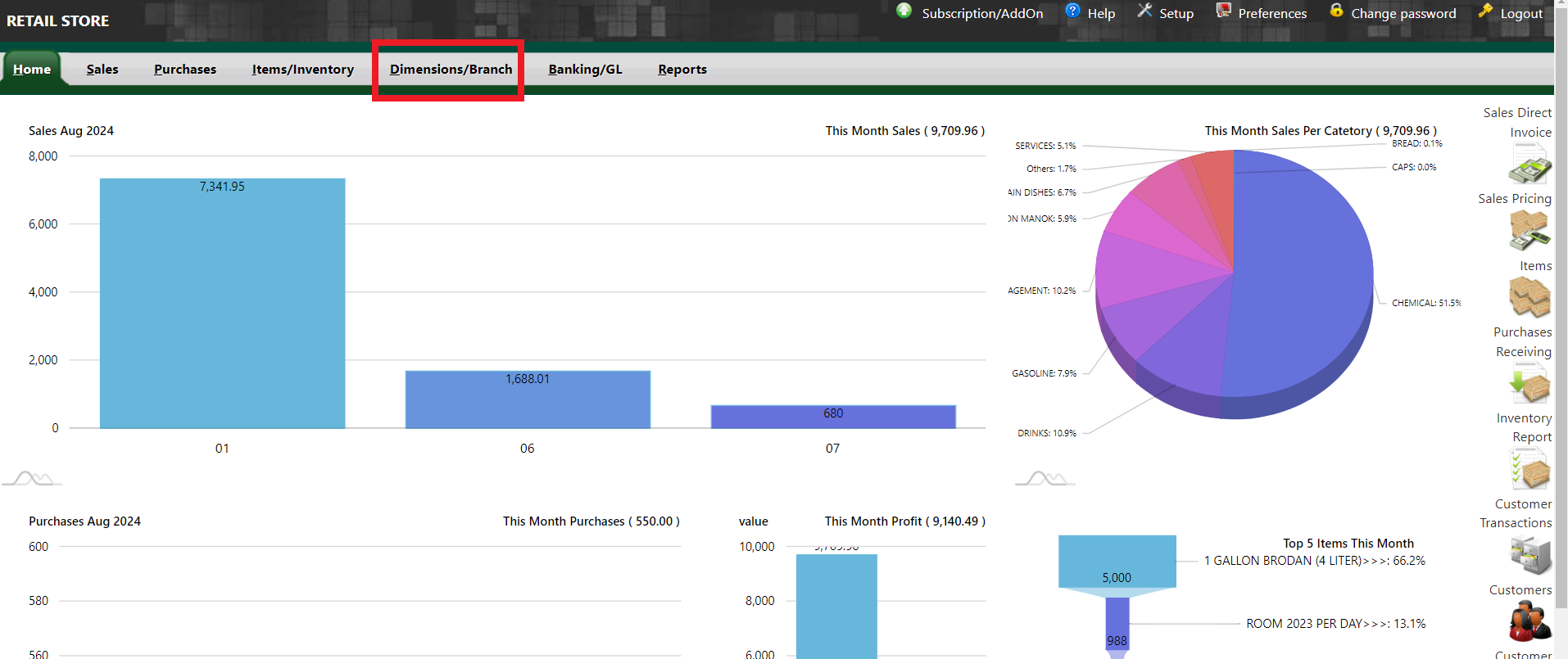 |
Step 2: Click Dimension Entry
- Dimension Reference: Default in the system - Automated
- Name: Branch02 - Pasay
- Start Date: Date when you created the Dimension
- End Date : You may move the date (5years , 10 years , etc..,)
- Memo : Optional
- Click Add
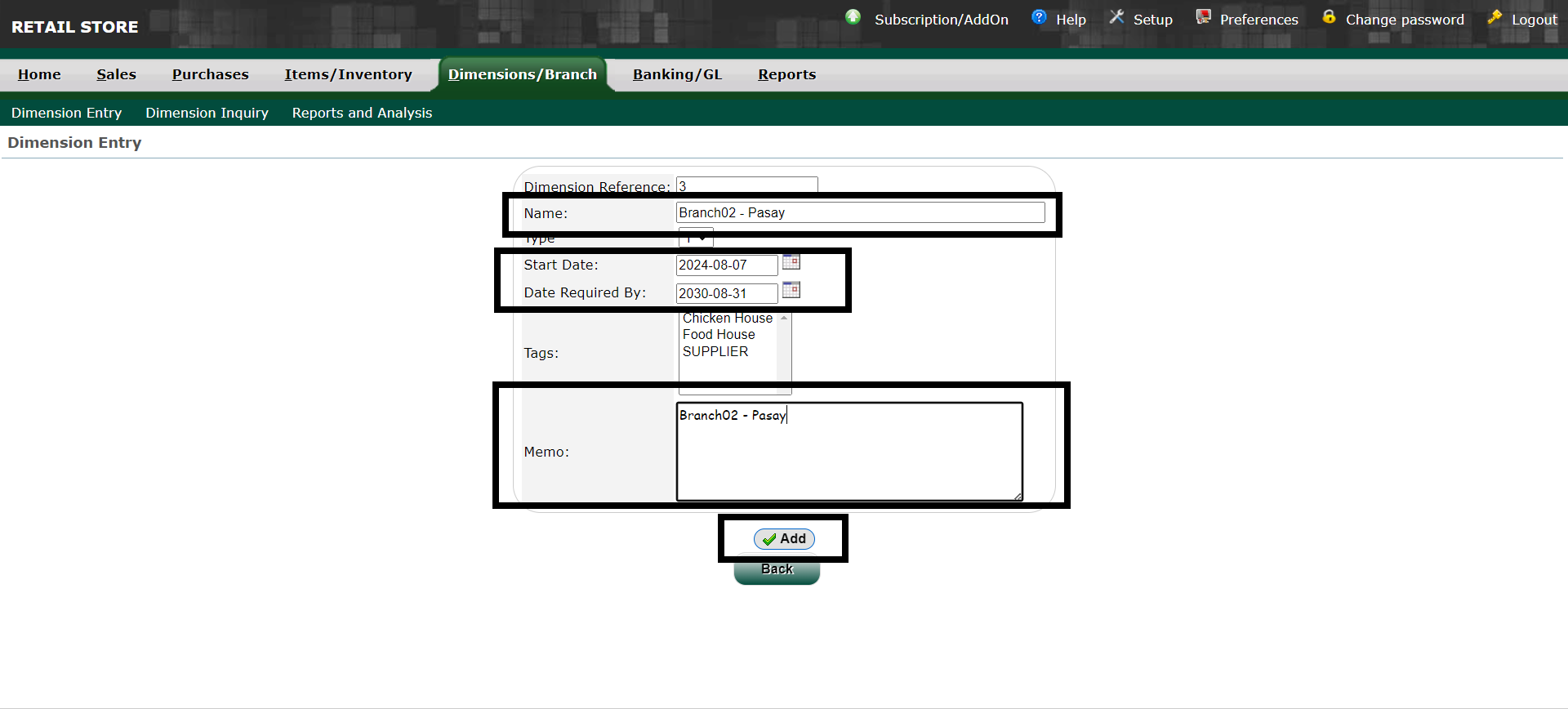 |
