Main /
Deleting a supplier involves removing their profile and all associated records from the system. To do this, access the supplier's profile, ensure there are no outstanding transactions or obligations, and select the option to delete the supplier. Confirm the action to permanently remove the supplier from the system. This process helps keep the supplier database accurate and up-to-date by clearing out outdated or inactive supplier information.
- Step 1: Log in to your back office
- Click Purchases
- Select Supplier
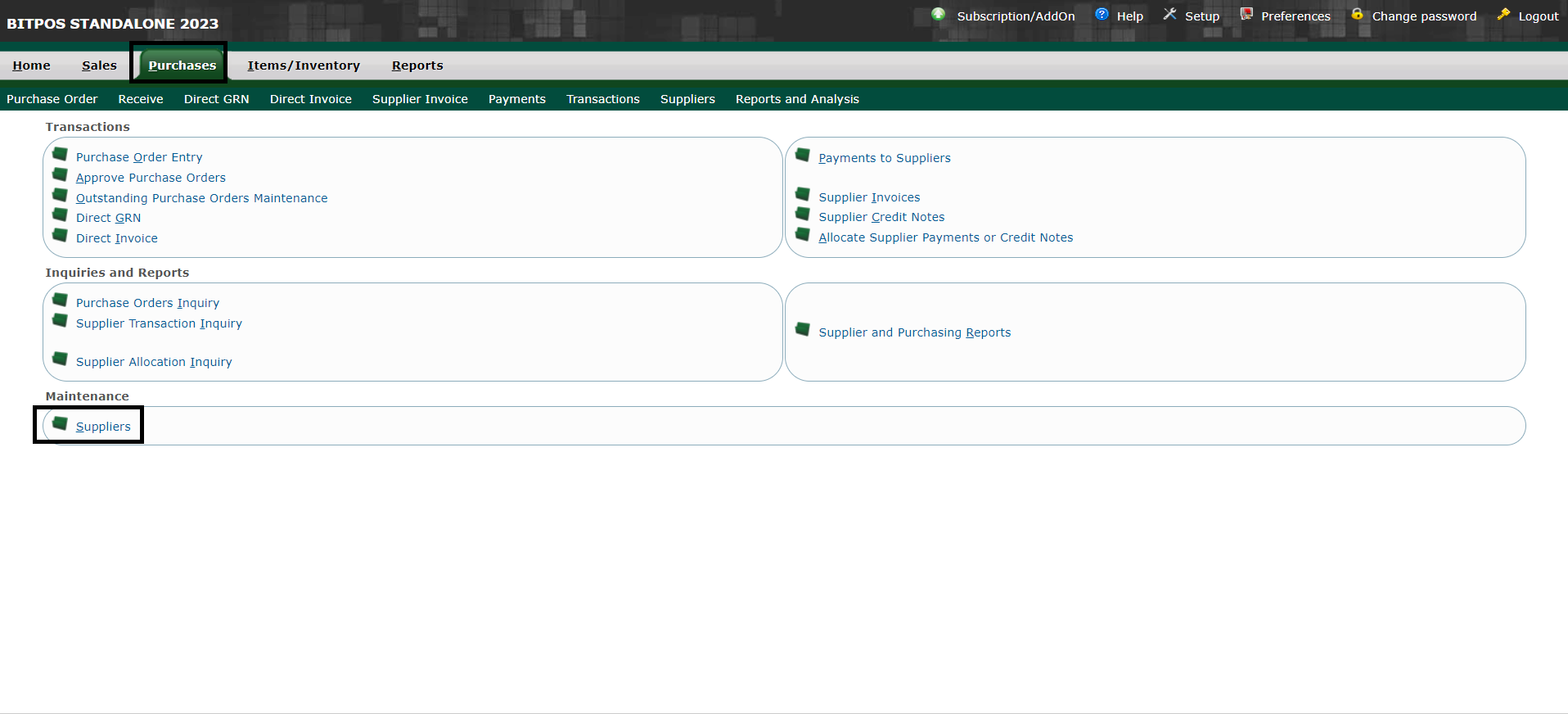 |
- Step 2: Under New Supplier (Tap Space Bar in your keyboard)
- Type the name of the supplier
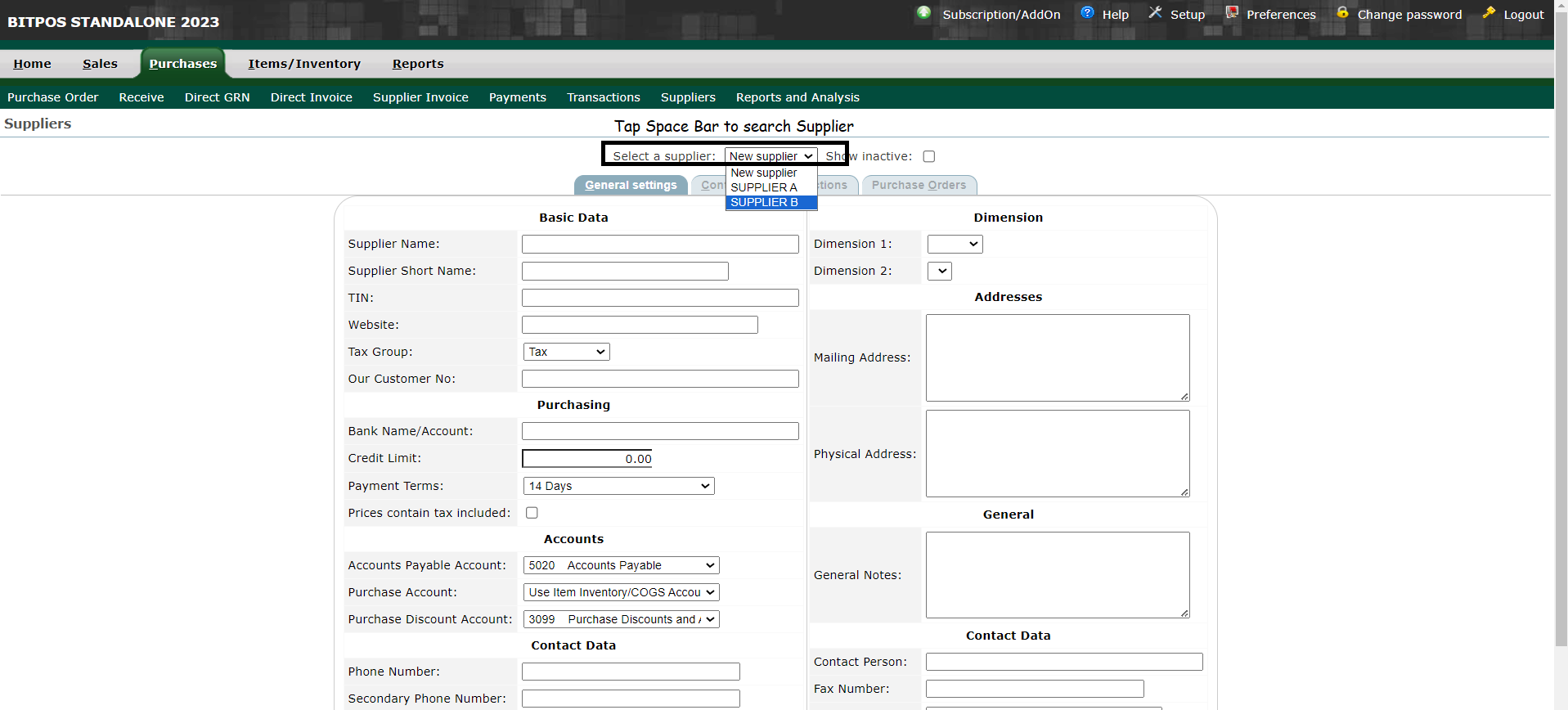 |
- Step 3: Click Delete
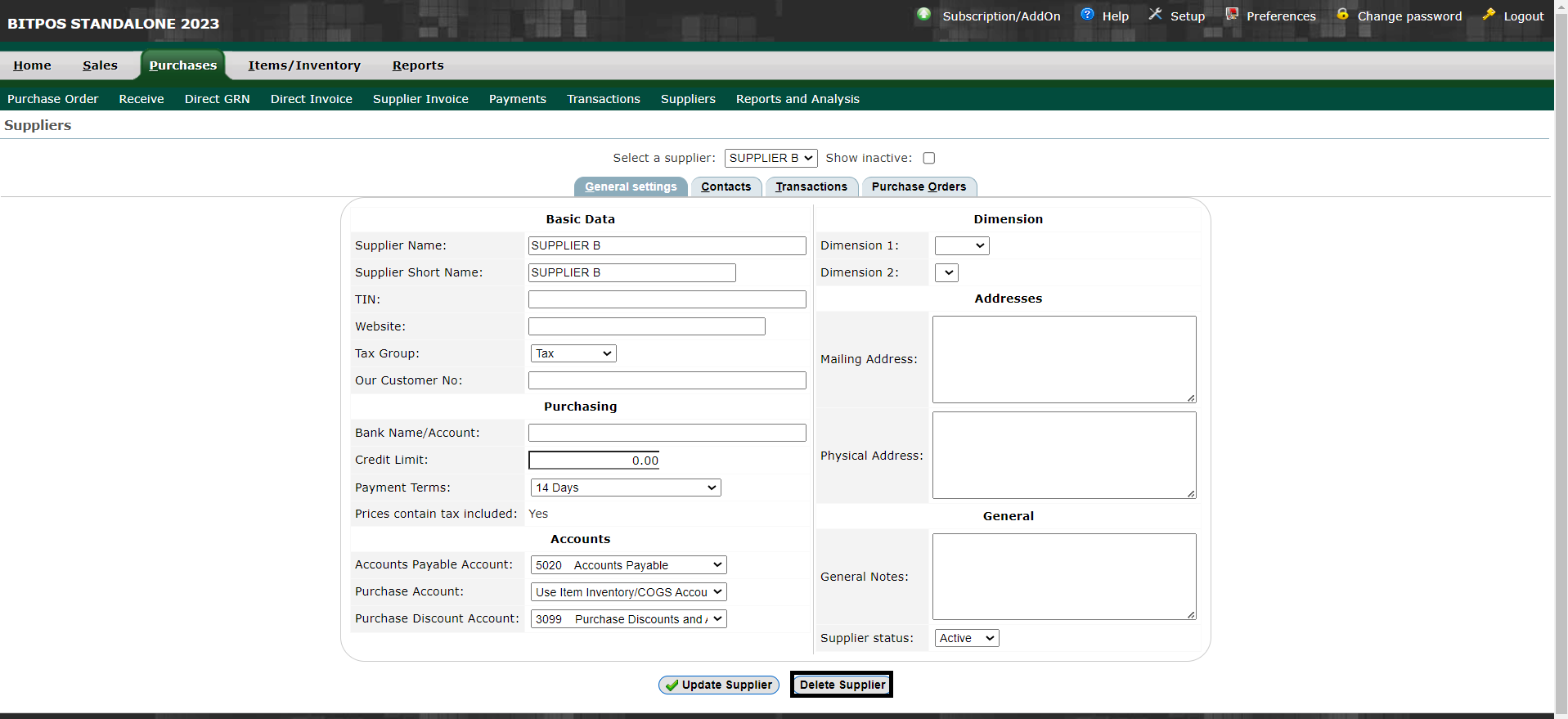 |
