DESC MODE
What is DESC in the POS Terminal?
DESC stands for "description" in the context of a POS (Point of Sale) cashiering terminal. This feature allows the cashier or user to search for items by typing in either the name of the item or relevant keywords associated with it.
Note: You may Right click the Image and Select Open Image in New Tab
STEP 1:
Step 1: Log In into your POS cashiering Terminal
Input your User name and Password
Then click Log In
 |
Step 2: Once Log in, you will see the DESC button
Type the name of the Item then tap ENTER in your Keyboard
Automatically you will see the Item code, Unit of Measure (UOM) ,
Item name and Description, Price , CAT ID (Category ID), and the
QOH (Quantity Available On Hand)
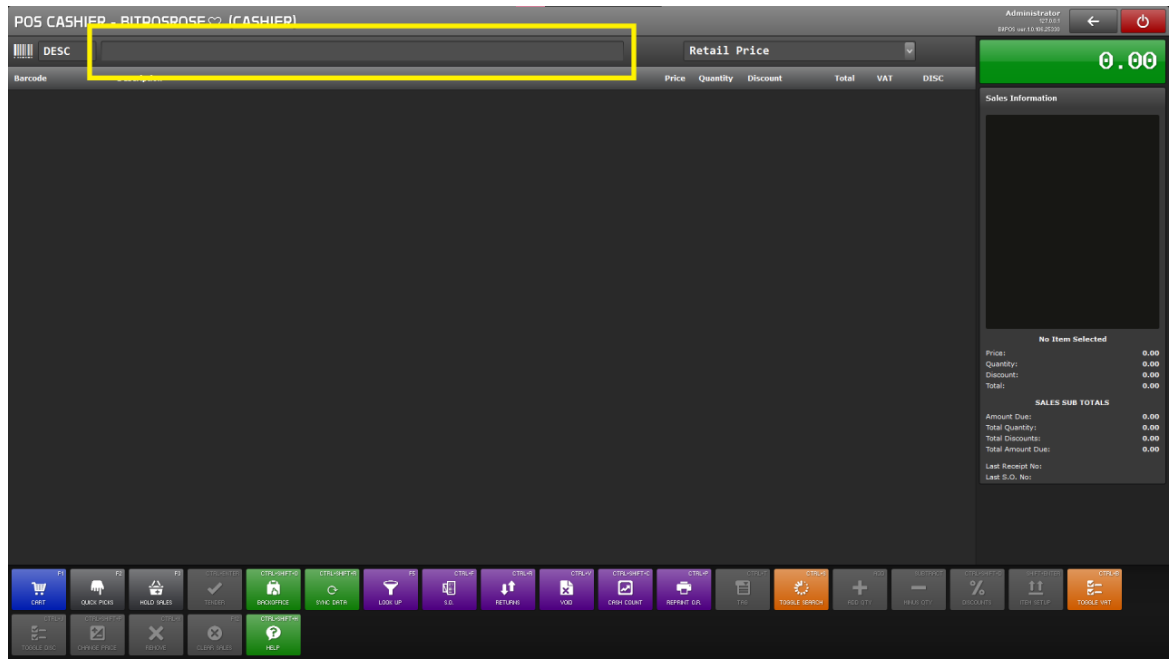 |
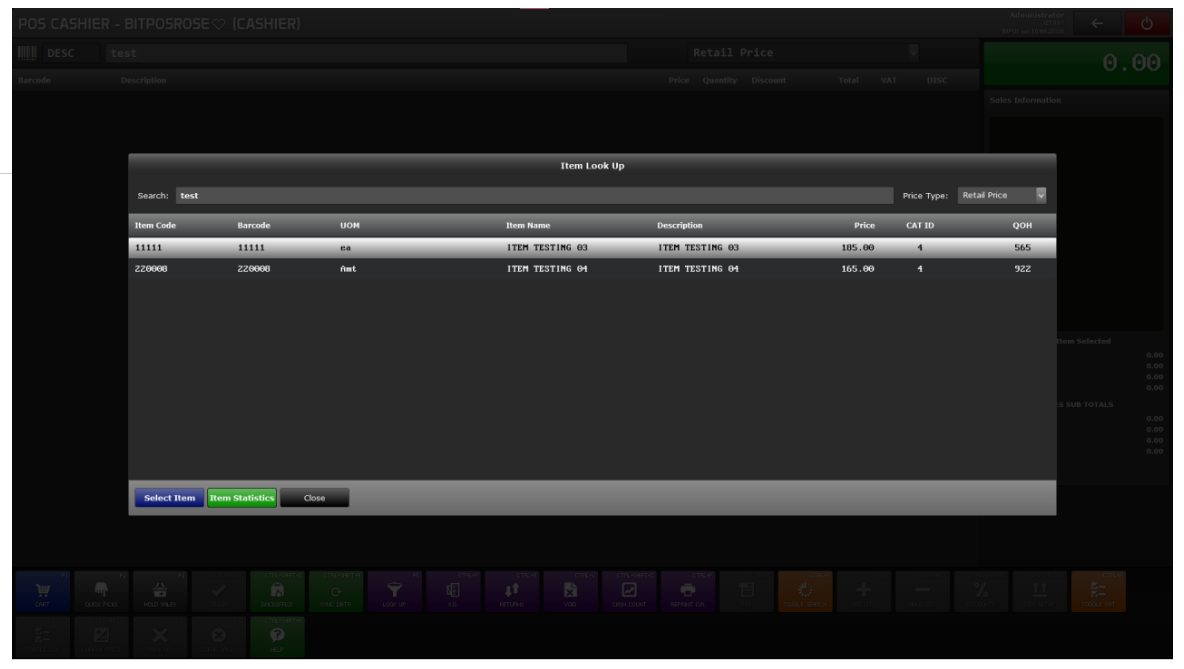 |
Step 3: If you want to select the item , click the item then ENTER (Keyboard) or Click Select Item
Automatically it will appear after
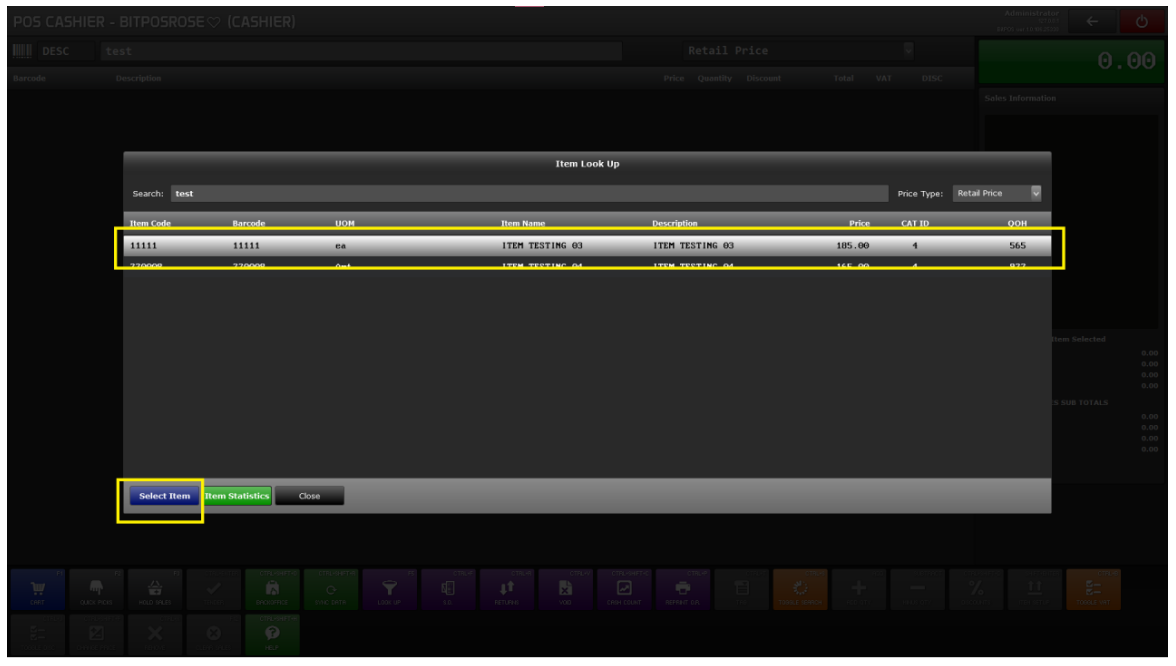 |
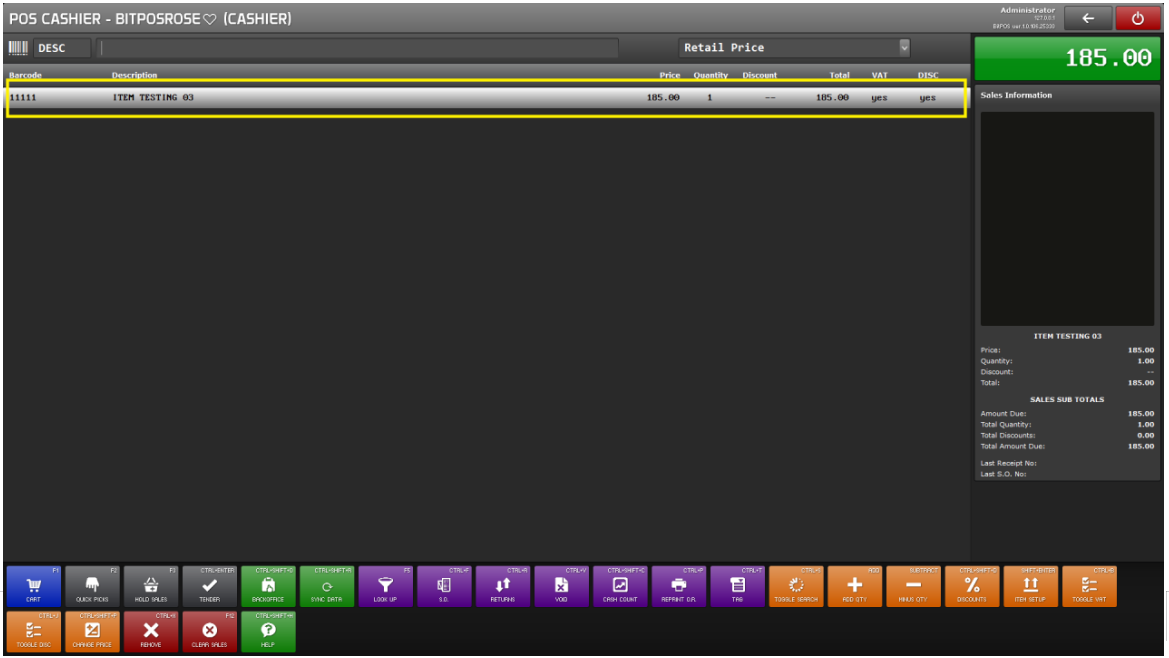 |
