Main /
How to Create Driver in Tindahan Application
The steps for creating driver in BitPOS Tindahan App will be provided here, please follow accordingly to ensure a proper.
| STEP 1: Open the BitPOS Tindahan App | |
| STEP 2: For delivery partner, tap here to login. | 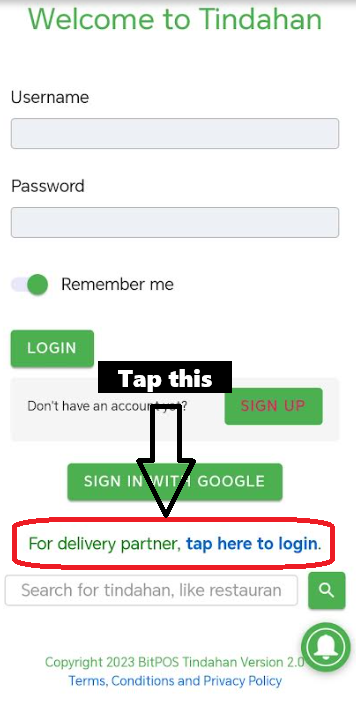 |
| STEP 3: Sign in with Google. | 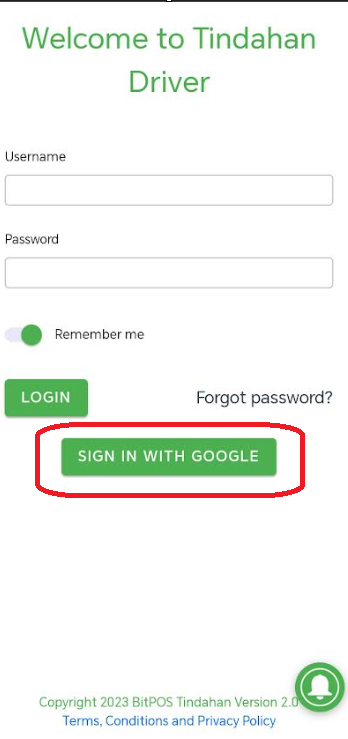 |
| STEP 4: Successful for creating a driver, driver dashboard for you to see the updates on customer orders, or if there's a customer order coming in. The driver dashboard of an online tindahan app: • Available: This means the driver is ready to take new orders. • On-Going: This indicates the driver is currently delivering an order. • Done: This means the delivery has been completed. |  |
| STEP 5: You can view your account profile to this icon: | 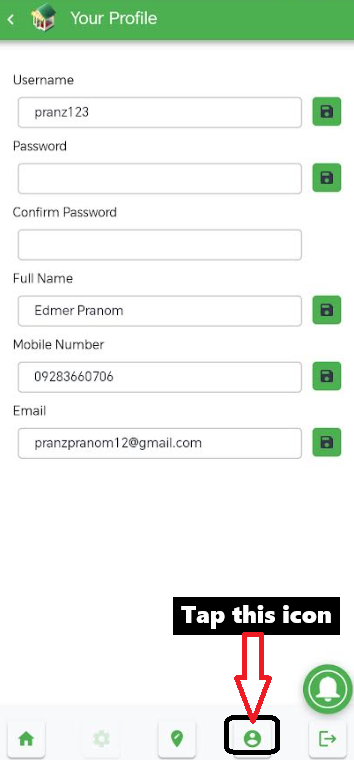 |
