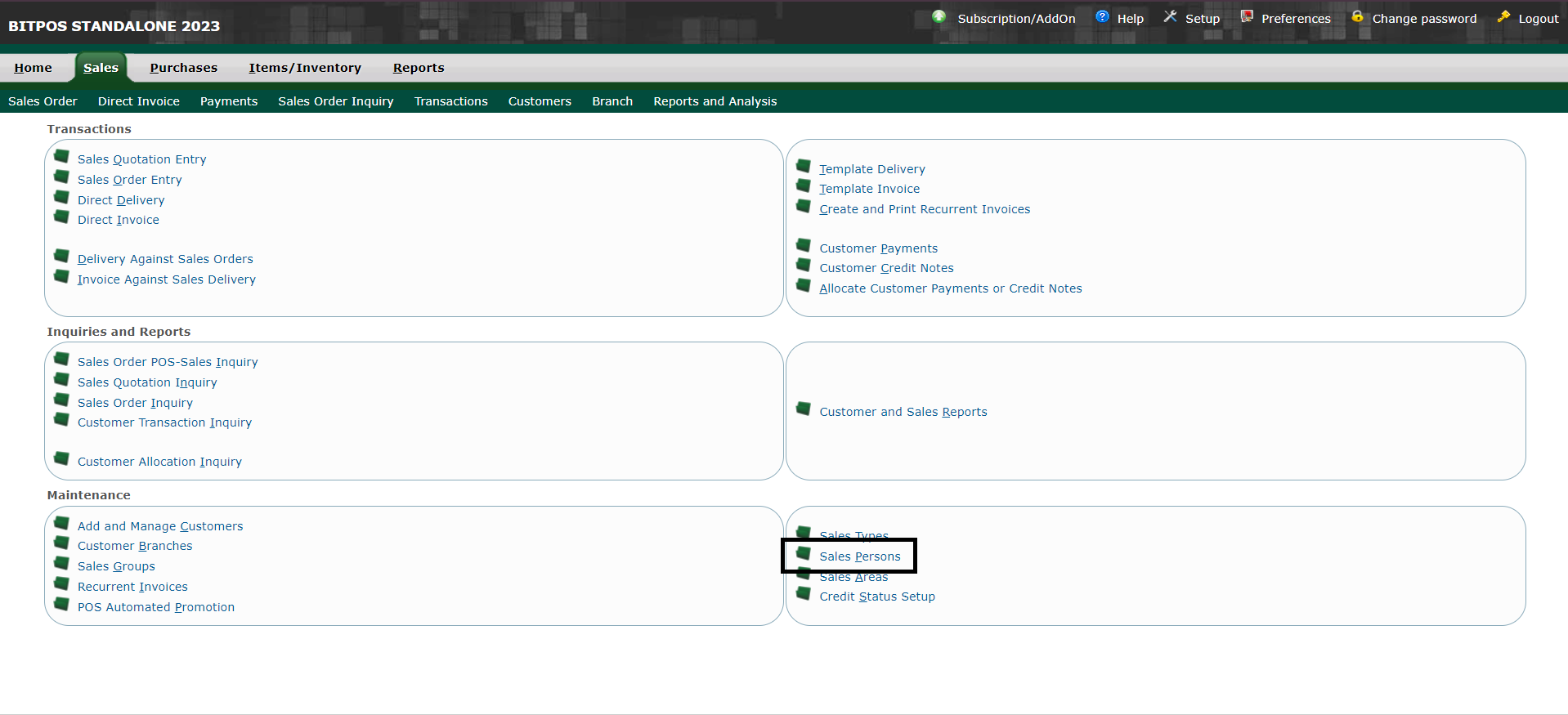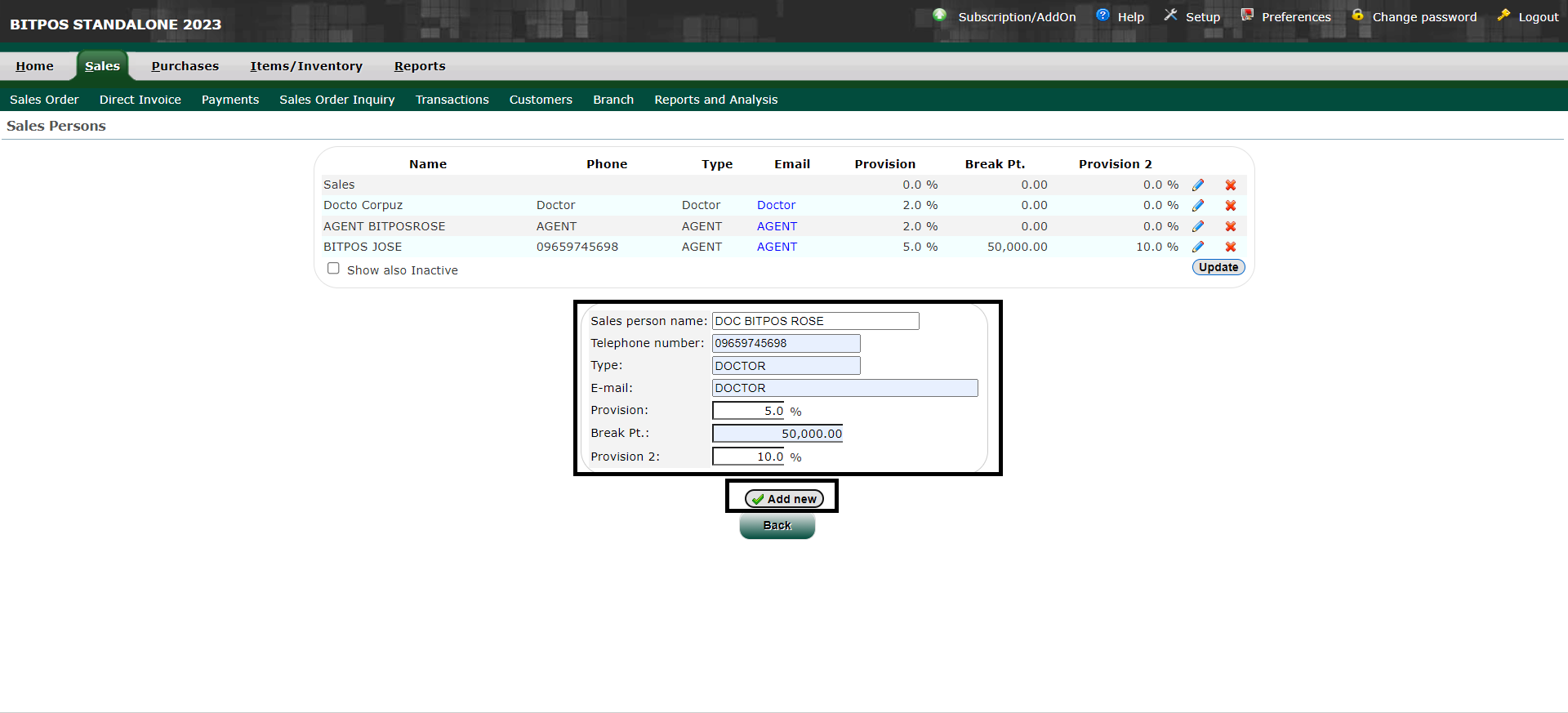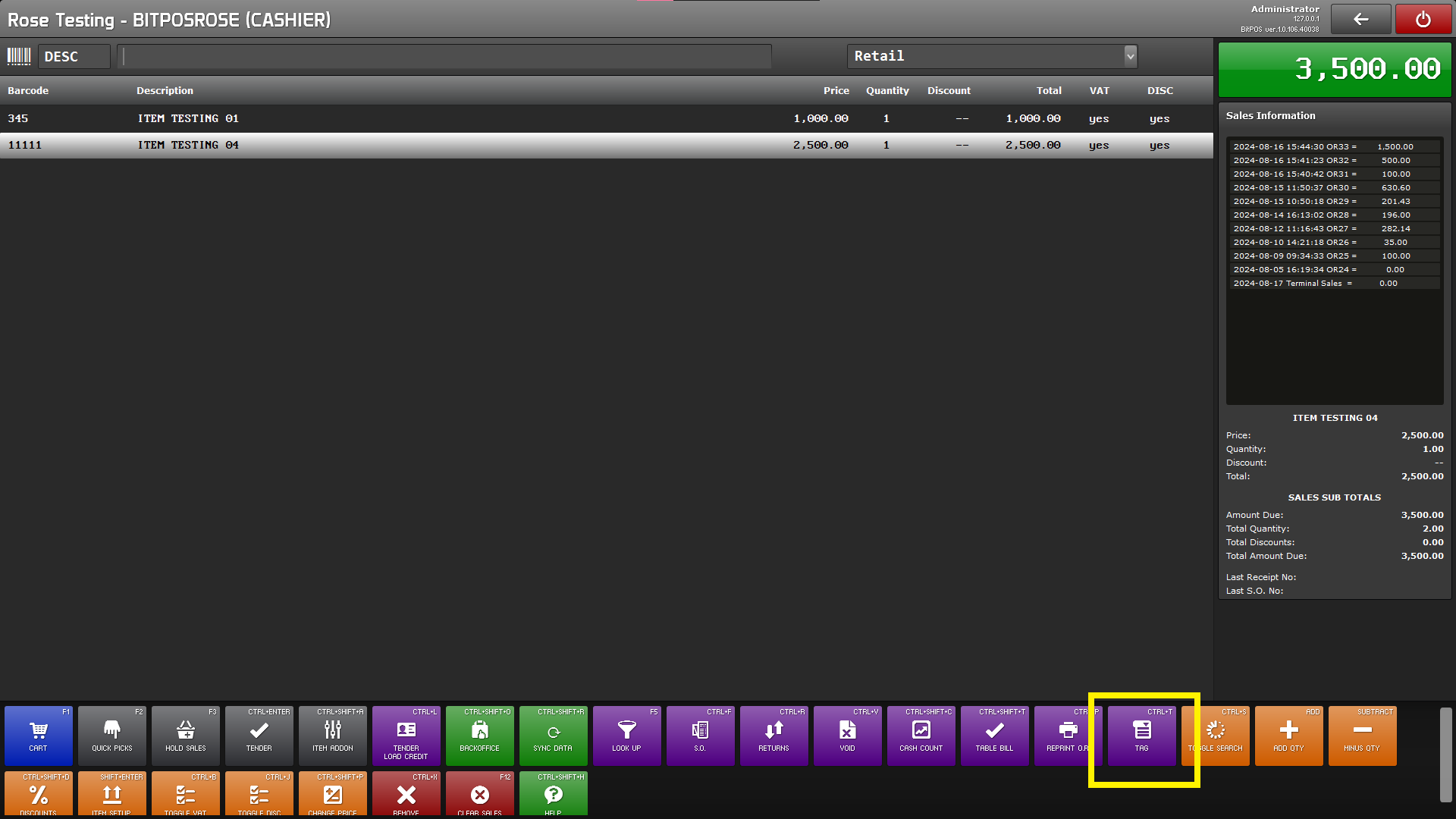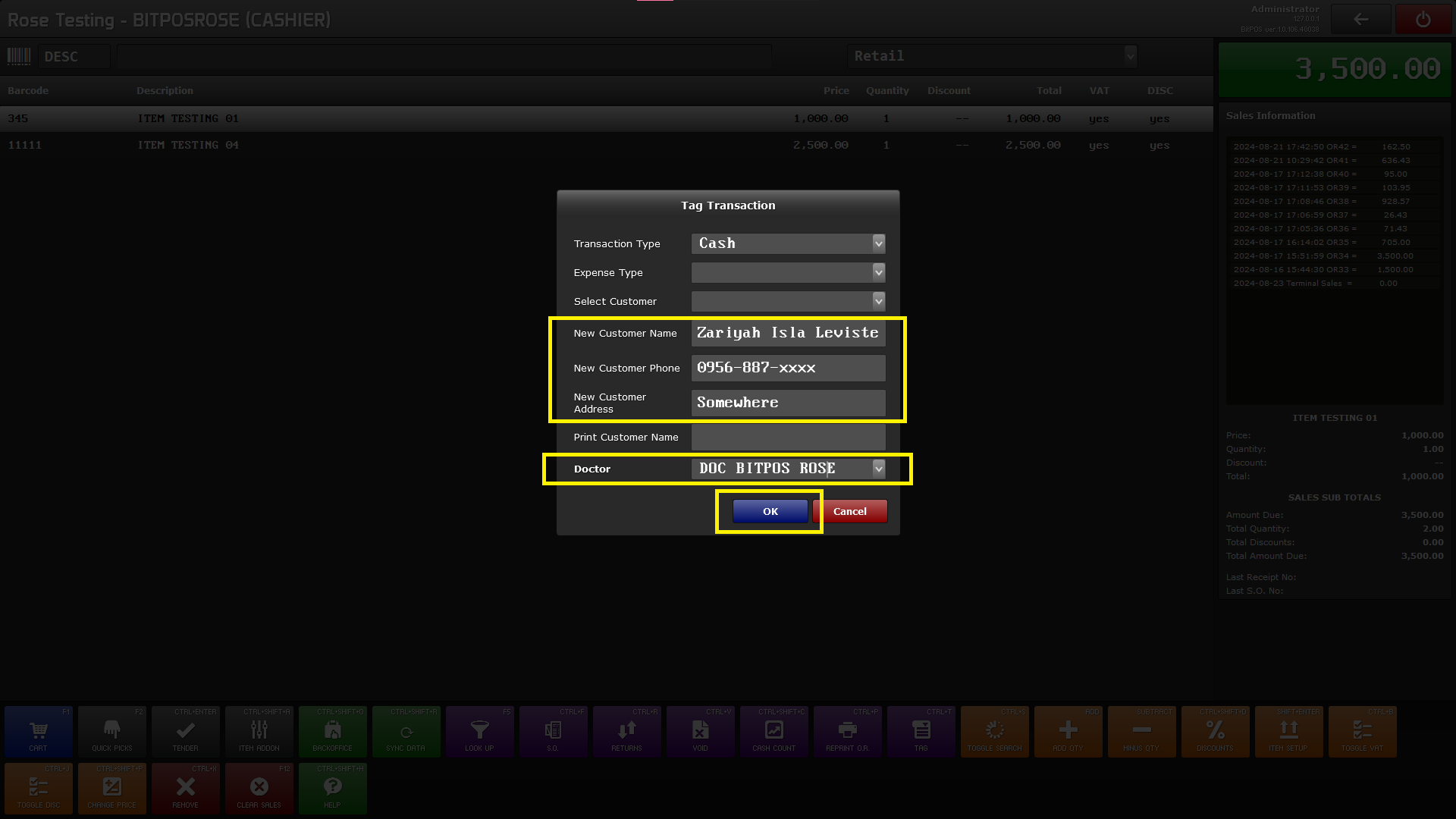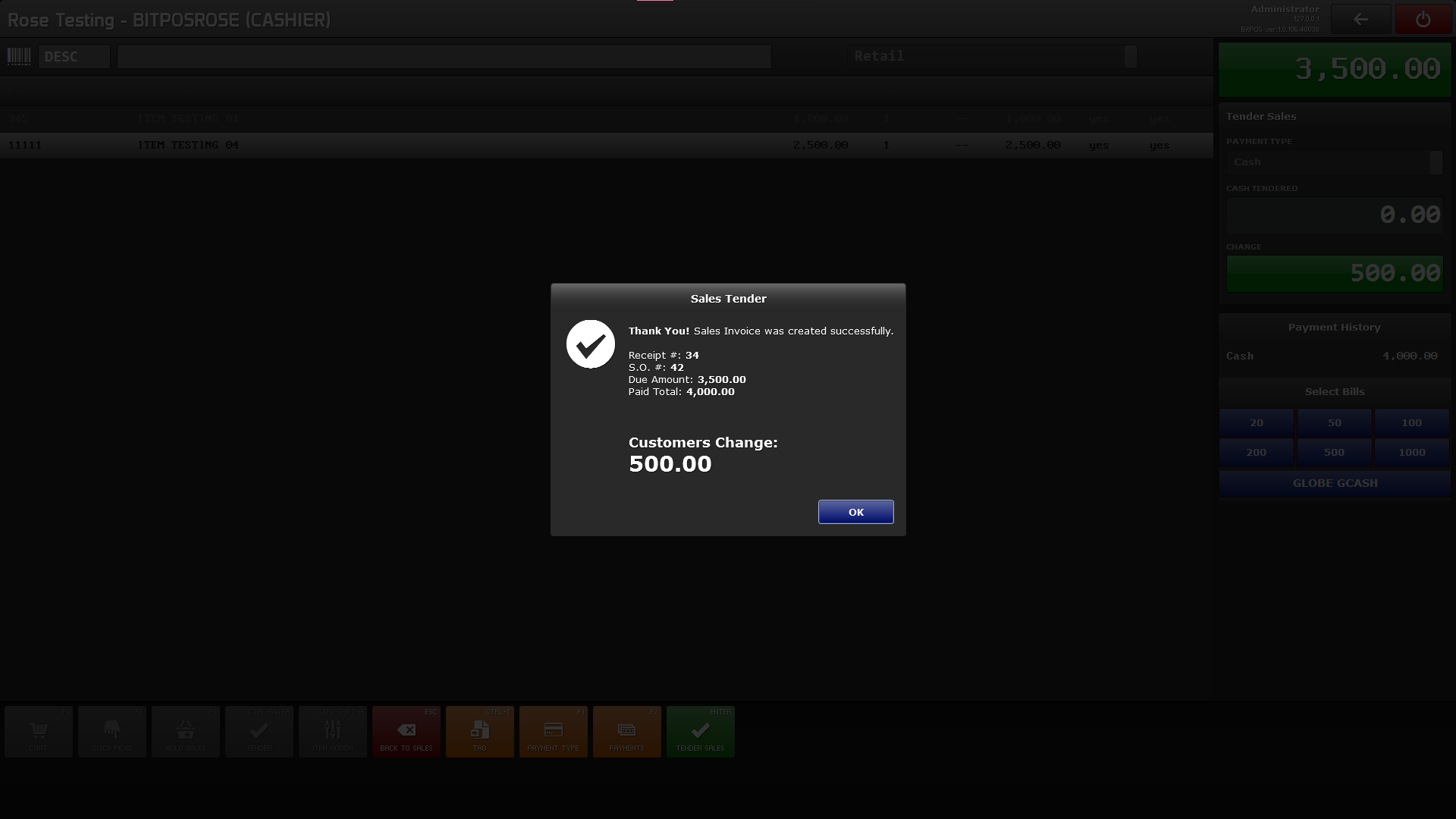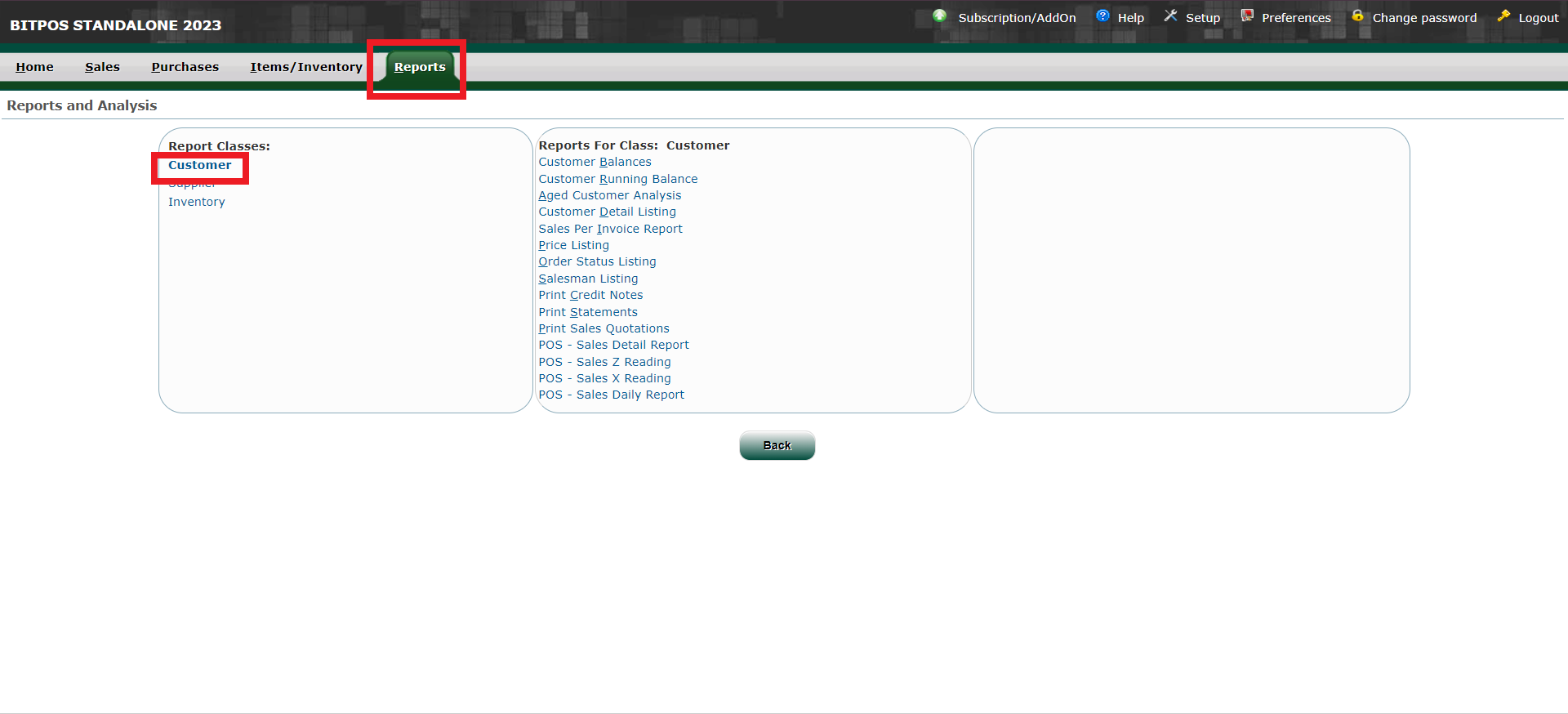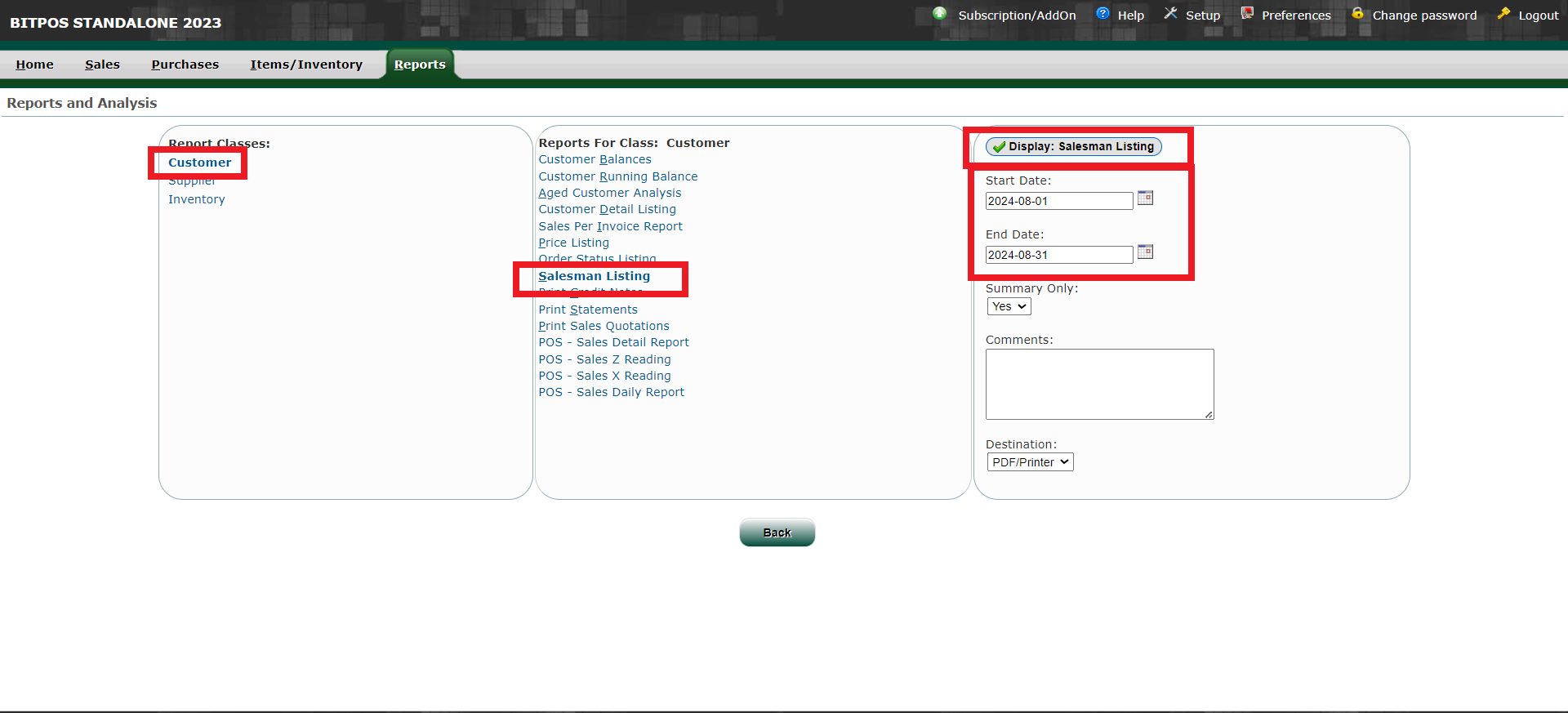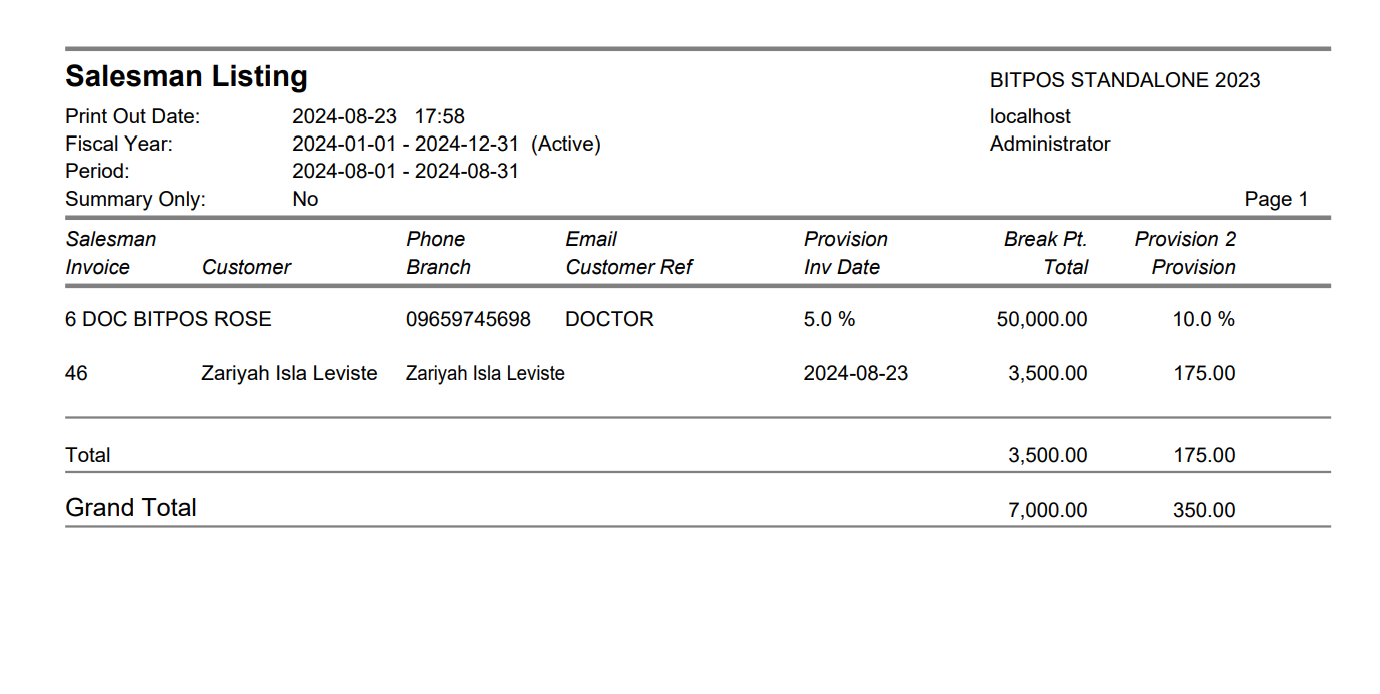Commissioning is a system feature that allows businesses to track and manage sales commissions for each salesperson based on the invoices they generate. This functionality ensures that sales staff are accurately compensated for their efforts by calculating commissions in real-time or at specified intervals, directly tied to the value of completed sales transactions. The system can be customized to account for different commission structures, such as percentage-based or tiered rates, and can generate detailed reports that provide insights into individual performance and overall sales effectiveness. By automating the commission calculation process, this feature helps streamline payroll, motivates the sales team, and enhances transparency and accuracy in compensation management.
- Step 1: Create a Agent Profile
- Log in into your back office
- Select Sales
- Select Sales Person
- Step 2: Fill in the necessary details
- Sales Person Name: Example: DOC BITPOS ROSE
- Telephone Number: 0xxx-xxx-xxxx
- Type: DOCTOR
- Email: DOCTOR (This must be followed)
- Provision: Commission based by percent (Example: Total Invoice: Php 1000 - Provision is 5%) automatically System will compute Php 50
- Break Pt: OPTIONAL Quota (Example : 50,000) if the Sales Agent Reach this commission amount, automatically provision 2 will be implemented
- Provision 2: OPTIONAL Commission based on Break Pt.
- Click Add New
- Step 3: Once you created your Sales Agent in your back office you can do the transaction in the POS Cashiering Side
- Log in to your POS Cashiering Side
- Step 4: Select the item that the customer will purchase
- Click Tag to record details of the customer as well as the agent who assisted the transaction
- Then tap Okay
- Step 5: Tender the transaction until receipt print out
- Step 6: Checking of Commissioning Report
- Go to Back Office
- and select Report
- Select Customer
- Step 7: Select Salesman Listing
- You may filter the Date (Start Date and End Date)
- Click Display Salesman Listing