Main /
CLEAR SALES
What is Clear Sales ?
The "Clear Sales" feature in the POS (Point of Sale) system allows the cashier to remove all items that have been entered into the current transaction. This process is used when a customer decides to cancel their entire purchase before making a payment, effectively resetting the transaction and clearing all punched items from the system.
Note: You may Right click the Image and Select Open Image in New Tab
Step 1 : Log in to your POS Cashiering Interface Input your User name and Password Then Click Log in
 |
Step 2: Type the Item name or Scan the Barcode of the item
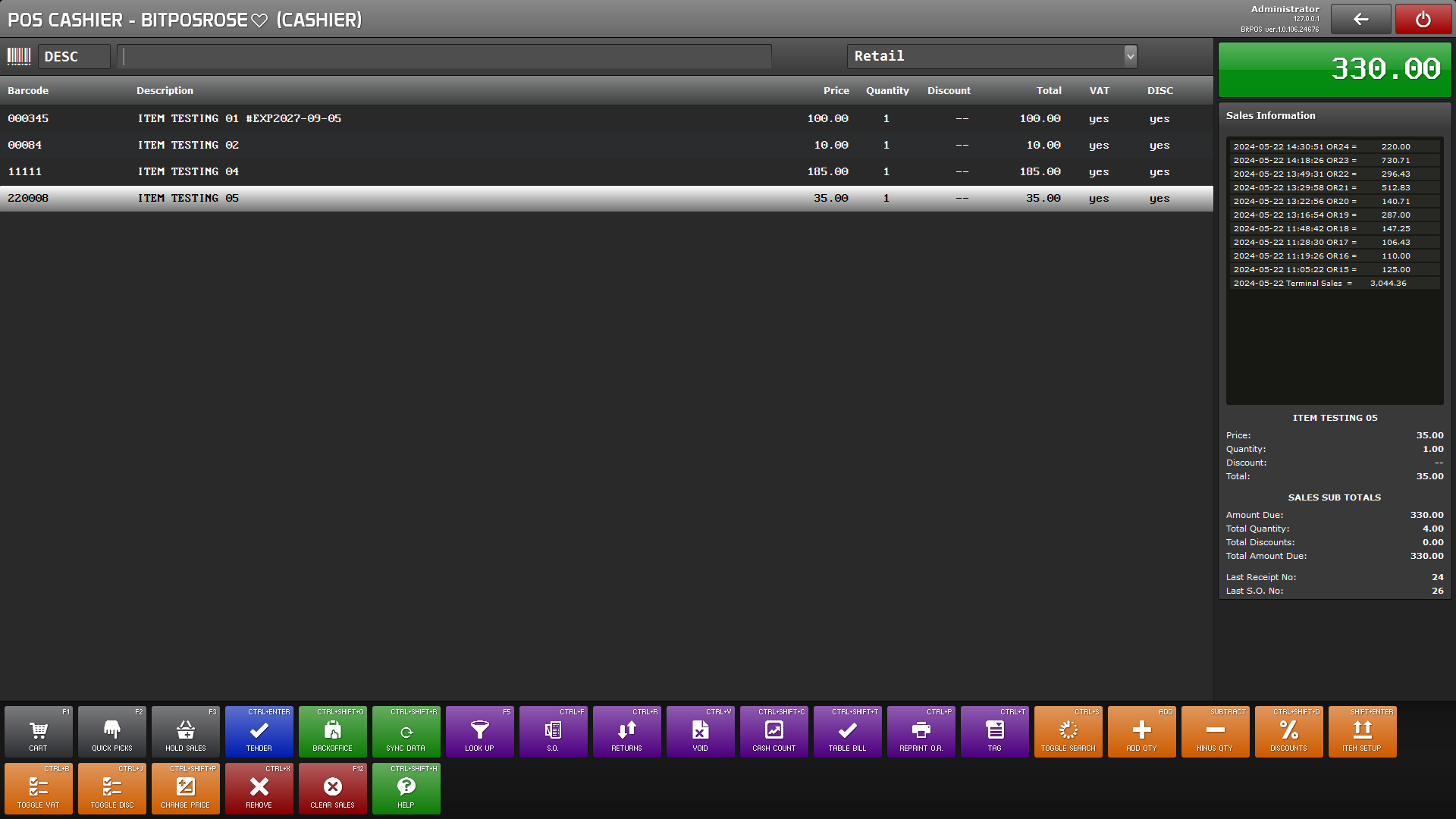 |
Step 3: Once customer wanted to cancel all punched item before payment
Select Clear Sales (F12) short key in the keyboard
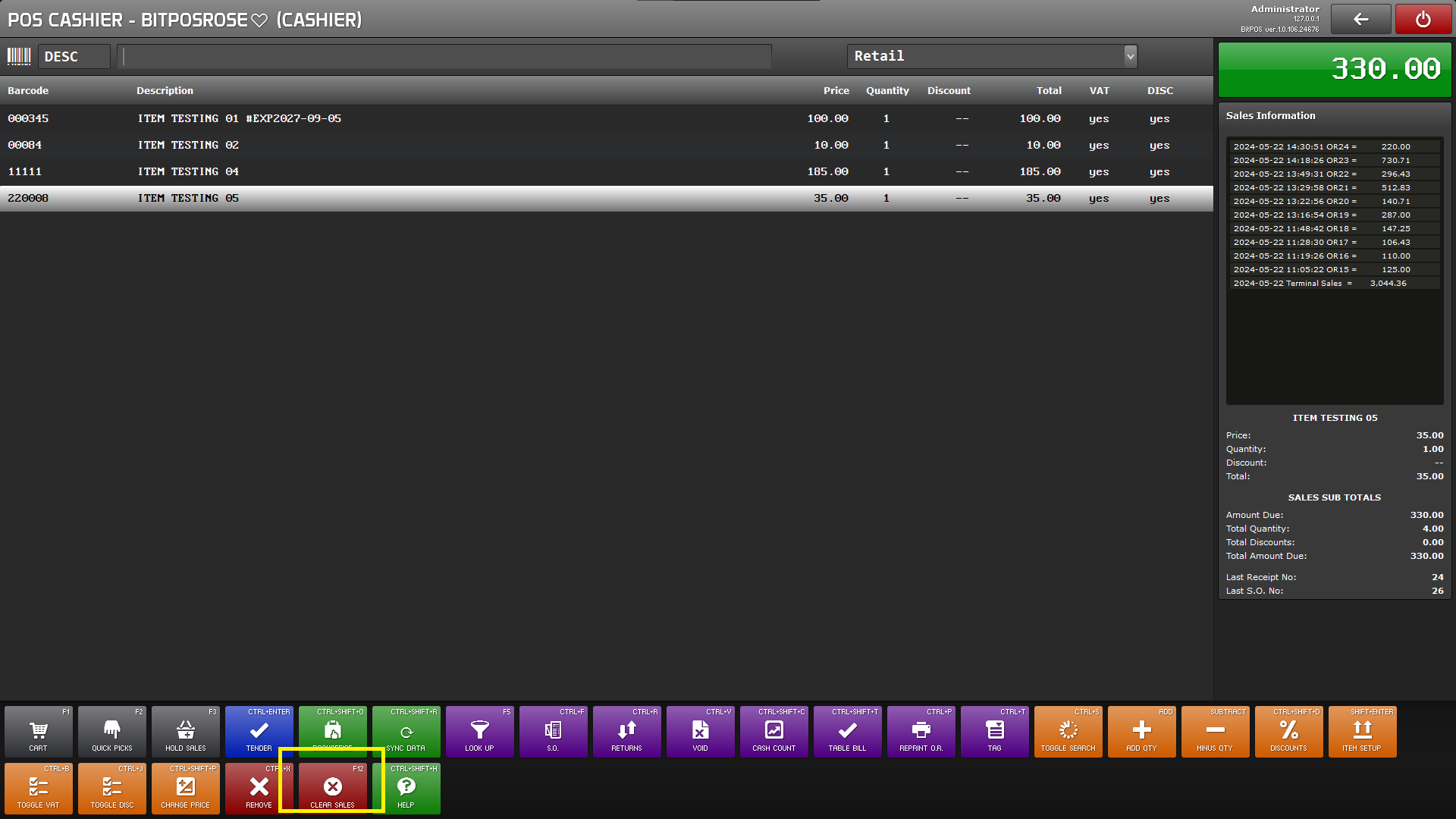 |
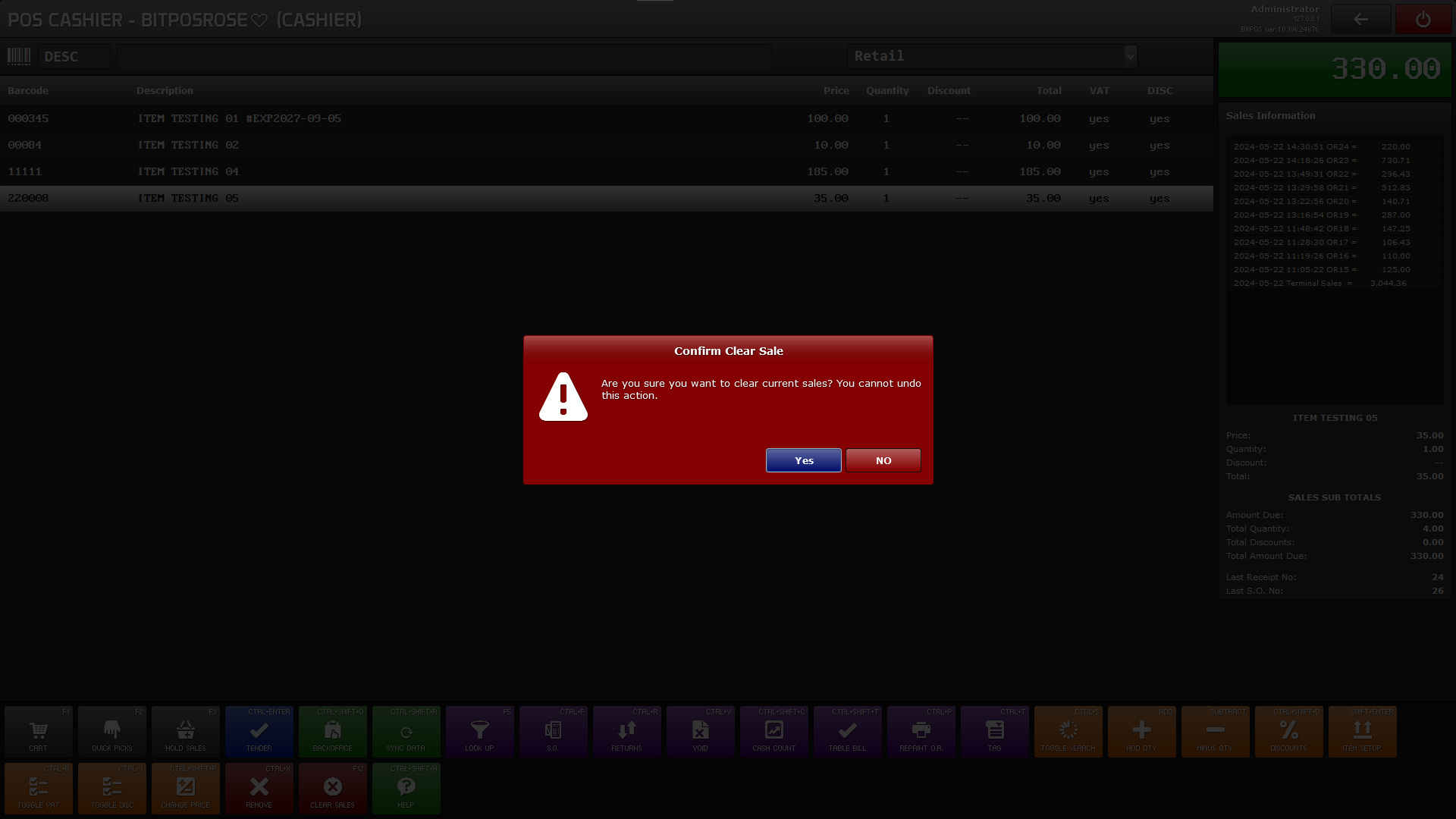 |
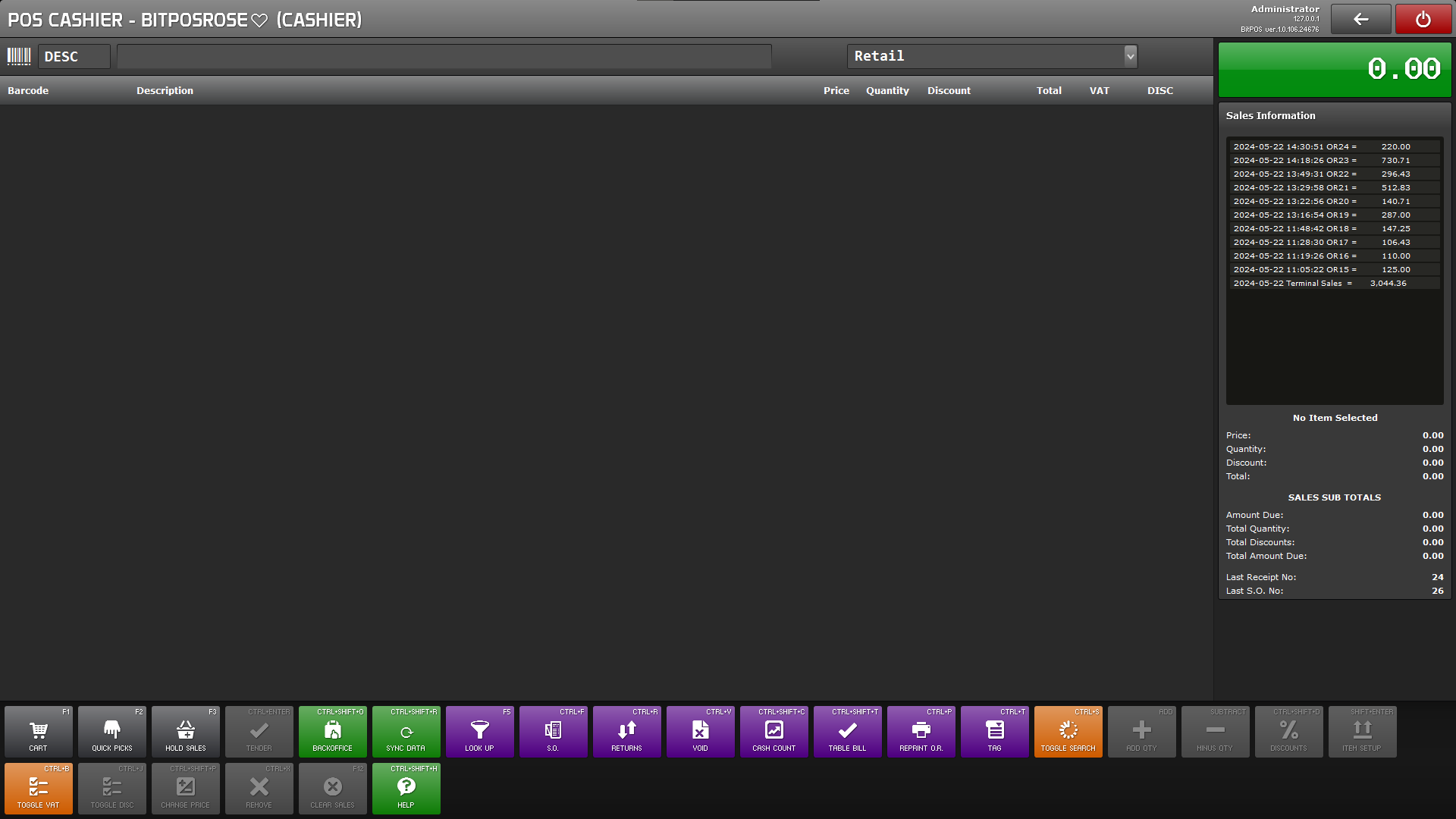 |
