Main /
Category Inactive
Making a category inactive hides it from the POS cashiering side, sales module, purchase module, and inventory management. However, it will still be visible in reports. This option is useful when you cannot delete a category due to existing transactions.
Step 1 : Log in to your Back office
- Input your User name and Password
- Then Click Log in
- Select Items /Inventory
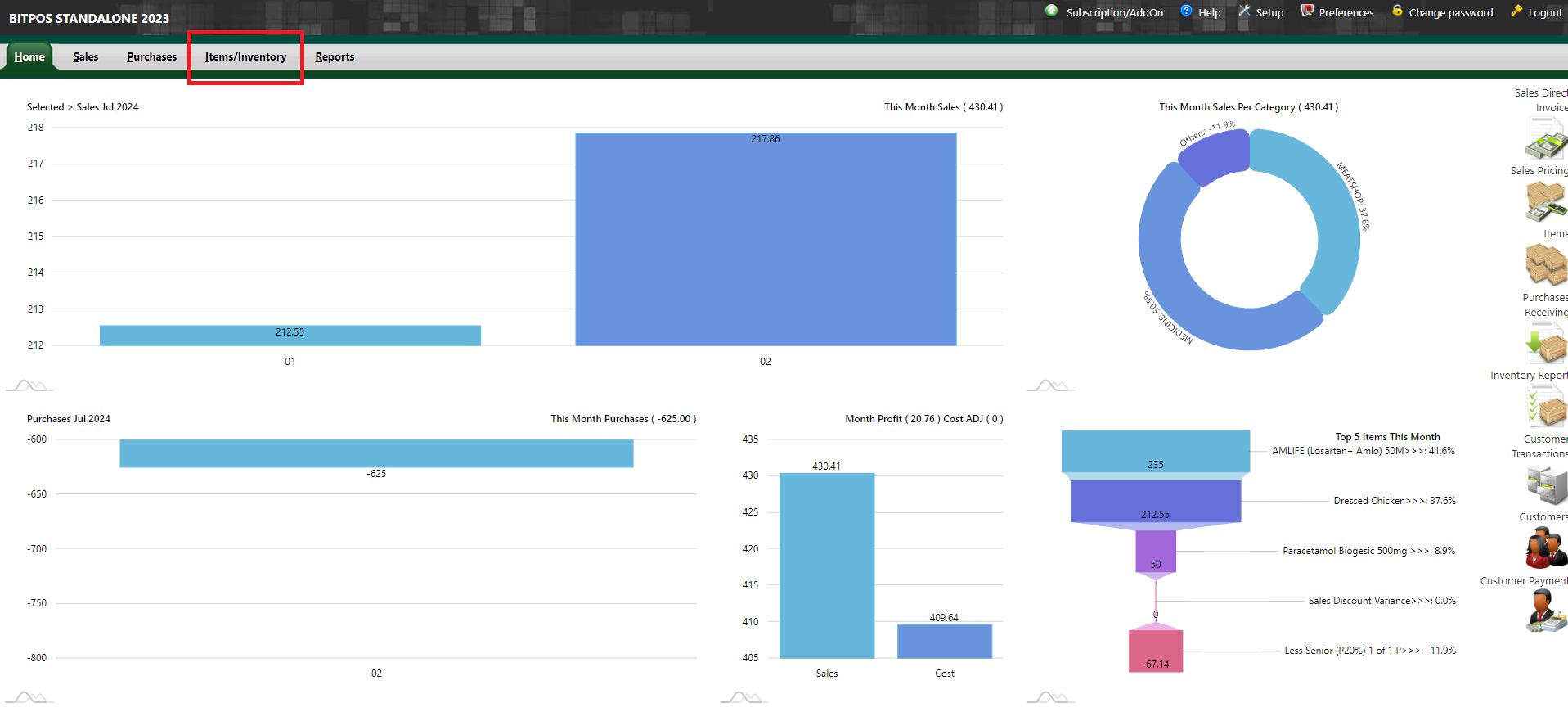 |
Step 2: Click Item Categories
 |
Step 4: Select the Category to Inactivate'''
- Find the box icon next to the category you want to make inactive and click it to mark the category as inactive.
- Save Your Changes'''
- Click the "Update" button to save the changes.
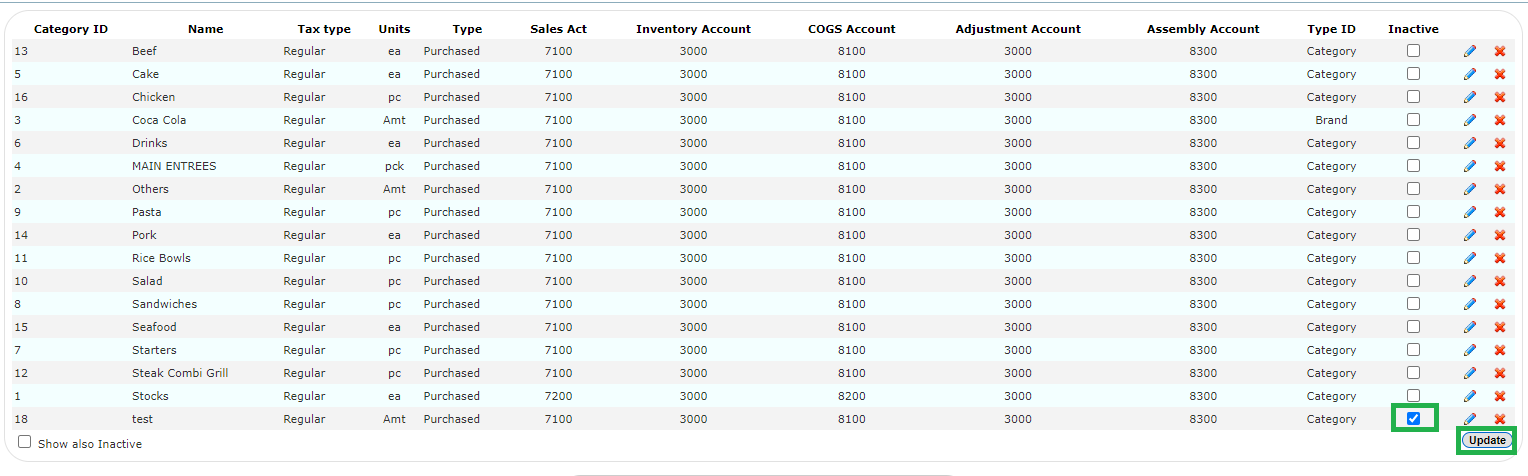 |
