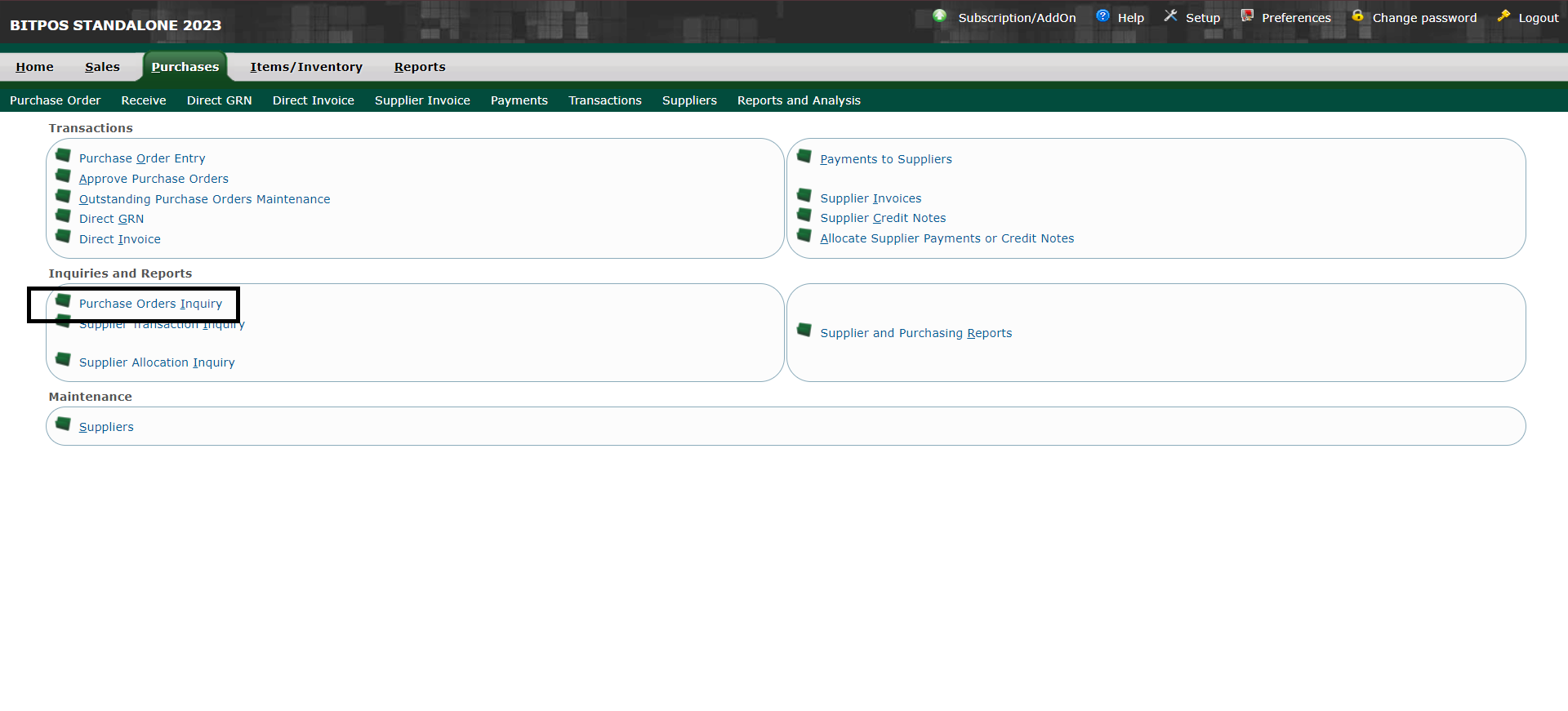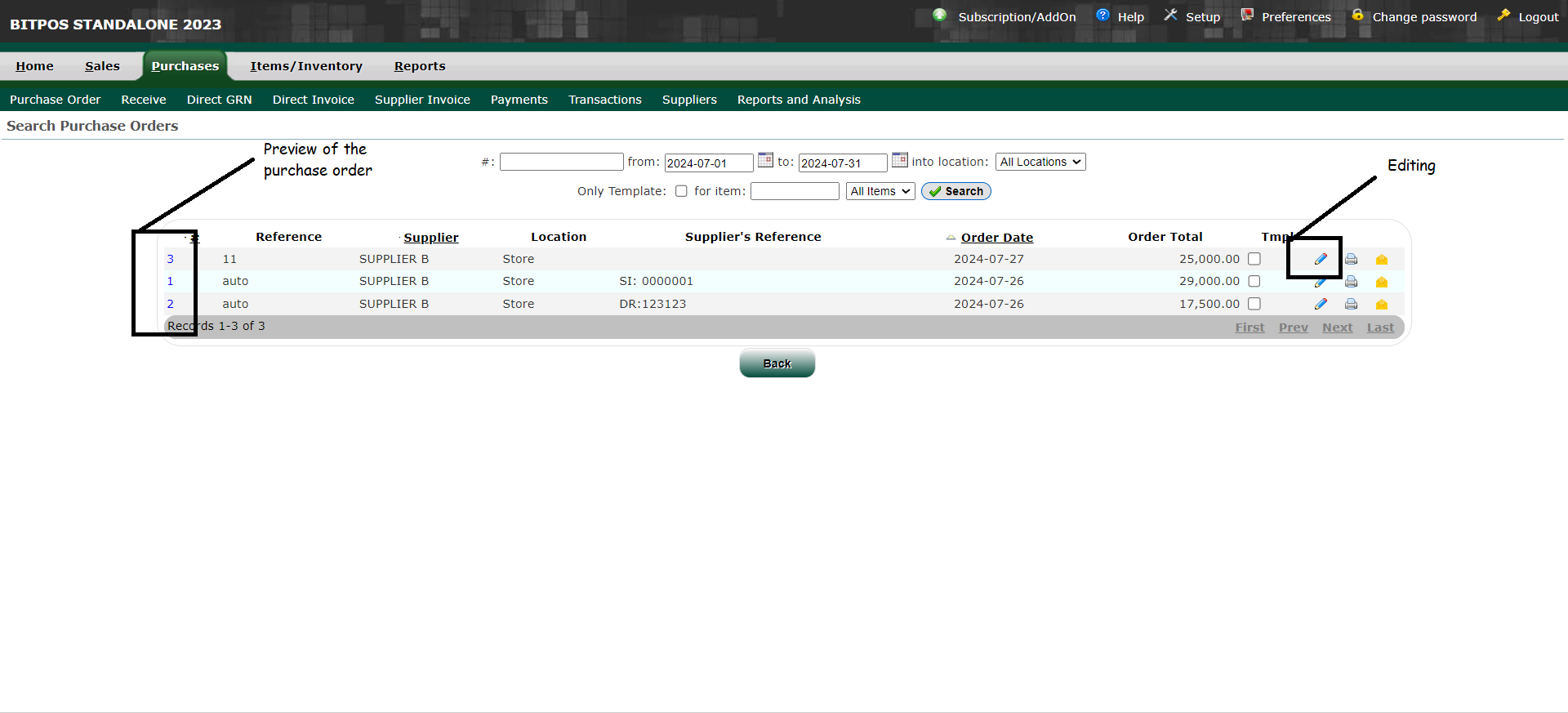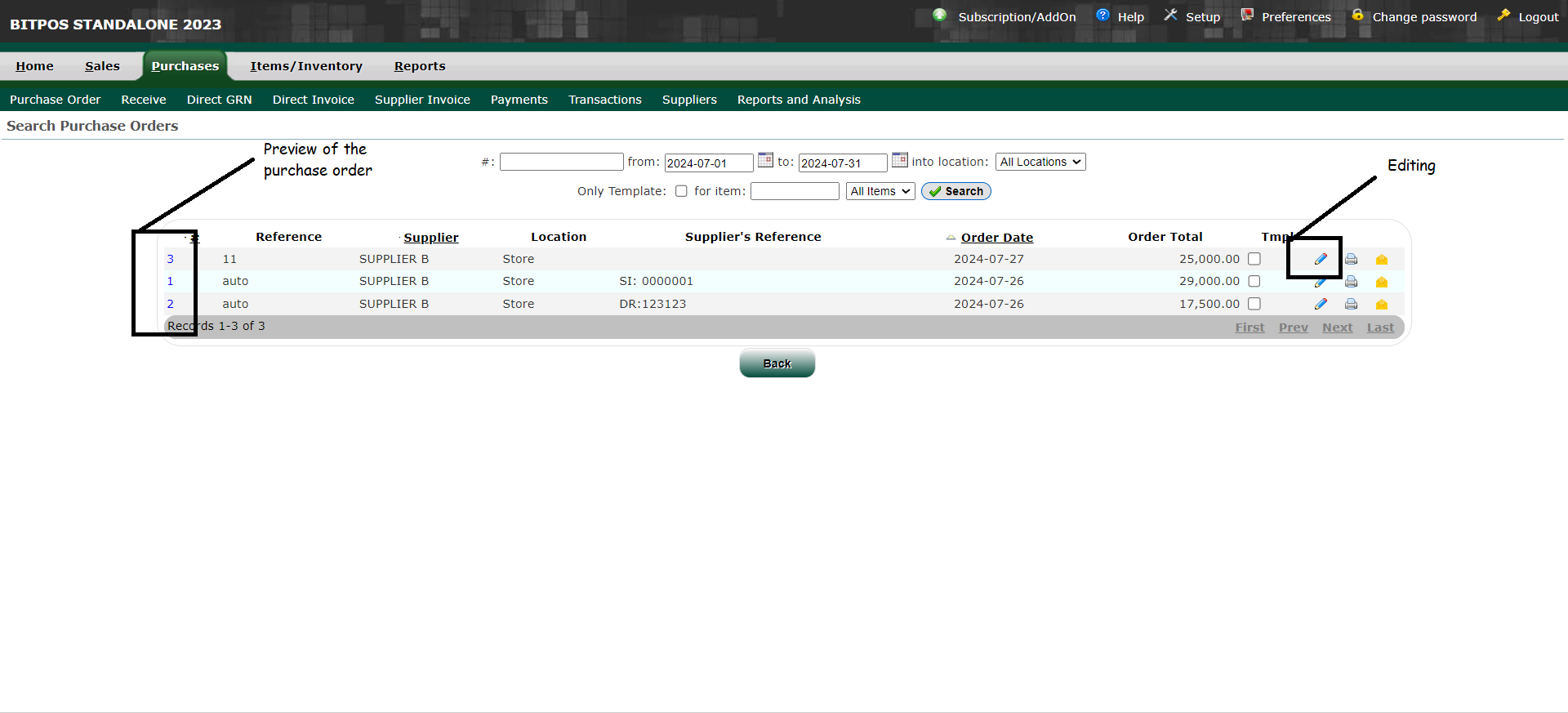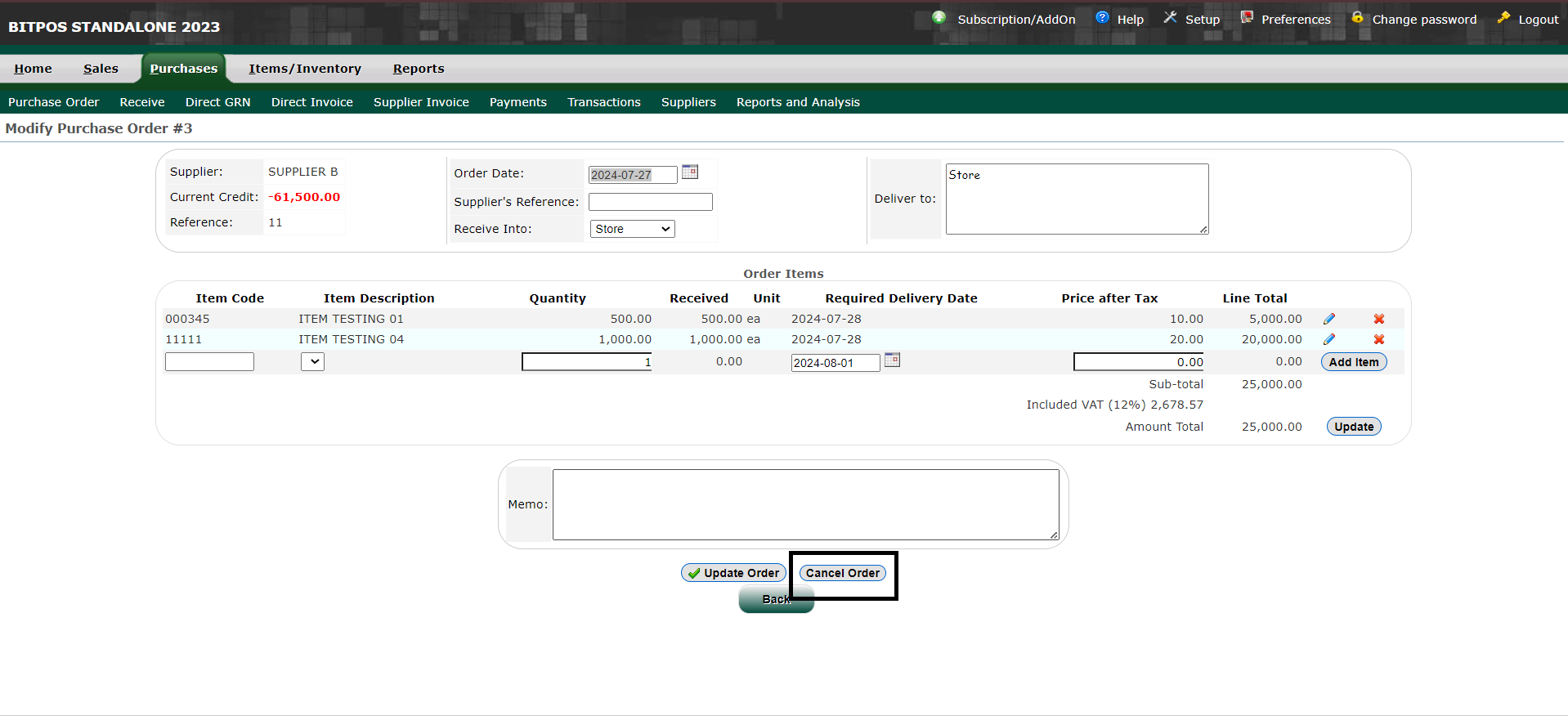Cancellation of a purchase order is the process of invalidating an existing order placed with a supplier, ensuring it will no longer be processed or fulfilled. This involves marking the order as canceled in your inventory management or procurement system. By doing so, you prevent any further actions, such as delivery or payment processing, related to the order. Canceling a purchase order helps maintain accurate records, avoid unnecessary stock, and manage supplier relationships effectively.
- Step 1: Log in to your back office
- Click Purchases
- Then click Purchase Orders Inquiry
- Step 2: Click the highlighted number for Preview
- Click the pencil Icon for editing
- Step 3: Click Cancel Order, to cancel your Purchase Order