Main /
BILL FOR ADDITIONAL TIME GUIDE USING MOBILE ORDER TAKING (MOT)
A Bill for Additional Time with mobile order taking is an extra charge for customers who extend their stay beyond the reserved period, ensuring businesses are compensated for additional resources and staff time.
| STEP 1: Go to your Mobile Order Taking (MOT) application. | |
| STEP 2: Enter your credentials (username and password) to log in to the Mobile Order Taking (MOT) application. | 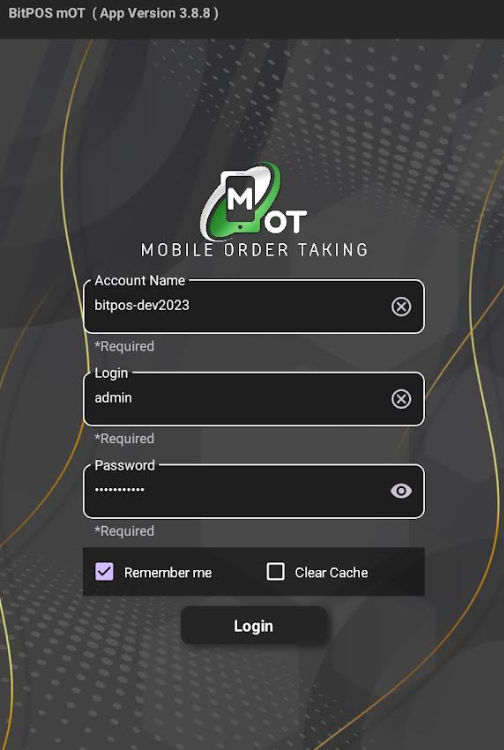 |
| STEP 3: Select any available table slot. | 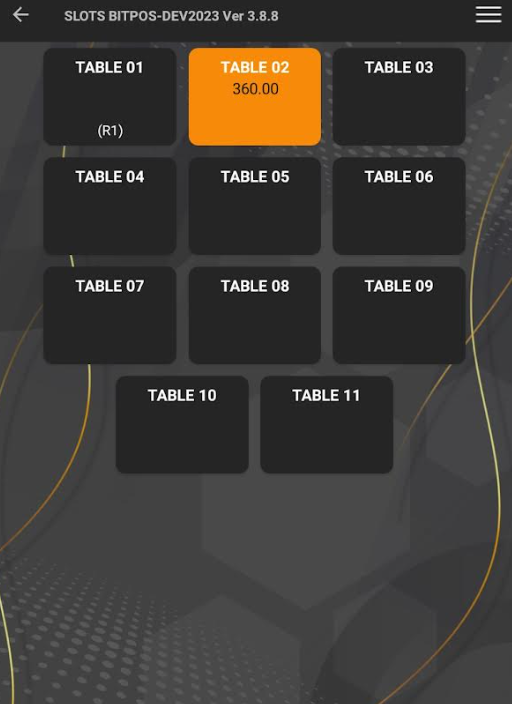 |
| STEP 4: Tap In-Tindahan Order | 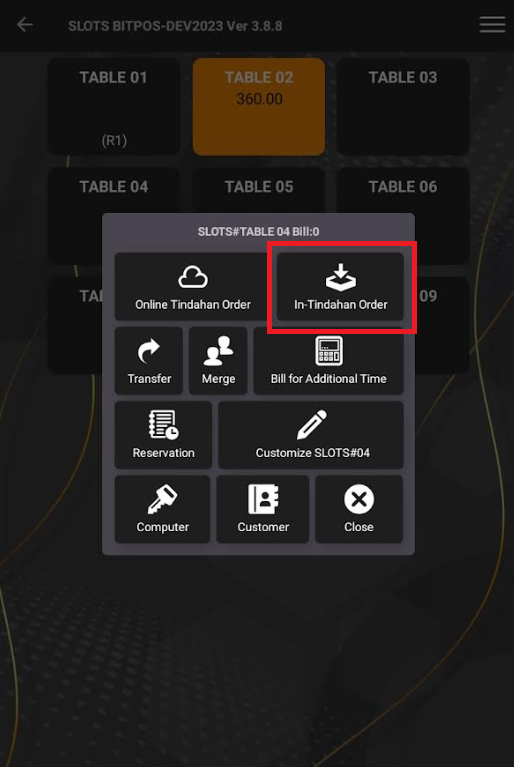 |
| STEP 5: Tap this icon + to add an item. |  |
| STEP 6: Select category and item navigate to Hotel Management >> Select the item named Room Rental. NOTE: Ensure that in the back office, the item's unit of measure is set to HOUR and its item type is set to SERVICE. | 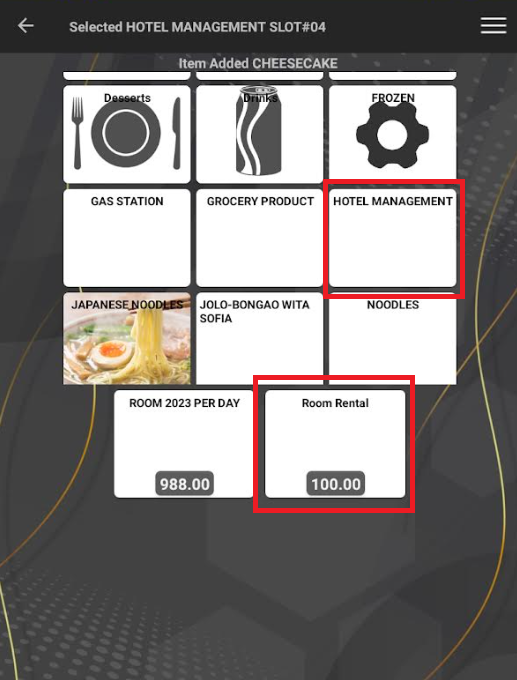 |
| STEP 7: Tap OK/BACK. to confirm. | 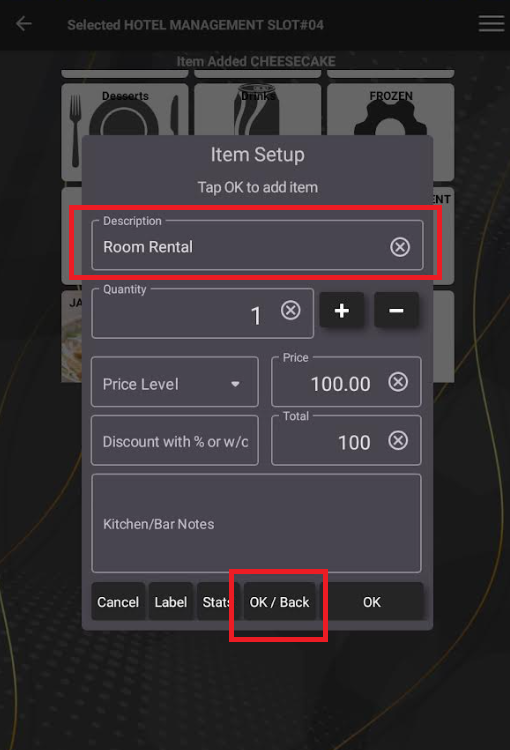 |
| STEP 8: Tap the arrow on the left side (red). | 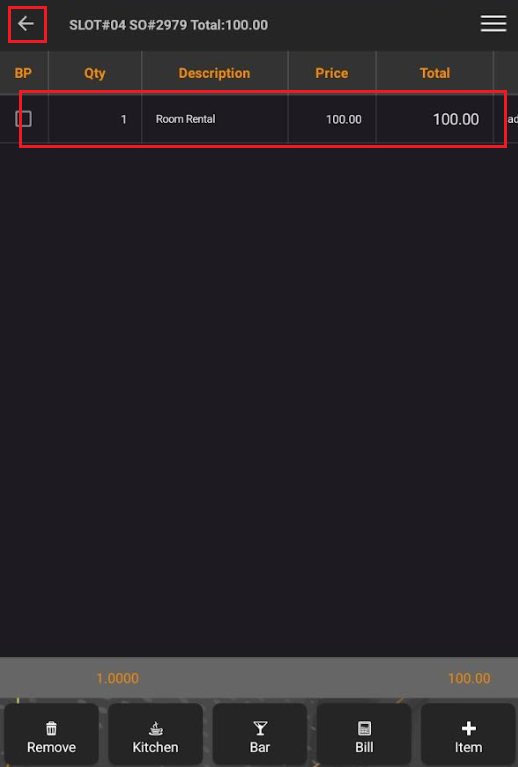 |
| STEP 9: Tap the table slot and tap the Bill for Additional Time | 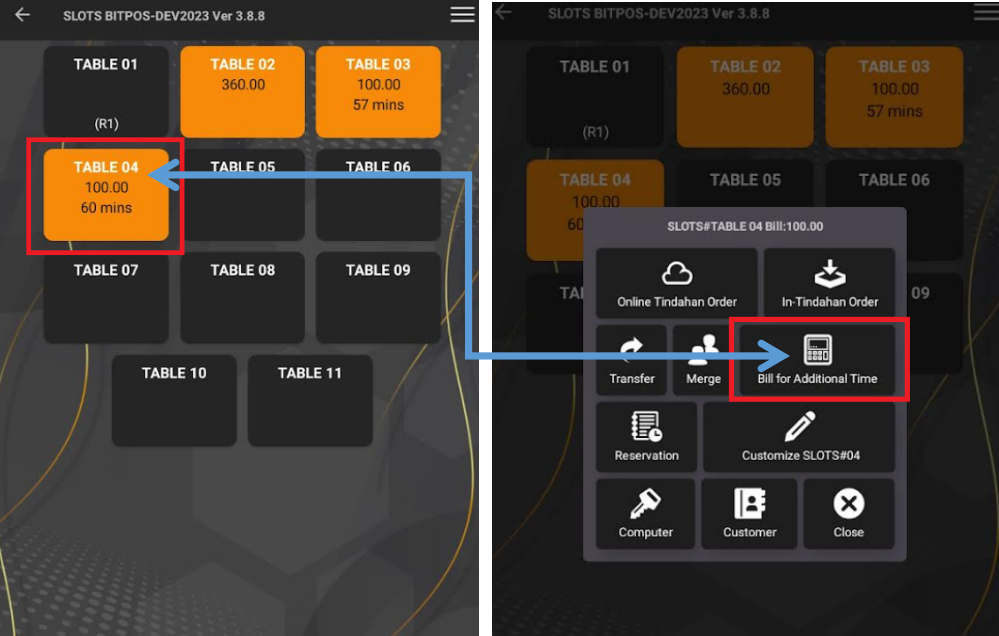 |
| STEP 10: Once you tap the bill for additional time, it will automatically charge for the additional time. The box is green in color. | 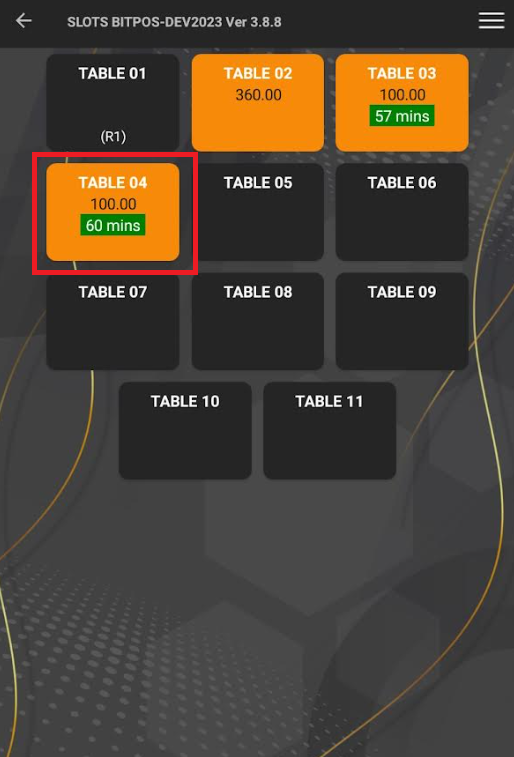 |
