Main /
BILLING OUT
The Bill Out process involves finalizing a customer's order by creating and presenting the invoice for payment. This process serves several important functions. Firstly, it confirms the order details, including items, quantities, and total cost, ensuring there are no errors or misunderstandings. The steps for bill out the mobile order taking will be provided here, please follow accordingly to ensure a proper bill out.
| STEP 1: Open the Mobile Order Taking (MOT) application. | |
| STEP 2: Login: Enter your credentials (username and password) to log in to the Mobile Order Taking (MOT) application. Make sure you have the necessary permissions to perform void transactions. | 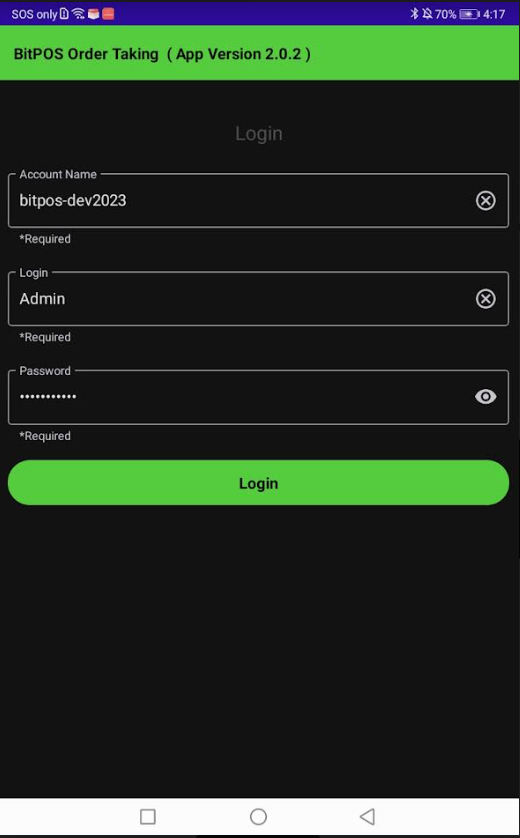 |
| STEP 3: Select any Table Slot. |  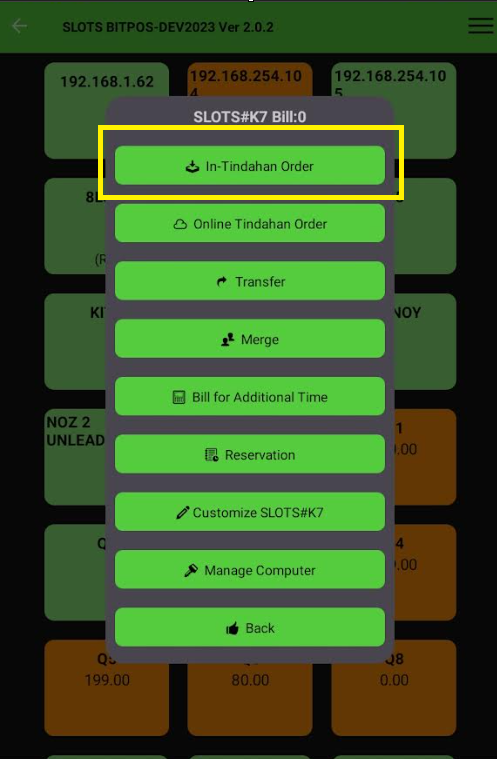 |
| STEP 4: Tap the Add Item >> Select any item or food. | 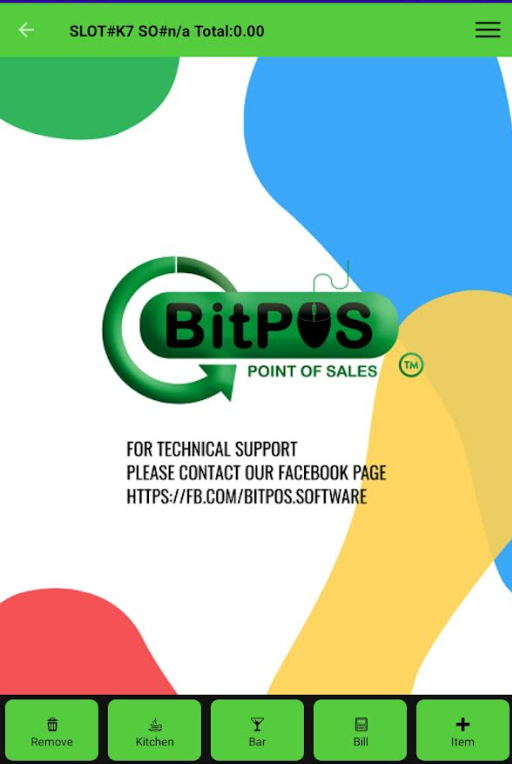 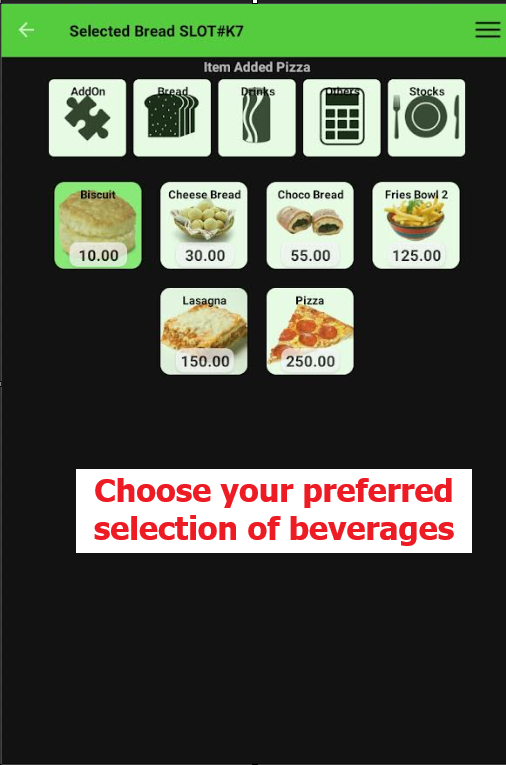 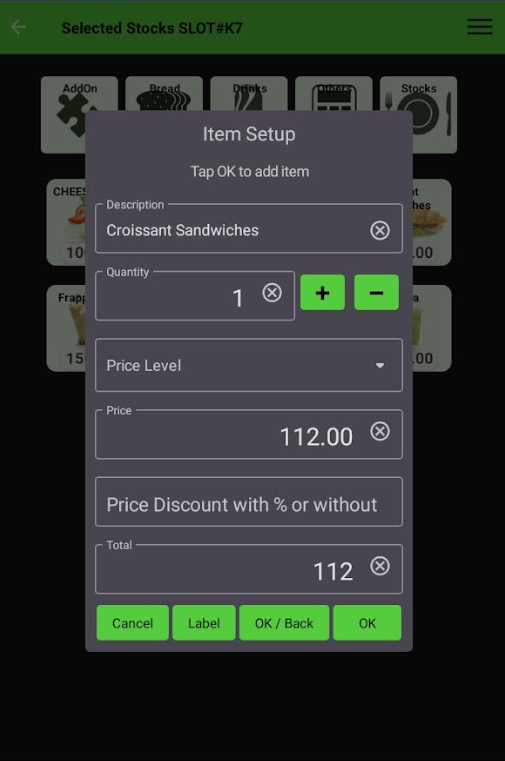 |
| STEP 5: Tap the item before you can bill out. | 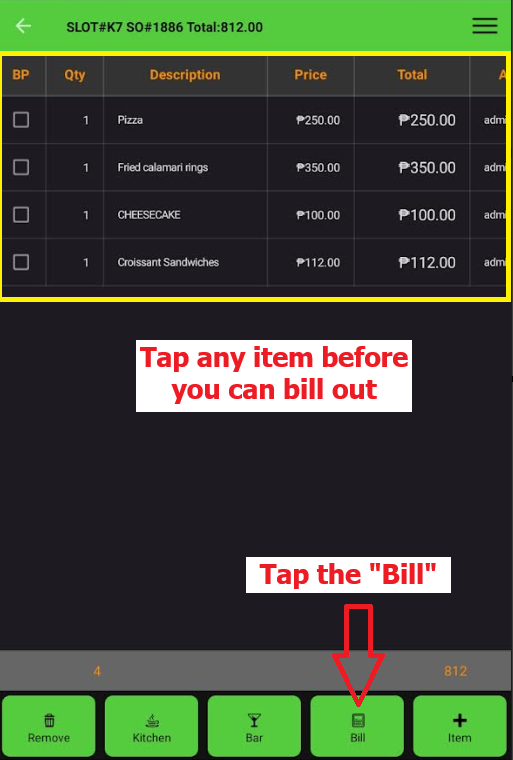 |
| STEP 6: Successful Bill Out. |  |
