Main /
HOW TO ADD AND CREATE DRIVER ACCOUNT IN MOBILE ORDER TAKING
The steps for adding and creating of driver in mobile order taking in online tindahan will be provided here, please follow accordingly to ensure a proper.
| STEP 1: Log in to your MOT (Mobile Order Taking) Application. | |
| STEP 2: Select any slot. |  |
| STEP 3: Tap Online Tindahan Order. | 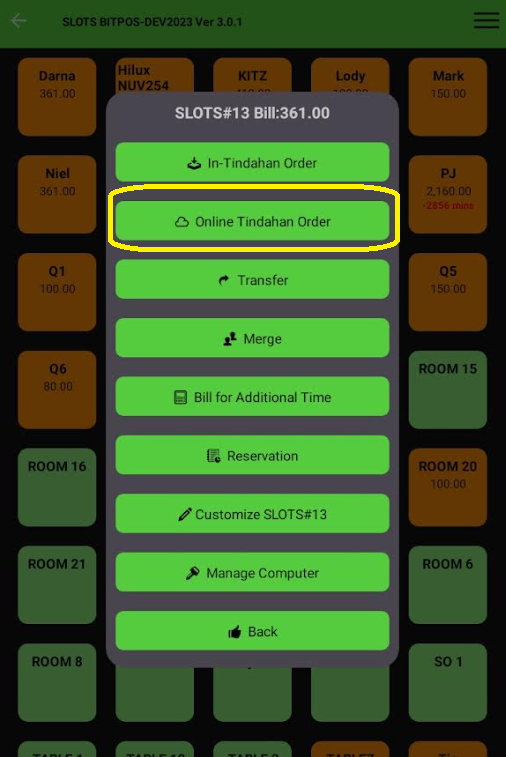 |
| STEP 4: Tap Driver. |  |
| STEP 5: Tap Add. | 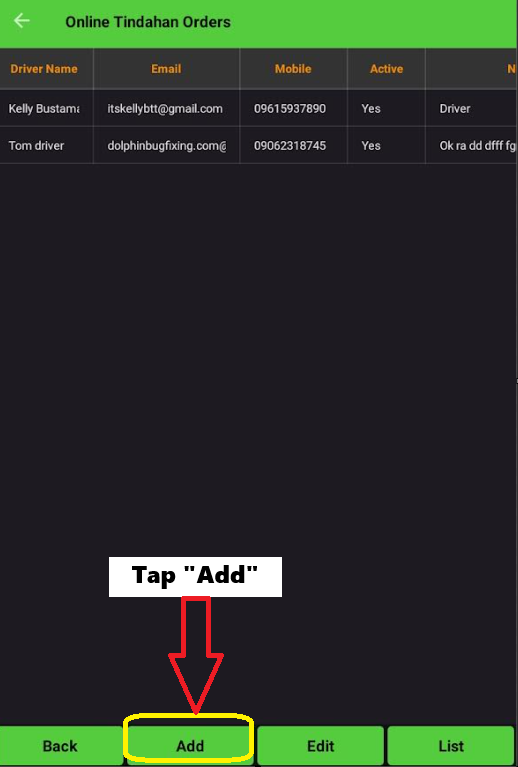 |
| STEP 6: Fill out the necessary details for driver. • Full Name: Roberto Magsaysay • Email: robertomagsaysay (your Gmail needs to be active). • Mobile Phone: 09XXXXXX • (Rider is with us) Active (Yes or No): Yes • Notes: Driver. | 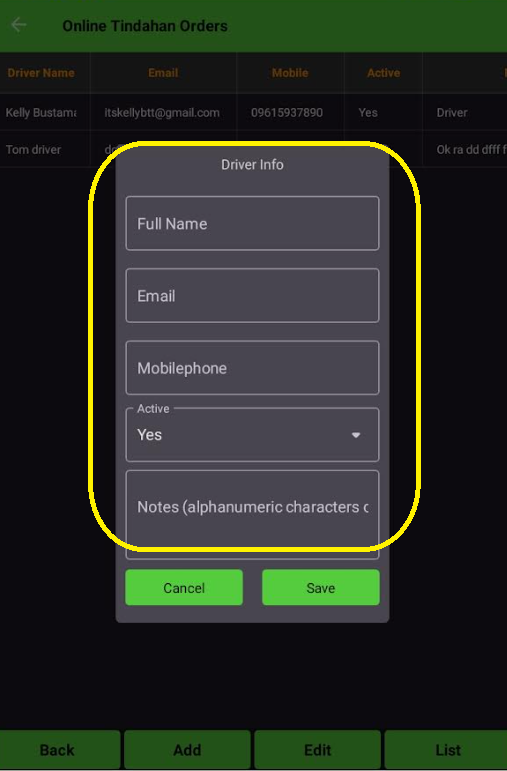 |
| STEP 7: Tap Save | 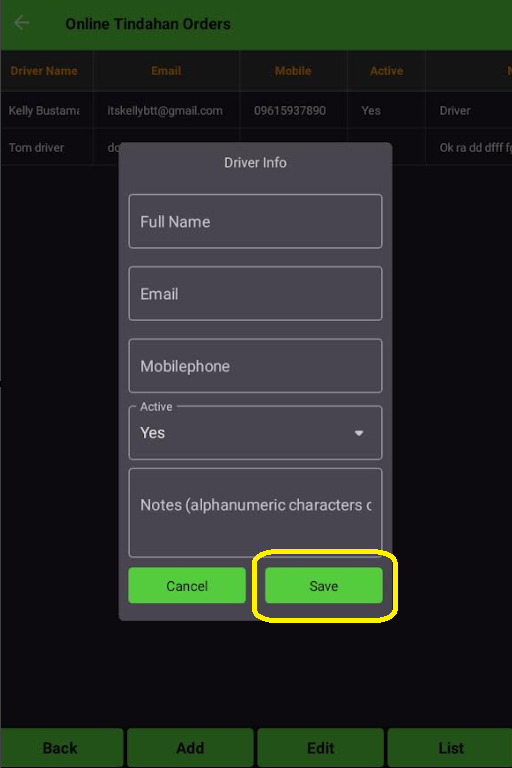 |
| STEP 8: Tap OK | 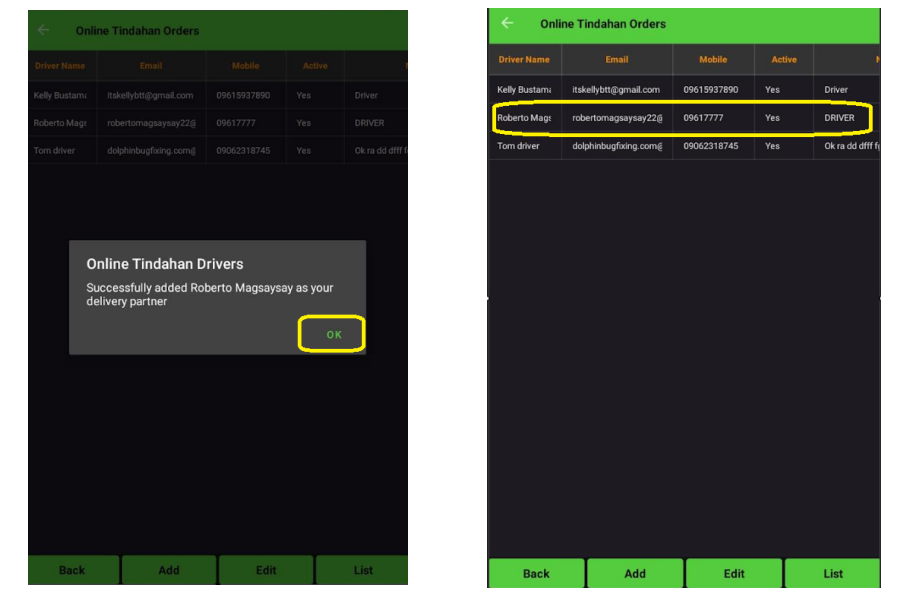 |
| STEP 9: Let them download BitPOS Tindahan App: Link https://tindahan.bitpos.pro/ |
